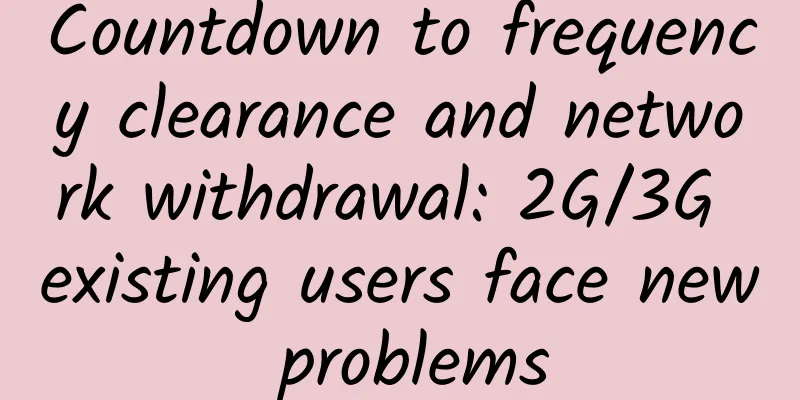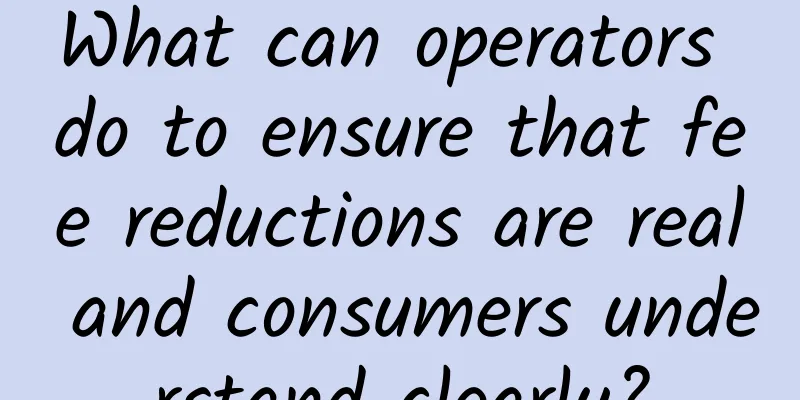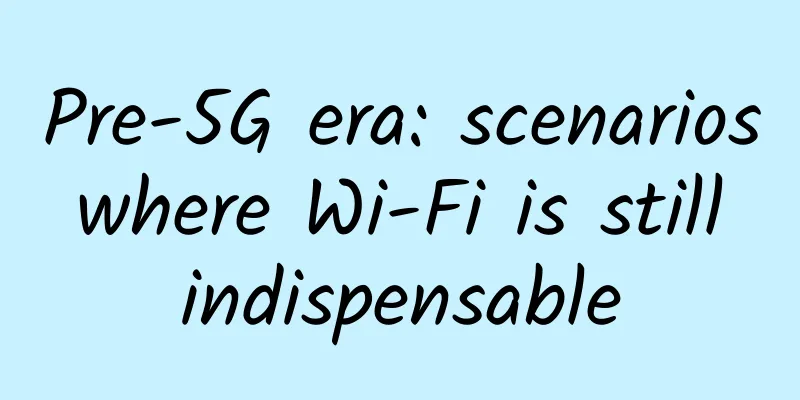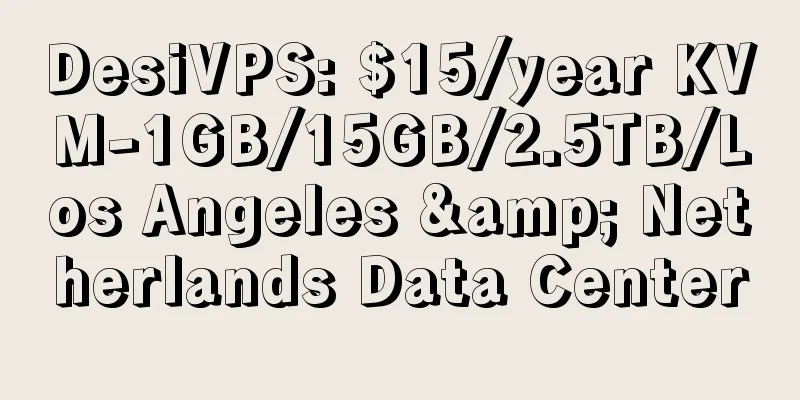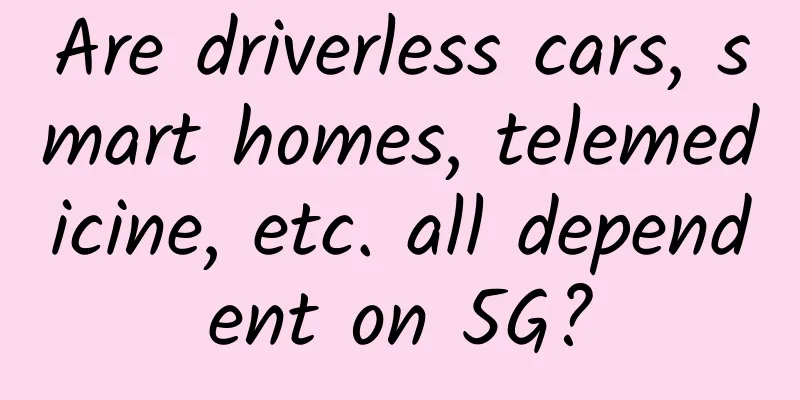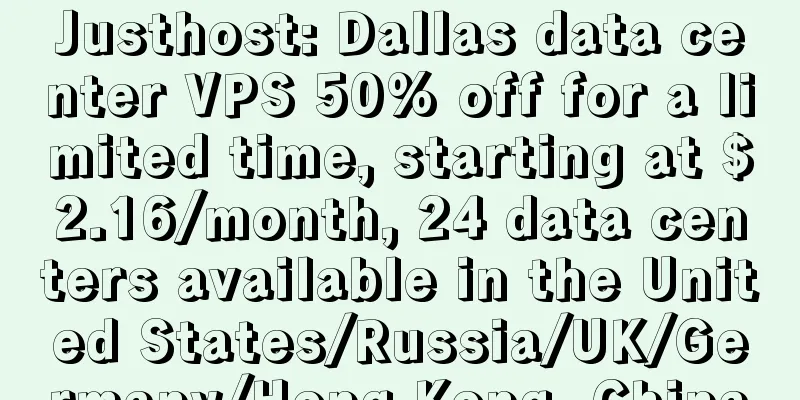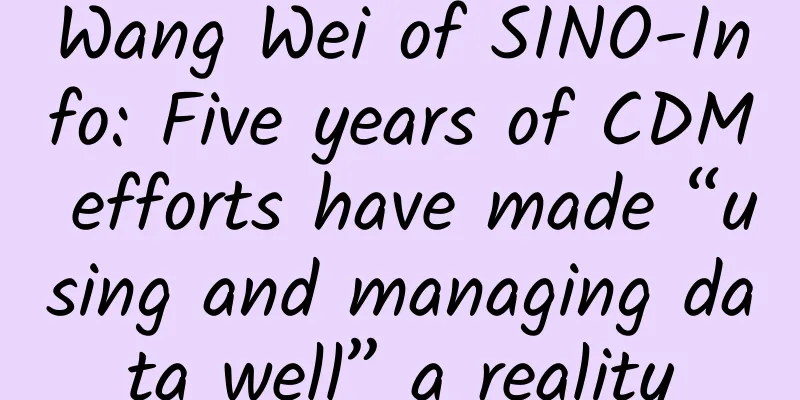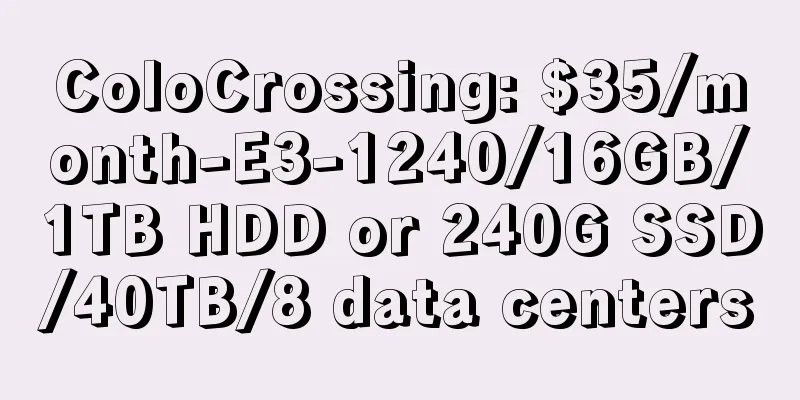Briefly describe the four key indicators of network performance: bandwidth, latency, jitter, and packet loss rate
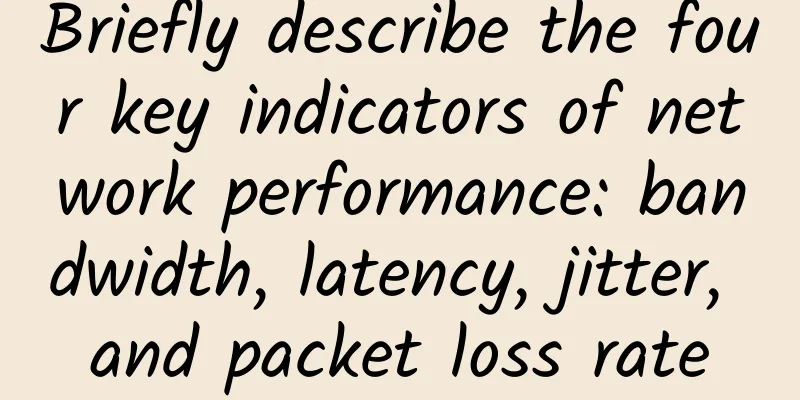
1. Bandwidth(1) Basic concepts Bandwidth refers to the amount of data that a network can transmit per unit time, and it reflects the network's ability to transmit data. Simply put, just as the width of a road determines the number of vehicles that can pass through it in a certain period of time, network bandwidth determines the amount of data that can be transmitted. It is usually measured in bits per second (bps), such as the common Mbps (megabits per second) and Gbps (gigabits per second). (2) Calculation method
2. Latency(1) Basic concepts Latency is the time it takes for data to travel from the sender to the receiver. Think of it like the time it takes for a package to get from one place to another. It is usually measured in milliseconds (ms). (2) Components Delay = sending delay + propagation delay + processing delay + queuing delay Note: The sum of the network device processing and queuing delays can also be regarded as the "store-and-forward delay" of the network device. (3) Simple calculation Round Trip Delay (RTT): You can use the Ping command to test the round trip delay. Assumptions:
The round trip delay is t1 + t2. For example, if the Ping command returns in 50ms, then the round trip delay is 50ms. 3. Packet Loss Rate(1) Basic concepts Packet loss rate refers to the ratio of the number of data packets lost during data transmission to the total number of data packets sent. Data packets are like letters transmitted in the network, and packet loss is like the loss of letters. It is usually expressed as a percentage. (2) Simple calculation Assuming that N packets are sent and M packets are successfully received, the packet loss rate = [(N - M) ÷ N] × 100%. For example: 100 packets were sent and only 95 were received. The packet loss rate = [(100 - 95) ÷ 100] × 100% = 5%. 4. Jitter(1) Basic concepts Jitter refers to the degree of variation in delay, that is, the difference in delay time between adjacent data packets. It reflects the stability of network delay. If delay is regarded as the driving time of a car, jitter is the fluctuation of each driving time, measured in milliseconds (ms). (2) Simple calculation Assume that three packets are sent consecutively, the delay of the first packet is t1 (ms), the second is t2 (ms), and the third is t3 (ms). Then the jitter can be measured by calculating the absolute value of the delay difference between adjacent packets, such as:
|
>>: A brief discussion on "lossless network": ECN and PFC technology
Recommend
edgeNAT: 20% off for monthly VPS and 30% off for annual VPS, top up 600 yuan and get 100 yuan free, available in Hong Kong/Korea/US data centers
edgeNAT has released a promotional plan for June,...
Let’s talk about deterministic networks
Low latency in the network is particularly import...
The 10 most representative software-defined network tools in 2020
The global software-defined networking market has...
Wu Jiangxing, Academician of the Chinese Academy of Engineering: Opening up a new 6G paradigm for multi-objective sustainable and coordinated development and building a new foundation for intelligent network
As 5G network construction accelerates, related a...
How did the maximum distance of network cable data transmission reach 100 meters?
The maximum transmission distance of a network ca...
Proactive monitoring without embedding: a best practice for proactively perceiving user experience
The business world is like a battlefield. Whoever...
HTTP protocol interview challenges
I am an atypical interviewer. For the first quest...
DotdotNetwork: $19/month - 2 cores, 16G memory, 30G SSD, 4TB/10Gbps bandwidth, Los Angeles data center
Recently, I received a submission from DotdotNetw...
The love-hate relationship between Bluetooth 5 and WiFi
It can be said that Bluetooth and Wi-Fi each have...
Last 5 days! VMISS 30% off, Korea/Japan/Los Angeles CN2 GIA/9929/CMIN2 monthly payment from 18 yuan
VMISS's Spring Festival promotion has only a ...
How intermittent-link ribbon fiber revolutionizes the communications industry
Fiber optic technology has revolutionized communi...
The pain of 5G mobile phone "weight loss": What is the difficulty in lightweight design?
"The return of thin and light design is part...