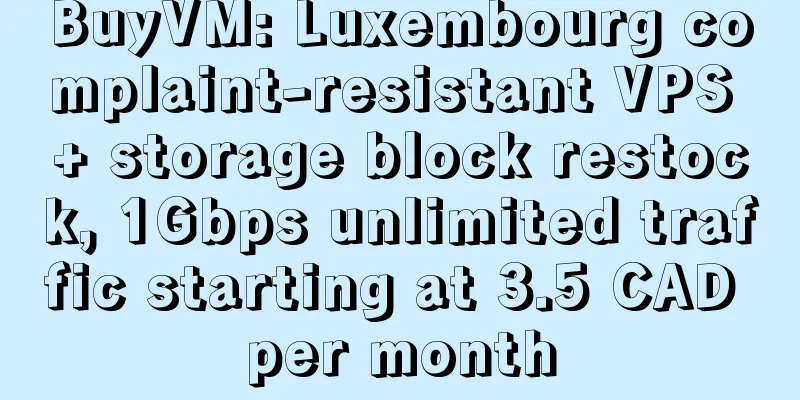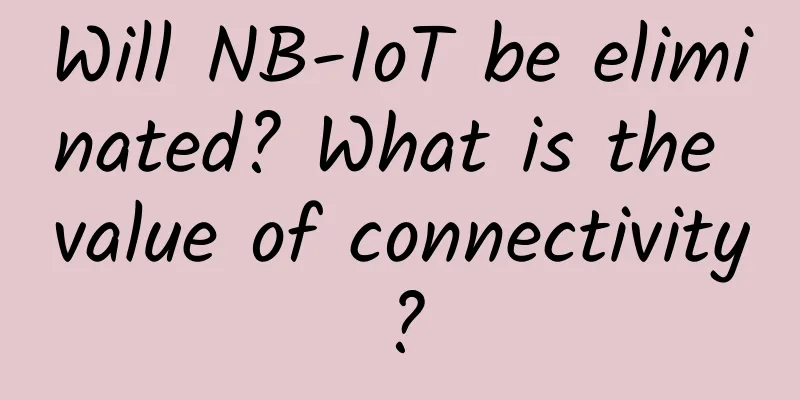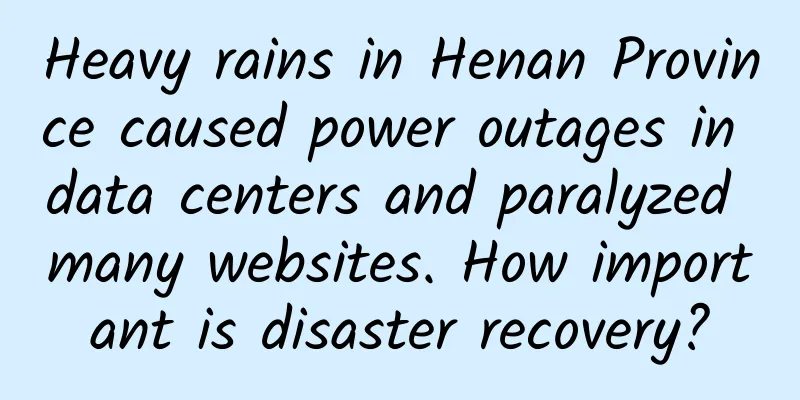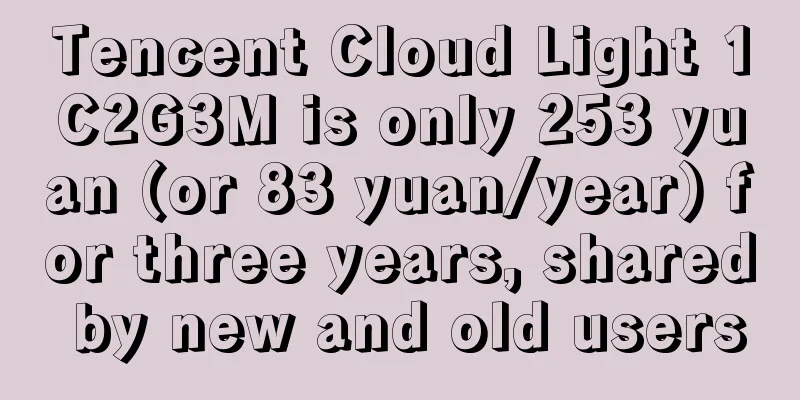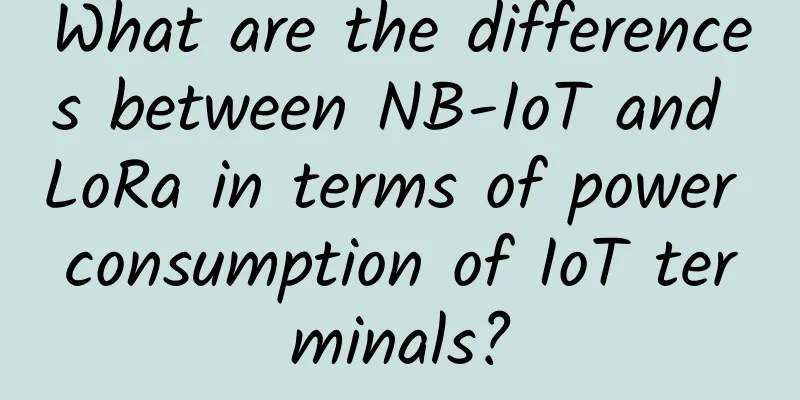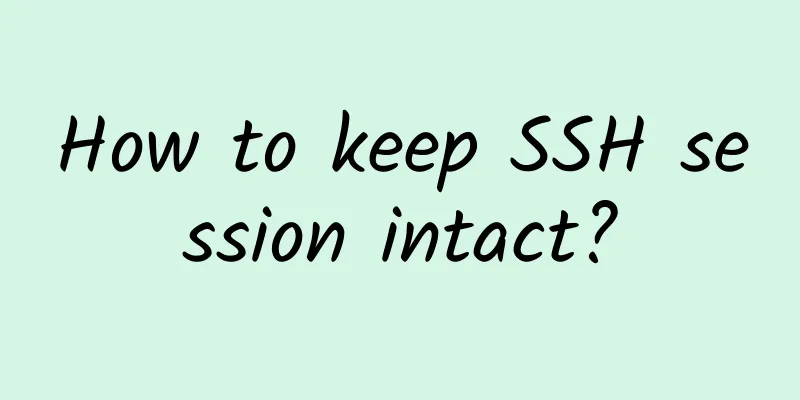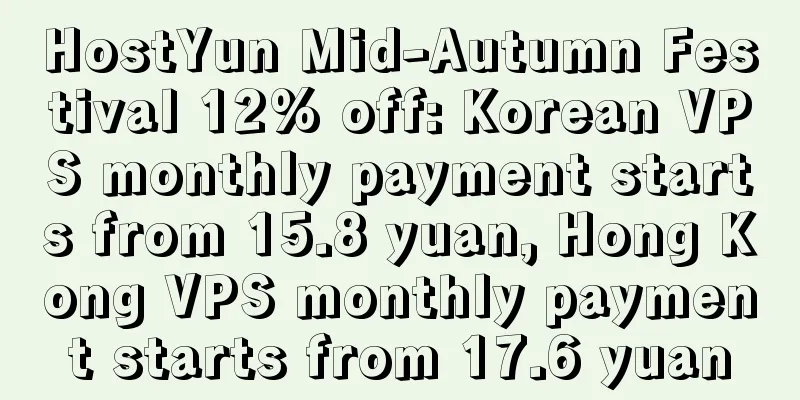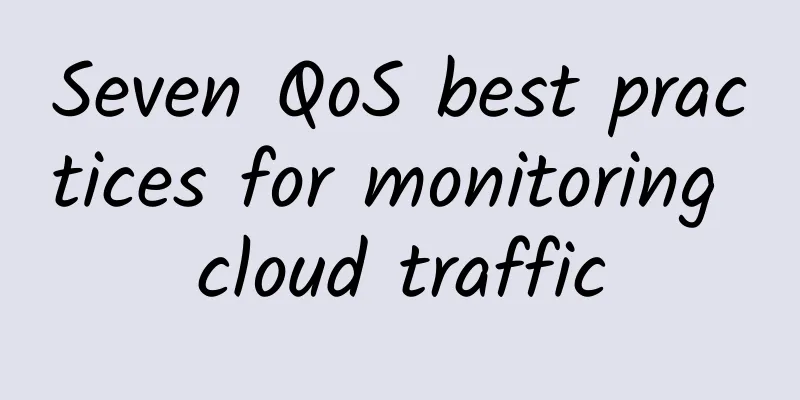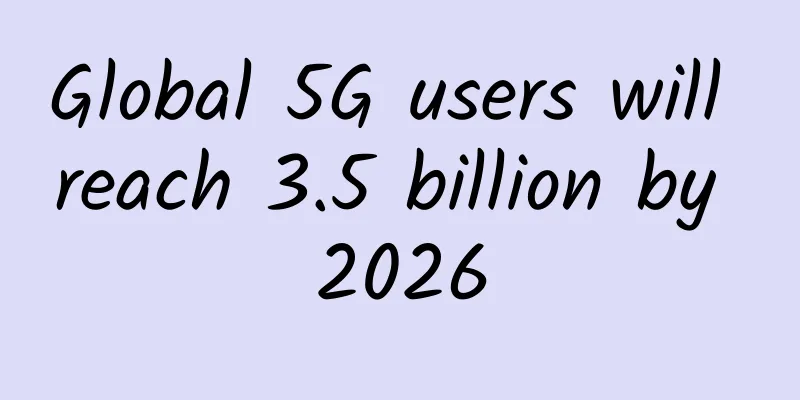Nginx log analysis: writing shell scripts for comprehensive log statistics
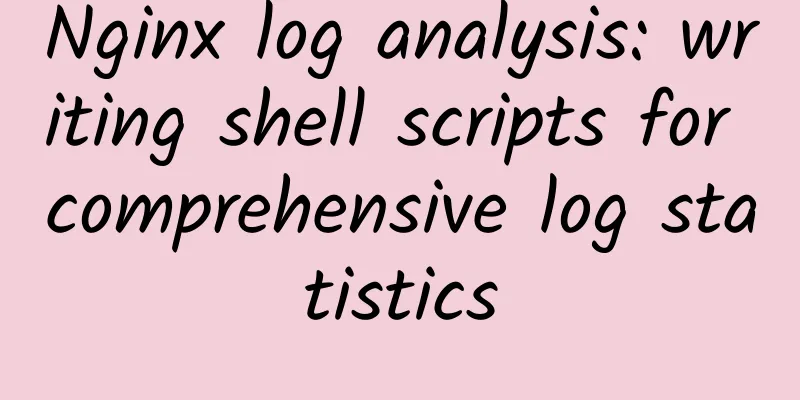
|
Nginx is a high-performance HTTP and reverse proxy server, as well as an IMAP/POP3/SMTP proxy server. Nginx is widely used in both high-traffic websites and small personal blogs. In actual production environments, the analysis of Nginx logs helps us understand the access situation of the website, find potential problems and optimize them. This article will implement a comprehensive statistical analysis of Nginx logs by writing a Shell script. Nginx log formatFirst, we need to make sure that the Nginx log format is similar to the following: Assume that our log file is called access.log. Shell script implementationNext, we write a Shell script to perform statistical analysis on Nginx logs. This script includes the following functions:
Script code implementation: 1. Count the number of various status codes: ① Arry[$12] += 1;:
② total++;:
③ for (s in Arry):
④ printf "%d\t%.4f\t%s\n", Arry[s], Arry[s] / total, s:
Running the above command will produce the following output: Count the number of various status codes 2. Count the most visited Referers After executing the above command, the output is as shown below: Count the most visited Referers 3. Count the most visited URIs After executing the above command, the output is as shown below: Count the most visited URIs 4. Count the most visited IP and User-Agent(1) Count the number of IP visits After executing the above command, the output is as shown below: Count the number of IP visits (2) Count the most visited User-Agents After executing the above command, the output is as shown below: Statistics visit Statistics visit 5. Statistics on the number of requests per minute, traffic, request time, status code, etc. After executing the above command, the following results are output: SummarizeThrough the above Shell script, we can quickly and comprehensively analyze Nginx logs to understand the website's access and performance. This not only helps us find potential problems, but also provides strong data support for subsequent optimization work. In actual applications, you can further expand and customize this script according to your needs. How to obtain the scriptThe above scripts have been uploaded to gitee. You can get them if you need them. The repository on gitee mainly shares some commonly used scripts in work. You can frok or watch the repository so that you can pay attention to updates in time. Script Repository Warehouse address: https://gitee.com/didiplus/script |
>>: 7.2 Our computer room is disconnected from the Internet! What should I do?
Recommend
How will the next generation of Wi-Fi change the smart home?
Strategy Analytics predicts that the number of Wi...
How is HostYun? Simple test of HostYun Hong Kong EQ-CMI line VPS
There is no discount information, so continue tes...
How can 5G fixed wireless access replace fiber optic access to the last mile?
[[180048]] Verizon, a US operator, announced that...
The story of spectrum: Gigabit is just the beginning
At the end of 4G development, the most advanced m...
Private wireless networks provide secure solutions for digital transformation
When many businesses first installed wireless IoT...
What is a router in a network? Core functions explained
A router is a core element of internet connectivi...
Dalian Cloud Factory: Innovative project delivery on the cloud enables joint development by multiple teams
[[185497]] As my country accelerates the implemen...
A brief analysis of the importance of service gateways to enterprise core application architecture
[[421049]] This article is reprinted from the WeC...
LOCVPS New Year Special: 2GB memory package in Hong Kong/Japan data center starting from 252 yuan/year
LOCVPS (Global Cloud) launched its first promotio...
User complaints have dropped significantly, so why can’t operators smile?
[[403552]] This article is reprinted from the WeC...
RAKsmart: US servers starting from $30, Hong Kong servers/cluster servers pre-sale, US cluster servers/1-10Gbps bandwidth servers/high-defense servers special offers
There is only one month left in 2020, and RAKsmar...
Huawei Enjoy 10S experience: OLED pearl screen + screen fingerprint unlocking, the benchmark of 1,000 yuan is stable
This afternoon, Huawei held a new product launch ...
Three "fairy tale" ways to build a data center
There is a very important indicator for evaluatin...
Five-minute technical talk | Semantic communication technology helps build a safe countryside
Part 01 Semantic Communication Technology The rap...
Seven chatbot building platforms: Easily build your own bot
【51CTO.com Quick Translation】 Chatterbot is a pro...