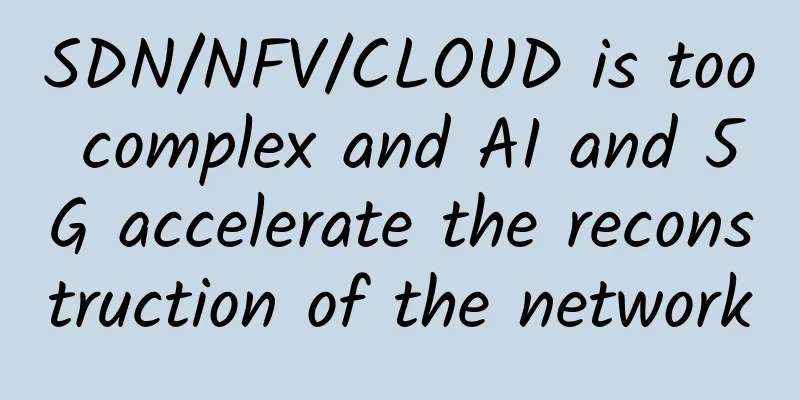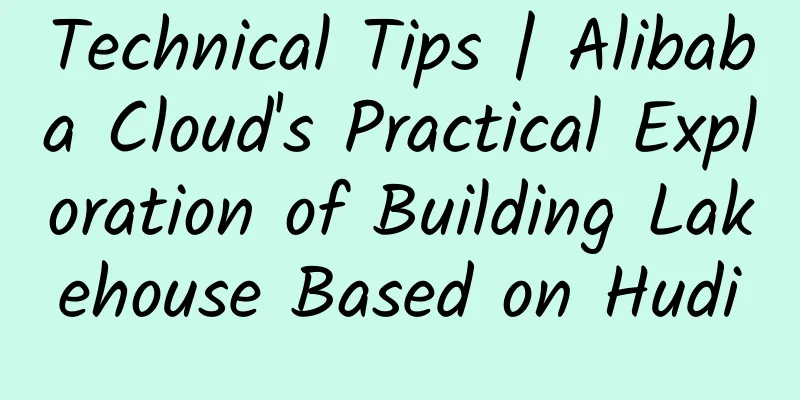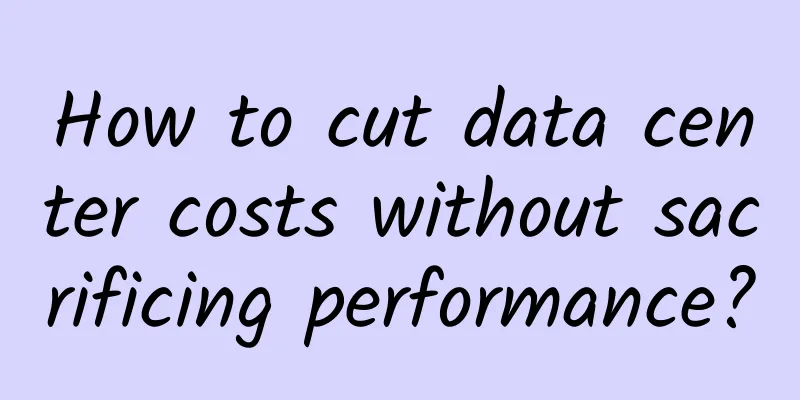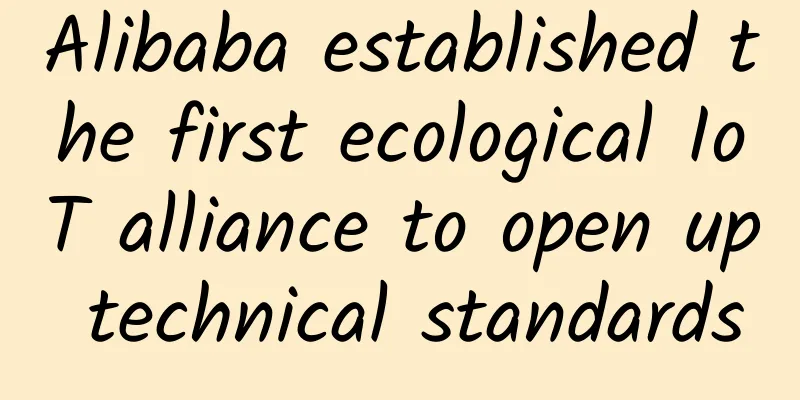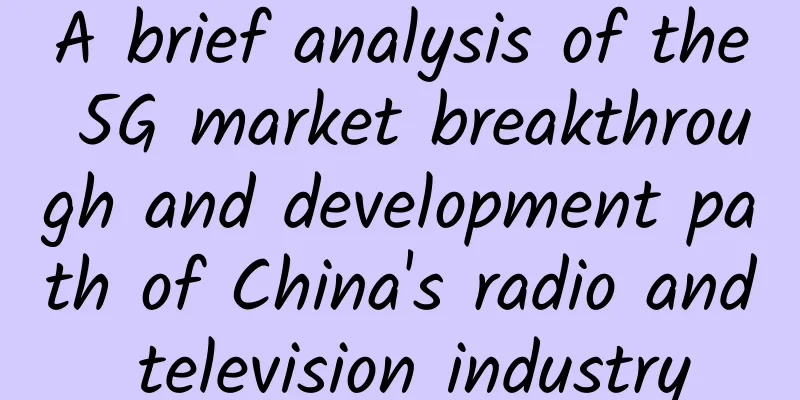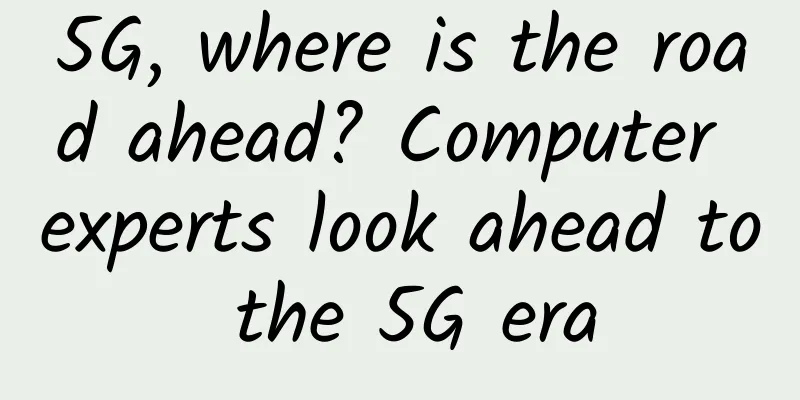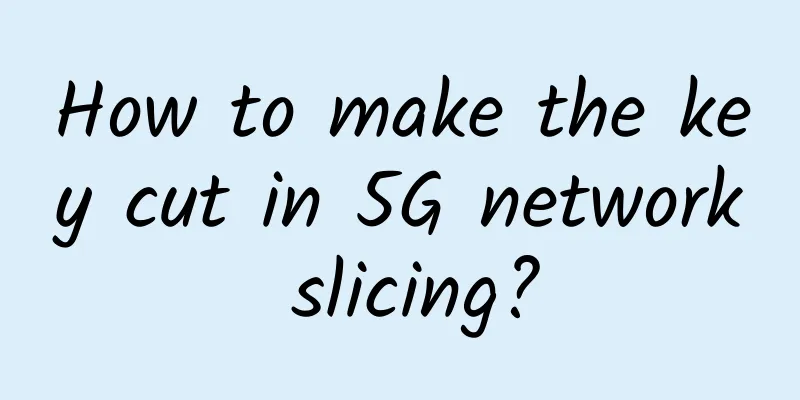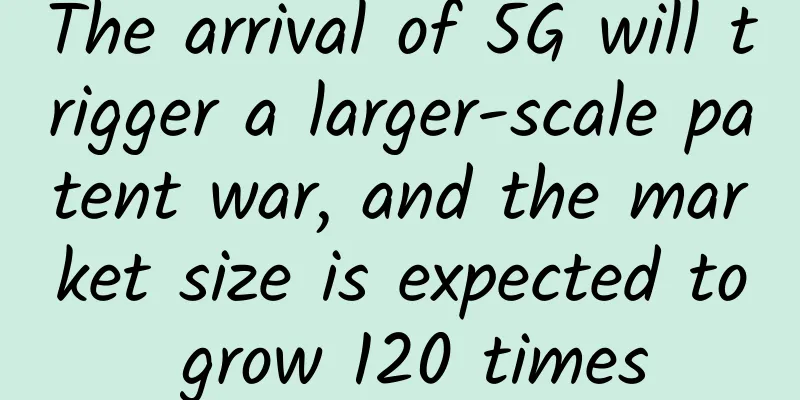What is WebDAV protocol? Do you know?
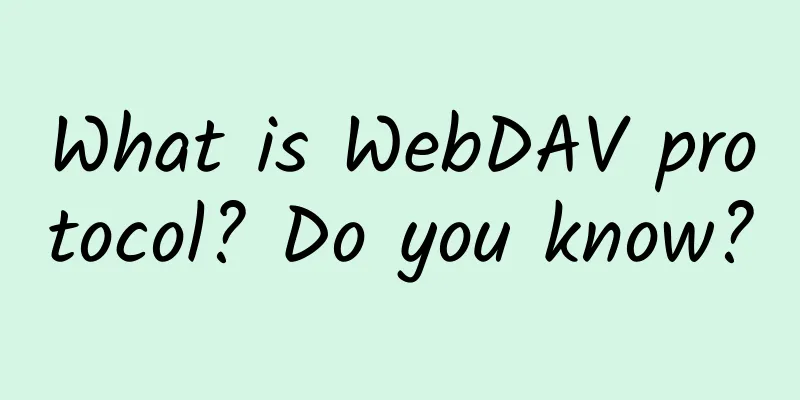
|
This article will introduce the basic concepts, application scenarios and some famous applications of the WebDAV protocol. Then, we will focus on how to use NGINX to build your own WebDAV server and provide the corresponding code and analysis. Finally, we will recommend some commonly used WebDAV client software to connect to your server. 1. Basic concepts of WebDAV protocolWebDAV (Web Distributed Authoring and Versioning) is an extension based on HTTP protocol, used to create, modify and manage files on a Web server. It provides the ability to operate and control network resources through a set of HTTP methods and attributes. The basic elements of the WebDAV protocol include:
2. Application scenarios of WebDAV protocolThe WebDAV protocol is widely used in the following scenarios:
3. Famous WebDAV applicationsThe following are some well-known applications based on the WebDAV protocol:
4. Use NGINX to build a WebDAV serverNGINX is a high-performance web server that can also be used to build a WebDAV server. The following are the steps to build a WebDAV server and the corresponding NGINX configuration code: 4.1 Install NGINXFirst, install the NGINX server. The specific installation steps depend on your operating system and distribution. 4.2 Configure NGINXOpen the NGINX configuration file, usually located at /etc/nginx/nginx.conf. Add the following code block: In the above code, we define a /webdav path using the WebDAV protocol and the corresponding permissions and authentication configuration. Please note that the .htpasswd file is used here to store usernames and passwords. You need to adjust it according to the actual situation. 4.3 Create a password fileUse the htpasswd command to create a password file and specify the username and password: 4.4 Start NGINXAfter completing the configuration, save and close the configuration file. Then, start or restart the NGINX service to make the configuration take effect. Now, you have successfully set up a WebDAV server. 5. WebDAV Client SoftwareTo connect to your WebDAV server, you can use a variety of WebDAV client software. Here are some commonly used WebDAV client software:
Through these client software, you can connect to the WebDAV server you built and perform operations such as file management, synchronization, and collaborative editing. in conclusionThe WebDAV protocol is an HTTP-based file management and collaborative editing protocol that is widely used in collaborative work and remote file management. This article introduces the basic concepts, application scenarios, and some well-known applications of the WebDAV protocol. Then, we explain in detail how to use NGINX to build your own WebDAV server, and provide the corresponding code and analysis. Finally, we recommend some commonly used WebDAV client software to connect to your server. By building your own WebDAV server, you can easily manage, synchronize and collaborate on files, improving work efficiency and teamwork. I wish you success in using the WebDAV protocol and building a WebDAV server! |
<<: Detailed explanation of five Docker container network modes
>>: Connecting the World: 5G and Beyond Technology Trends in 2024
Recommend
RackNerd's 3 KVM promotions in April start at $13.89 per year, with multiple computer rooms available
RackNerd has released its April promotional packa...
Hosteons Salt Lake City AMD Ryzen Series Promotion $3/month-1GB/20G NVMe/4TB@10Gbps Bandwidth
Hosteons is currently promoting the Salt Lake Cit...
What does 5G high and low frequency networking mean?
[[346977]] This article is reprinted from the WeC...
There are more than 400 million 5G terminal users nationwide. Why are we still “unaware” of 5G?
[[436803]] According to news from CCTV.com in Sep...
Wu Hequan: The proportion of IPv6 traffic in domestic applications still needs to be improved
At the "2020 China IPv6 Development Forum&qu...
RAKsmart: Cloud servers starting from $1.99/month, VPS hosting starting from $0.99/month, data centers in Hong Kong/Japan/Singapore/Korea/USA
RAKsmart is a hosting company founded by overseas...
[6.18] ZJI: Hong Kong Kwai Wan server limited 30% off, 20% off for all, 999 yuan to enjoy 1100 yuan voucher
ZJI released the 618 event plan. On the basis of ...
5G Wireless: Market Opportunities and Technical Challenges from Sub-6 GHz to Millimeter Wave
For Massive MIMO systems, 4th Generation GaN tech...
WiFi 7 for ubiquitous access
It is now common to use mobile communication netw...
[Double Holiday] Megalayer Hong Kong CN2 server 399 yuan/month, Hong Kong/US high-end VPS/8 cores, 16G memory, 240G SSD, 3IP, starting from 199 yuan/month
Megalayer has launched a Christmas and 2024 New Y...
6 SD-WAN Challenges and Benefits
Software-defined WAN (SD-WAN) has obvious advanta...
Hubo Technology uses technology to empower content innovation and create touching content products
Recently, Chen Ye, founder and CEO of Hubo Techno...
Don’t worry, tomorrow’s 5G may be “today’s high-speed rail”
30 seconds quick read 1. On the first anniversary...
Zigbee vs. Wi-Fi: Which is Better for Your Smart Home?
All smart home appliances rely on connectivity to...
HPE Aruba Networking Launches Next-Generation Wi-Fi 7 Access Points to Help Enterprises Address Security, AI and IoT Challenges
HOUSTON - April 23, 2024 - Hewlett Packard Enterp...