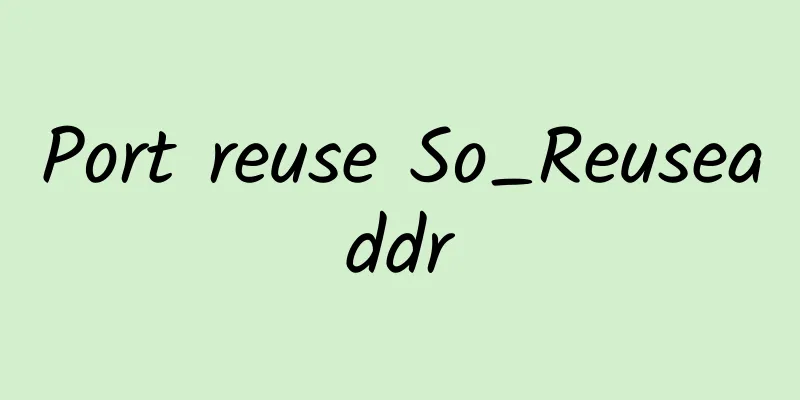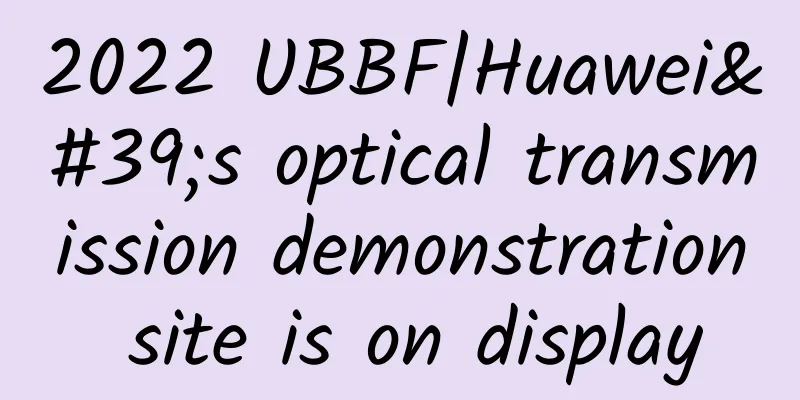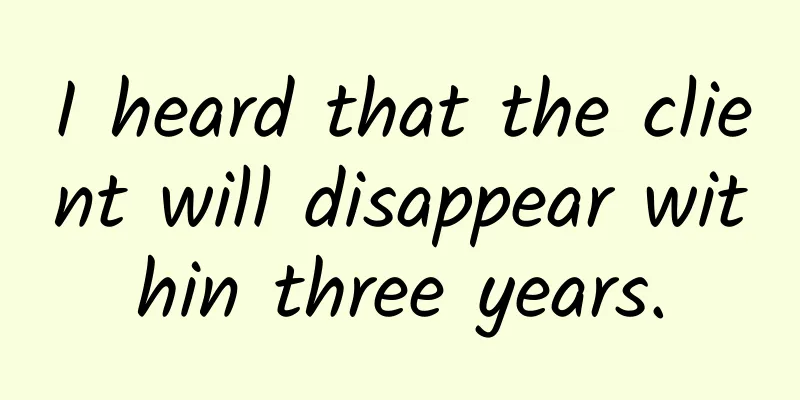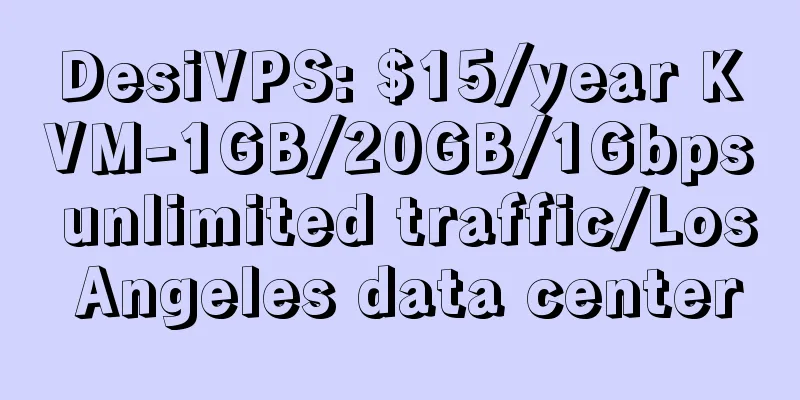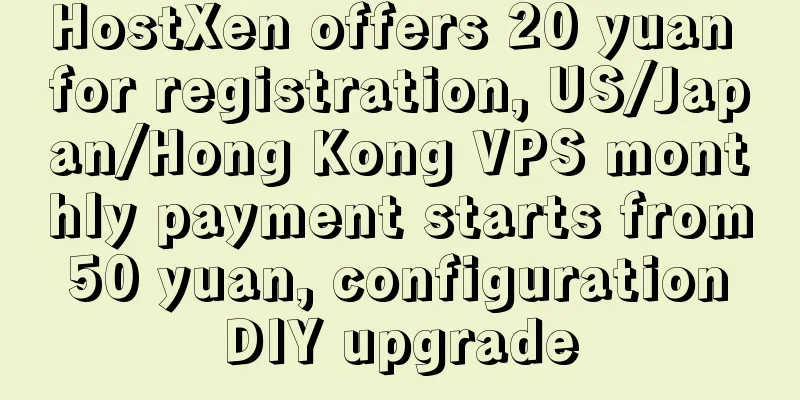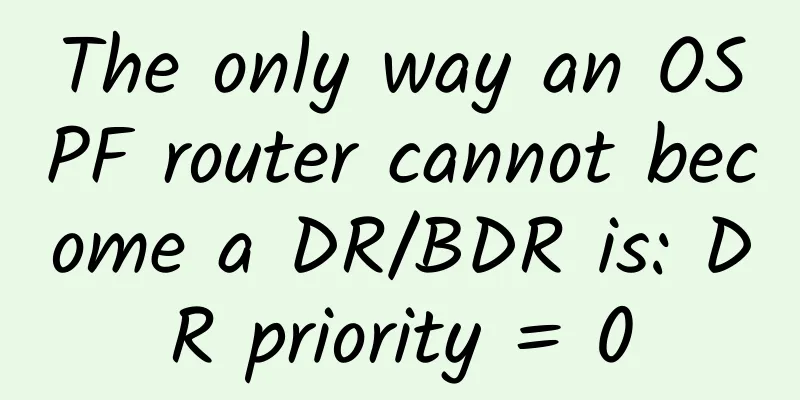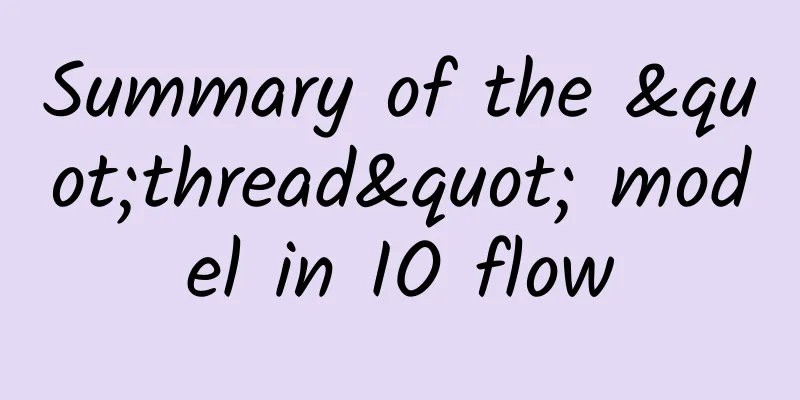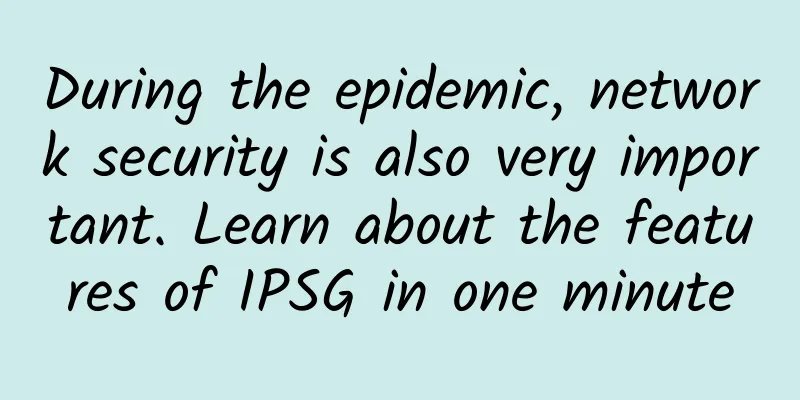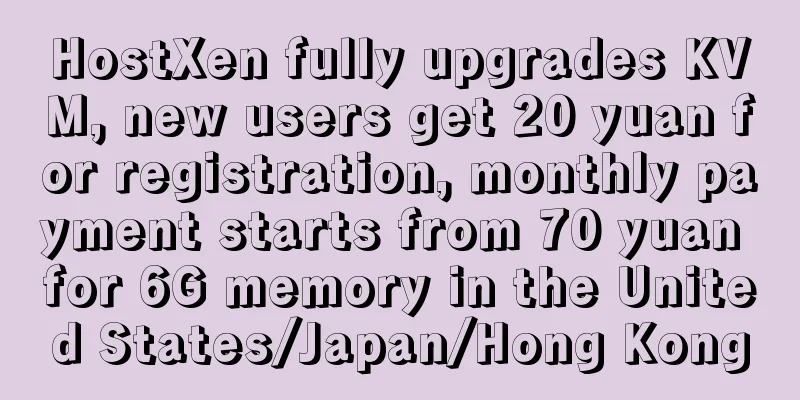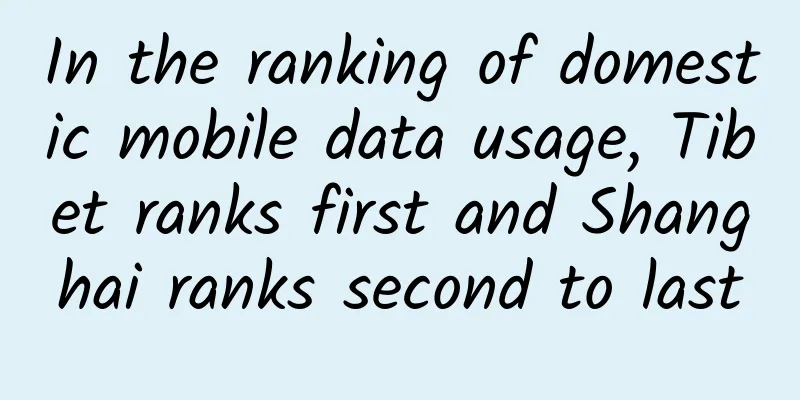What are the layers of the TCP/IP network model?
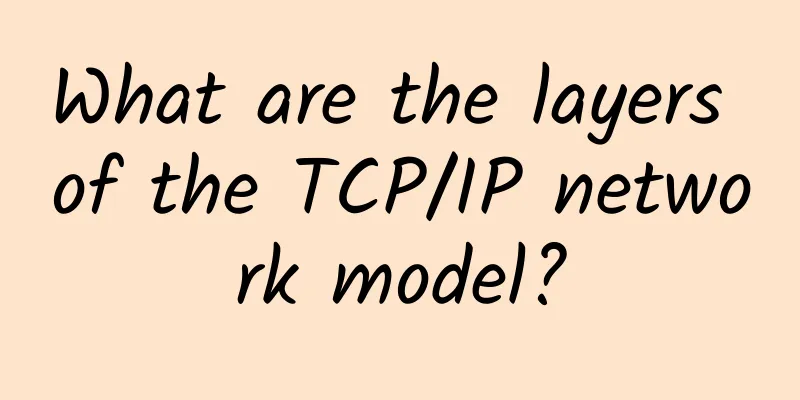
|
Let me ask you, why do we need the TCP/IP network model? There are many ways to communicate between processes on the same device, such as pipes, message queues, shared memory, signals, etc., while for communication between processes on different devices, network communication is required. Devices are diverse, so in order to be compatible with a variety of devices, a set of universal network protocols was negotiated. This network protocol is layered, and each layer has its own role and responsibilities. Next, each layer will be introduced based on the "TCP/IP network model". Application LayerThe top layer, which we can directly access, is the application layer. The application software we use on our computers or mobile phones is implemented in the application layer. Then, when the applications of two different devices need to communicate, the application passes the application data to the next layer, which is the transport layer. Therefore, the application layer only needs to focus on providing application functions to users, such as HTTP, FTP, Telnet, DNS, SMTP, etc. The application layer does not need to worry about how the data is transmitted. It is similar to when we send a courier, we only need to hand the package to the courier, and he will be responsible for transporting the courier. We do not need to worry about how the courier is transported. Moreover, the application layer works in the user state of the operating system, while the transport layer and below work in the kernel state. Transport LayerThe data packets of the application layer will be passed to the transport layer, which provides network support for the application layer. There are two transport protocols at the transport layer, namely TCP and UDP. The full name of TCP is Transmission Control Protocol. Most applications use the TCP transport layer protocol, such as the HTTP application layer protocol. TCP has many more features than UDP, such as flow control, timeout retransmission, congestion control, etc. These are to ensure that data packets can be reliably transmitted to the other party. UDP is relatively simple, so simple that it is only responsible for sending data packets and does not guarantee whether the data packets can reach the other party, but it has better real-time performance and high transmission efficiency. Of course, UDP can also achieve reliable transmission by implementing the characteristics of TCP at the application layer, but it is not a simple task to implement a commercial reliable UDP transmission protocol. The data that an application needs to transmit may be very large. If it is transmitted directly, it will be difficult to control. Therefore, when the size of the data packet at the transport layer exceeds the MSS (TCP Maximum Segment Size), the data packet must be divided into blocks. In this way, even if a block is lost or damaged in the middle, only this block needs to be resent instead of the entire data packet. In the TCP protocol, we call each block a TCP segment. When the device acts as a receiver, the transport layer is responsible for transmitting the data packet to the application. However, there may be many applications on a device receiving or transmitting data, so a number is needed to distinguish the applications. This number is the port. For example, port 80 is usually used by web servers, and port 22 is usually used by remote login servers. Each tab in the browser (client) is an independent process, and the operating system will assign temporary port numbers to these processes. Since the transport layer message carries the port number, the receiver can identify which application the message is sent to. Network LayerWhen you first come into contact with the transport layer, you may think that it is responsible for transmitting data from one device to another, but in fact it is not responsible for this. The network links in actual scenarios are intricate, with various lines and forks in the middle. If the data of one device is to be transmitted to another device, it is necessary to choose from a variety of paths and nodes. The design concept of the transport layer is simplicity, efficiency, and focus. If the transport layer is also responsible for this function, it would violate the design principles. In other words, we do not want the transport layer protocol to handle too many things. We only need to serve the application well and let it serve as a medium for data transmission between applications to help achieve application-to-application communication. The actual transmission function is handed over to the next layer, that is, the Internet Layer. The most commonly used protocol at the network layer is the Internet Protocol (IP). The IP protocol uses the message at the transport layer as the data part, and adds the IP packet header to assemble it into an IP message. If the size of the IP message exceeds the MTU (generally 1500 bytes in Ethernet), it will be fragmented again to obtain an IP message that will be sent to the network. The network layer is responsible for transmitting data from one device to another. With so many devices in the world, how can they find each other? Therefore, the network layer needs to have numbers to distinguish devices. We usually use IP addresses to number devices. For IPv4 protocol, IP addresses are 32 bits in total, divided into four segments (for example, 192.168.100.1), each segment is 8 bits. Although a simple IP address can distinguish devices, it is very troublesome to address them. There are so many devices in the world, do we have to match them one by one? This is obviously unscientific. Therefore, IP addresses need to be divided into two meanings:
How is it divided? This requires the subnet mask to calculate the network number and host number of the IP address. For example, in the case of 10.100.122.0/24, the /24 at the end means the subnet mask is 255.255.255.0. The binary representation of 255.255.255.0 is Knowing the subnet mask, how do we calculate the network address and host address? Perform a bitwise AND operation on 10.100.122.2 and 255.255.255.0 to get the network number, as shown below: The host number can be obtained by inverting 255.255.255.0 and performing a bitwise AND operation with the IP address. You can search for a subnet mask calculator and change the value of the "mask bit" yourself to understand the role of the subnet mask. Then in the addressing process, the same network number is matched first (indicating that the same subnet is to be found) before the corresponding host is looked for. In addition to addressing capabilities, another important capability of the IP protocol is routing. In actual scenarios, two devices are not connected by a single network cable, but by many network devices such as gateways, routers, and switches. This will form many network paths. Therefore, when a data packet arrives at a network node, a routing algorithm is needed to determine which path to take next. The router addressing work is to find the subnet of the target address, and then forward the data packet to the corresponding network. Therefore, the addressing function of the IP protocol is to tell us which direction to go to the next destination, and routing is to choose a path based on the "next destination". Addressing is more like navigation, and routing is more like operating the steering wheel. Network Interface LayerAfter the IP header is generated, it is then handed over to the network interface layer (Link Layer) to add the MAC header in front of the IP header and encapsulate it into a data frame (Data frame) to be sent to the network. The recipient IP address in the IP header indicates the destination of the network packet. Through this address, we can determine where to send the packet, but in the world of Ethernet, this idea does not work. What is Ethernet? Ethernet ports on computers, Wi-Fi ports, Ethernet switches, Gigabit and 10 Gigabit Ethernet ports on routers, and network cables are all components of Ethernet. Ethernet is a technology that connects nearby devices in a "local area network" so that they can communicate with each other. Ethernet determines the destination of network packets differently from IP, so a matching method must be used to send packets to the destination in Ethernet. The MAC header is used for this purpose, so the MAC address is used for communication in Ethernet. The MAC header is a header used by Ethernet. It contains information such as the MAC addresses of the receiver and sender. We can obtain the MAC address of the other party through the ARP protocol. Therefore, the network interface layer mainly provides "link level" transmission services for the network layer. It is responsible for sending original data packets on underlying networks such as Ethernet and WiFi. It works at the network card level and uses MAC addresses to identify devices on the network. SummarizeTo summarize, TCP/IP networks are usually divided into four layers from top to bottom, namely application layer, transport layer, network layer and network interface layer. Here is the encapsulation format of each layer: The transmission unit of the network interface layer is the frame, the transmission unit of the IP layer is the packet, the transmission unit of the TCP layer is the segment, and the transmission unit of HTTP is the message. However, there is no essential distinction between these terms, and they can be collectively referred to as data packets. |
<<: Fiber Optic Innovation: Exploring Cutting-Edge Research and Development
>>: How Wi-Fi Location Services Enable IoT Asset Tracking
Recommend
What else to look forward to in the communications industry in 2021?
[[373658]] This article is reprinted from the WeC...
2021 China Internet Haha List 4: Top Ten Figures
2021 is a year of rapid change in the field of sc...
The network protocols behind server push, online gaming, and email
We have talked a lot about network protocols befo...
Internet Service Providers, how much do you know about the terminology?
To fully understand the network and its capabilit...
5G is coming, but how fast?
Wireless networking is truly part of the culture ...
How can operators tap into the 5G dividend when they have over 600 million 5G users?
Currently, the 5G era is accelerating towards us....
The Internet of Things is gradually entering a new era. These will affect our lives in the future.
Today, the rapidly developing IoT devices can rea...
CloudSilk: German AS9929 line 500Mbps large bandwidth starting from 216 yuan/year
A friend of mine was looking for a host with AS99...
What happens from URL input to page display?
[[312427]] Preface When you open a browser, enter...
Riding the sail of open source, taking advantage of the official certification exam, stand out in the NGINX field
[Original article from 51CTO.com] Since the offic...
How to protect your privacy in a zero-trust network? Introduction to the oblivious random access machine
When we watch spy movies, we often see undergroun...
The New Year season is coming and the hidden power of routers is unlocked
Wireless routers have entered thousands of househ...
The Industrial Internet of Things is coming in full force. Wind River shows you how to keep the industrial control system “on track”
[51CTO.com original article] "Stable and rel...
[New Year's Day] HostYun offers 15% off on all items, VPS in Hong Kong/Japan/USA/Korea starting from 15 yuan per month, CN2 GIA/AS9929 line
HostYun has launched a Christmas and 2024 New Yea...
Various abnormal phenomena and analysis from TCP protocol to TCP communication (Part 1)
Many people always think that learning TCP/IP pro...