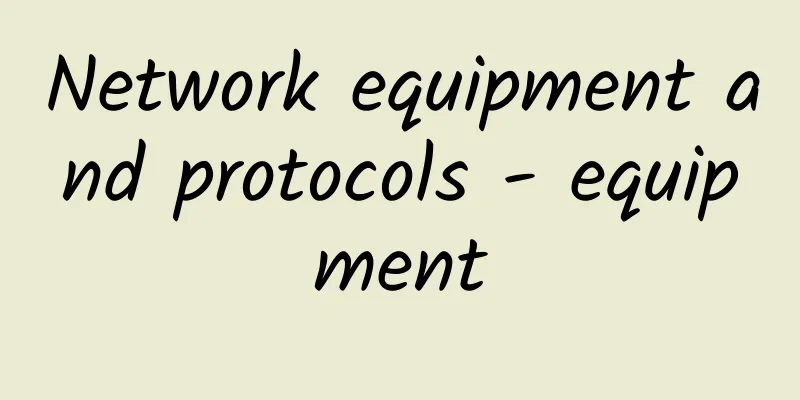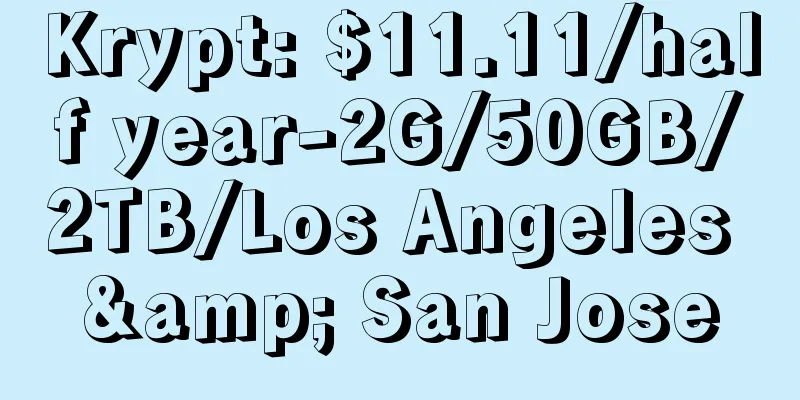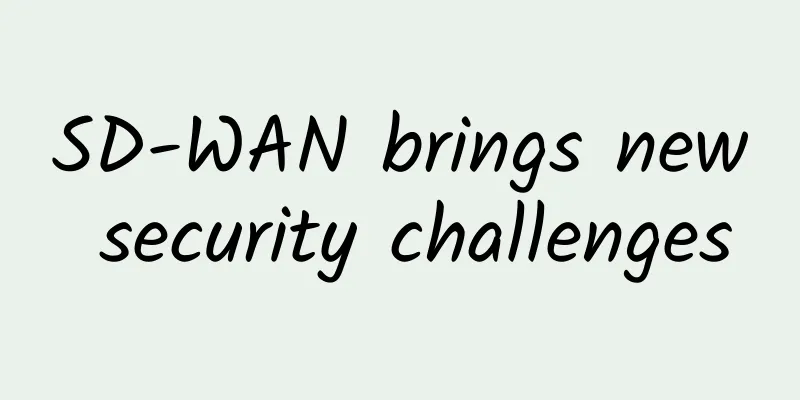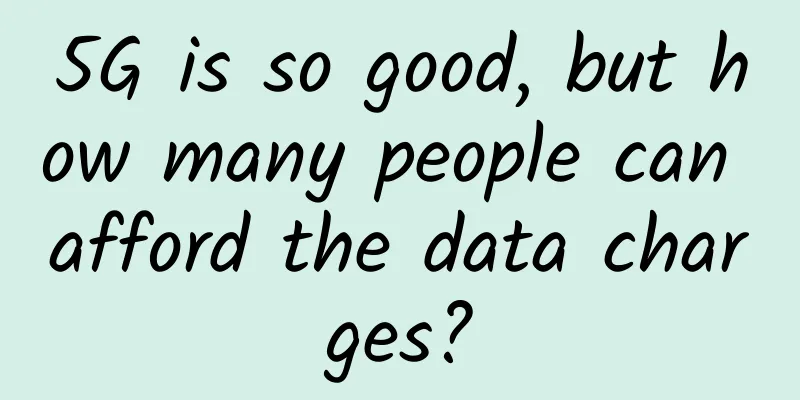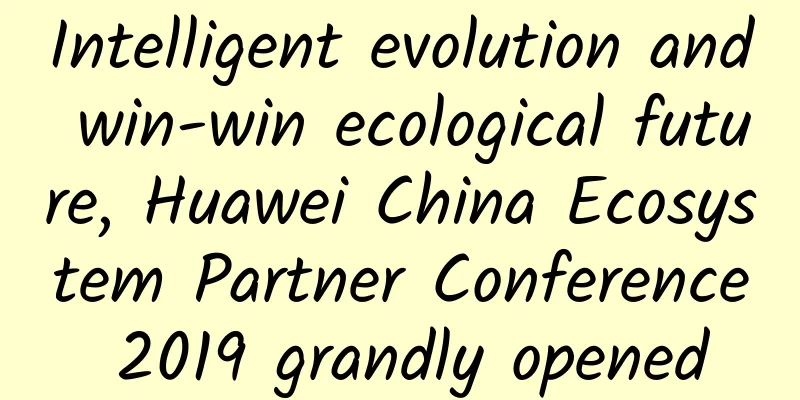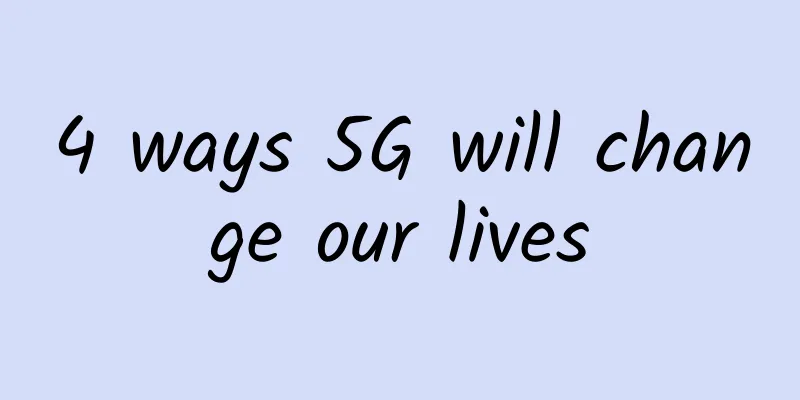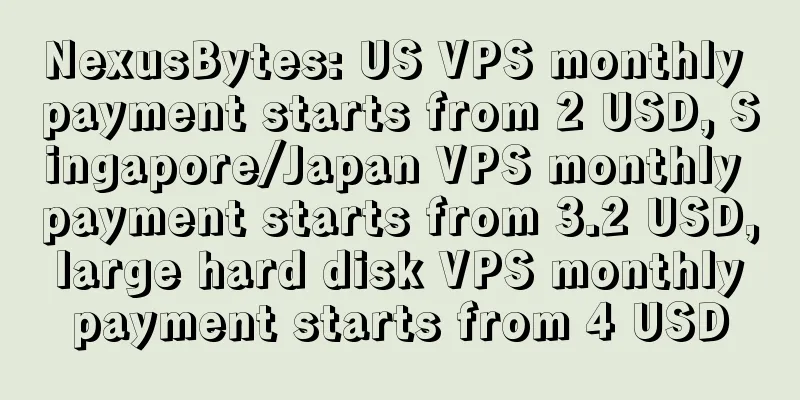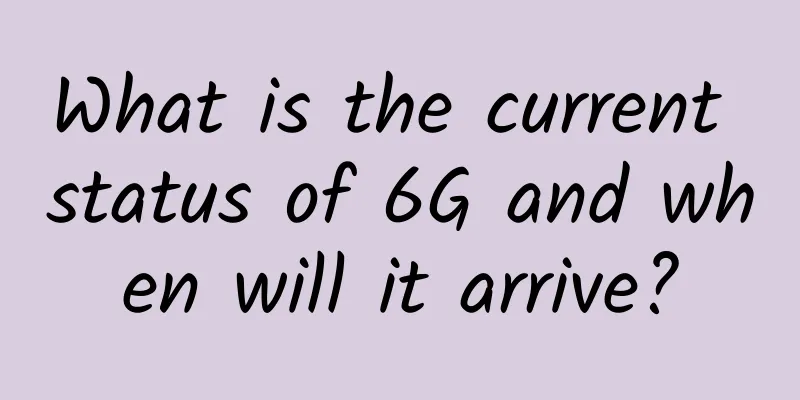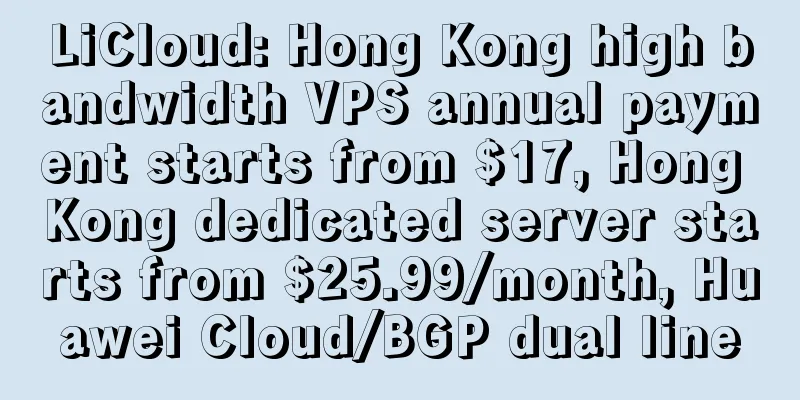These three essential home gigabit network upgrade strategies
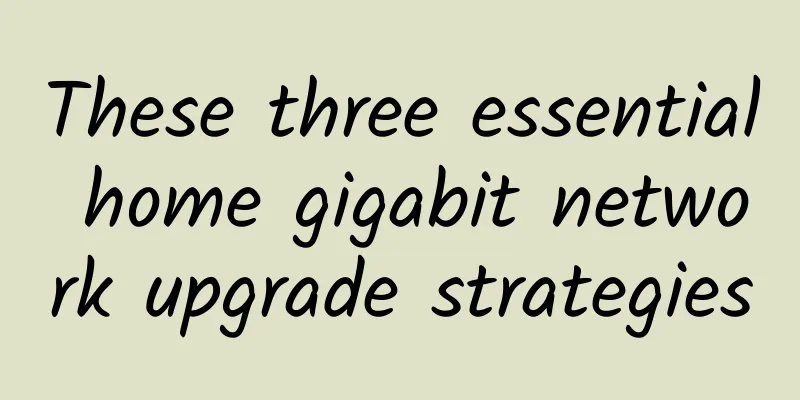
|
At present, the home broadband access provided by the three major operators has reached the level of 2000M or even 3000M, and many netizens have also applied for gigabit broadband. However, after the operators upgraded their broadband, many users found that their broadband did not increase much, and even remained at the original 500M, which made people very unhappy. Gigabit broadband has entered the home In fact, upgrading home broadband not only requires operators to increase the speed for users, but also requires the network equipment in the user's home to match the gigabit broadband. If your home has upgraded to gigabit broadband but does not reach the full speed, you may want to check the problem yourself from the following three devices. Has the optical modem been upgraded?In order to meet the requirements of Gigabit broadband, we must first look for the reasons at the entrance of the home network. The optical modem given by the operator when installing broadband has become the first object to be checked. The network port of the optical modem must at least meet the requirements of a Gigabit network port. The specific network port format can be queried from the system background of the optical modem, showing 1000M. Although it cannot run a full Gigabit broadband, it can at least be around 900M, which is close to the limit of the Gigabit network port. Does the router have at least a Gigabit Ethernet port?After solving the problem of optical modem, it depends on whether your wireless router can meet the requirements. When users choose wireless routers, it is best to choose products with gigabit network ports, or even better, wireless routers with 2.5Gbps network ports. In this way, the network port format can match or even exceed the rate of gigabit broadband, so as to achieve the maximum network speed of gigabit broadband. Is the network cable above Category 5?If both of the above two types of equipment have met the standards, but the Internet speed is still slow and cannot reach the level of Gigabit broadband, then the user needs to check the level of the network cable at home, which is also a problem that most users do not easily notice. Because network cables look similar, many users have used their network cables for many years, and even just used one at random. In fact, some users' network cables buried in the walls of their homes have been reduced during renovation, such as Category 5e cables being replaced by Category 5 cables. Therefore, users need to purchase at least Category 5e or above network cables to meet the ultra-fast transmission speed of gigabit broadband. |
<<: I found a mistake in the book!
Recommend
AkkoCloud: UK CN2 GIA/Germany CN2 GIA/US CN2 GIA annual payment starts from 299 yuan
At present, it is still a good choice to visit ov...
Sending Messages - RocketMQ Knowledge System (II)
[[410032]] In the previous article, we got to kno...
V.PS: Netherlands VPS starts from €9.95 per year, 1G memory/15G SSD/1TB monthly traffic
V.PS recently launched two Nano series VPS packag...
The UK invests £1 billion to build a full-fiber network, and 5G and ultra-fast broadband will soon benefit 2 million households
[[177138]] In the near future, 2 million househol...
BandwagonHost: CN2 GIA special price replenishment starting from $83.8/year, 2GB/40G SSD/[email protected]/multiple nodes optional
[Updated on February 27, 2024] Bandwagonhost has ...
5G: What it means and why we'll never need 6G
The launch of 5G isn’t all that far away, with ro...
Ruijie Networks: Continue to Lead, "Our Journey Is to the Stars and the Sea"
[51CTO.com original article] As cloud desktop tec...
Experts talk about 5G development: If 5G wants to explode, the industry chain still needs to work hard
At present, 5G has become an important engine for...
RAKsmart: Los Angeles/San Jose E3 servers at $30.62/month, Japan/Korea E5 servers starting at $59/month
This month, RAKsmart launched a flash sale for in...
In the post-epidemic era, AIOps unleashes new vitality in enterprise operation and maintenance
[51CTO.com original article] 2020 is destined to ...
Understanding the current status and challenges of 5G private network development in one article
5G was oriented to vertical industry applications...
HTTP caching is enough to read this article
Introduction HTTP caching mechanism is an importa...
Seven of the hottest new IT jobs
In the era of cloud computing, big data, the Inte...
spinservers: $99/month - 2*E5-2630Lv3/256GB/2*1.6T SSD/10Gbps bandwidth/San Jose data center
This month, spinservers is offering a flash sale ...
RAKsmart popular cloud server starts from $1.99/month, Hong Kong/Japan/Singapore/Korea/US data centers
In April, RAKsmart offers a hot sale and regular ...