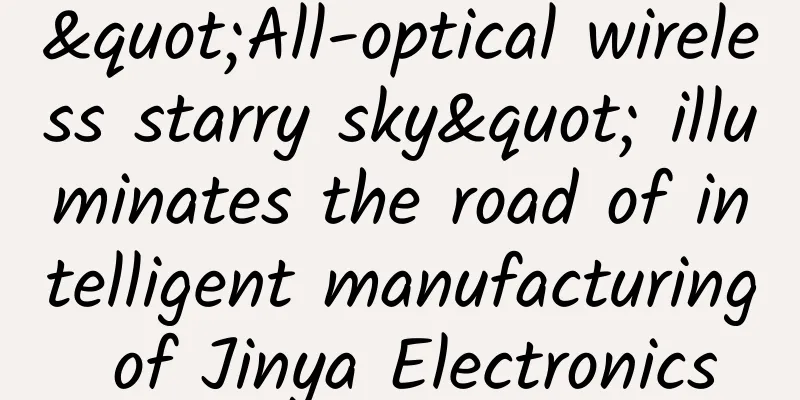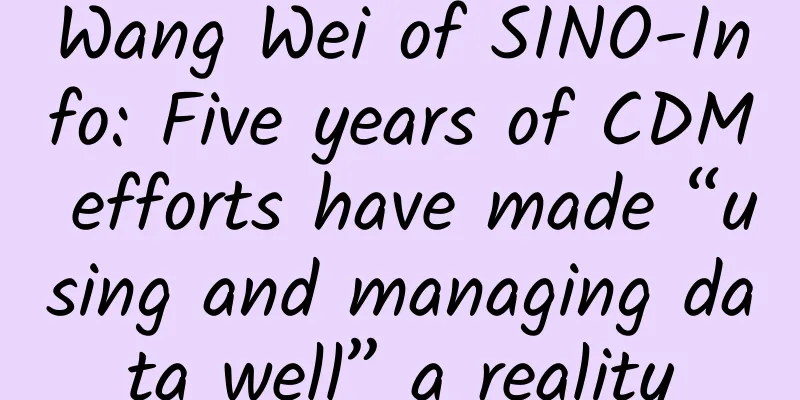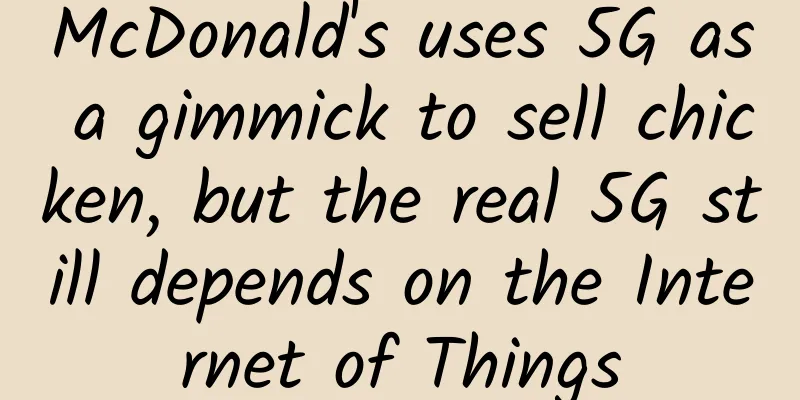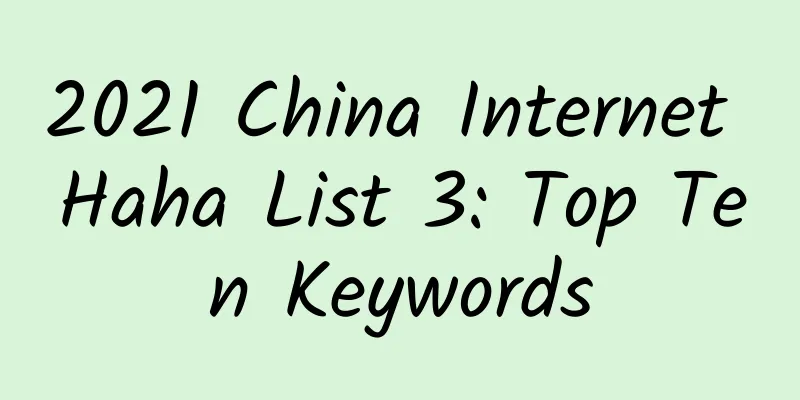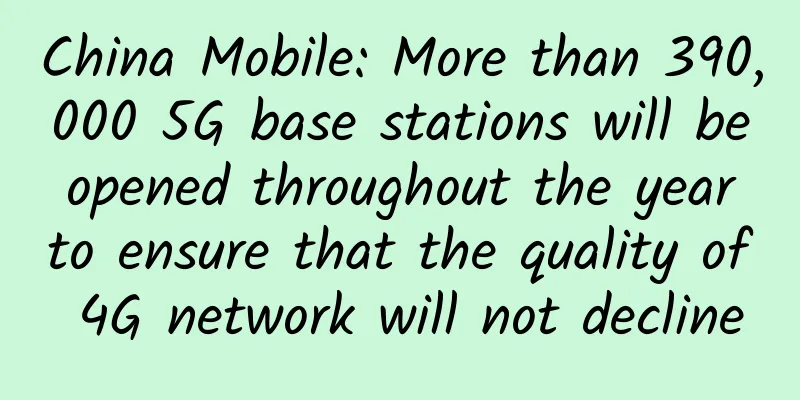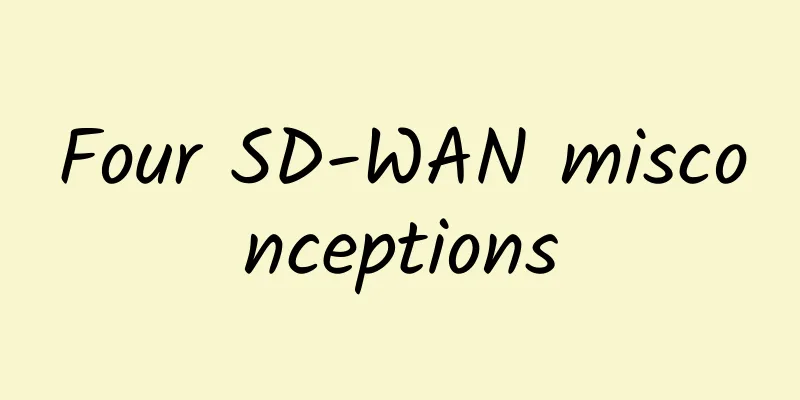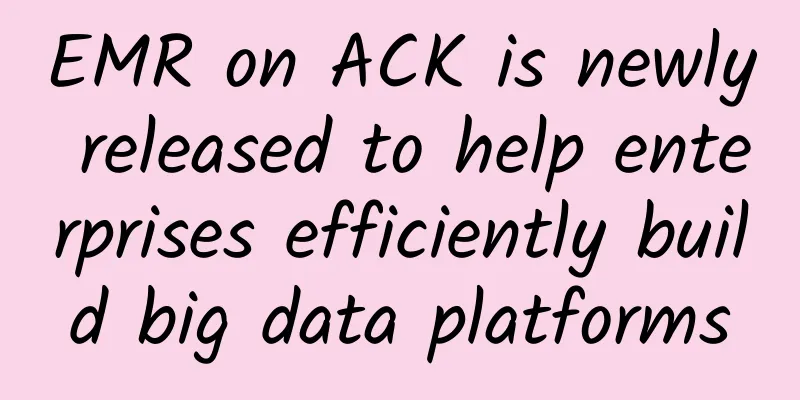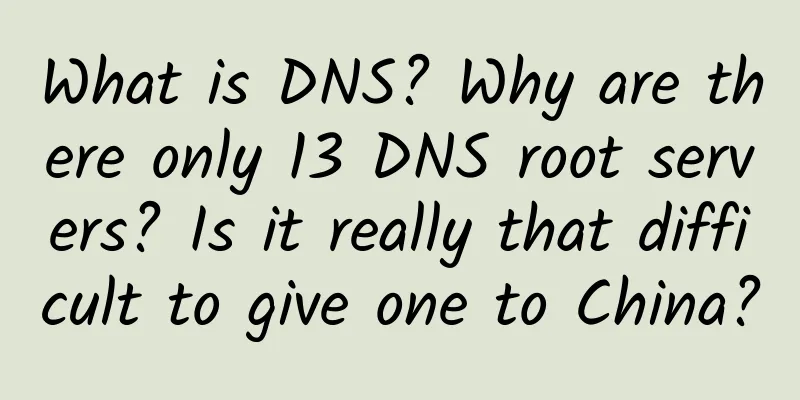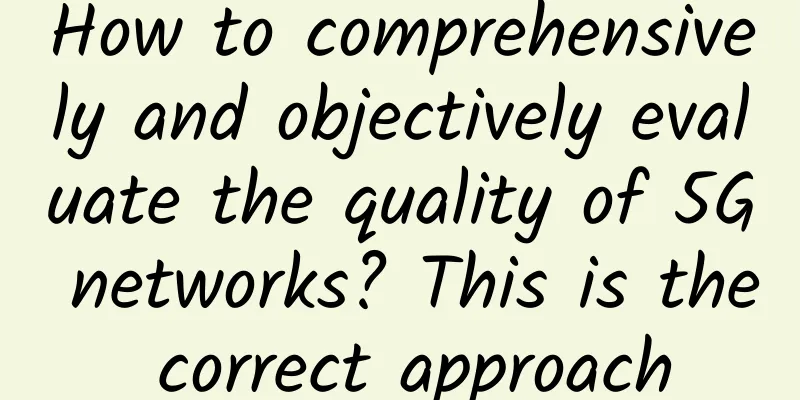Use Zerotier to connect remote devices to a local area network
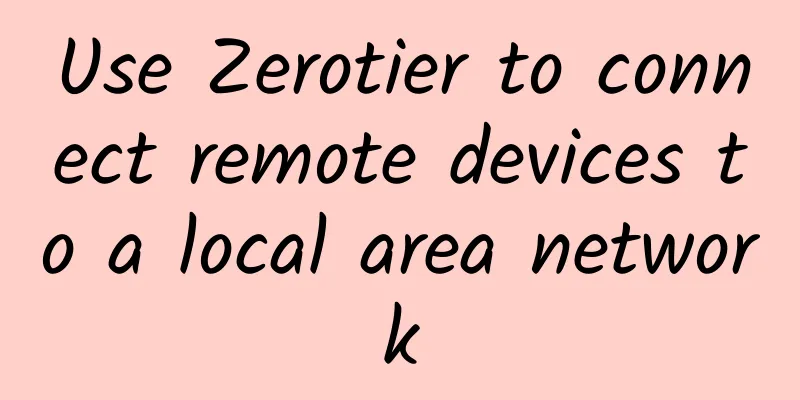
|
Now that we are working from home due to the pandemic, we often need to interact with the company's remote network or computer. frp can only forward ports, and the configuration is also a bit troublesome. If you need to build an intranet with the company's computers, zerotier will come in handy. Register a zerotier accountOpen https://my.zerotier.com/ and click Register. You can register with your normal email address. After logging in, you will see this interface. Creating a networkClick on the prominent "Create A Network" and a network will be created automatically by default. Remember the "NETWORK ID" as it will be needed later. Generating the default is enough. If you need a more detailed network configuration, such as changing the network segment, you can click in to configure it. Install the clientHere we take two Windows devices as an example, download the corresponding client from https://www.zerotier.com/download page and then install it. After installation, the zerotier logo will appear in the tray in the lower right corner of the system. Join SubnetInput IDRight-click the zerotier logo in the tray and select "Open control panel" to open the panel. The left panel displays "Online" to indicate that the connection with Zerotier's server is successful. Fill in the subnet "NETWORK ID" created on the Zerotine website in the first step in the middle to join the subnet. The program will create a new virtual network card
After all are added, the IP will be displayed. This IP is the Zerotier LAN IP assigned to each device. They can ping each other. The LAN is successfully established, and the LAN gameplay is also unlocked, such as remote desktop connection, etc. principleThe principle is to punch holes with UDP and build a P2P network. The role of Zerotier server is to notify the public IP of the device to each device, and try to let each party punch holes with each other. If the hole punching is successful, the connection is successful. As for the network quality, it depends on the operator. Due to the special network environment in China (restricting UDP), it is easy to encounter the situation of hole punching failure. It is normal to fail to connect even if you follow the tutorial. Just get used to it. The next section will talk about building Moon by yourself, trying to punch holes by handshake with Moon or forwarding all traffic through Moon. |
>>: In 2022, can 5G messaging break through the bottleneck?
Recommend
10 bad habits network administrators should avoid at all costs
Every enterprise network consists of devices that...
C++ Programming Practice: IP Hash Load Balancing Algorithm
Today we are going to learn about NGINX. Nginx is...
ICMP/ARP protocol analysis and ARP spoofing
ICMP ICMP (Internet Control Message Protocol) is ...
5 reasons why DevOps will be a big thing in 2018
DevOps has been a hot topic for a few years now. ...
Twelve questions about Internet knowledge, do you know?
[[379905]] Preface Countdown to Chinese New Year~...
ITLDC offers 50% discount on down payment, 11 data centers to choose from, unlimited traffic VPS starting from 16.5 euros for the first year
ITLDC has released a 50% discount code for all VP...
After reading this article on HTTPS, you will have no problem arguing with the interviewer
Let's learn about HTTPS. First, let me ask yo...
F5's 2022 State of Application Strategy Report shows that edge deployment and load security have become the focus in the Asia-Pacific region
Digital transformation is in full swing, and tech...
An in-depth review of five common WiFi installation solutions to determine which one is better!
Choosing a wireless WiFi coverage solution is jus...
Summary information: CUBECLOUD/Duoxiantong/CYUN/PIGYun/Ouluyun/VoLLcloud/Hongsu Technology
July and August are the summer vacations, and man...
ServerKurma: $3/month KVM-2GB/20GB/1TB/Türkiye VPS
ServerKurma is a foreign hosting company founded ...
HostYun: VPS in the United States/UK/Russia/Korea/Hong Kong starting at 16 yuan per month, with CN2/AS9929/large bandwidth/high defense and other features available
HostYun is an old niche personalized IDC founded ...
Zhao Rong wishes you a happy new year! Hongtu Exhibition!
The tiger is gone and the rabbit is here, everyth...
Three experts appeared at the machine learning venue of the WOT AI Summit, revealing how AI empowers industry applications
[51CTO.com original article] In 2018, artificial ...
5G development strategies and measures of major countries and regions and their implications for my country
[[394646]] At present, a new round of scientific ...