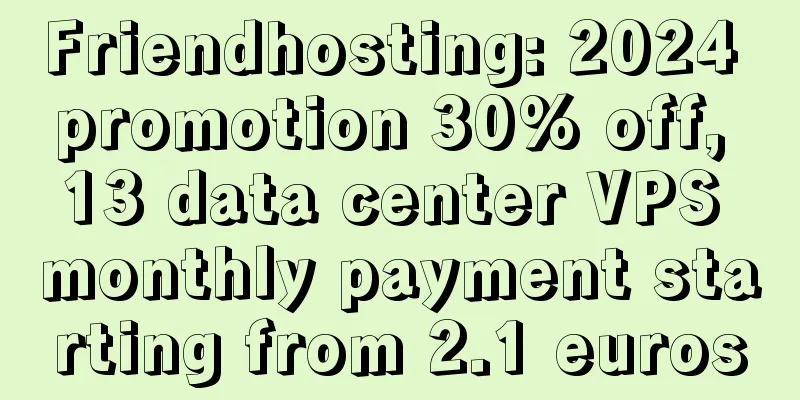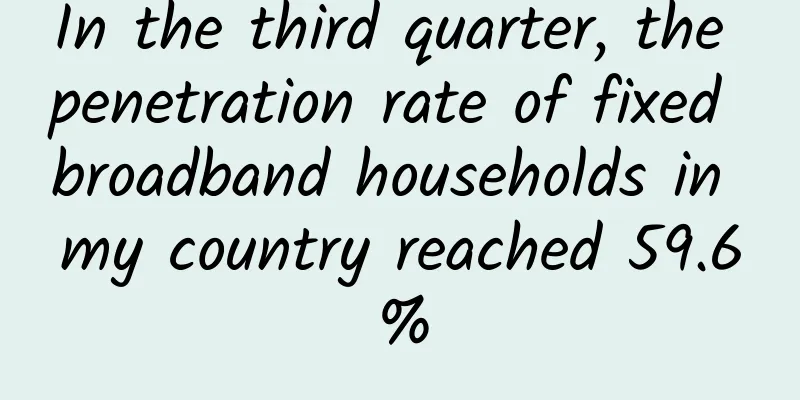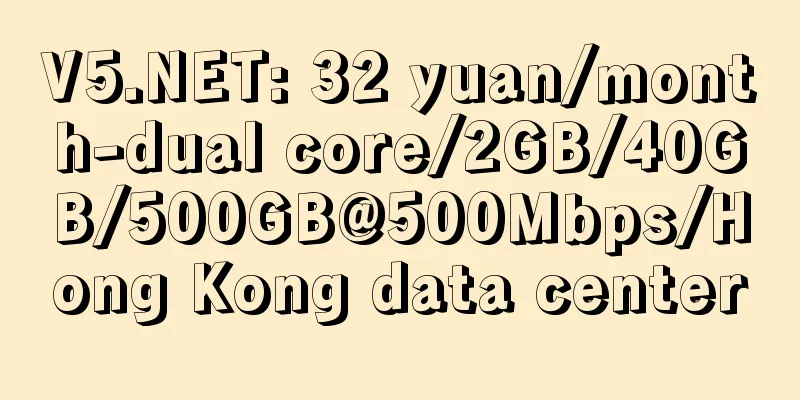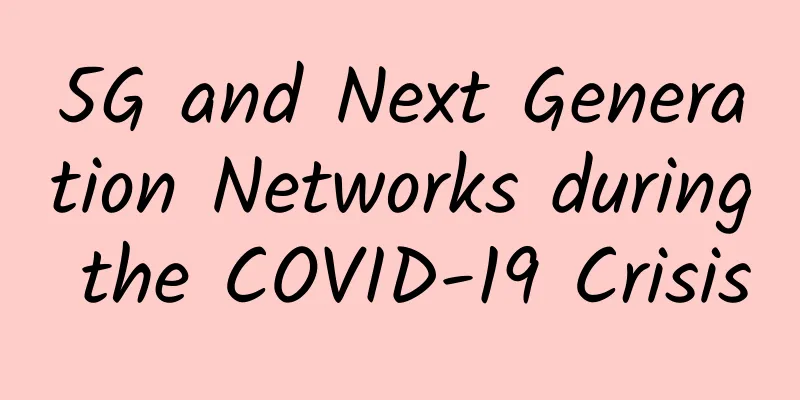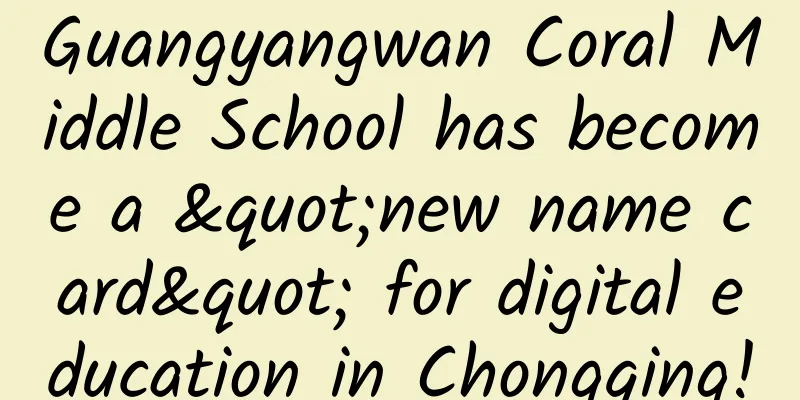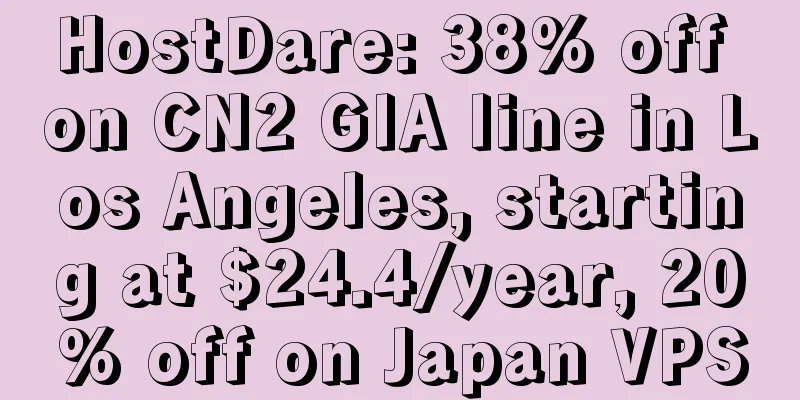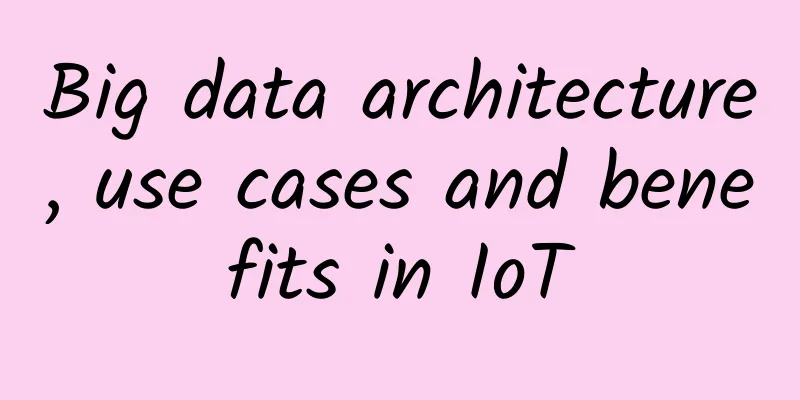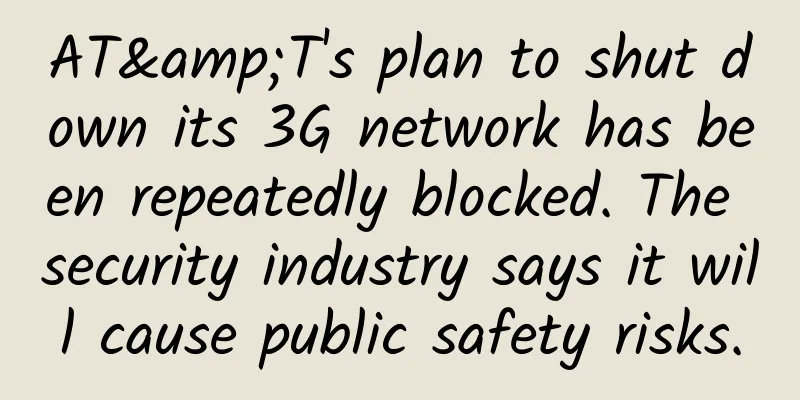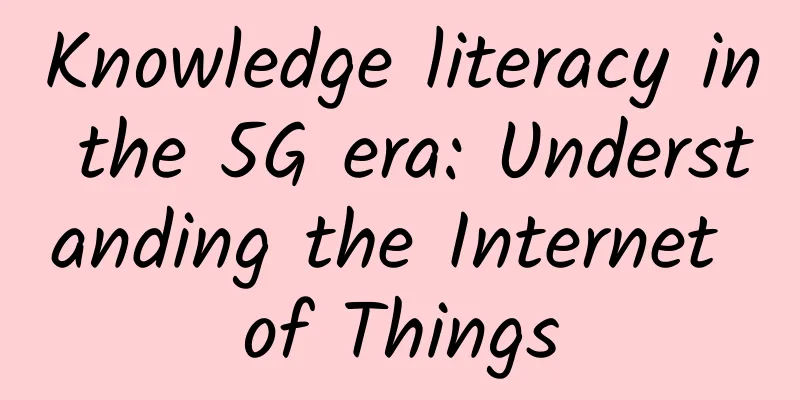Chrome DevTools: Modify User-Agent and customize personalized UA
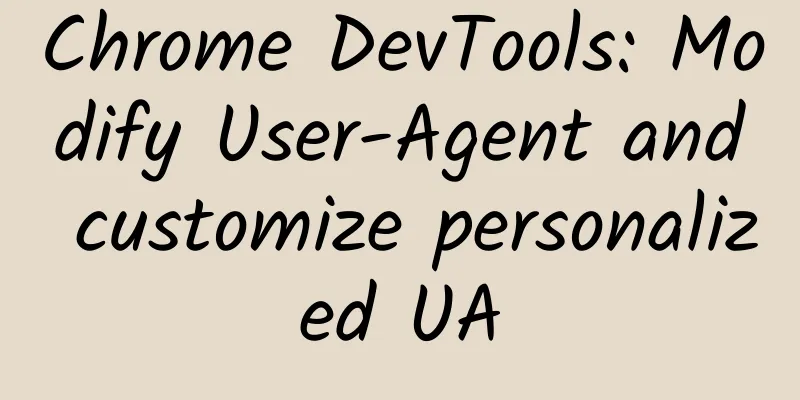
|
This article is reprinted from the WeChat public account "TiantianUp", the author is TianTianUp. Please contact TiantianUp public account to reprint this article. Hello, I am TianTianUp. Let me ask you a question first. When developing locally, if you want to quickly modify the UA, how do you usually do it? The UA (User-Agent) here refers to the user agent. MDN explains User-Agent as follows: The User-Agent header contains a characteristic string that allows the other end of the network protocol to identify the application type, operating system, software developer, and version number of the user agent software that initiates the request. The common understanding is that users cannot directly get information from the Internet. At this time, a carrier is needed to represent the user's behavior. This software (carrier) is called User-Agent. The browser is one of them. Users use different software to trigger http requests under specific operations. Each request will carry UA, and the website server will send different products through UA content to provide differentiated services. There are some things you can learn about UA, such as how to accurately identify UA, what is the standard syntax of UA, the history of UA, etc. Here is a question: Is the judgment of UA through regular expressions necessarily accurate? The answer is of course wrong, as the following example illustrates: Safari browsers above iPad OS 13 will simulate Mac by default. At this time, the UA is consistent with Mac. In this case, it is completely unpredictable for the backend. So what can the frontend do? I have encountered it before, and it just settled down, for example: It is determined by navigator.maxTouchPoints, which returns the maximum number of simultaneous touch points that the current device can support. Back to the topic of the article, how to implement your own UA through DevTools, or what should you do when you need a local agent-specific UA? DevTools provides a specific panel, let's use it in practice. Customize your UAFirst, I recommend a website to view UA, such as: http://www.whatuseragent.com/ After opening it, you will easily see your UA: Open the Command Palette Use the key combination (Cmd + Shift + P) to open the command palette: Finding Network Conditions Search for Network conditions and click on it, and the network status panel will appear: Cancel the proxy part We need to uncheck Use browser default and then enter your custom user agent or select from the list of predefined user agents, for example I customized the user agent: SummarizeThis article introduces how to modify UA, as well as UA-related content at work, and some pitfalls encountered, such as how to judge the Safari browser on Mac and iPad OS 13 and above. There is still a lot of content about UA, but the space here is limited, so I will not discuss it in detail. If you are interested, you can learn more about it. |
<<: 2021 China Internet Haha List 2: Top Ten Events
Recommend
DogYun New Year Promotion: 30% off on Elastic Cloud, 20% off on Classic Cloud, 100 yuan off for standalone server, free next month, top up 100 yuan and get 10 yuan free
DogYun announced yesterday its promotion during t...
Migrating manufacturing to Industry 5.0 with 5G
Chicago’s Digital Manufacturing Institute and the...
The Future of Wi-Fi: Prepare Your Business for the Internet of Things
Connectivity is critical to nearly every aspect o...
AlphaVPS: AMD EPYC/Ryzen starting from 2.99 Euros per month, Los Angeles/Germany/Bulgaria data centers
AlphaVPS is a Bulgarian hosting company founded i...
It is an inevitable trend to open up the 6GHz spectrum to 5G in the future
At the 7th Asia-Pacific Spectrum Management Confe...
The first batch of 5G users complained: 30G was spent in 2 days!
At the end of October, the three major operators ...
British Telecom announced that it will shut down its 3G network in 2023 and said it is not in a hurry to launch Open RAN
According to foreign media reports, British Telec...
China Mobile Gao Tongqing: Seize the new opportunities of 5G development and win the new era of intelligent interconnection of all things
On February 23, the world is undergoing a major c...
How people cope with self-managed data centers
Self-managing data centers, sometimes called self...
Kunpeng University Tour is coming soon. How can the Sichuan-Chongqing Twin Cities Economic Circle be without Kunpeng?
[51CTO.com original article] At 2:00 pm on Thursd...
Wu Zhongjie: How to become an excellent network engineer
[51CTO.com original article] Today I want to shar...
5G packages are expensive, and you can't afford to change to a 5G phone? In fact, you can connect to 5G without a 5G package
In October 2019, I wrote an article saying that i...
The interviewer asked about the ZAB protocol right away, and I was trembling...
[[391275]] Zookeeper achieves the final consisten...
How does private 5G impact Industry 4.0 transformation?
Private 5G networks have become very popular as r...
5G will catalyze the era of large-scale innovation in the whole society
Intuitively, 5G has a very obvious role in drivin...