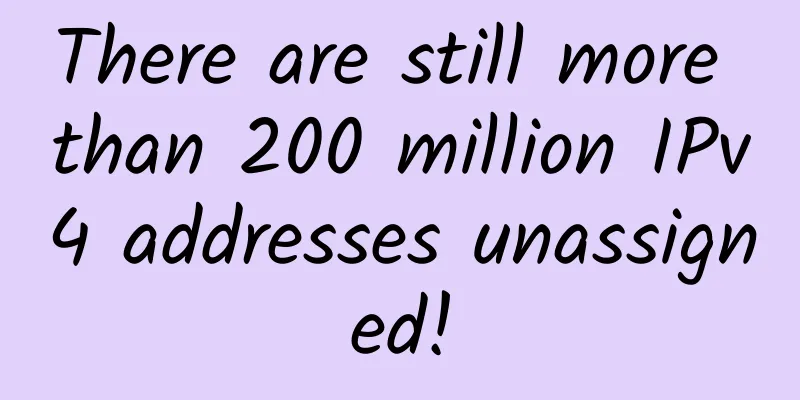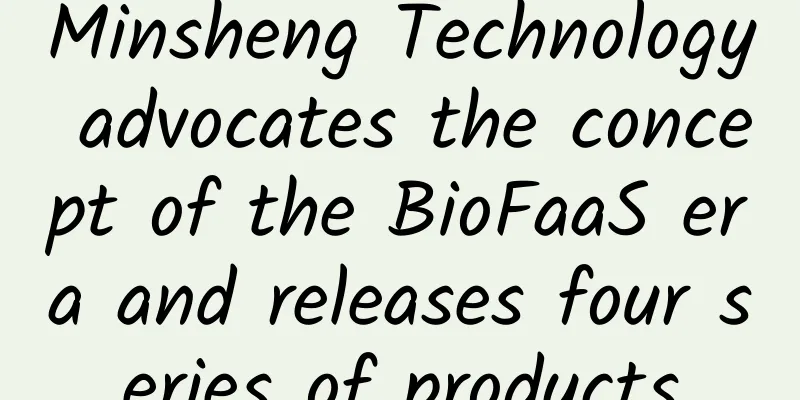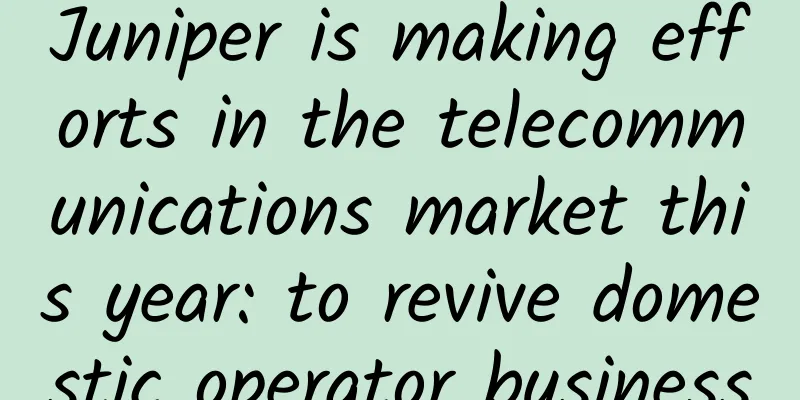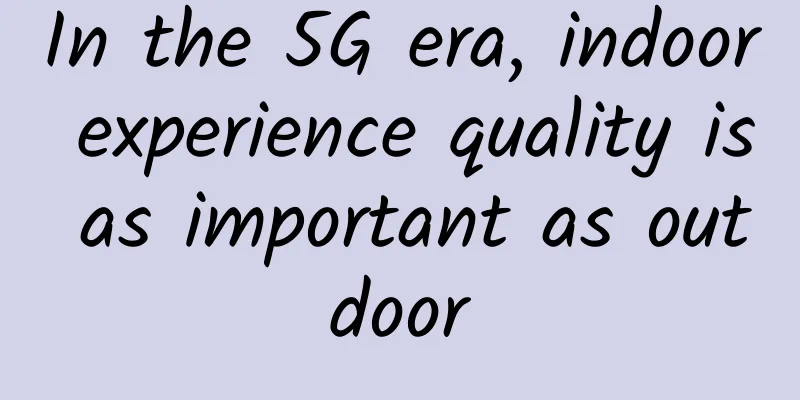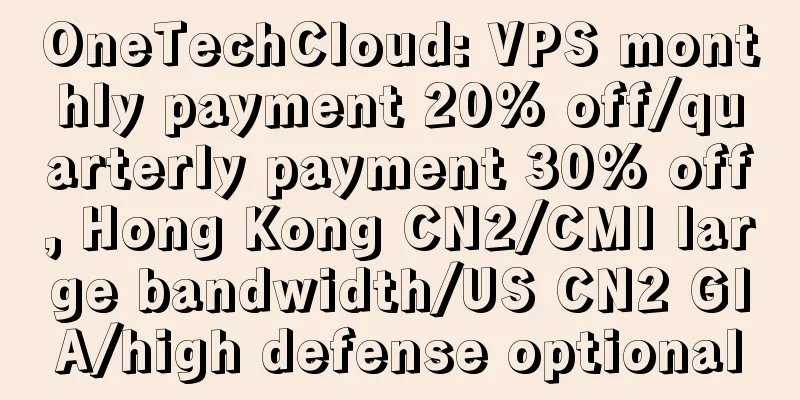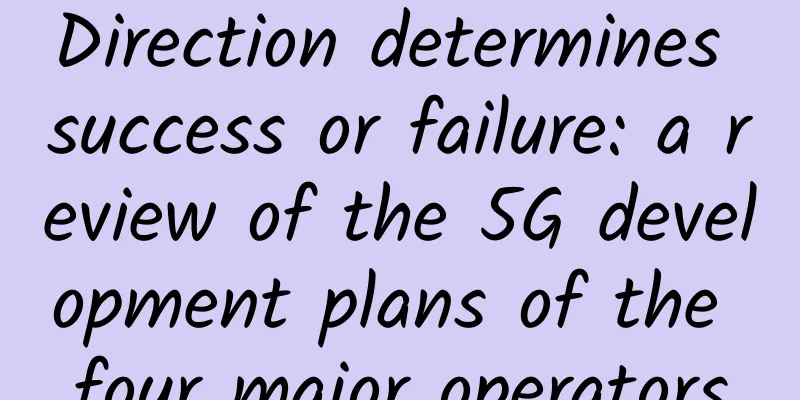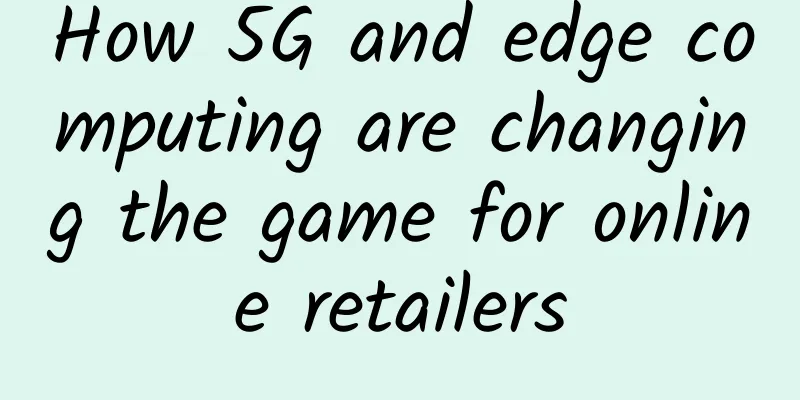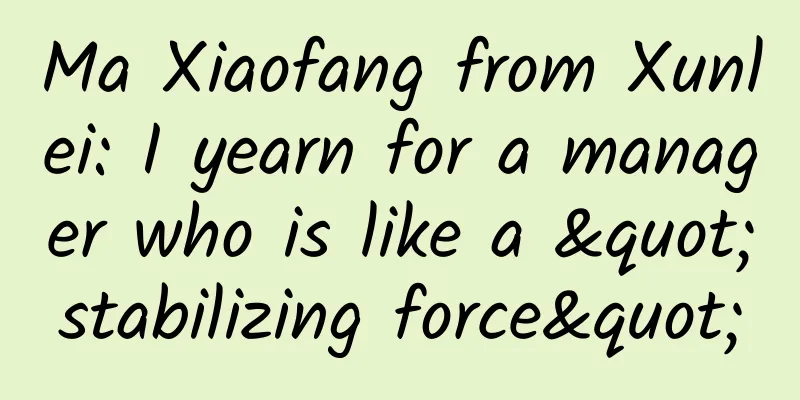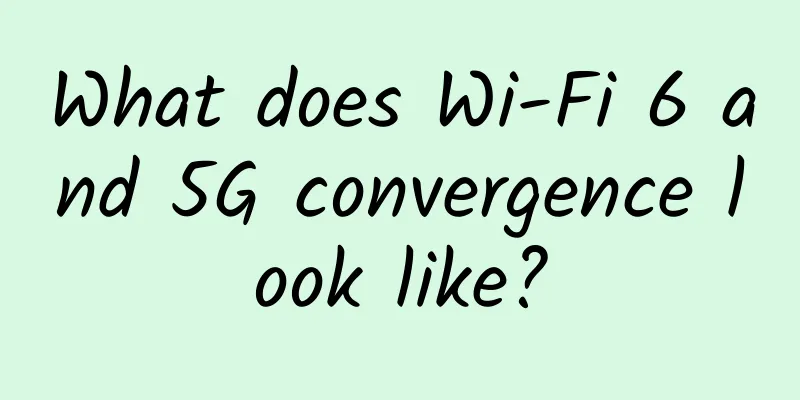After the holidays, I return to work and upgrade my home router to welcome the New Year.
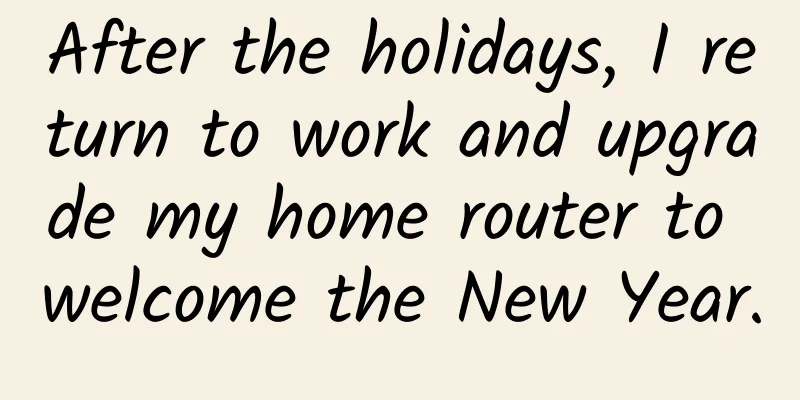
|
In the face of the epidemic, staying at home and reducing contact with people is the greatest contribution to society. You may want to upgrade your router at home to enjoy a faster WiFi experience. Many netizens still don't know what their broadband speed is. Taking Beijing as an example, Beijing Unicom's home broadband package starts at 200M, and higher-speed packages are 300M, 500M, and 1000M. Shanghai Telecom has also provided 1000M high-speed broadband for home users. In some areas, the broadband speed of operators has started at 200M Although high-speed broadband has been connected to their homes, many netizens still report that they experience lags when surfing the Internet, playing games, or watching videos. When using speed test software to test, they found that the maximum broadband speed is only 100M, which does not reach the speed promised by the operator. The reason is that the optical modems and wireless routers at home have not been upgraded to Gigabit Ethernet ports. Currently, most users still use optical modems with 100M Ethernet ports, which can only support a maximum broadband rate of 100M. If the rate exceeds 100M, it cannot fully exert its power.
Look for Gigabit Ethernet port The same is true for wireless routers. After all, if the optical modem port is a Gigabit port, and the router's network port is still a 100M port, you can only enjoy a maximum Internet speed of 100M. Only when both the wireless router and the optical modem are upgraded to devices with Gigabit network ports can the home Internet speed reach the standard speed of the relevant package. When optical modems, wireless routers, etc. all meet the Gigabit standard, why do I still not feel that my Internet access is fast? There is another bottleneck in our terminals. The so-called terminals are our smartphones, tablets, laptops, smart TVs, etc. At present, most wireless network cards in terminals support the 802.11ac standard, and the maximum wireless transmission rate in the 5GHz band can reach 866Mbps, which can basically meet the requirements as long as it is not Gigabit broadband. However, when using WiFi to surf the Internet, you may be affected by factors such as wall attenuation, poor signal, and surrounding interference. If you want to enjoy the fastest WiFi connection, try to connect to the 5GHz band transmitted by the router. This band has a high rate and less interference, and can provide a high-speed Internet experience. However, the 5GHz band has poor wall penetration ability. If you are far away from the router, you should switch back to the 2.4GHz band. |
<<: QinQ basics, VLAN double-layer TAG, learn in one minute
>>: How will the epidemic affect the development of 5G in China? Will China's 5G fall behind again?
Recommend
I heard that the client will disappear within three years.
[[400044]] This article is reprinted from the WeC...
Fiber Optic Test Equipment Market to Reach $1.78 Billion by 2033
A new report from Future Market Insights (FMI) de...
5 must-know SD-WAN security myths
It is undeniable that SD-WAN security is crucial,...
2017 Network and Security Technology Keywords
[[181163]] With the rapid development of network ...
Unleashing the Potential of Connections 2018 Huawei Network Innovation Technology Forum Launched in Beijing
[51CTO.com original article] In recent years, in ...
Focusing on "Software Defined Cars", F5 injects new impetus into car intelligence
Control the air conditioner, adjust the temperatu...
Mobile networks want to kill WiFi, but it won’t work in China
According to a recent report by OpenSignal Mobile...
"IPv6+" builds intelligent connections in all scenarios and supports the digital future
On August 28, the 2020 China IPv6 Development For...
What is blockchain fork? I finally understand
I have previously written about how Bitcoin minin...
How to build your own CAN-bus application layer protocol
With the decline in the price of CAN-bus related ...
GreenCloudVPS Kansas node is online, 2G memory package starts at $15 per year
GreenCloudVPS has launched its 30th data center p...
spinservers: 100M-1Gbps unlimited traffic servers starting from $118/month, Silicon Valley/Dallas data centers
spinservers launched its first promotion after th...
The 10 most representative software-defined network tools in 2020
The global software-defined networking market has...
This article illustrates the principles of Kubernetes network communication
[[275296]] Glossary 1. Network namespace: Linux i...
HostYun: Los Angeles Cera high-security VPS starting at 19.8 yuan per month, 10G bandwidth, optional native IP
We have shared product information of many data c...