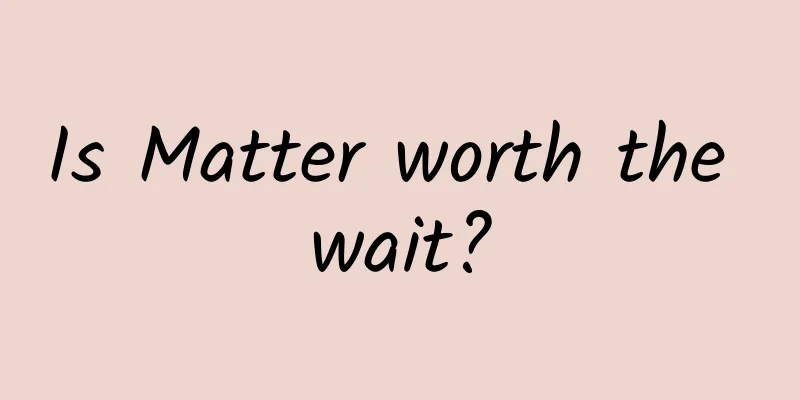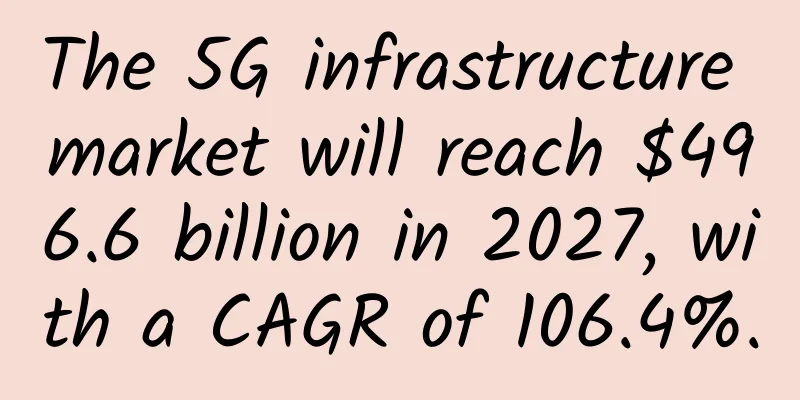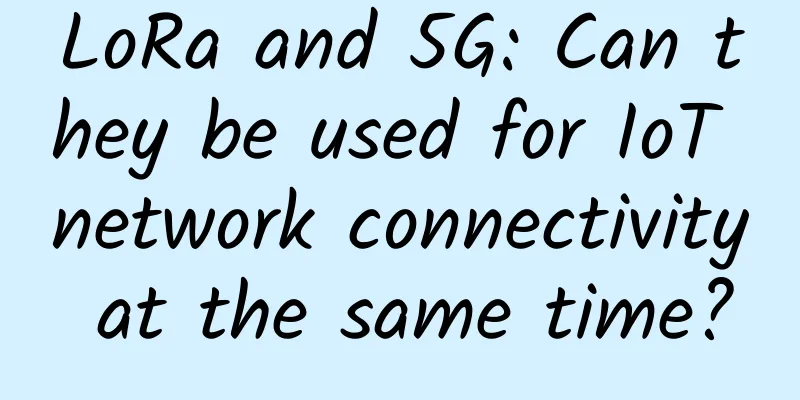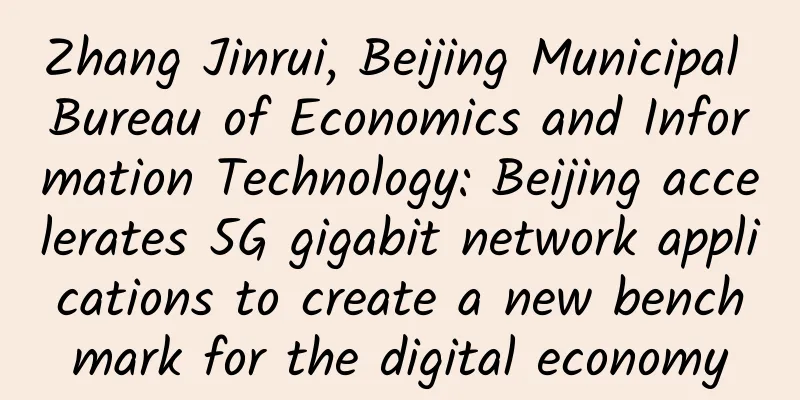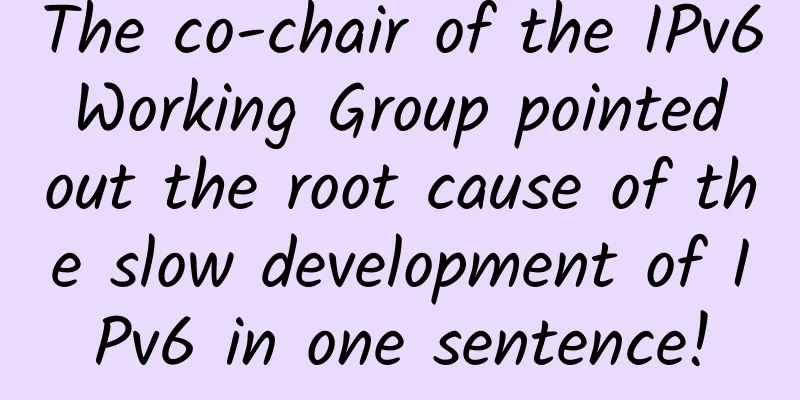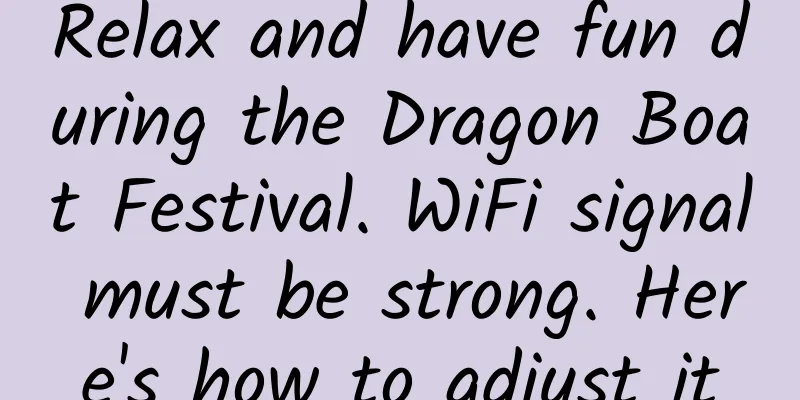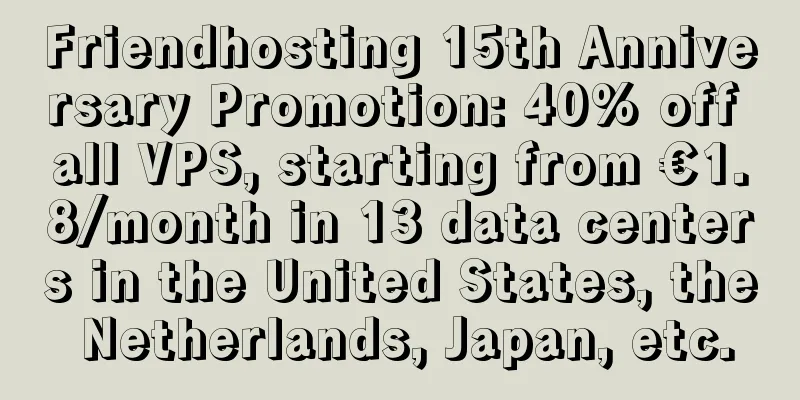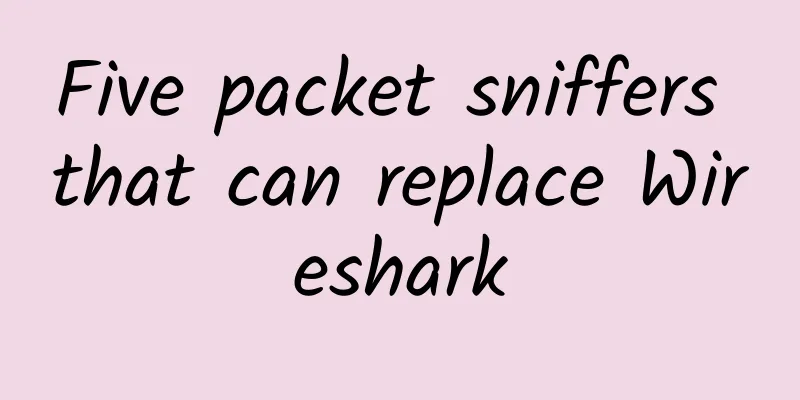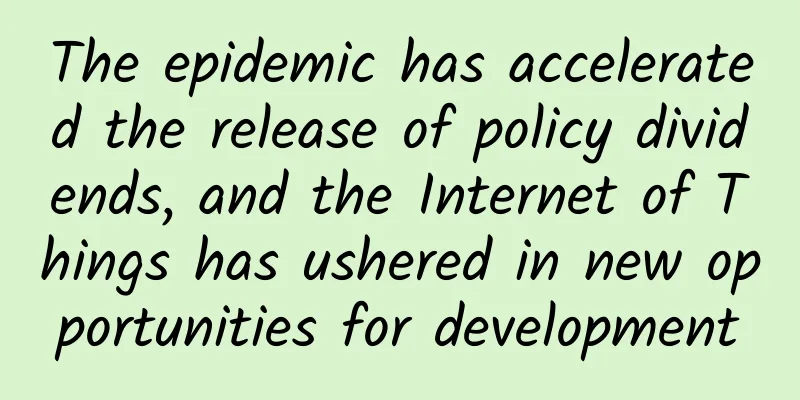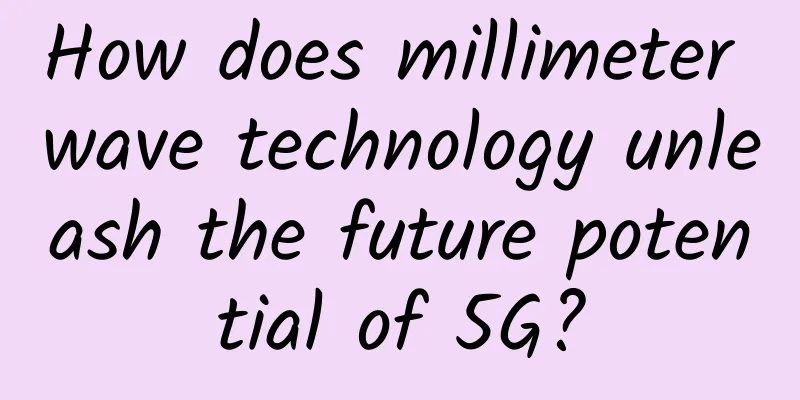Who moved my Activity?
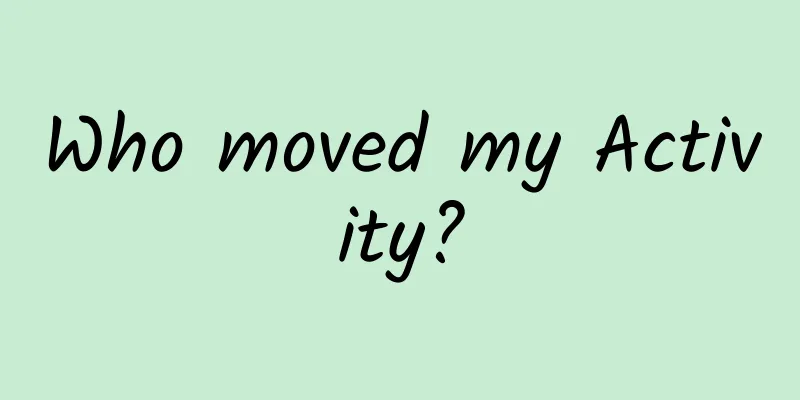
|
Preface I wonder if you have ever thought about this question: in daily development, the most commonly used method is to call up a new Activity through startActivity(). Who holds the reference to the created Activity object? The newly started Activity object should always be referenced during its life cycle, otherwise it will be recycled during the system GC. So what is the reference relationship? In order to figure out the whole problem, the author began to search the source code (Android Q). First, I had to figure out how the Activity instance was created. Creation of Activity object The launch of an Activity is a cross-process communication process. For the client, the creation of an Activity will call back to the handleLaunchActivity() method in ActivityThread:
Then I found the creation of the Acitivity instance in the performLaunchActivity() method:
The creation of Activity is handled by the Instrumentation class:
The final creation work is further implemented by the factory class AppComponentFactory:
At this point, the process of creating an Activity object is already very clear: get the Class object of the target Activity through the ClassLoader object and the class name, and then call the newInstance() method of the Class object to create an instance. The graphical relationship is as follows: Reference relationship of Activity object After understanding the creation process of the Activity object, let's go back to the performLaunchActivity() method of the ActivityThread at the beginning and then look down:
Here we seem to have found the answer we were looking for: The newly created Activity object will be held by the passed in ActivityClientRecord object, and then the ActivityClientRecord object will be added to a collection called mActivities. ActivityClientRecord is a static inner class of ActivityThread, used to record information related to Activity. The object creation process can be found in the LaunchActivityItem class (after API 28): frameworks/base/core/java/android/app/servertransaction/LaunchActivityItem.java:
Let's take a look at this mActivities collection: frameworks/base/core/java/android/app/ActivityThread.java:
mActivities is a map collection, which is a member variable of the ActivityThread object. Since it is a collection, you can naturally find the operation of removing elements in the collection in the Activity destroy method callback:
The graphical relationship is represented as follows: Since the Activity object is indirectly referenced by the ActivityThread object, the ActivityThread object should exist as a singleton. So how is the singleton ActivityThread object created and held? Creation of ActivityThread object When a new application process is created, the static main method main() of ActivityThread is called. Here, we found the answer: frameworks/base/core/java/android/app/ActivityThread.java:
From the above code, we can see that when a new application process is created, a new ActivityThread object is created in the main() method and assigned to a static member variable sCurrentActivityThread of the ActivityThread class, thus forming a relationship in which one application process corresponds to one ActivityThread object (singleton). Summarize Each newly started Activity, after its object instance is created by the newInstance method of the Class class, is wrapped in an ActivityClientRecord object and then added to the member variable mActivitys of the process's only ActivityThread object. In other words, the holding and release of Activity objects are managed by ActivityThread. Finally, I would like to reiterate two additional points: In the source code, the Activity object has a transfer relationship in multiple methods, which is quite complicated. The author is not very knowledgeable and may have missed some other important reference relationships without analysis. Everyone is welcome to correct me. The framework source code above uses the latest Android Q version before the deadline. The relevant source code of this part will be modified for different Android system versions. I cannot compare and analyze them in detail one by one. I hope you can forgive me. |
<<: What happens from URL input to page display?
Recommend
Unexpectedly, China Unicom is the biggest loser in number portability
It is said that China Mobile has announced that t...
TCP Things 1: TCP Protocol, Algorithm and Principle
TCP is a very complex protocol because it has to ...
VIRPUS: 40% off on all VPS, Seattle data center, XEN architecture, monthly payment of $2, annual payment of $20
VIRPUS has released a December discount, offering...
The number of 5G package users far exceeds the number of 5G mobile phone users. Are you infected by 5G?
If we distinguish by telecommunications scale, th...
Operating data of the three major operators in November: 5G package users exceeded 700 million
Recently, the three major operators announced the...
TLS, SSL, CA certificate, public key, private key...let’s take a look at them today!
Song Ge has been serializing gRPC with his friend...
Ministry of Industry and Information Technology: Promote the construction of a strong manufacturing country and a strong network country to a new level
Xiao Yaqing, Minister of Industry and Information...
How to promote 5G packages in small and medium-sized cities
From the perspective of package value, the curren...
Network communication and governance, who is better? Comparison of Envoy and Nginx at the architectural level
[[281978]] Nginx was a very representative open s...
Will 5G become a new springboard for domestic cloud computing giants to surpass international giants?
As an important member of the new infrastructure ...
Huawei P20 is hot in Northern Europe, with frequent out-of-stock and Aurora color models hard to come by
Every spring is a good time for major mobile phon...
80VPS Los Angeles MC Data Center 199 yuan/year KVM simple test
A few days ago, I shared the information about th...
HostYun offers 10% off on all items, 20% off on Korean VPS, starting at 12 yuan per month, top up 111 yuan and get 20 yuan free
HostYun launched a special promotion from the 12t...
CrownCloud: $5/month KVM-2GB/30GB/2TB/Los Angeles & Germany & Netherlands & Atlanta
The tribe has shared news about CrownCloud many t...
DMIT: Hong Kong CN2 GIA line $298.8/year-2GB/40G SSD/500GB@300Mbps/optional quarterly payment
DMIT.io is a foreign hosting company founded in 2...