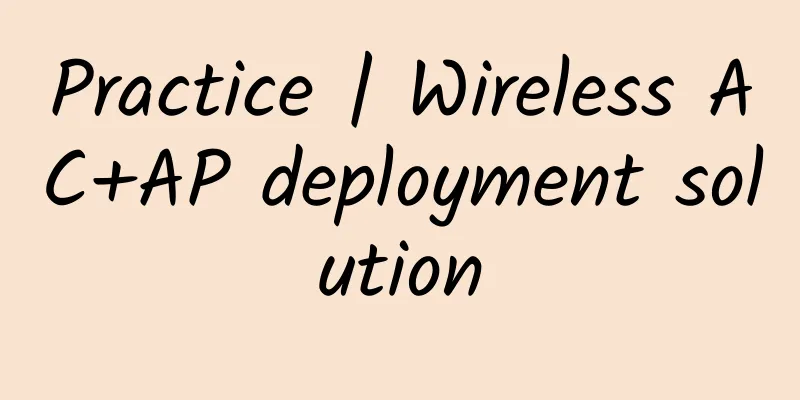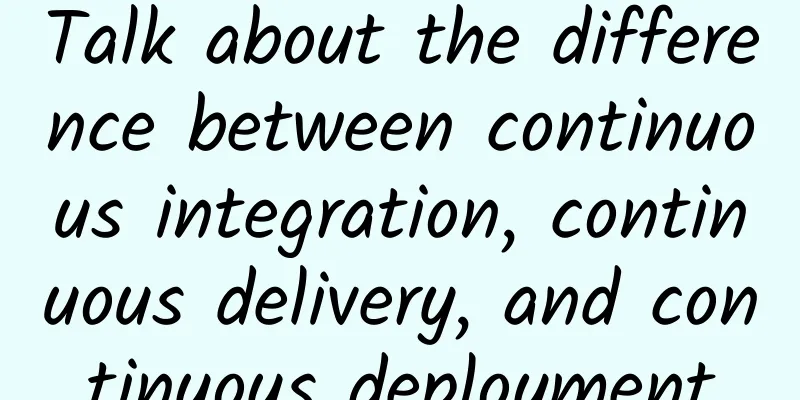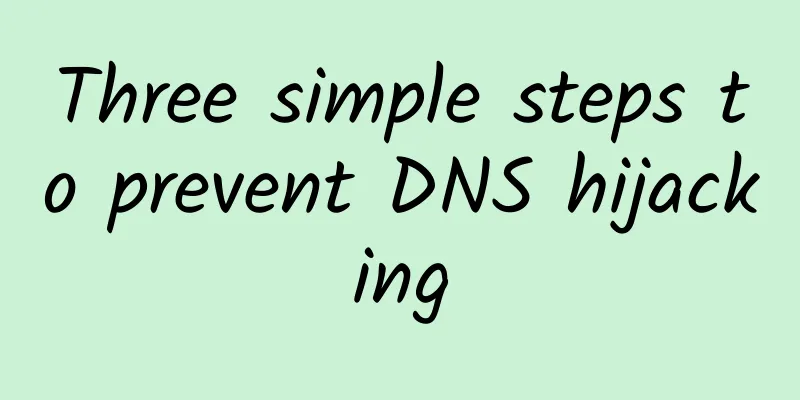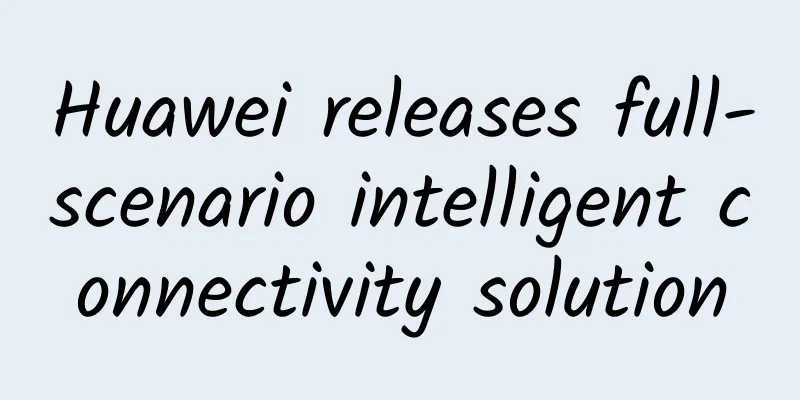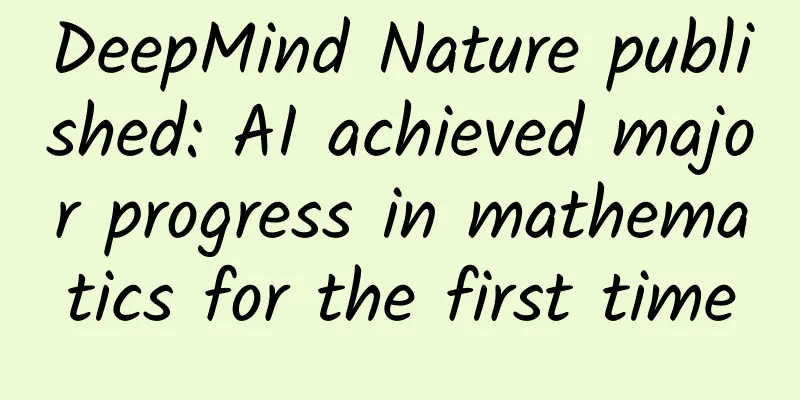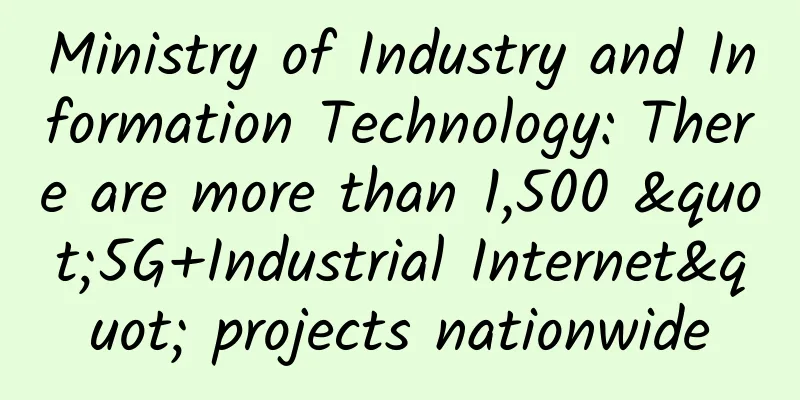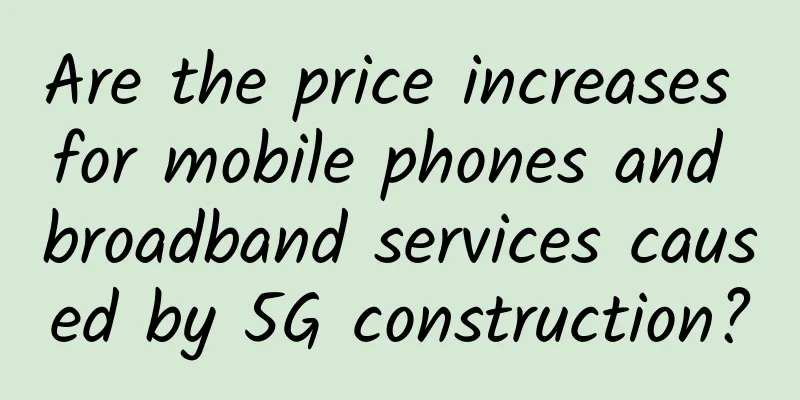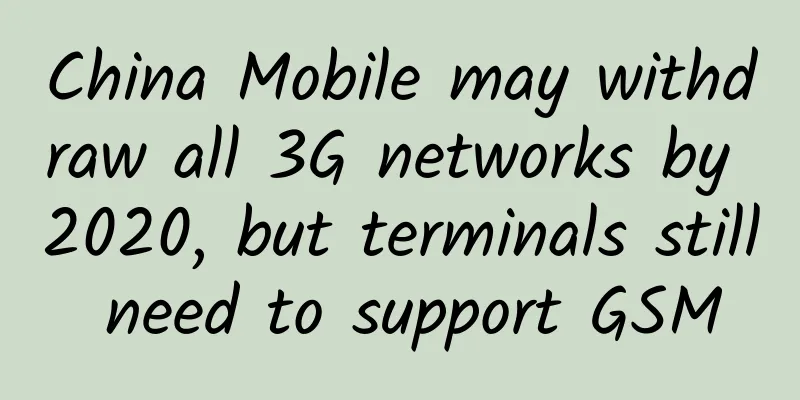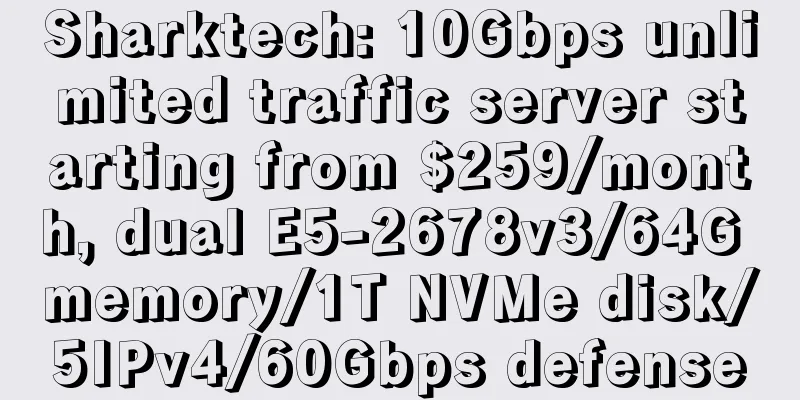Detailed explanation of Tomcat HTTP protocol and AJP protocol
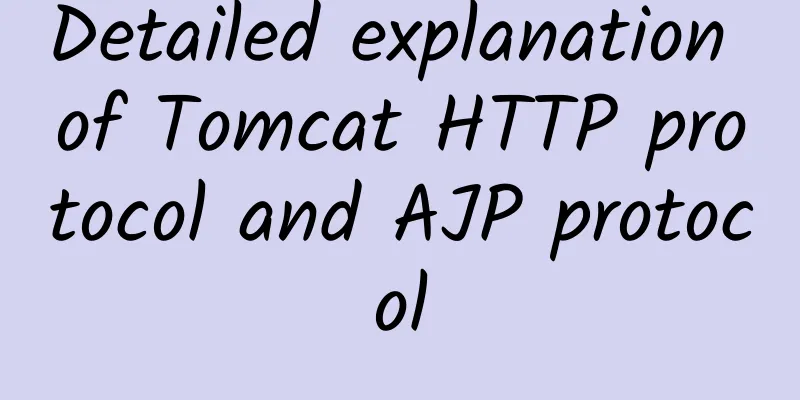
|
The main function of Tomcat is to provide a Servlet/JSP container. Although it can also be used as an independent Java Web server, its processing speed for static resources (such as HTML files or image files) and the Web server management functions it provides are not as good as other professional HTTP servers, such as IIS and Apache servers. Therefore, in practical applications, Tomcat is often integrated with other HTTP servers. For HTTP servers that do not support Servlet/JSP, Servlet/JSP components can be run through Tomcat servers. When Tomcat is integrated with other HTTP servers, the working mode of the Tomcat server is usually an out-of-process Servlet container, and the Tomcat server communicates with other HTTP servers through special plug-ins. Tomcat configures two connectors in server.xml. Related concepts Two ways for Web clients to access Tomcat servers
Connector Configuration The configuration of the Connector is located in the conf/server.xml file. 1. BIO HTTP/1.1 Connector Configuration A typical configuration is as follows:
Some other important properties are as follows:
If it is SSL configuration, it is as follows:
Among them, keystoreFile is the certificate location, keystorePass is the certificate password 2. NIO HTTP/1.1 Connector Configuration
3. Native APR Connector Configuration ARP is written in C/C++ and optimizes static resources (HTML, images, etc.). So you need to download the local library tcnative-1.dll and openssl.exe, and place them in the %tomcat%\bin directory. To configure a Listener in server.xml:
|
<<: 5G phones are now online. How long can 4G phones last? Can old phones use 5G networks?
Recommend
Discussion on SD-WAN development: SD-WAN combined with blockchain technology
As software-defined wide area networks (SD-WAN) b...
UK: Infrastructure cannot keep up, 5G application progress is slow
According to reports, 5G deployment in the UK is ...
Networking in Pictures: What is Virtual Router Redundancy Protocol (VRRP)?
VRRP is a commonly used fault-tolerant protocol t...
Addressing IoT and edge computing security challenges
Edge computing provides computing, storage, and n...
Eight data center technologies verified in 2015
2015 was a year in which new technologies matured...
Can't tell the difference between Wi-Fi and WLAN? Stop confusing them
Usually, we connect to WiFi when we surf the Inte...
With the momentum of the rise in the 4G era, TDD technology is once again joining the global 5G competition
5G enables new opportunities and can create new b...
These 8 IT infrastructure terms IT practitioners should know
IT infrastructure is changing rapidly. Specifical...
Key considerations for deploying Wi-Fi 6
IT managers looking to benefit from Wi-Fi 6 techn...
[Black Friday] CloudCone flash sale is about to start, Los Angeles VPS annual payment starts from $7.99
CloudCone's Black Friday flash sale is about ...
[Closed] Arkecx 40% off, Hong Kong/Taiwan/Japan/Korea/USA etc. starting from $72/year
[Updated in August 2023] Please note that the off...
Why don't we use HTTP directly for calls between services but use RPC?
[[313073]] What is RPC? RPC (Remote Procedure Cal...
5G optical fiber product network construction requirements
5G is a leading technology in the new generation ...
Five reasons why your business needs software-defined networking
Many large customers face a daunting dilemma. On ...
spinservers: $99/month 1Gbps unlimited traffic - E3-1280v5, 32G memory, 1T NVMe hard drive, Dallas data center
Last week we shared information about spinservers...