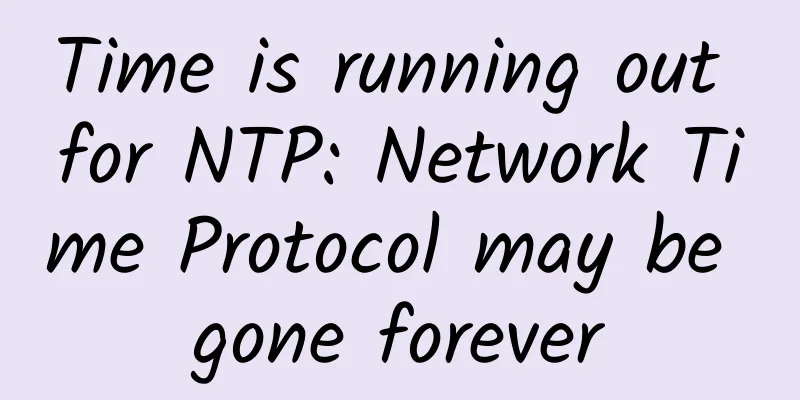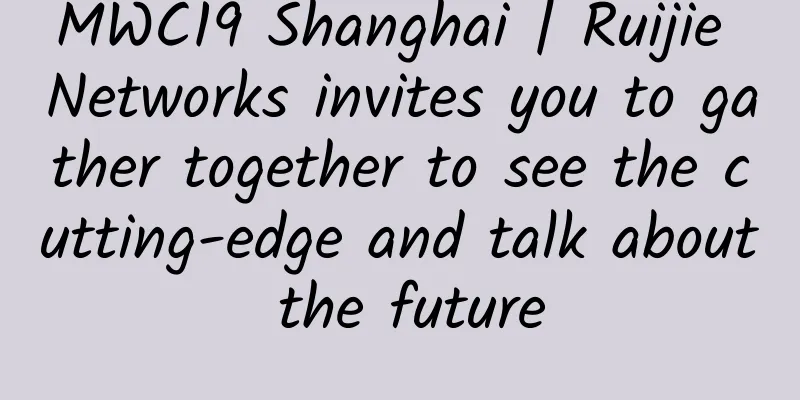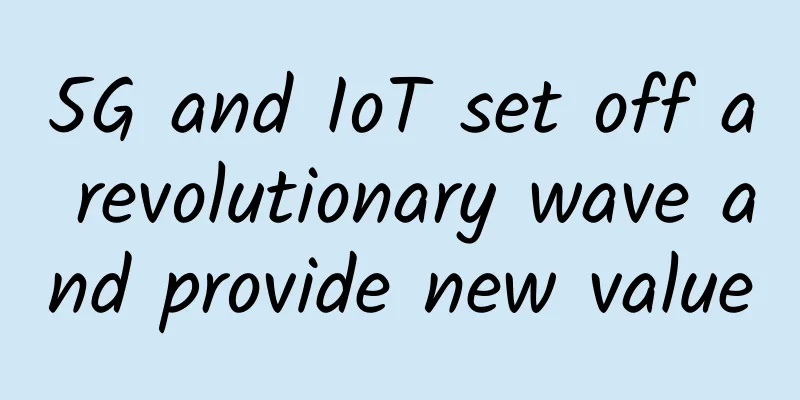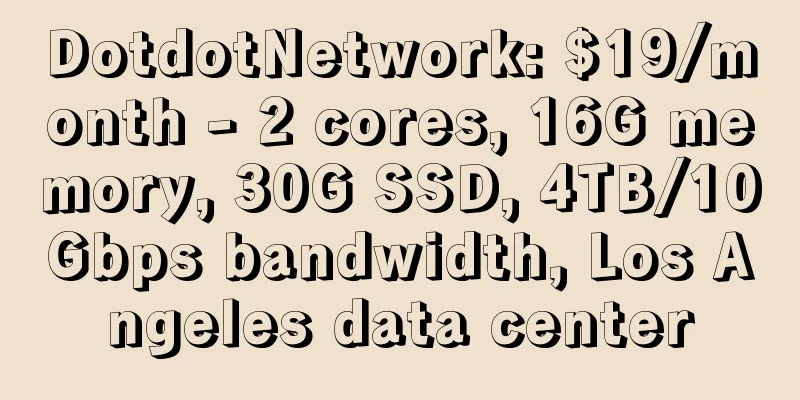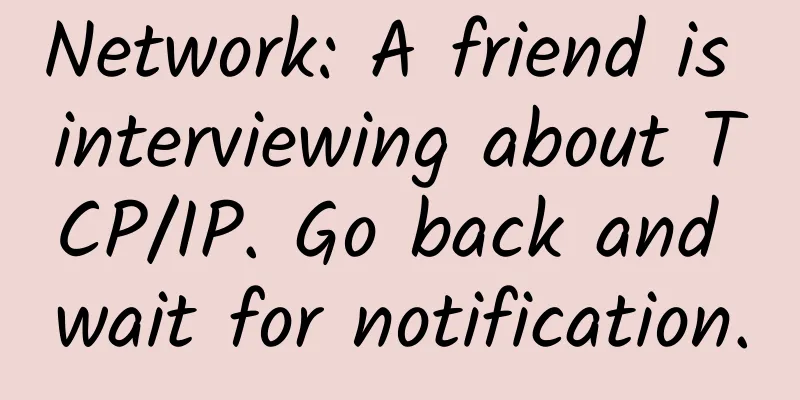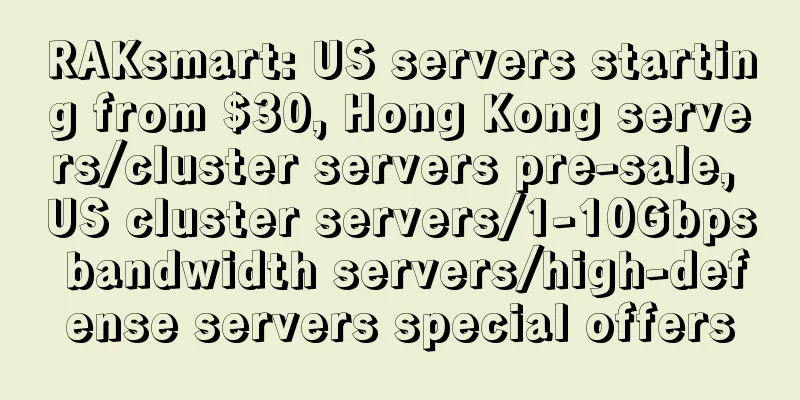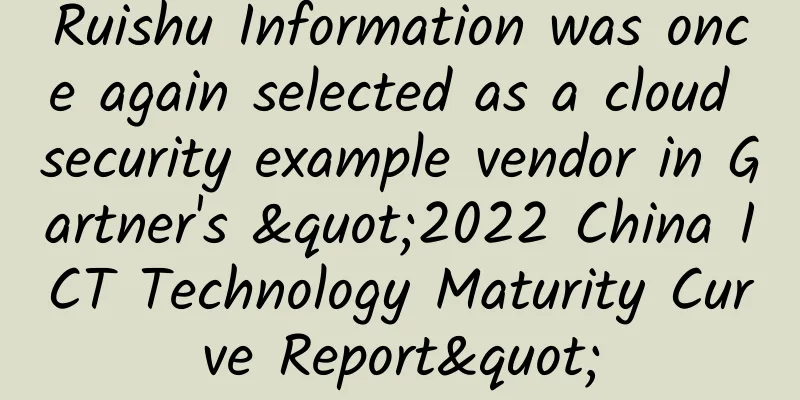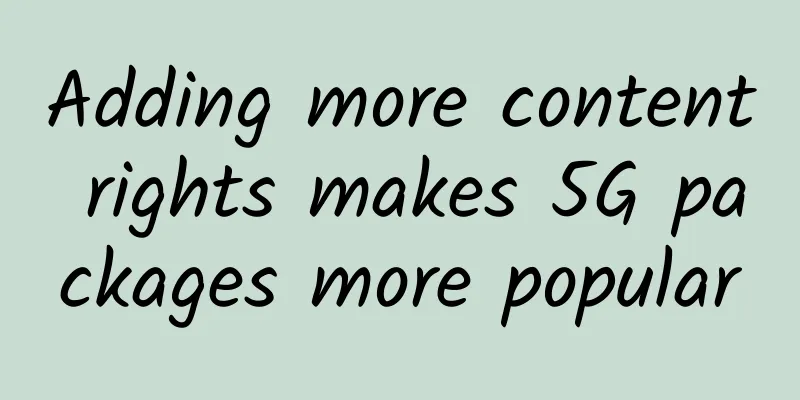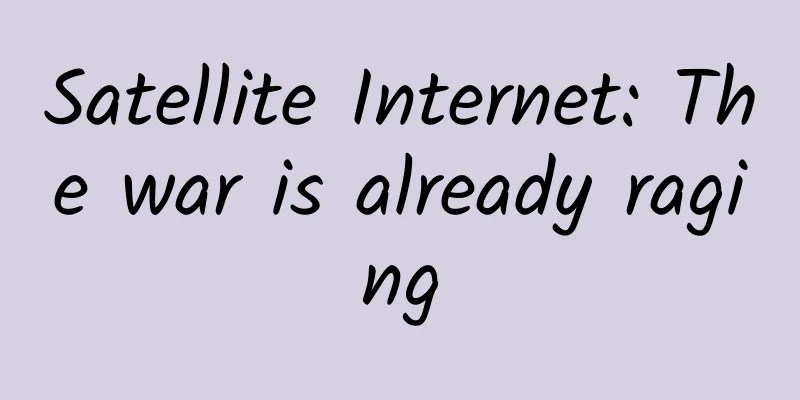The road to communication - what do bridges, gateways, switches, and routers mean?
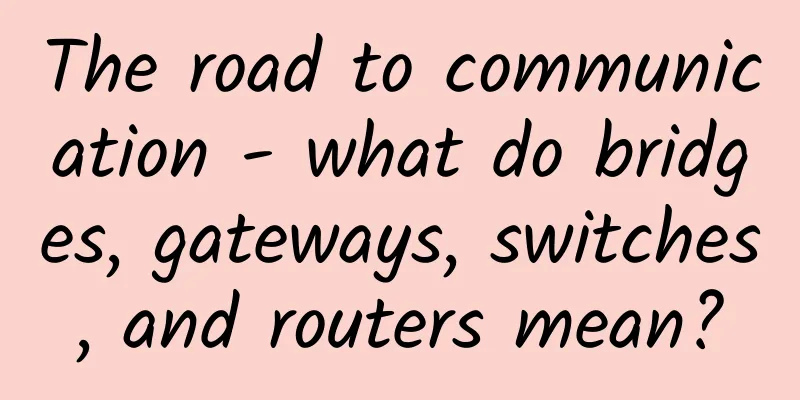
|
In network communications, there are several very key terms - bridges, gateways, switches, routers. It can even be said that they constitute the underlying communications. So what do these terms specifically refer to? Let us explain them one by one and point out their functions.
Bridge Bridge: An early layer network device that can be used to connect different network segments. The two ports of the bridge each have an independent switching channel, and do not share a backplane bus, which can isolate the conflict domain. The performance of the bridge is better than that of the hub, and all ports on the hub share the same backplane bus. A network bridge, also known as a bridge, is a storage/forwarding device that connects two local area networks. It can divide a large LAN into multiple segments, or interconnect more than two LANs into a logical LAN, so that all users on the LAN can access the server. A bridge can be thought of as a more advanced repeater. A repeater receives signals from a network cable, amplifies them, and sends them to the next cable. In comparison, a bridge is more sensitive to information coming down from the checkpoint. A bridge is a technology that forwards frames, based on MAC partition blocks, to isolate collisions. A bridge connects multiple segments of a network at the data link layer. Later, bridges were replaced by switches that have more ports and can also isolate collision domains. A bridge is like a smart repeater. A repeater receives signals from a network cable, amplifies them, and sends them to the next cable. In comparison, a bridge is more sensitive to information coming down from the checkpoint. A bridge is a technology that forwards frames, based on MAC partition blocks, to isolate collisions. A bridge connects multiple segments of a network at the data link layer. In daily life, the most common way to expand a LAN is to use a bridge. The simplest bridge has two ports, and more complex bridges can have more ports. Each port of the bridge is connected to a network segment. Gateway Gateway: Also called internetwork connector or protocol converter. It works at the network layer and is used to achieve network interconnection. It is the most complex network interconnection device and is only used to interconnect two networks with different high-level protocols. Gateways can be used to interconnect wide area networks as well as local area networks. A gateway is a computer system or device that performs the important task of conversion. It is used between two systems with different communication protocols, data formats or languages, or even completely different architectures. We can also understand a gateway as a translator at the network layer. The above words may not be easy to understand. Let me give you an example. Zhang San’s home is equipped with a smart anti-theft door, which can only be accessed by his family members. By analogy, this door is our gateway. It stipulates that only specific traffic can enter and exit. Unlike a bridge that simply transmits information, when the information reaches the gateway, the gateway must reprocess the information to meet the needs of the destination system. switch Switch: As the name implies, it is a machine used for data exchange. The switch works at the data link layer and can provide an exclusive electrical signal path for any two network nodes connected to the switch. The most common switch is the Ethernet switch, in addition to telephone voice switches, fiber optic switches, etc. There is also a three-layer switch, which can also work at the network layer. A Layer 3 switch can replace a Layer 2 switch, but a Layer 2 switch cannot be replaced by a Layer 3 switch. Here I will introduce another concept to you - transmission mode Simplex: Data transmission in this mode is unidirectional. One of the two communicating parties is fixed as the sender and the other is fixed as the receiver. Information can only be transmitted in one direction, using one transmission line. Half-duplex: Data transmission refers to data can be transmitted in both directions of a signal carrier, but not at the same time. For example, using a technology with half-duplex transmission on a local area network, a workstation can send data on the line and then immediately receive data on the line from the direction in which the data was just transmitted. Full-duplex: Communication allows data to be transmitted in both directions at the same time. It is equivalent to the combination of two simplex communication modes in terms of capability. Full-duplex means that signals can be transmitted in both directions (A→B and B→A) at the same time (instantaneously). It means that A→B is simultaneously B→A, which is instantaneous synchronization. The switch transmission modes include full-duplex, half-duplex, and full-duplex/half-duplex adaptive The full-duplex function of a switch means that the switch can receive data while sending data, and the two are carried out simultaneously, just like when we make a phone call, we can hear the other party's voice while talking. All switches support full-duplex. The advantage of full-duplex is that it has low delay and high speed. router Router: It is a device that connects the local area networks and wide area networks in the Internet. It is used to connect multiple logically separated networks. The so-called logical network represents a separate network or a subnet. When data is transmitted from one subnet to another, it can be completed through the routing function of the router. Therefore, the router has the function of determining the network address and selecting the IP path. It can establish flexible connections in a multi-network interconnection environment, and can connect various subnets with completely different data grouping and media access methods. The router only accepts information from the source station or other routers, and is an interconnection device at the network layer. It will automatically select and set the route according to the channel situation, and send signals in the order of the best path. The router is the hub of the Internet. At present, routers have been widely used in all walks of life, and various products of different grades have become the main force to realize the internal connection of various backbone networks, the interconnection between backbone networks, and the interconnection between backbone networks and the Internet. Small home router Some friends may ask, what is the difference between a router and a switch? The main difference between a router and a switch is that a switch occurs at the second layer (data link layer) of the OSI reference model, while a router occurs at the third layer, the network layer. This difference determines that routers and switches need to use different control information in the process of moving information, so the two have different ways of implementing their respective functions. |
>>: Ten ways for Vue.js parent-child component communication
Recommend
What secrets do you not know about the spanning tree protocol?
1. Spanning Tree Protocol (STP) Compaq was long a...
The share of 5G phones in the U.S. has tripled, but it still lags far behind China
The analyst firm noted that 5G smartphones accoun...
TmhHost Summer Promotion: 20% off BGP cloud servers in Hong Kong/Los Angeles/Zhenjiang, CN2 GIA line + high defense
As the temperature gradually rises, this year'...
How to solve the packet loss problem in TCP transmission protocol
1. Before answering this question, we need to con...
SoftShellWeb: $30/year KVM-1GB/20GB/200GB/Taiwan (Taipei)
More than a year ago, the tribe shared informatio...
What is fog computing and how does it relate to the Internet of Things?
Fog computing is a distributed collaborative arch...
In the 5G era, what else can we sell besides traffic?
According to official news, 5G will be put into c...
With 5G commercial licenses issued ahead of schedule, how should we respond to the challenges that follow?
On the eve of the Dragon Boat Festival, the Minis...
The Cybersecurity Law was promulgated: 6 highlights
On November 7, the 24th meeting of the Standing C...
Five realistic predictions for enterprise IT in 2018
As 2017 is coming to an end, many companies are p...
Foreign media said that the number of 5G base stations in Shenzhen has exceeded that of Germany by 50 times
According to foreign media, Germany's Handels...
H.266 codec standard released to replace H.265/HEVC: video clarity remains unchanged, data volume is halved
This week, Fraunhofer HHI officially announced th...
VPSMS Mid-Autumn Festival Promotion: VPS monthly payment 38% off quarterly payment 32% off, Los Angeles CN2 GIA line monthly payment starts from 53 yuan
VPSMS is shared in the blog for the first time. I...
What is Power over Ethernet (PoE) and what are its benefits?
Power over Ethernet (PoE) is a technology that tr...
Lerong Cloud and partners work together to create a new era of smart home and smart community
[51CTO.com original article] On September 6, 2018...