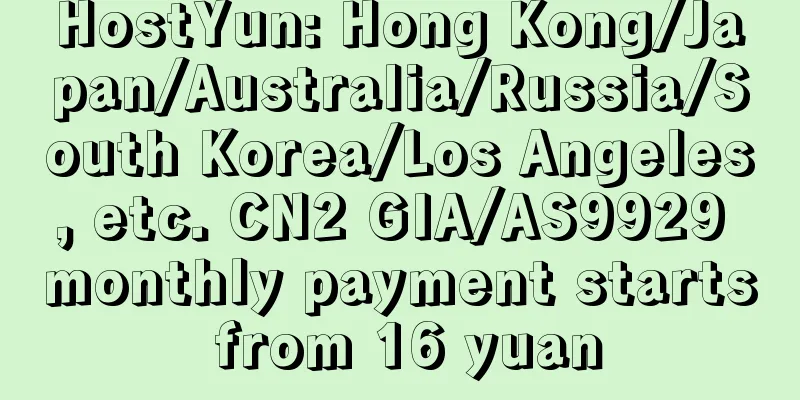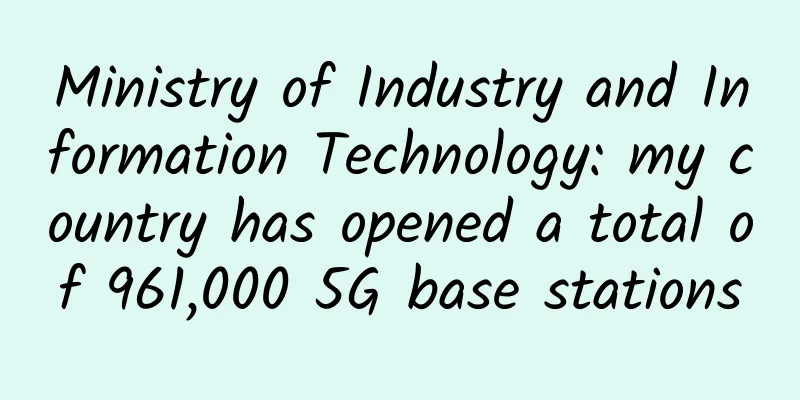A collection of network failure and cause analysis (with solutions included)
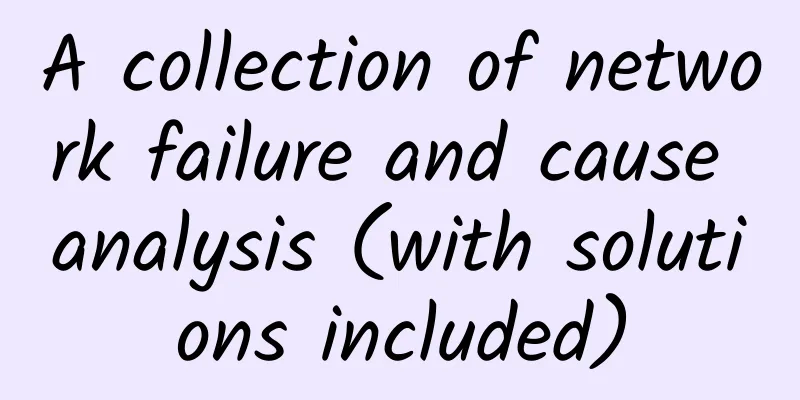
|
In life and work, we will inevitably encounter network failures, especially when the switch is networked, we will encounter more problems. In order to facilitate everyone's work, today I will introduce some classic case failures and solutions to you. 1. The network cannot communicate when the switch is just powered on Fault phenomenon: The switch cannot connect to the network when it is just started, and it can only connect after waiting for a while. The speed of accessing other computers will increase after using it for a period of time. If the network is not used for a period of time, the speed will slow down when accessing it again. Fault analysis: Since this switch is a managed switch, in order to avoid network paralysis caused by topological loops in the network, you can choose to enable the spanning tree protocol by default. In this way, even if there is a loop in the network, a path will be reserved and other links will be automatically cut off. Therefore, when the switch is just powered on, each port will monitor, learn and forward in turn, and this process takes about 3-5 minutes. Solution: If you need to quickly forward data after the switch is connected, you can choose to disable the Spanning Tree Protocol or set the port to portfast. However, it should be noted that both methods can omit the port detection process, but once a topology loop is generated between network devices, network communication will be paralyzed. 2. After upgrading to Gigabit network, the server connection is disconnected Fault phenomenon: At first, the server used a 10/100mbit/s network card and everything was running normally. However, after changing to a 1000mbit/s network card and connecting to the switch's 1000Base-T port, the server and the network began to have intermittent and unstable connections. After testing, it was found that there was no problem with the connection of the network cable itself. Fault analysis: The connection was normal at 100m, but the fault occurred only after upgrading to 1000m. It seems that the cause of this fault may be a problem with the Category 5e wiring. Although Category 5e wiring can theoretically support a 1000m network, if the quality of the twisted pair, patch panel, network cable and other network equipment is not good, it is very likely that this bandwidth cannot be achieved. Solution: In the analysis, we mentioned that Category 5e cabling cannot meet the requirements of Gigabit Network, so the network cable can be replaced with Category 6 cabling products to solve the problem. 3. The LINK light keeps flashing, but the Internet speed is very slow Fault phenomenon: The server's Internet access speed is very slow. At first, the speed of opening web pages was very slow. Later, even web pages could not be opened. Pinging websites could not be resolved. At first, I suspected that the DNS settings were wrong or the server was faulty, but these were normal. I tried to ping other computers and found that the packet loss rate was very high. At this time, the link light of the switch kept flashing and the data exchange was very frequent, which means that the computer was constantly sending and receiving data packets. After the switch was turned off and then turned on again, the fault phenomenon would be alleviated, but the fault would reappear after a while. Fault analysis: From the perspective of the fault, this is caused by a broadcast storm in the network. Broadcast storms are caused by many reasons, such as worm viruses, switch port failures, network card failures, link redundancy without enabling the spanning tree protocol, network cable sequence errors or interference, etc. When a network fault occurs, checking the switch indicator light is a quick way to determine the network connectivity and network traffic. Solution: At present, worm viruses are the main cause of network paralysis. Upgrading the server in time and installing the latest version of virus detection software can basically solve the problem. 4. IP address conflict Fault phenomenon: The computer is often prompted with "The system has detected an address conflict between IP address *** and network hardware address ***, and the system's network operation will be suddenly interrupted", and then the network connection will be restored after being disconnected for one minute. Fault analysis: This is a typical IP address conflict, that is, the address of the computer is the same as the address of another computer in the network, resulting in communication failure. Usually, IP address conflicts are caused by improper IP address allocation by the administrator or other users setting IP addresses privately. Solution: Since the MAC address of the network card is unique, you can ask the network administrator to use the MAC address to find the conflicting computer and modify the IP address. 5. The COL indicator light is on or flashing continuously, but communication is not possible Fault phenomenon: Computers in the LAN access the server through a hub, but suddenly it is found that all client computers cannot connect to the server, and pings between clients are intermittent. After checking the hub, it is found that the COL indicator light is always on or flashing. Fault analysis: The COL indicator light is used to indicate collisions and conflicts in the network. If the COL light keeps flashing, it means that a conflict has occurred. If it stays on, it means that a large number of conflicts have occurred. The cause of the conflict is likely to be a new fault or a network card failure. In general, the possibility of a network card failure is relatively small, so the focus should be on troubleshooting the hub. Solution: Replace the hub and the network will return to normal. 6. Hub and router cannot share Internet access Fault phenomenon: Multiple computers use broadband routers and hubs to share the Internet through the hub expansion port. After the connection is completed, the three machines directly connected to the broadband router LAN port can access the Internet, but the computer connected through the hub cannot access the Internet. Whether the router and the hub are connected by a crossover cable or a parallel cable, the LED on the hub connected to the router LAN port is not lit, and the computer connected to the hub cannot ping the router and the computer. Failure analysis: (1) Hub failure The problem is that the computers on the hub cannot ping each other, let alone the router. This problem only affects the computers connected to the hub. (2) Cascading failure If the cascade jumper between the router and the hub uses an incorrect line sequence, or the jumper connectivity fails, or an incorrect cascade port is used, the computers on the hub can ping each other, but the router cannot be pinged. However, the computer access connected to the router LAN port is not affected. (3) Broadband router failure If the LAN port fails, no computer in the network can access the network. Solution: From the fault point of view, the computer connected to the hub can neither ping the router nor other computers. The preliminary judgment is that the link between the computer and the hub is faulty. Therefore, you can replace a network cable. If the fault still cannot be eliminated, you can replace the hub. |
<<: Understand TCP, UDP and port numbers in 10 minutes
>>: NB-IoT is no longer popular, will 5G repeat its mistakes?
Recommend
RAKsmart: 30% off on all VPS, popular VPS starting at $1.99 per month, San Jose/Los Angeles/Japan/Hong Kong data centers
RAKsmart is offering VPS hosting at a super low p...
Migrate to the cloud safely? See how Neusoft Cloud Start (NCSS) does it
Today, the development of cloud computing has rea...
F5 Powered by NVIDIA BlueField-3 DPU Accelerates AI Application Delivery
F5 recently announced the launch of BIG-IP Next f...
Asia's mobile broadband development needs to accelerate 2G network withdrawal
In Ovum's latest World Cellular Information S...
F5: User-oriented, solving the complexity of multi-cloud environment
The fourth industrial revolution led by digital t...
Summary information: Wuyou Cloud/Cool Cloud/Lanyun/Tiansheng Cloud/Candy Host/Cool Cloud
All merchants are actively carrying out Double El...
Nielsen: 5G enters a period of accelerated development, new scenarios give rise to new consumer demands
Recently, Nielsen, a global monitoring and data a...
spinservers: $69/month US server - E3-1280v5, 32G memory, 1TB NVme hard drive, 10Gbps bandwidth
spinservers recently offers special discount code...
Telecom APIs: A critical IT tool for expanding services and improving customer experience
In recent years, enterprise communications have u...
Huawei releases the "Digital Energy Zero Carbon Network Solution" to fully help operators achieve carbon neutrality goals
At the Huawei media communication meeting held du...
The next generation of wireless standards: What's different about Wi-Fi 6
Wi-Fi 6 is the next generation wireless standard ...
Deepin Technologies was invited to attend the first Feiteng National Ecosystem Partner Conference
On December 19, 2019, Hangzhou DPtech Co., Ltd. (...
Enjoy Ruijie's ultra-fast Wi-Fi in all areas when visiting Guizhou Tianhetan
Guizhou Tianhetan Scenic Area is famous for its t...
8 myths about 5G
5G is the next generation of wireless broadband t...
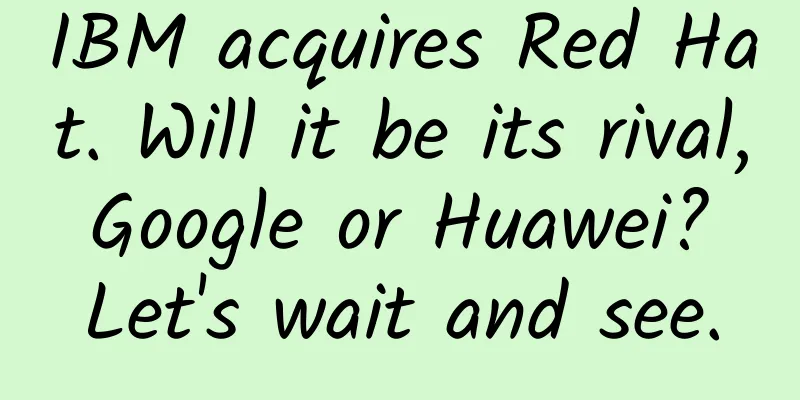
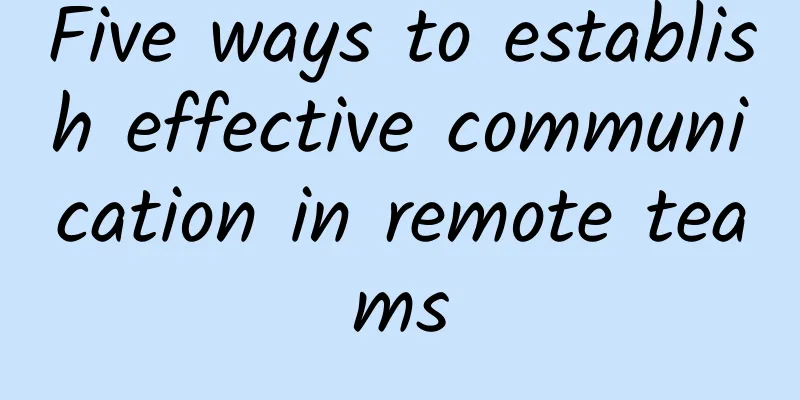
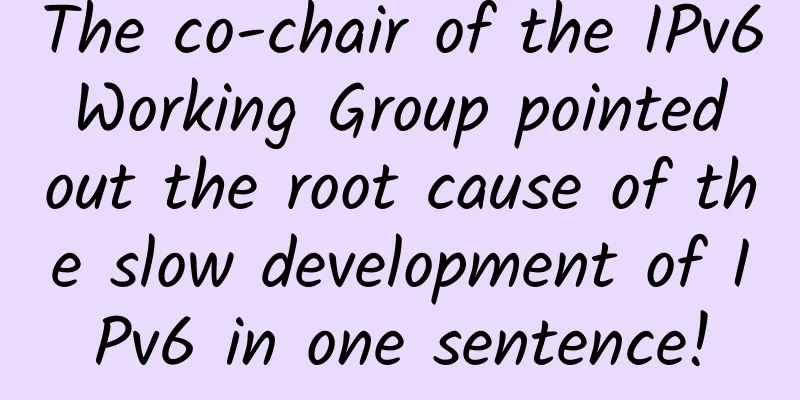
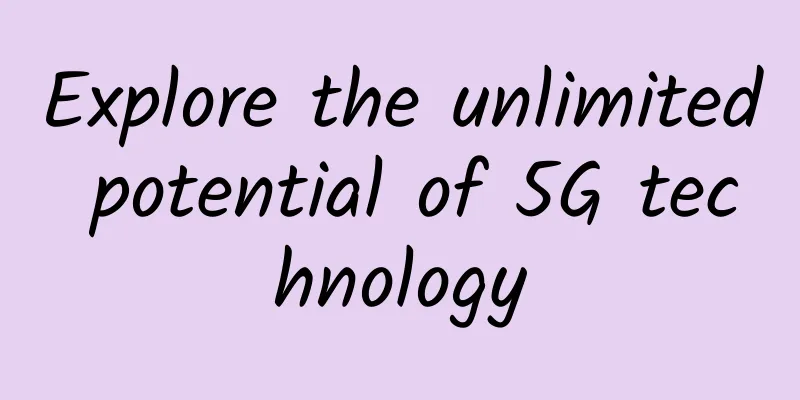
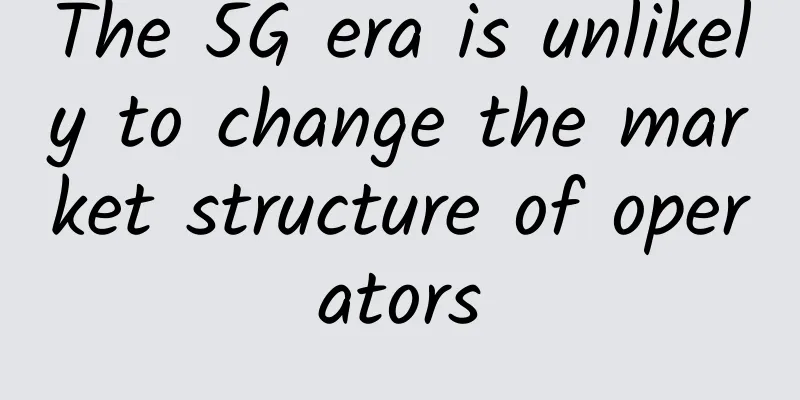
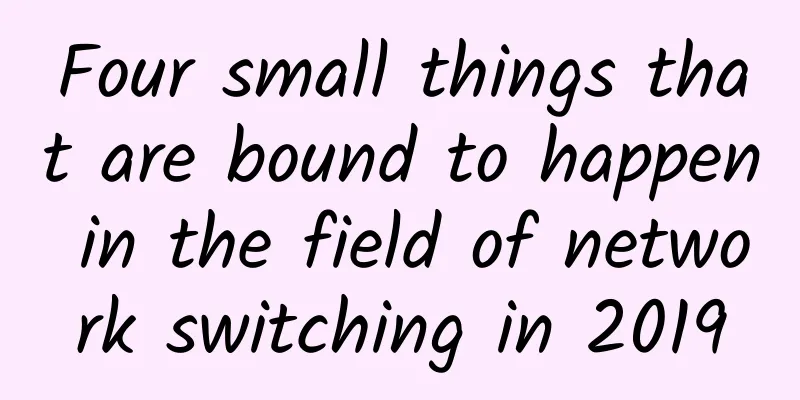
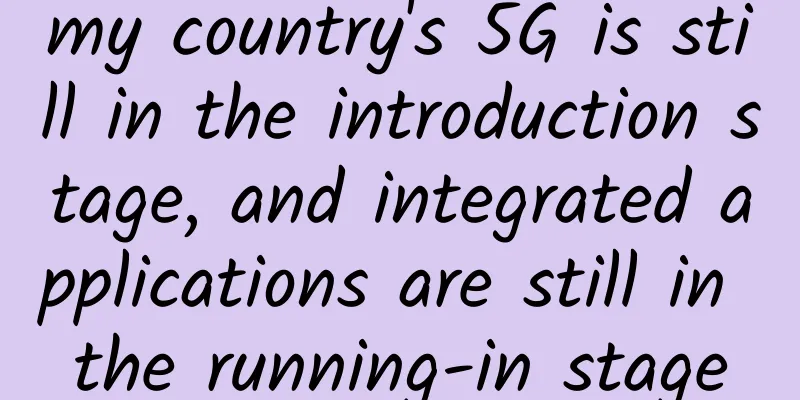
![[6.18] UCloud Kuaijie cloud server starts from 5 yuan, COM domain name starts from 20 yuan, 100GB CDN traffic package starts from 1 yuan](/upload/images/67cac33114e29.webp)