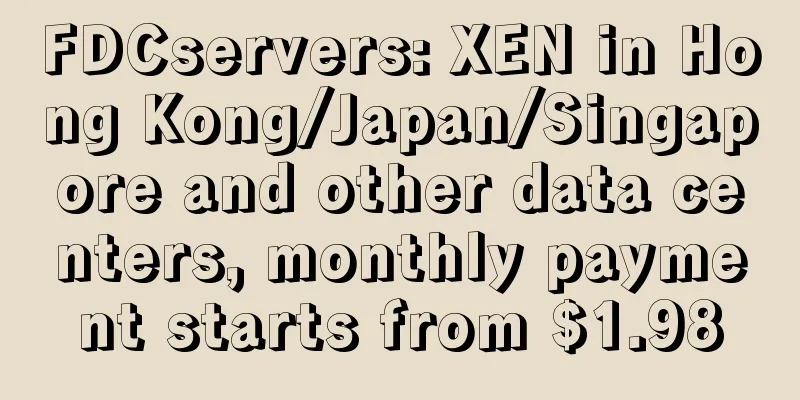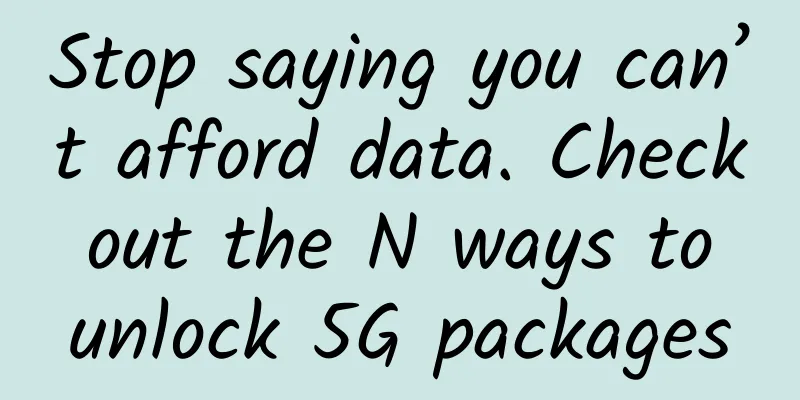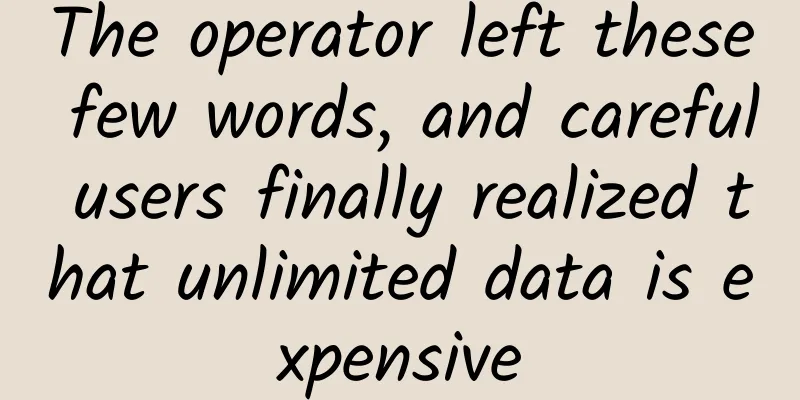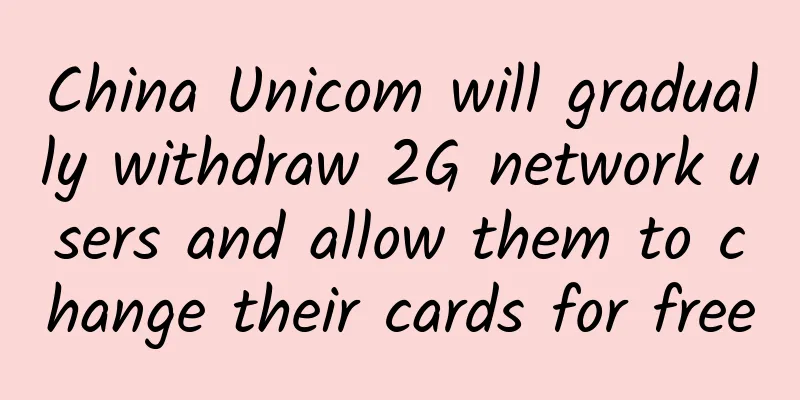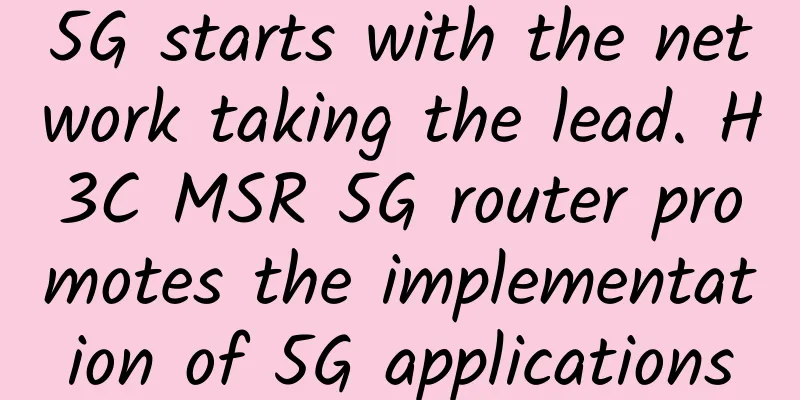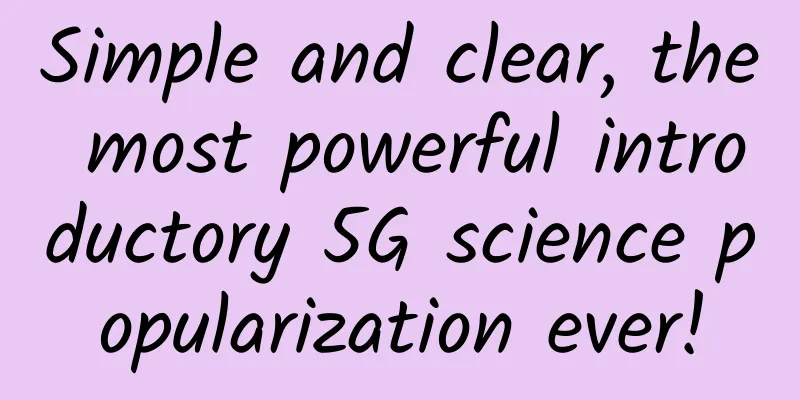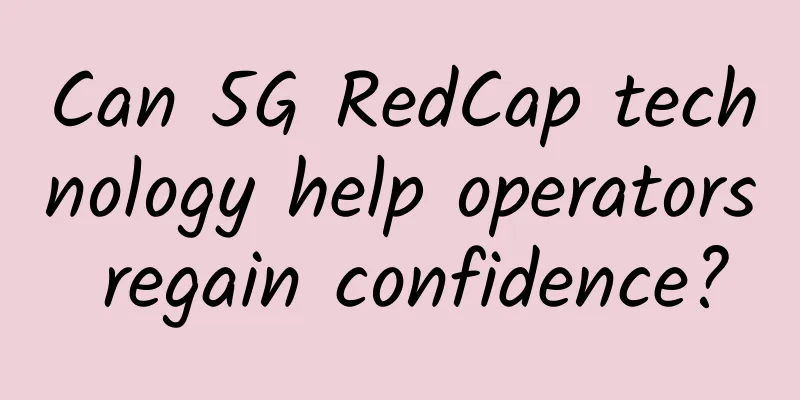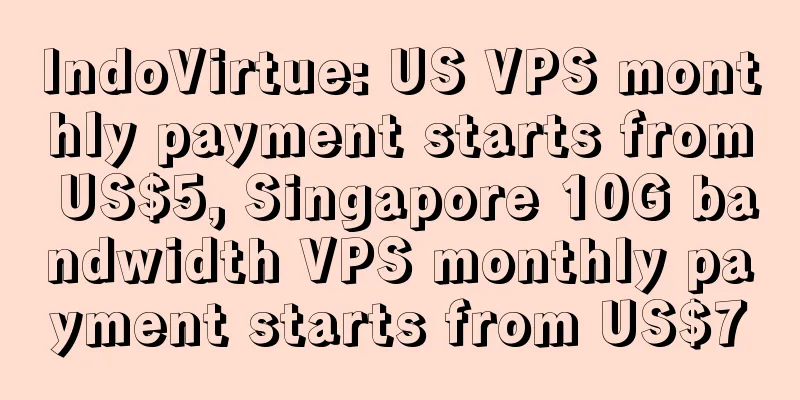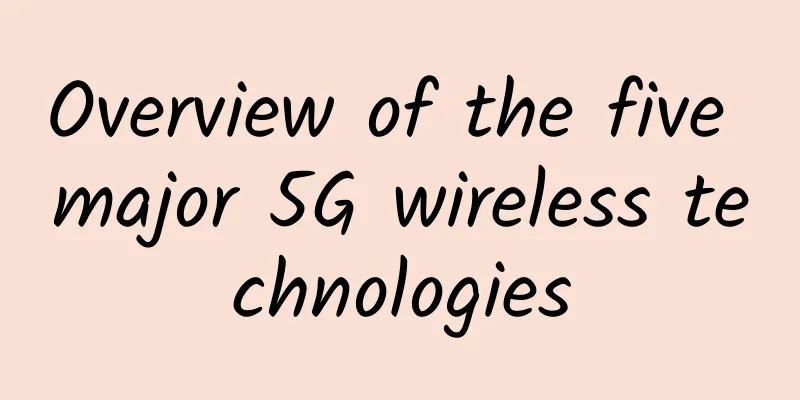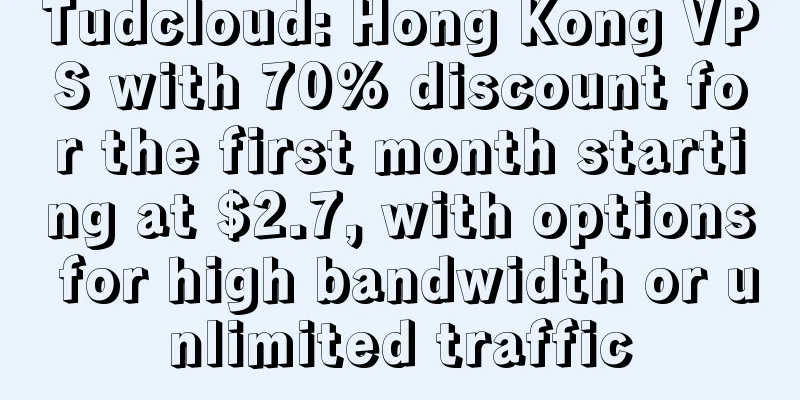Wi-Fi at home is stuck? Try these optimization tips
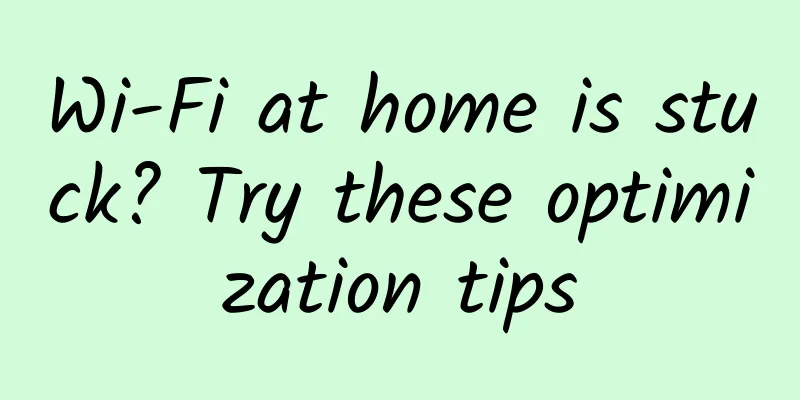
|
Modern people cannot live without mobile phones, and even more so with Wi-Fi. Many students often complain about the poor Wi-Fi at home, which is laggy and slow when playing games or watching videos. In response to common questions and various "rumors" in the market, today we specially invited Alibaba engineer Yichao to do a comprehensive sorting and classification for everyone, hoping that every student can enjoy a silky smooth Wi-Fi experience. The home network is an integrated link from the outlet broadband to the terminal, which is divided into the following parts:
It also provides direct interconnection with wired devices and provides large traffic input and output capabilities, such as home NAS, surveillance video recorders, server connections, etc.
Referring to the above figure, the network is an integrated project. If a bottleneck occurs in any link of the above links, it will affect the "physical feeling". Judging from the consulting issues we have handled historically, 90% of them are related to Wi-Fi signal quality, so I would like to share with you the general technical principles and optimization methods on the Wi-Fi signal side to quickly improve Wi-Fi quality. The specific device configuration method can be mapped to the instruction manual of each wireless router (AP) purchased by each student. Symptoms of Wi-Fi network failure Symptom 1: Network disconnection, packet loss, lag, speed fluctuations, large jitters, and instability. Brief analysis: From the client's perspective, the quality of the network is directly reflected in the negotiation rate: because the negotiation rate is a comprehensive reflection of a series of RF parameters such as signal value, noise, interference, and retransmission rate. The fault is shown in the figure below (the network rate is unstable and fluctuates greatly within 1 minute): Symptom 2: The Internet speed is very slow. Although a high external bandwidth and a high-power wireless router were purchased for capacity expansion, the speed still did not improve. Brief analysis: The problem lies in the Wi-Fi signal. Some wireless router manufacturers vigorously promote their products' high transmission power and signal penetration through walls, but ignore the issues of terminal transmission power backhaul capability and roaming switching. Since the wireless router has a high transmission power and thus a strong signal, the terminal farther away from the router receives a full signal, but the distance or obstruction exceeds the power range of the terminal's own transmission power. As shown in the figure below (the signal is close to full, but the negotiated rate is only 13Mbps): Symptom 3: The phone is in bedroom A, but it is often connected to the router in bedroom B. Although the screen shows a good signal, the actual network speed is very slow. Brief analysis: When the transmission power is too high and multiple wireless routers (APs) are installed at home, the terminal will basically stick and not roam. As shown in the following figure (blue is the currently connected AP), the computer is not connected to the wireless router with better signal and closest to it: Wi-Fi signal optimization principles ① Appropriately reduce the wireless router transmission power (50mw, 17db), and the reference indoor communication radius is 8-12 meters. Two-way communication: Only one city radio broadcasting base station transmission tower is needed to cover the entire city, and only one village-to-village loudspeaker is needed to cover the entire village. Their core advantages are both one-way communication. When we need two-way communication, such as making a phone call, we need to convert the sound picked up by the phone's MIC into an electric wave signal through sampling and compression and return it to the communication base station. At this time, it is limited by the power of the mobile phone, that is, the effective transmission distance. Because the transmission power of mobile phones is relatively small, mobile operators need a large number of communication base stations with cellular coverage in order to receive effective feedback from the terminal and achieve effective two-way communication. Wi-Fi is also an air medium communication technology, and the same principle applies.
When the power of the two communicating parties does not match, frequent interruptions and low rates will occur during Wi-Fi use. Therefore, the Wi-Fi router must match the effective working capacity of the terminal power. It is recommended to configure the transmission range to 14-17db so that the communicating parties can achieve 100% rate negotiation. On the contrary, the higher the power of the Wi-Fi router and the longer the transmission distance, the lower the terminal connection rate and the worse the communication quality. According to China's national standard, the upper limit of indoor Wi-Fi transmission power is 20db (100mw). The power parameter comparison table is as follows: Cellular design: In principle, the closer the two communicating radios are, the higher the bandwidth they can negotiate. The currently commonly used 5GHZ Wi-Fi protocol mainly operates in the 5.2GHZ~5.8GHZ frequency band and can modulate a theoretical communication bandwidth of up to 1.3Gbps. It is mainly designed for indoor small cellular scenarios. In addition, considering the mobile phone antenna and appearance, battery life, power consumption, etc., most mobile phones on the market currently have a power of around 10-14db. As shown in the figure below, most laptop Intel Wi-Fi network cards are in the 12-14db range: Communication distance: Taking iPhone 6 as an example, in the Wi-Fi 5GHZ frequency band without any obstruction in the indoor environment, the communication distance is 8-12 meters at full negotiation rate, and the communication distance for maintaining connection is 70-90 meters. ② Reduce the number of wireless routers, select a suitable center point in the house, and install them on the ceiling or desktop to ensure that the line of sight between the terminal and the router is unobstructed, or at most through one wall. Choose a good location: If conditions permit, try to install it on the ceiling or place it high on the desktop. This not only ensures coverage quality but also saves floor space. If you have requirements for aesthetics, you can buy a router that matches the decoration style or paint it yourself.
Avoid interference: Keep away from strong magnetic fields (microwave ovens, induction cookers, high-voltage equipment, large-screen TVs, etc.) at a distance of 0.5 meters. Avoid obstructions: Do not hide the router in a low-voltage box, especially a metal box or wooden cabinet, cloakroom, storage room, corner, or on the ground. Perfect network port: 100% high-quality and full-speed Wi-Fi without dead spots is based on perfect wired ports in each room. Although it can be expanded through wireless bridging and other methods, the communication quality will be greatly sacrificed. Reduce the number of devices: The more wireless routers there are, the higher the probability of terminal roaming, disconnection, and reconnection. This is directly proportional. The probability of protocol conflicts (such as DHCP coverage conflicts, co-frequency interference, etc.) during operation will also increase relatively, and the network architecture will become more complex. Therefore, the number of devices should be reduced as much as possible, and simplicity should be achieved as much as possible. Wireless relay: In large apartments (large villas) with imperfect weak power grid ports, in order to reduce construction and affect the visual impact of the interior, we can choose "bridge relay" or MESH for simple deployment. However, when using solutions such as relay MESH and wireless bridging to connect to the Internet, the experience will not be so "pleasant". The reason is simple and obvious. Every connection will cause bandwidth loss, which will eventually reduce the overall bandwidth. The bandwidth decreases by 50% for each additional hop of the bridge, so we usually design bridges with at most one level of sub-device. Powerful tool "Power Cat": For large apartments (large villas) with incomplete weak power network ports (wired), the "Power Cat" method can also be considered to reduce construction. It utilizes traditional electrical wires and adopts frequency band technology to transform the wires into communication lines. As long as the "Power Cat" is deployed in the wiring system within the same meter area, the purpose of expanding the communication network can be achieved. However, in terms of electromagnetic properties, wires are not optimized for high-frequency signal transmission and cannot be compared with dedicated communication cables such as optical cables, twisted pair cables, and coaxial cables. They have disadvantages such as large interference and poor signal integrity. They are also easily affected by large current fluctuations during peak power consumption or voltage instability. Therefore, this implementation method has inherent defects in communication quality and stability, and there are many failure points. If you have high requirements for network stability, this method is not recommended. ③Home Wi-Fi is configured with 5GHZ frequency band and 40MHZ bandwidth, while IOT devices and visitors use 2.4G frequency band. Frequency band selection: The 2.4Ghz frequency band has good low penetration, but there are only 3 available channels, as shown below: Compared with the 5G frequency band, its frequency band is narrow, the rate is low, and the interference is large. It is recommended to reserve it for smart home and IoT devices and visitors, and configure a separate SSID and security policy. The 5GHZ frequency band provides more available channels in principle. There are 13 available channels in the licensed frequency band in China, so using 5GHZ can conditionally perform multi-channel bonding to obtain higher bandwidth. Channel bonding: Wider channel bandwidth can achieve higher communication bandwidth. For ordinary Intel 802.11ac network cards in laptops, use 20Mhz=173Mbps, 40Mhz=400Mbps, and 80Mhz=866Mbps. But this is also a double-edged sword, wider channels are more susceptible to interference, which increases latency. So we abandoned 20MHZ and 80MHZ and chose 40MHZ as a compromise. The schematic diagram is as follows: Channel selection: Use tool software (specific software names will be mentioned below) to scan for idle channels and configure them to the wireless router. Each router in the home should be configured to a different channel to avoid co-channel interference. Network Optimization Methods Examples of Wi-Fi location and spectrum design for different apartment types ①Small apartment ②Medium size ③Large apartment ④Villa (refer to the above apartment types for single-floor layout) Network architecture design The design of home network architecture is recommended to refer to the description in the preface of this article for layered design. We often have such questions: ① My family uses 100M ADSL bandwidth, why can't the speed test on the computer and mobile phone reach such a high speed? You can refer to the architecture diagram in the preface to sort out the bottleneck location for targeted optimization. In addition, pay attention to the conversion of large and small bytes. The network home bandwidth is usually calculated in small bytes (100Mbps/S bandwidth, the actual file download speed is 10MBps/S). You can use a computer to test the speed at www.speedtest.net to confirm whether the home bandwidth meets the standard. Export bandwidth calculation: It is calculated based on the superposition of all terminal traffic at the same time period at home. Under normal circumstances, the traffic of HDTV is about 4MBps, the ordinary video service of the computer is 2MBps, and the mobile phone video is usually 1MBps. If there is a large traffic demand such as P2P download and upload, the calculation is superimposed according to the application demand. Key access resources: Popular hotspot websites and App application traffic, which can be met by the three major operators. If you have special needs, such as you need to frequently connect with a home in another city via video, you can choose a carrier with a very low hop count based on the hop count of the target IP among different carriers (you can use the tracert xxxx command on your computer to track the hop count and latency). ②My home network is often disconnected, some devices cannot access the Internet, and an exclamation mark is displayed on the terminal network connection icon. What is the reason? Most of these problems are caused by DHCP protocol conflicts. For non-gateway routers, the uplink network cable should be connected to the LAN port rather than the WAN port, and functions such as DHCP that conflict with the core layer must be turned off, and the router should only be used for wireless signal transmission. Cybersecurity Security is an integrated software and hardware system that includes all devices involved in the home network. There needs to be a relative balance between security and ease of use. You can make a choice based on your needs. You can refer to the following 3 levels of design:
Configure WPA2 AES CCMP strong encryption, turn off the DHCP function, and use static address allocation, add MAC address binding, or restrict MAC access and other strategies and their superposition.
For example, regularly update router and AP device software to address software security and functional vulnerabilities. We often have this question: My Wi-Fi password is quite complicated and I can't even remember it myself, so why can others still use it? How to solve it? If a mobile phone with a "Wi-Fi key" app has been connected to the network, the app will share the password to the cloud or its app configuration terminal. Then, no matter how complicated the password setting at home is, it will not withstand such a broadcast. We strictly control family members from installing such apps, and refer to the deployment strategies introduced earlier: distinguishing SSIDs by visitors and family members can also effectively reduce the impact of such problems, but once a "freeloading" incident occurs, it is recommended to change the password immediately. Equipment selection Choose according to your apartment needs. For example, for a small apartment, you can choose a wireless router (equivalent to a router switch and wireless router all-in-one). Extra/large apartments can be divided into zones/layers. We often have questions like: ① The prices of the same home wireless routers vary greatly. What is the difference between them? The relevant indicators consider the following factors: 2.4&5G dual-band, 802.11ac, Gigabit Ethernet, stable startup operation time, high concurrent traffic stability, concurrent number of multiple terminals, moisture and high temperature resistance and high-altitude drop protection, software iteration after-sales support capabilities, antenna array design and sensitivity, software functions, etc. ②There are many strategies for enhancing Wi-Fi signals on the Internet. Which one is the most practical? Don't be superstitious about high transmit power. Any so-called wall-penetrating king is a scam (refer to the optimization principles section above). Also, don't try to increase the power of the router by installing cans, adding amplifiers, or adding antennas. Doing so will indeed enhance the signal at the transmitting end. However, "effective" communication is bidirectional. If only the power of the transmitter is increased, and the power of the terminal and mobile phone is very low, a power mismatch will occur. The signal will indeed be full when it is far away from the transmitter. However, the data packets sent back by the mobile phone cannot be returned, which is actually of no help to communication and interferes with the quality of global Wi-Fi signal deployment. As shown in the figure below, the green signal range is fixed, and the extended red signal is of poor quality: ③ Are the more antennas the better? Does the number of antennas have anything to do with wall penetration? In theory, yes. If all wireless devices are compared under the same specification standards, more antennas mean higher sensitivity, and naturally better wall penetration performance. But in fact, due to the influence of product hardware design (price cost constraints) and antenna materials, the conclusion is not absolute. It depends on the product. A router with a built-in antenna is not necessarily less sensitive than one with an external antenna. Therefore, the number of antennas can only be regarded as a reference indicator. ④ How to choose equipment when planning to use bridge coverage for large apartments? As mentioned above, try not to choose this coverage method. If you must use this method, you can consider using Tmall routers and DingTalk routers, which have large air interface capacity, stable operation, and simple configuration. Effect test Related tools:
Test method: Use the above tool software to perform signal and bandwidth tests in the target coverage area, perform a Ping gateway test, and browse large domestic Internet sites. Related indicators: In the target coverage area, the received signal strength is greater than or equal to -75dBm; in areas with voice and video services, the received signal is greater than or equal to -67dBm. Ping gateway, packet size is 1500 bytes, number of ping packets is 100 times, delay is no more than 100ms, packet loss rate of ping packets is no more than 1%; roaming switching success rate is no less than 90%, AP switching time Ping gateway record, maximum 1 packet loss is allowed. When the computer is connected to Wi-Fi, use www.speedtest.net to test the network speed and it can reach the export bandwidth value. When the computer is connected to Wi-Fi, click on domestic hot spots 20 times, and the access success rate is not less than 100%; the display delay for visiting large domestic sites is no more than 2 seconds. |
<<: The Three Realms of Industrial Internet
>>: Come to Fuzhou on March 21 to experience Huawei's "immersive experience" Smart Island!
Recommend
Telecom, Mobile, Unicom, it will be too late if they don’t transform
Digital transformation has become a social consen...
Do these 3 steps well and data center migration can be done without interruption
If you ask network engineers what issues keep the...
Real-time advertising recommendation system implemented by SpringBoot and Apache Doris
This topic aims to provide readers with an in-dep...
Huawei launches MAE-Litem, the world's first integrated converged website for wireless, transmission, and core networks, making digital transformation in the industry a breeze
Recently, the 16th International Coal Expo was he...
CloudCone: $69/month-E3-1270v2, 32G memory, 512G SSD, 100M/1Gbps bandwidth, Los Angeles MC data center
We often share information about VPS hosts provid...
Everything about Http persistent connection, volume for you to see
[[438351]] My conclusion from the above is: HTTP ...
Eight excellent open source intranet penetration tools
Intranet penetration (NAT penetration) is a techn...
Hizakura: €9.95/year-1GB/15G SSD/2TB/Netherlands data center
Hizakura is a Dutch merchant founded in 2021. The...
"Perceived and controllable applications that change on demand" F5 multi-cloud application service innovation online conference transcript
At 10:00 am on December 16, F5, the world's l...
Network upgrades you should consider in 2021
As 2020 winds down and the new year dawns, it pro...
"Smart cars" drive on "smart roads", Lenovo and Intel work together to enable the coordinated development of vehicles, roads and clouds with 5G+AI computing power
On May 18, Lenovo and Intel jointly demonstrated ...
ZJI: Taiwan CN2/Hong Kong high-frequency servers 30% off starting at 595 yuan per month, and 20% off for all other servers
ZJI, formerly known as Weixiang Host, is a well-k...
How Industrial Private 5G Can Help Enable Sustainable and Agile Industrial Operations
For the past few decades, wireless communication ...
Gigabit broadband, who will buy it?
From the second half of last year to this year, t...