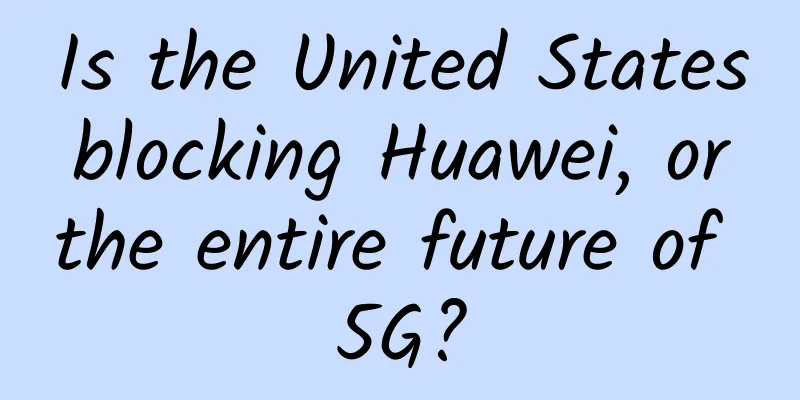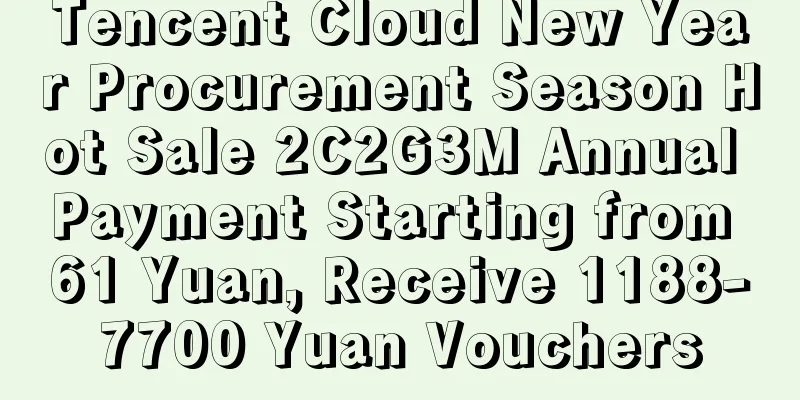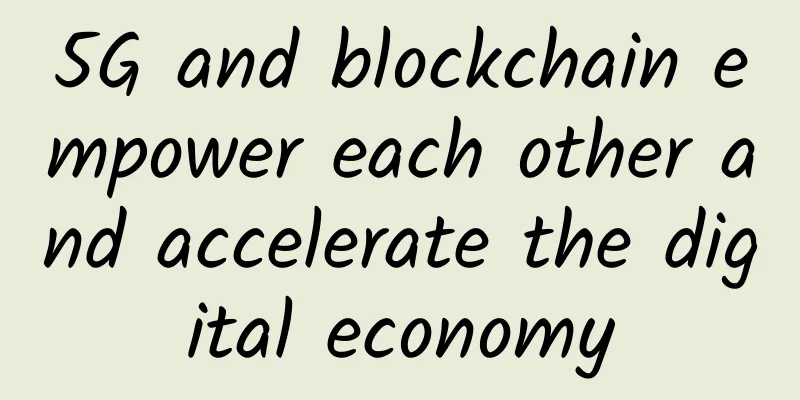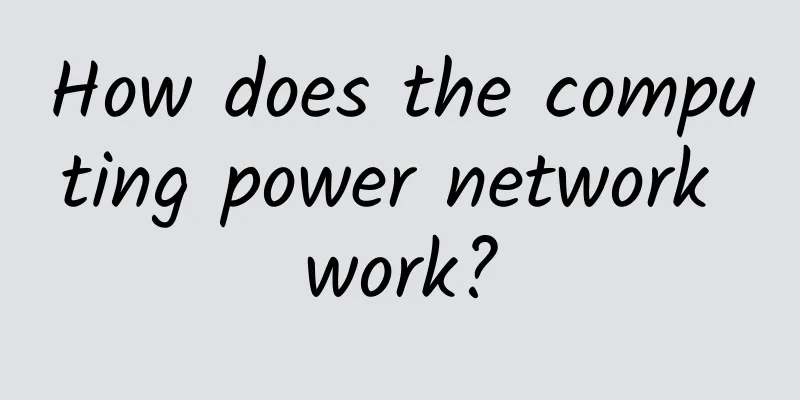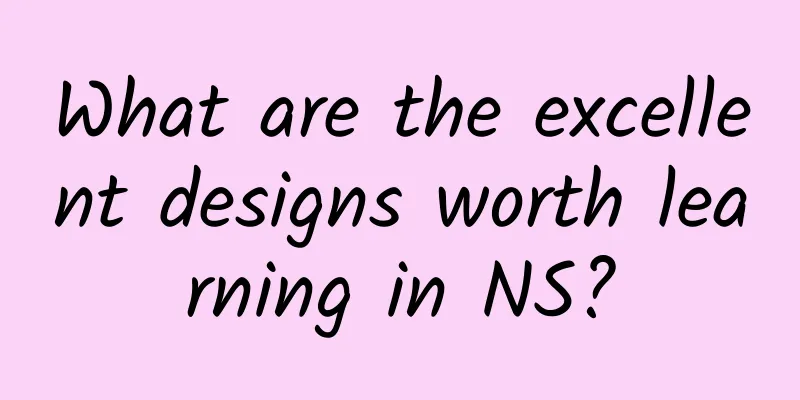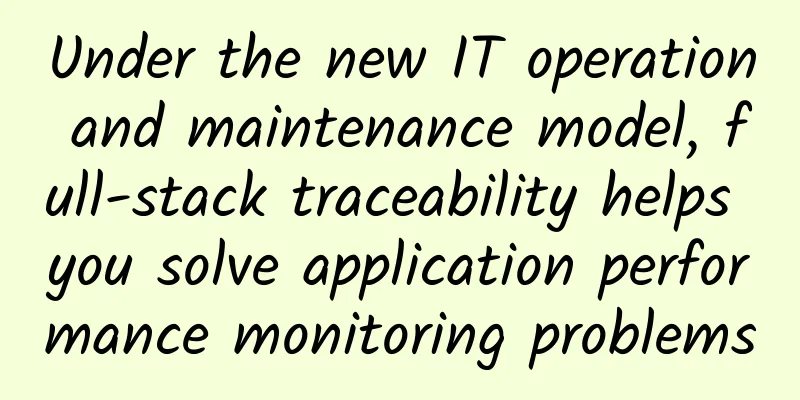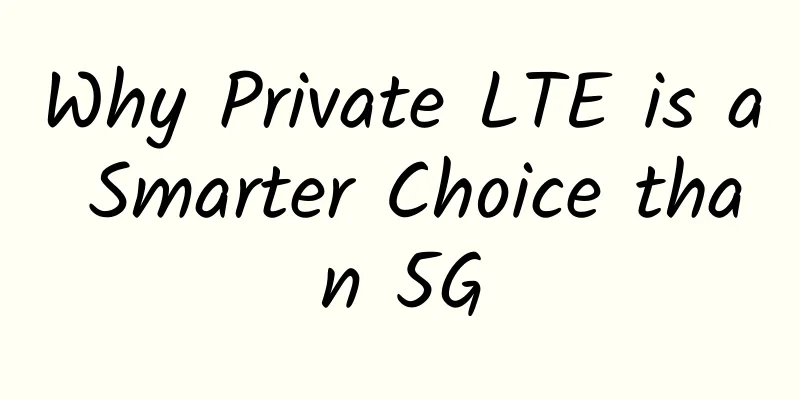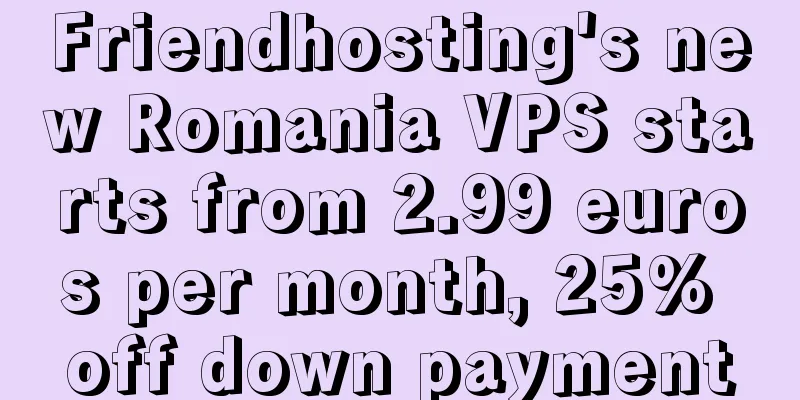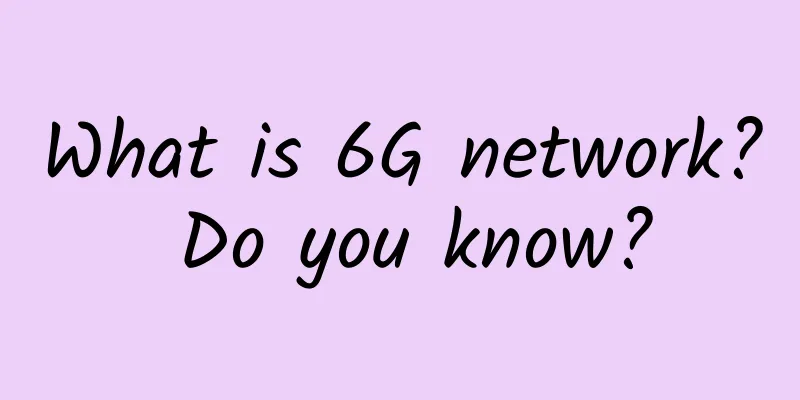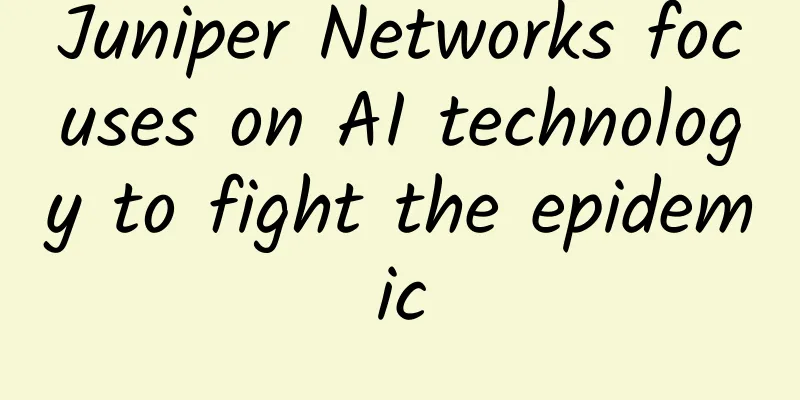How should a small LAN with less than 10 or 100 people be established?
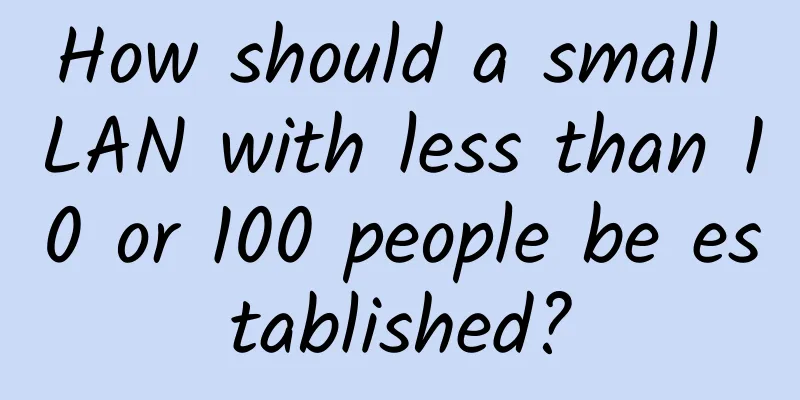
|
What is a local area network? The so-called local area network (LAN) is used to connect various computers, terminals and external devices within a limited range (such as a laboratory, an office building or a campus) into a network. How to establish a company LAN? First, let’s understand how to build enterprise networks of different sizes. Network establishment for enterprises with less than 10 people Small companies with less than 10 employees generally have lower demands for network applications. Due to the small number of employees, there is basically no need to divide VLAN (virtual local area network), so it is sufficient to choose a multi-port switch. 10-100 people scale enterprise network establishment Enterprises with 10 to 100 employees need routing functions and subnet division. To meet this type of demand, the configuration of router + switch is generally more suitable. The router provides the connection between the internal network and the external network and the division of VLAN (virtual local area network), as well as the configuration of various firewalls and routing functions. The switch is connected to the router at one end as a subnet, and the other end is connected to each terminal in the subnet. To divide several subnets, you can connect several switches from the router. The structure is as shown in the figure below: The more popular company LAN is generally built with a tree topology (an extension of the star topology). The tree topology has the following advantages: 1. Easy to diagnose faults; 2. Easy to upgrade the network. Difference between router and switch 1. The switch is mainly used to enable everyone to access the Internet through one network cable, but everyone dials up separately and uses their own broadband. There is no impact on everyone's Internet access, even if others are downloading, it does not affect your own Internet access, and all computers using the same switch are in the same local area network. 2. Routers have an additional virtual dial-up function compared to switches. Computers that access the Internet through the same router share a broadband account, and their Internet access affects each other. For example, if one computer is downloading, other computers on the same router will obviously feel that the Internet speed is very slow. Computers on the same router are also in a local area network. Another example: the difference between a router and a switch We know that routers generally have 5 ports, one of which is the WAN port, which is connected to the broadband line, and the other four ports are used to connect to Internet-connected computers. That is to say, a router can support up to 4 computers to share the Internet. What should we do if we want to achieve more computers sharing a broadband line? Then we need to use a switch at this time. Switches are different from routers. Switches generally have at least 8 ports. We only need to connect one of the ports 1-4 in the router to connect the network cable to any port of the switch. The other ports of the switch can connect many computers to the Internet. In this way, a network cable can be connected through a router and a switch to achieve Internet access for far more than 4 people. The role of the switch here is equivalent to adding network cable ports, which can be understood as diversion, one port becomes N ports. Can a switch replace a router? A router can be used as a switch, but an ordinary switch cannot be used as a router. A switch can connect multiple computers, and the computers interconnected with the switch can communicate with each other, forming an internal LAN, which can realize internal company communications and cannot access the external network (that is, the Internet). If you need to access the Internet, you also need network support, that is, one end of the switch needs to be connected to the router. The router can realize the switching function, and can also dial to achieve broadband connection, and allocate broadband resources to the switch for use, so that multiple computers can share the Internet. Warm reminder: When using a router as a switch, you must change the IP address of the router, otherwise the IP address conflicts and no one can access the Internet. You must also turn off the DHCP function, otherwise it will affect the computer's automatic acquisition of IP. It is not recommended that companies use routers as switches, because even if there is no conflict between routers and the Internet can be accessed normally, it will definitely affect the Internet speed. This will in turn affect work efficiency. Therefore, for small and medium-sized enterprises, a router and a switch are necessary network devices. How many computers can one router support? As for wireless routers, a wireless router is said to be able to carry 200 computers. If it is only used to browse the web, it may be no problem to carry dozens of computers. However, if a few computers download without speed limit, the network will be close to paralysis. In terms of actual wiring, ordinary routers usually have 5 ports. The WAN port is used to connect to the network cable, and the remaining 4 ports. Each port can only connect to one computer. If you want to enable many computers to access the Internet, you must use a switch. For enterprise routers, when choosing a suitable router, the enterprise must consider the number of ports of the router. There are many choices on the market, ranging from a few ports to hundreds of ports. Users must consider many aspects such as their actual needs and future demand expansion. Generally speaking, for small and medium-sized enterprises, dozens of ports can generally meet the needs of enterprises; what is really important is the choice of the number of ports for large enterprises. Generally, it is necessary to make a statistics based on the number of network segments and make a prediction on the possible development of the enterprise network in the future, and then make a choice. From dozens to hundreds of ports, you can make a reasonable choice according to your needs. How many machines can one switch support? The number of ports of a switch is the most intuitive factor to measure a switch. Usually, this parameter refers to switches with fixed ports. Common standard fixed-port switches have 8, 12, 16, 24, 48 ports, etc. Non-standard port numbers include 4 ports, 5 ports, 10 ports, 12 ports, 20 ports, 22 ports, and 32 ports. Generally speaking, the number of ports determines the number of connections. Although switches with fixed ports are relatively cheaper, they can only provide limited ports and fixed types of interfaces. Therefore, they have certain limitations in terms of the number of users that can be connected and the available transmission media. However, this type of switch is more commonly used in workgroups and is generally suitable for small networks and desktop switching environments. Which switch is better? How to build a network for an enterprise with 100-500 employees? For companies with 100 to 500 employees, pay attention to the speed of the intranet. To meet such requirements, a three-layer switch + a two-layer switch solution is generally used. As the core of the network, the three-layer switch provides network configuration, division, and data exchange between VLANs, and each VLAN is composed of a two-layer switch. For the selection of network backbone equipment, it is recommended that high-performance backbone switches with layer 3 switching functions be selected for network backbone equipment or core layer equipment. If the LAN backbone is required to have high reliability and availability, the redundancy and hot backup solution design of the core switch should also be considered. For the type of network equipment at the aggregation layer or access layer, ordinary switches are usually sufficient. The performance and number of switches are determined by the number of computers connected to the network and the network topology. 2. Bandwidth Requirements Generally speaking, 100Mbit Ethernet should be sufficient for corporate data traffic, but if you want to be forward-looking, then Gigabit Ethernet is needed. Enterprise broadband access mode What are the ways to access enterprise broadband? Broadband access solutions for large, medium and small enterprises Taking ADSL access as an example, the networking is as follows: Summary: Whether enterprises access the Internet through LAN, dedicated line or wireless access technology, there is a problem of how to access the WAN. At present, the obstacle to the development of broadband network construction is not the backbone network. Because the backbone networks of various WANs basically use optical fiber transmission technology, they are generally high-speed transmission systems. The transmission line from the central office to the user often has a very low transmission speed. This is what we often say that the construction of network access infrastructure is the real "bottleneck" that restricts the construction of broadband networks, that is, the "one-kilometer problem". Therefore, it is necessary to understand and master the current main network access technologies, reasonably select various network access solutions, and establish a scientific, reasonable, practical and economical local area network communication system. 3. Integrated wiring design The cabling of enterprise network should not only start from the actual needs of the enterprise itself, but also plan and design the network according to the cost budget of the enterprise; at the same time, it needs the support of network equipment and servers. How to reasonably layout and cabling the computer room and office location is crucial for network administrators. The basis of LAN cabling design is the distribution structure of the network. At present, the network distribution map of the company should be designed by itself according to the decoration drawings. The general principle is that the router and switch are concentrated in a relatively central position, and ventilation and cooling equipment are required. Before cabling, you should first understand the layout of the office desks, where can you dig slots to bury the wires, and where can you not bury the wires? At the same time, you should understand the company's network needs, where do you need to go online? Where are the telephones? Where should the cabinets be placed? Where should the information points in the manager's office be placed? You must have a clear idea in your mind. Wiring principles The wiring principles should consider the following points: 1. Practicality: Adapt to the needs of the enterprise now and in the future, with the functions of data communication, image communication and voice communication 2. Flexibility: Any information point in the wiring system can be easily connected to various types of equipment (such as telephones, computers, printers, faxes, etc.). 3. Scalability: The cabling system has strong scalability. When needed in the future, the expanded equipment can be easily connected to the system to realize various network services and applications. 4. Economical: The integrated wiring system is a high-tech product that has both good initial investment characteristics, that is, it can maintain the advanced nature of the office without adding new investment in the next few years, and has a very high performance-price ratio. Under normal circumstances, the service life of the integrated wiring system is 15 years. Network cable selection Cabling is an important link to connect the network access layer, aggregation layer, switching layer and network nodes. When wiring, it is recommended to use a dedicated channel and not to mix wiring with power lines, air conditioning lines and other lines with radiation. At the same time, you can choose Category 5e shielded twisted pair cables to greatly improve network performance. Network layout planning and design It is recommended to place network equipment in the central location of the node, which not only saves the cost of integrated wiring, but also improves the overall performance of the network and the quality of network transmission. Most of the current network equipment adopts a rack-type structure, such as switches, routers, hardware firewalls, etc. They are all placed in cabinets designed according to international standards. This not only allows the equipment to occupy the smallest space, but also facilitates the connection and management with other network equipment. In addition, the computer room will appear neat and beautiful. The network layout of an enterprise should take the equipment into consideration. Generally speaking, network equipment such as switches, routers, firewalls, encryption machines, etc. and network communication equipment such as optical terminals and modems are placed in network cabinets. The width of the server cabinet is 19 inches. There are detachable sliding racks in the cabinet according to the height of the U. Users can flexibly adjust the height according to the elevation of their own servers to store servers, hubs, disk array cabinets and other equipment. After the server is placed, all its I/O lines are led out from the back of the cabinet and uniformly placed in the cabinet's wire troughs, and the network cable labels are affixed to facilitate effective management in the event of a network failure. In the network layout, each cabinet should have a certain amount of space to facilitate the expansion of network equipment and server equipment in the future. In addition to network wiring, the integrated wiring cabinet may also be used to lay telephone lines, so a certain amount of space should be left in the cabinet. For the cabinet, sufficient cable channels must be provided to ensure that network cables can enter and exit from the top and bottom of the cabinet. In addition, the space occupied by cables should be reduced to ensure that the equipment is not disturbed by the wiring during installation, adjustment, and maintenance, and that the heat dissipation airflow is not blocked by the cables; at the same time, in the event of a fault, the equipment wiring can be quickly located. Summary: Reasonable and perfect enterprise network cabling not only has far-reaching significance for future server maintenance, but also in terms of enterprise costs, effective network cabling can reduce large-scale changes in layout architecture such as future upgrades and expansions, and facilitate network administrators to maintain equipment and systems more effectively. In addition, reasonable enterprise network cabling has more advantages in heat dissipation for equipment rooms, reflecting the concept of green environmental protection and simplified IT. 4. Selection of network equipment How do small and medium-sized enterprises choose network equipment? Most of the main network devices used by small and medium-sized enterprises are routers and switches. First, let's briefly describe the difference between routers and switches. From a technical point of view, switches work at the data link layer of the network, and their main function is to forward data packets; their working principle can be summarized in one sentence, that is, to establish a mapping, establish a path and complete the transmission according to the source address and destination address in the data frame. The router is relatively more complicated. It works at the network layer, and its main function is to connect different networks (such as LAN and WAN), realize inter-network interconnection, and find a good path and complete the transmission through IP addressing technology. As for the three-layer switch we often talk about, it is a switch with a certain "routing" function. In short, switches are faster and routers are slower; switches are simpler to configure and routers are more complex to configure; switches have fewer functions and routers have more functions; switches are based on MAC and routers are based on IP. The core of the switch is "exchange". As the name suggests, only networks of the same level can be qualified for exchange, while routers focus on "routing". Select network equipment according to actual needs First, determine whether your company needs to connect different networks. For example, does it need to connect to an external network and a local area network? Are there any complex network configuration requirements? If so, a router is a good choice. Is it better to have a wired or wireless router? In terms of geographical location and external environmental factors, wired routers are more stable and have stronger signals than wireless routers. Wired routers generally use RJ45 twisted pair cables to connect terminal devices, while wireless routers use wireless signals to connect terminals. The reason why wireless routers are not as stable as wired routers is that wireless routers are too affected by external factors, such as space and surrounding environment, which will cause the wireless signal to weaken. The prominent disadvantage of wired routers is that they cannot exceed the defined length, while wireless routers can generally reach a radiation range of 300 meters in open areas, but the disadvantage is the risk of freeloading; of course, if it is just a simple small internal LAN, a switch is enough. What is the difference between enterprise-grade routers and home-use routers? Some companies choose home routers when deploying wireless networks, which makes the wireless network inside the company very unstable, affecting work efficiency and greatly reducing it. In fact, this practice is very incorrect, because home routers are often designed according to the home use environment. If they are used in enterprises, stability and security are difficult to guarantee. Therefore, if enterprises want to carry out wireless coverage, they must choose professional enterprise-level routers. Compared with home routers, enterprise-level routers have better performance in this regard and can meet the high-speed Internet access needs of more people. Enterprise-level routers mostly use high-frequency network-specific processors, have strong data processing capabilities, have longer transmission distances, and larger coverage areas. They can greatly improve the transmission speed and throughput of the network, and their operation is also very stable, which can better meet the high-speed Internet access needs of multiple people in the enterprise. Due to the small number of various protocols, home routers generally do not support internal/external attack defense, prevent viruses, Trojans and hackers from intrusion, and other functions, making it difficult to provide enterprises with multiple security protections. Compared with home routers, enterprise-level routers are more professional and sophisticated in industrial design, can support long-term non-stop use, and are more suitable for the application environment of enterprises. Therefore, for enterprises, when deploying wireless coverage, they must choose professional enterprise-level routers. If they choose home routers in order to save costs, it will definitely affect the security and stability of the network, which will only bring greater losses to the enterprise. |
<<: Advanced Web Essentials: Network Optimization, Use It to Impress the Interviewer
>>: Huawei Network Energy "Innovation" on the Road
Recommend
HTTP methods and usage scenarios
HTTP (Hypertext Transfer Protocol) methods, also ...
How to deal with the four major challenges of edge computing
Edge computing use cases are broad and its early ...
NDRC: Strengthen new infrastructure such as 5G and industrial Internet to promote integrated innovation of technologies such as AI
At 10 a.m. on March 23, 2020, the Joint Preventio...
Shenzhen OCT InterContinental Hotel, Shenzhen Telecom, and Huawei jointly launched the world's first 5G smart hotel construction
InterContinental Hotel Shenzhen OCT, Shenzhen Tel...
BriskServers: $7.8/mo-AMD Ryzen9 7950x/4GB/80GB/Unlimited data @ 10Gbps/Ashburn
BriskServers was founded in 2021 by a group of ga...
CloudCone: SC2 promotional annual payment starting at $32.94/year, free snapshot backup, Los Angeles data center
CloudCone offers several special packages for Val...
Recommend an information collection tool written in Python
introduce Argus is a Python-based information col...
A Brief Analysis of TSN Time Sensitive Network Technology
With the continuous development of industrial int...
Strong partner ecosystem helps Denodo grow in Greater China
Beijing, March 10, 2021 - Denodo, a leader in dat...
When will 5G home Internet be available?
What is 5G Home Internet? 5G Home Internet, also ...
DiyVM: US CN2/Hong Kong CN2 VPS monthly payment starts from 50 yuan, Hong Kong independent server starts from 499 yuan/month
DiyVM is a Chinese hosting company founded in 200...
HostDare: 35% off VPS on CN2 GT line in Los Angeles, 10% off VPS on CN2 GIA line
HostDare has sorted out its VPS product inventory...
The first batch of 5G mobile phones are about to be launched! What is the use of 5G? Should I change the card or the phone? Finally someone has made it clear...
Hello, everyone. I am Xue Zhiqian of the technolo...
Abandon 2.4GHz! This is the new Wi-Fi standard 802.11ax
In our daily router reviews or shopping guides, w...