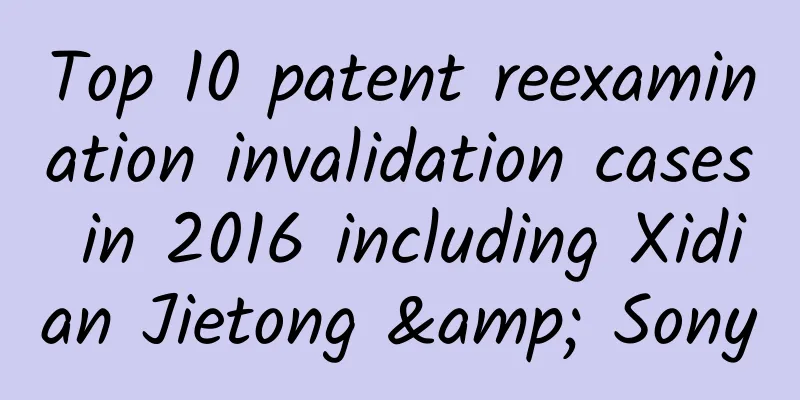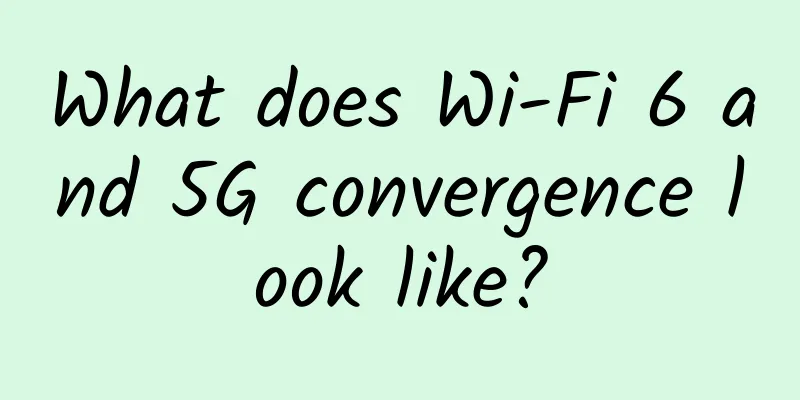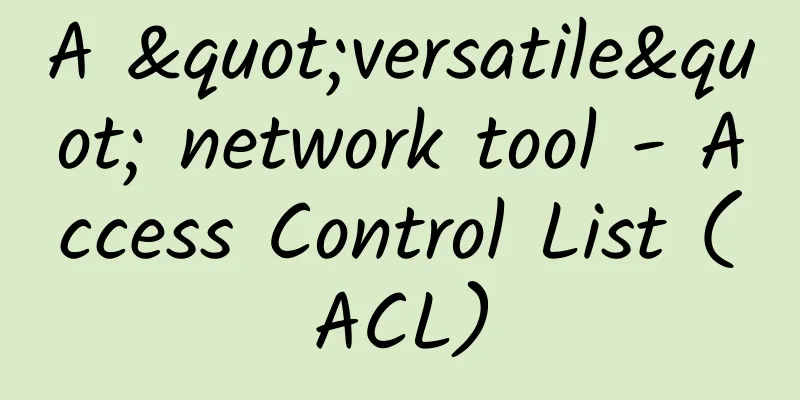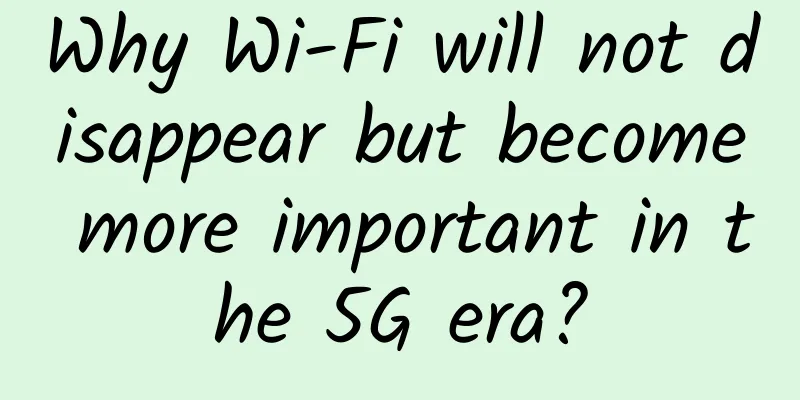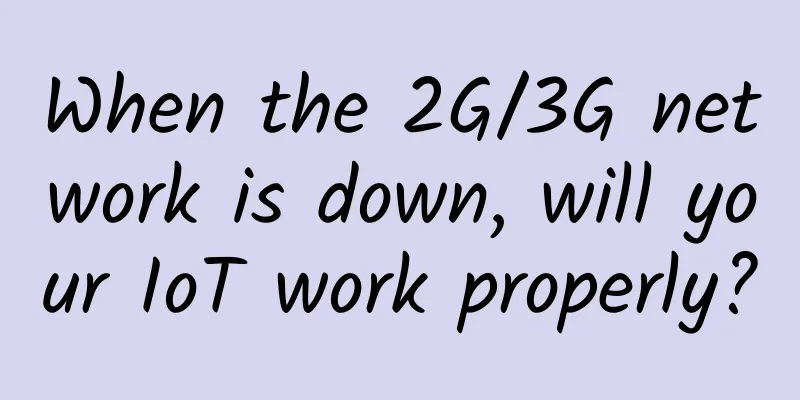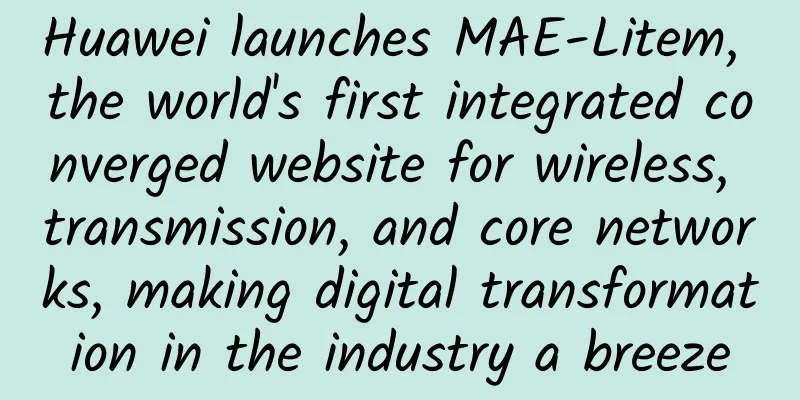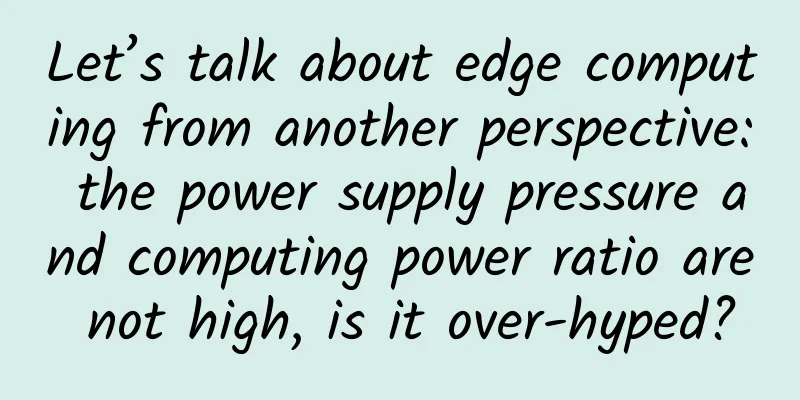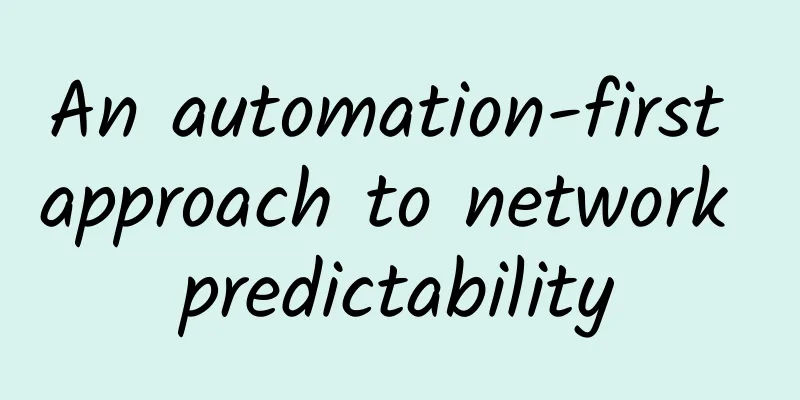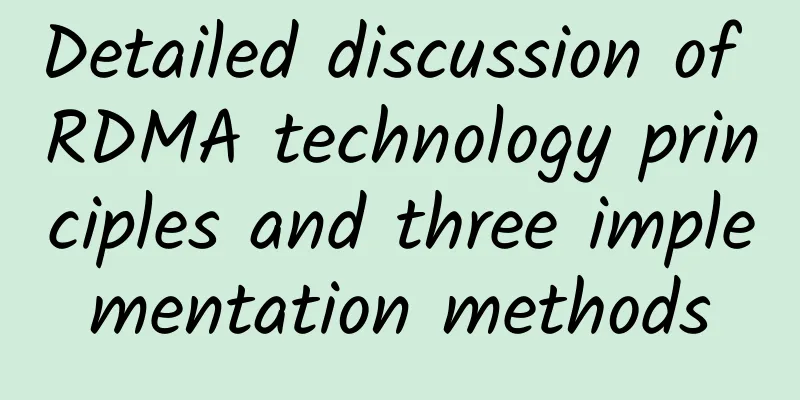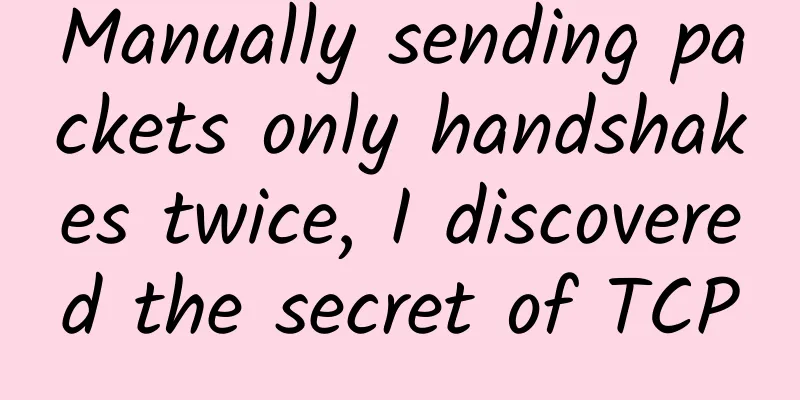Do you have an idle router? Why not transform it into an AP?
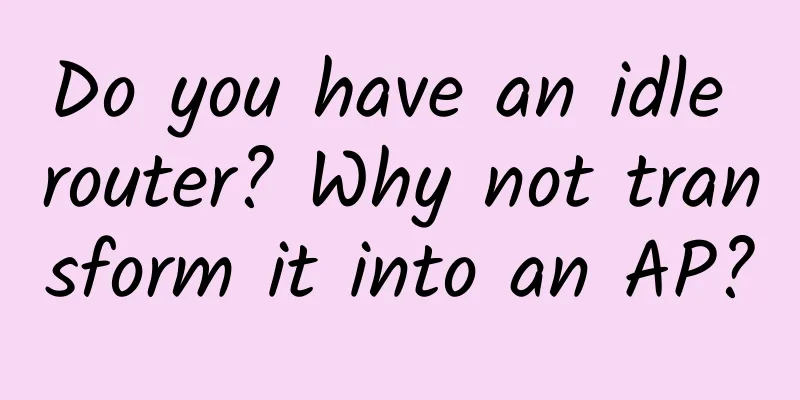
|
With the rapid development of wireless networks, building a small wireless LAN has become the best networking solution for SOHO and home users. However, just as many people easily confuse wireless network cards with wireless network cards, many users cannot distinguish between wireless APs and wireless routers. Many users found that both wireless APs and wireless routers can achieve wireless Internet access when they searched for information before purchasing products. However, when they bought relatively cheap wireless APs and started to build wireless networks, they found that wireless APs could not be used with ADSL and could not achieve wireless Internet access at all. In fact, wireless routers can also be set up as wireless APs. On the one hand, idle routers at home can be used, and on the other hand, the coverage area of wireless networks is also improved.
Unused routers can be put to good use First, we power on the old router and connect it to the computer. Enter the LAN settings on the management page, and you can see that the old router has the DHCP server function enabled by default, but the network to which the old router is connected already has a router with this function enabled. If the old router is still enabled as an AP, it will change the characteristics of the existing network. If it is not set properly, it may cause unnecessary problems, so the DHCP server function of the old router should be turned off. Disable DHCP The LAN IP (gateway) of the Router to which the old router is connected is 192.168.2.1, the mask is 255.255.255.0, and the DHCP Server function has been enabled. For the convenience of future management, the LAN IP address of the old router can be set to this network segment, that is, 192.168.2.× (× can be a value between 2 and 254, as long as it does not conflict with the IP of other devices in the LAN, and it is set to 11 in the figure), and then click "Apply". After the settings are updated, the old router will work as an AP. Set LAN IP Through the above introduction, I believe you have learned how to turn a wireless router into an AP. Now let's review it again. First, you must turn on the wireless function of the wireless router. Then you must remember to set the IP address of the LAN and turn off the DHCP function of the wireless router. How about it, it's very simple? If you have an unused wireless router, don't throw it away, turn it into an AP and continue to use its residual heat! |
<<: What to expect from SD-WAN in 2019? Five major trends to watch
>>: uCPE/vCPE and the network: You are in me, I am in you
Recommend
Effective Risk Management in Data Centers
Today, data center managers are constantly battli...
Yecaoyun Hong Kong High Defense VPS, starting from 122 yuan/month-dual core/2GB/15G SSD/5M/50G defense
Yecaoyun recently launched a new high-defense VPS...
How to efficiently implement scheduled tasks in Redis
Redis uses a single thread combined with a non-bl...
How to understand the differences and connections between Session, Cookie, and Token
This article will introduce Session, Cookie, and ...
Do you have a good understanding of the Internet of Things? Check out these five revolutionary ideas
ABI Research shows that the country's IoT ser...
NTT provides one-stop overall solution for international schools based on Cisco digital network architecture
The tide of digitalization has already affected e...
CentOS7 mount 4TB disk
I was helping a friend online to mount a disk on ...
[Black Friday] Friendhosting 40% off, VPS half-year payment starts from as low as 10 Euros
Friendhosting released this year's Black Frid...
Software: Share 9 practical computer software, worth a look
Today I will share with you 9 practical computer ...
Five common OSPF problems
I am Man Guodong, a lecturer at 51CTO Academy. On...
If IT operations and maintenance fail to do this, congratulations, you will be blamed for this.
When it comes to IT operations and maintenance, m...
5G development is gradually spreading like wildfire, and China is expected to take the lead
5G is a new generation of communication technolog...
RAKsmart: 30% off on all VPS, popular Los Angeles/San Jose VPS starting at $0.99 per month
RAKsmart has launched this month's promotion,...
Thoroughly understand Session and Token
Hello everyone, I am amazing. When building a use...