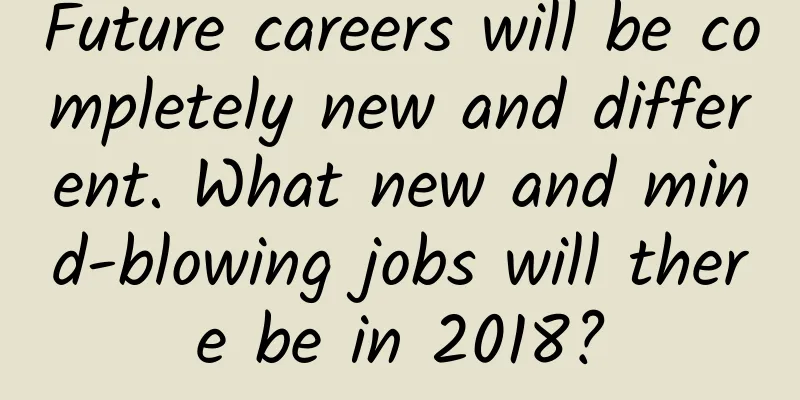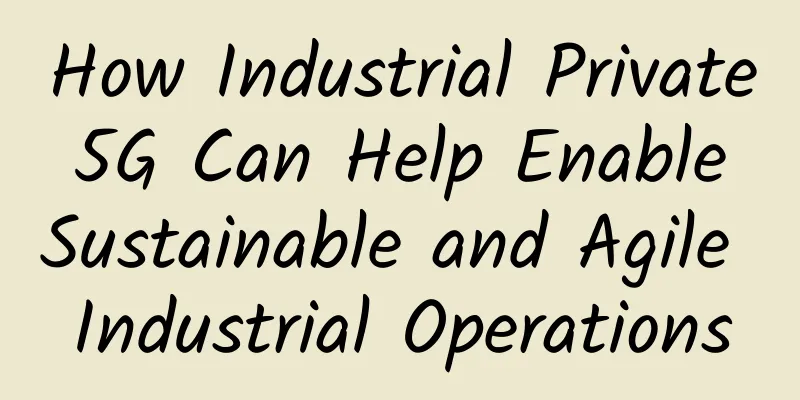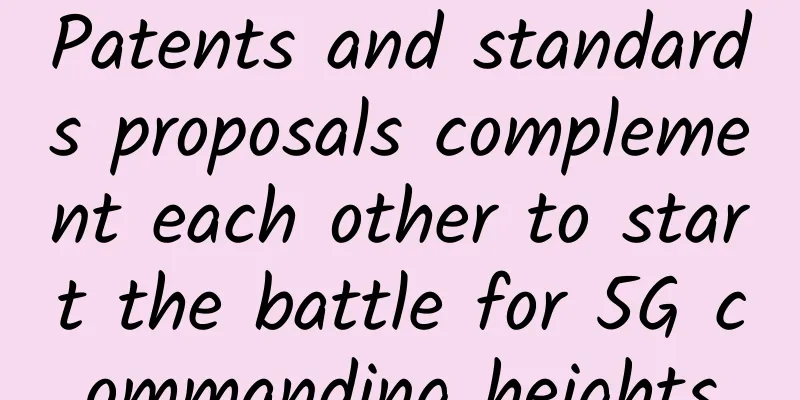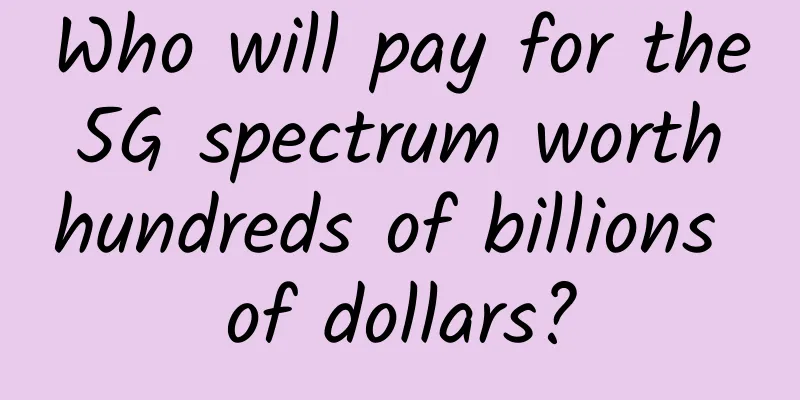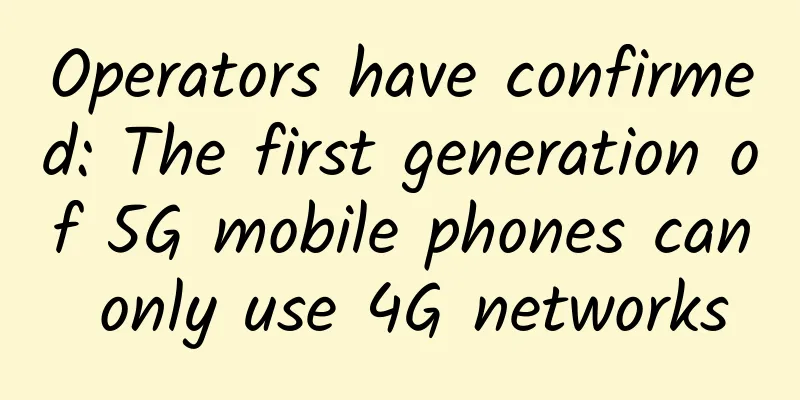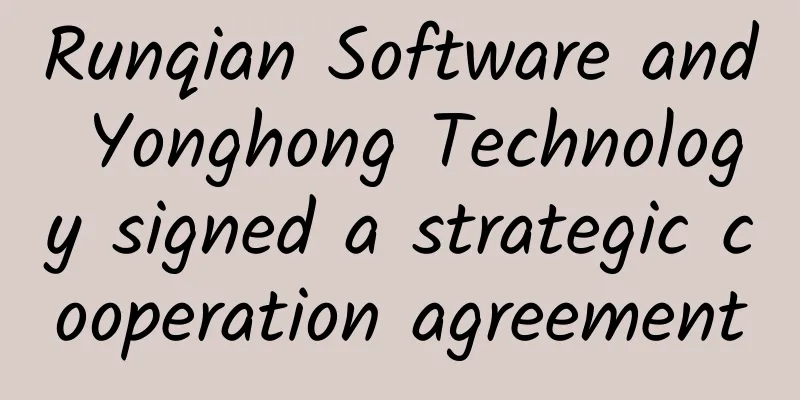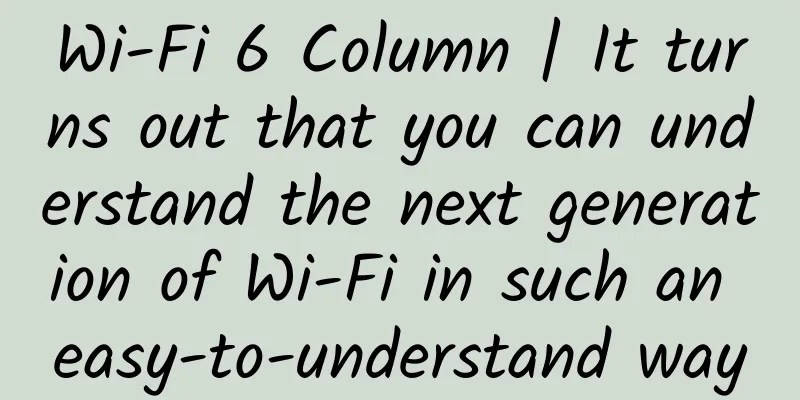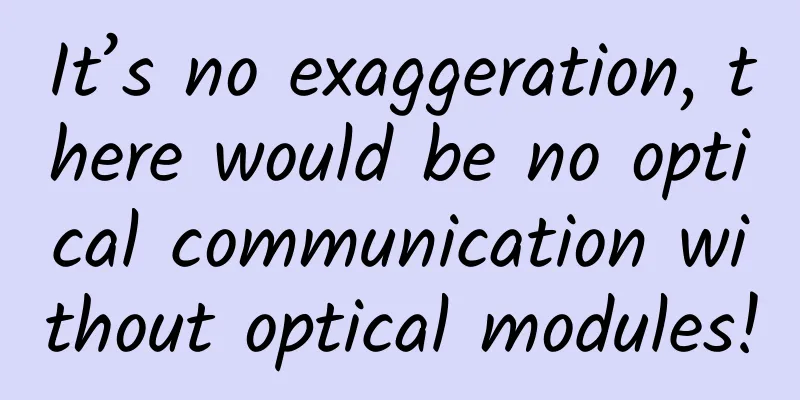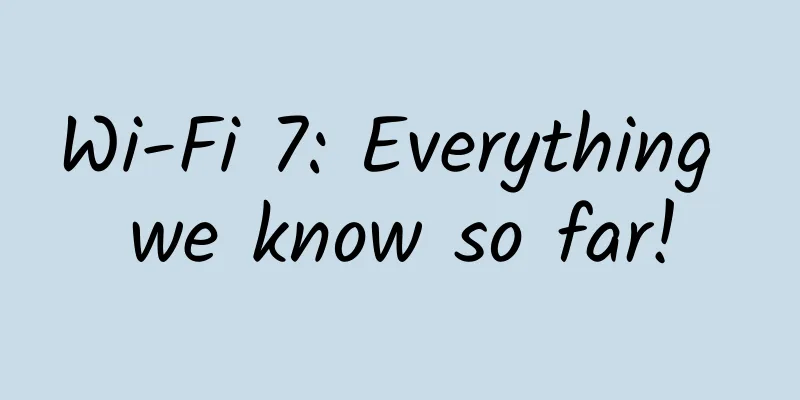5 must-have software tools for software-defined storage
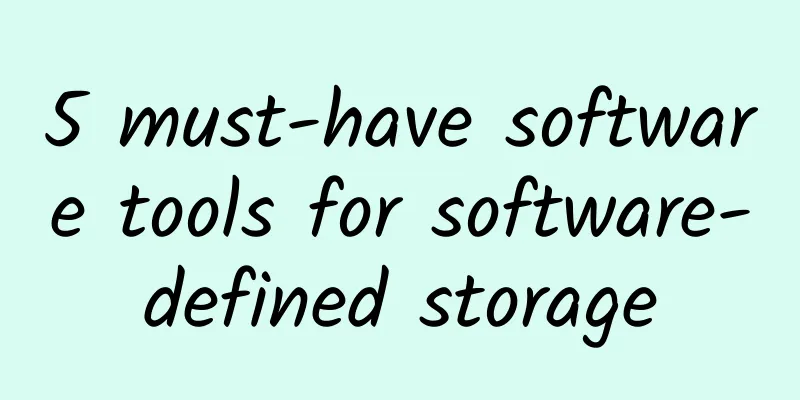
|
When considering storage and management of a company's important data, reliability and scalability become the most important indicators of a good investment. Software-defined storage (SDS) is the most effective and economical way to achieve these functions. Through software definition, you can avoid the defects of vendor lock-in and more easily deploy data storage and recovery plans on a variety of hardware devices and platforms. Choosing an SDS solution helps to shortlist the features that will be most beneficial for a given use case. Below is a quick overview of the “must have” SDS features, why they are useful, and why they should be in your toolbox.
1. Multi-protocol function The most common commonality when it comes to managing application workflows and user data is portability. Applications are often developed in one environment, tested in another, and deployed in a third location—data is most powerful when shared. In the storage world, the key to ensuring portability is to select an SDS system with multi-protocol capabilities. Multi-protocol storage solutions can store and access data using a variety of protocols, including Fibre Channel and iSCSI for data blocks, as well as NFS or SMB file systems. With multi-protocol capabilities, users can create and expand unified storage pools to efficiently support a mix of data and applications. It also enables enterprises to combine high-performance cache and cost-effective spinning disks to improve performance without migrating to all-flash arrays. In addition, using a single multi-protocol SDS system for all types of data can help enable new and efficient data workflows. For example, a sales manager can use file services to save the latest report, and then a business analyst can access it in Hadoop to complete the report in time for the weekly meeting without data conversion. 2. Public cloud integration All data follows a life cycle, and "hot" business-critical data is often not frequently accessed until it "cools down". If not addressed, the life cycle will often lead to overcrowding of high-performance arrays. This problem has existed for a long time, but SDS provides a new solution. By finding an SDS storage solution that integrates seamlessly with the cloud, storage professionals can implement strategies for moving "cold" files between local and public cloud storage while continuing to manage data according to unified policies. This "cloudification" capability helps ensure that only the most important data takes up space on expensive arrays while providing seamless scalability to meet growing data demands. 3. Automatic tiering Cloud access is a great way to implement a tiered storage strategy, but manually moving data to the cloud and other storage systems on a regular basis is a challenge for any storage professional. Ideally, users need a solution that can automatically promote or demote data to the correct storage tier based on its usage and value changes. An SDS system that offers auto-tiering can save IT staff a lot of time and effort on manually managing an endless process. With auto-tiering, users can set parameters to move data based on its importance - automatically blurring out data that has reached a certain age, or migrating data from a high-performance array to intermediate storage when usage decreases. When combined with multi-protocol capabilities, SDS with auto-tiering can easily move data from high-performance, expensive disks to more cost-effective storage tiers. This helps ensure that data remains optimally stored without placing a burden on administrators. 4. Geo-Clustering While automatic tiering can help users improve performance and scalability over time, an effective SDS can also provide users with spatial reliability and scalability. This is critical because business expansion often means managing data across multiple geographically dispersed locations. Geo-Clustering can deploy storage across different locations to provide regional protection and disaster recovery. Assume your company has branches in Atlanta, New York, and Los Angeles. Geo-clustering can ensure that data is automatically written and available at these locations simultaneously. The beauty of this feature is that it reduces risk: if data loss occurs in any one branch, the information is still available in all other branches and can be restored once the problem is discovered and resolved. Geo-clustering more directly involves object-based storage systems, but the protection it provides also applies to file storage. Geo-clustering means that a cluster is a group of servers that can be viewed as a single system, which can achieve load balancing and high availability. Clusters can be installed in the same physical location (basic cluster) or distributed across multiple sites (geographically dispersed clusters) for disaster recovery. 5. Synchronous Replication Most SDS solutions will provide synchronous or asynchronous replication to copy data to storage. However, synchronous replication is more beneficial for primary storage systems when the recovery point objective (RPO) needs to be minimized. For example, this feature allows users to write data on two systems or two locations at the same time. The two data instances are consistent with each other, and to ensure the integrity of the version, the data cannot be accessed or used until it is fully written. The advantage of synchronous replication over asynchronous replication is that RPO, RTO, and disaster recovery strategies are significantly reduced, making management seamless and transparent to end users. When evaluating SDS storage options, it is important to start with the features that are most relevant to your business priorities, application sets, and use cases, while also focusing on selecting features that benefit the entire line. The features are as follows:
The right SDS solution can significantly improve storage efficiency, application performance, and business continuity while eliminating the lock-in of traditional storage hardware. |
<<: In the digital age, how should enterprises achieve excellent digital experience?
>>: If I have an unlimited data plan, should I cancel my home wired broadband?
Recommend
80VPS: 330 yuan/year KVM-2GB/40GB/3M/Hong Kong & Japan & South Korea data centers
80VPS is a long-established Chinese hosting compa...
Only 91 base stations were built in two years. Why is 5G millimeter wave so difficult?
[[405114]] This article is reprinted from the WeC...
ZJI: 520 yuan/month Hong Kong server-2*E5-2630L/32GB/480G SSD/30M bandwidth/2IP
ZJI has released a special promotional dedicated ...
Aoyou Hosting Hong Kong CN2 High Defense VPS Simple Test
In December last year, the tribe shared informati...
[Black Friday] Friendhosting 45% off on all VDS hosts, 40% off on virtual hosts, 10% off on renewals for old users + free time
Friendhosting has launched this year's Black ...
Ruijie Networks releases "U Space" solution, a new choice for remote office
Some time ago, Shenzhen, under the epidemic, cont...
Come to Fuzhou on March 21 to experience Huawei's "immersive experience" Smart Island!
[51CTO.com original article] Speaking of "im...
The third phase of bidding for 5G main equipment has seen an increase in quantity and a decrease in price. China's 5G construction has shown three major changes
The results of the bidding for 5G wireless main e...
How to make the audit of data center assets more efficient?
Everyone has their responsibilities, but what to ...
1Gbps unlimited traffic server $59/month-E3-1270V2/16G memory/500G SSD/Los Angeles data center
Many friends are sensitive to traffic and feel th...
Operators must solve ten problems before they have a chance to defeat WeChat
WeChat's powerful social functions have repla...
Application of multimodal algorithms in video understanding
1. Overview At present, video classification algo...
How to network clock synchronization in wireless networks?
[[346597]] This article is reprinted from the WeC...
Ministry of Industry and Information Technology: The number of 5G package users has exceeded 350 million
[[395563]] The State Council Information Office h...