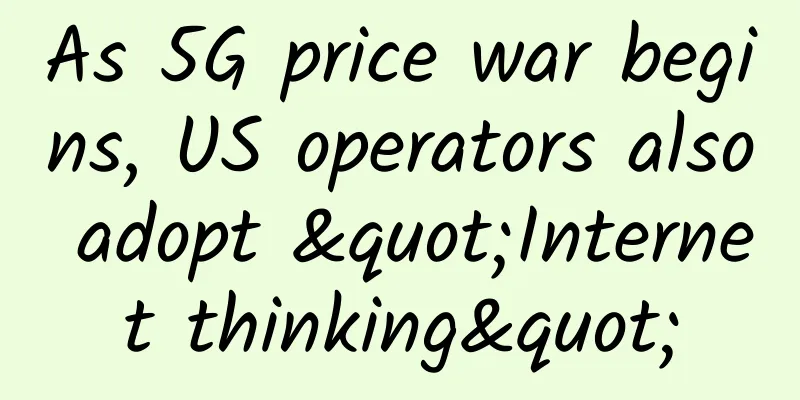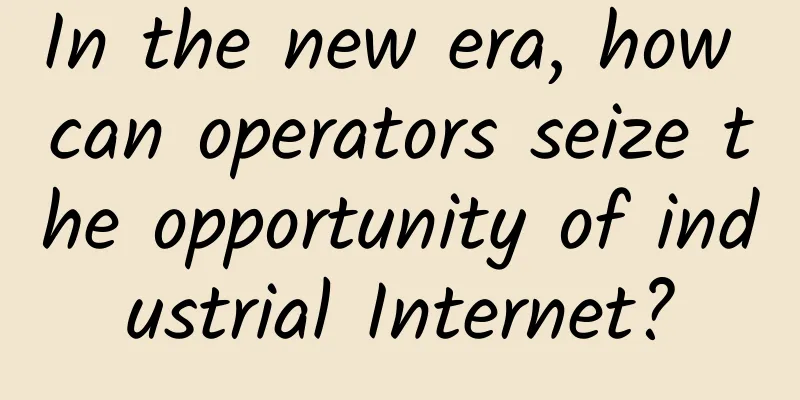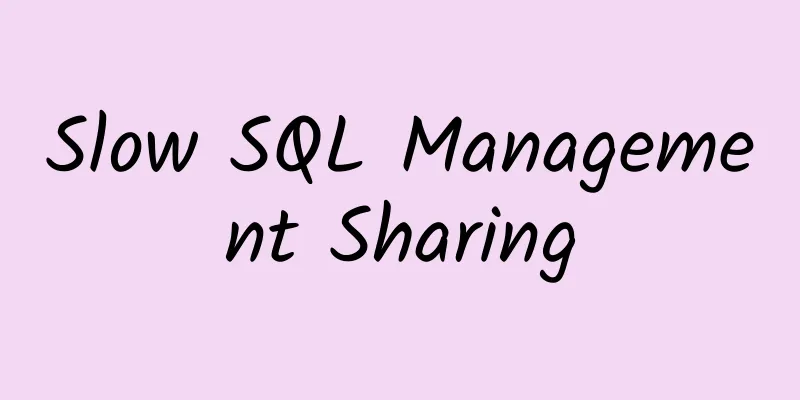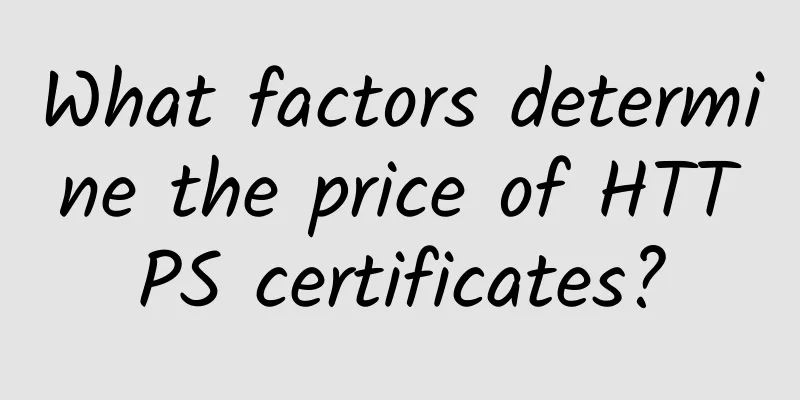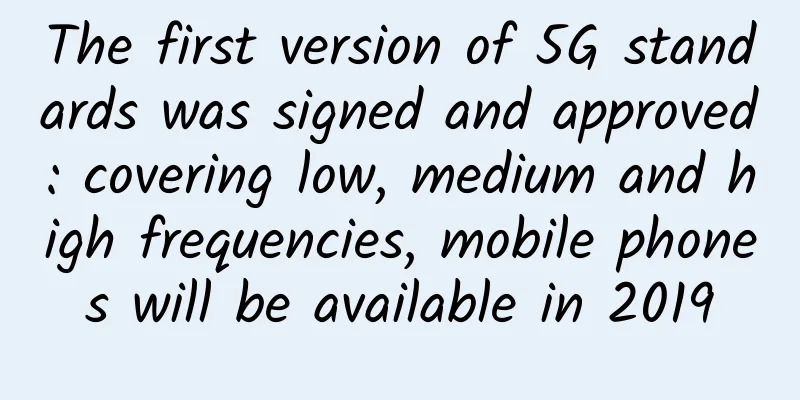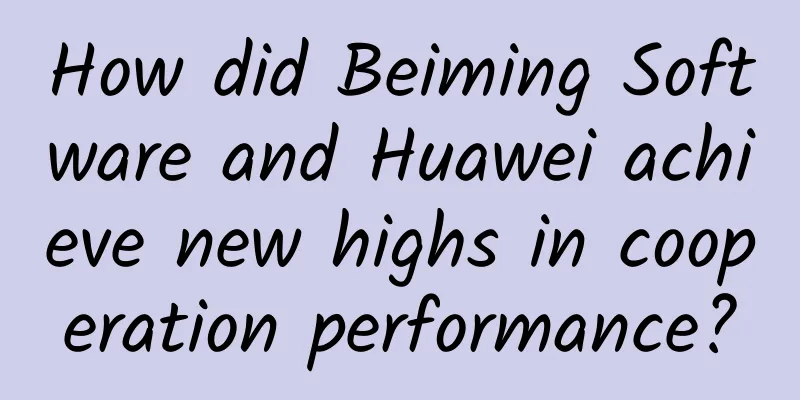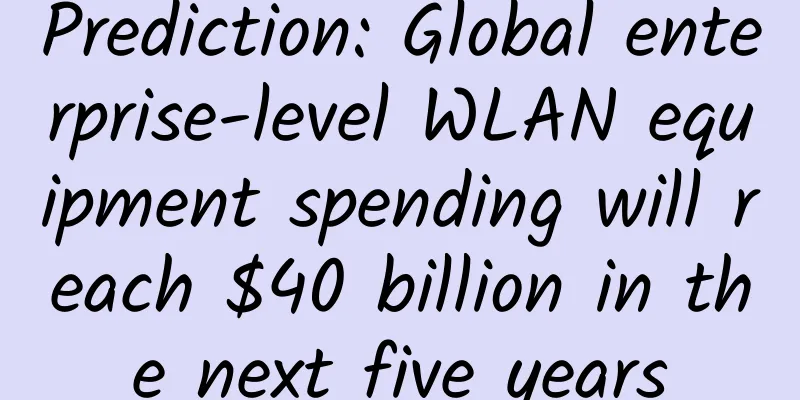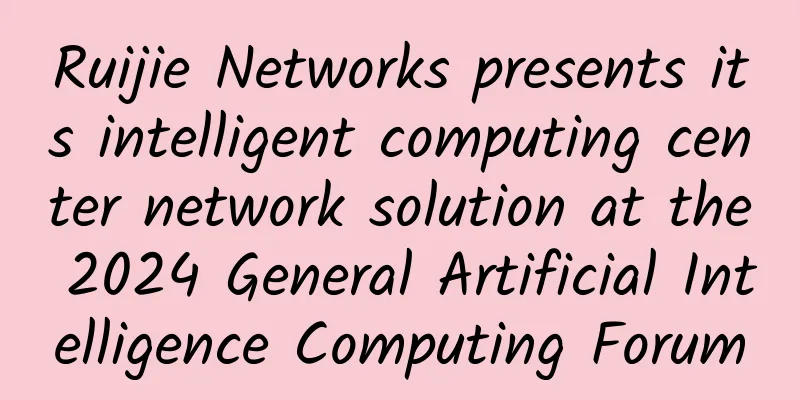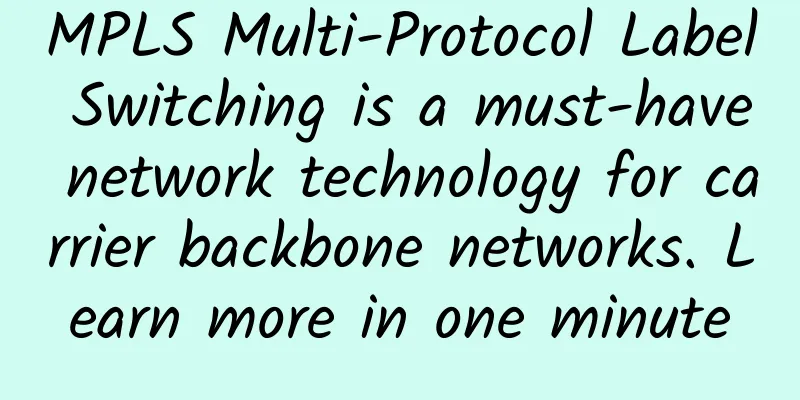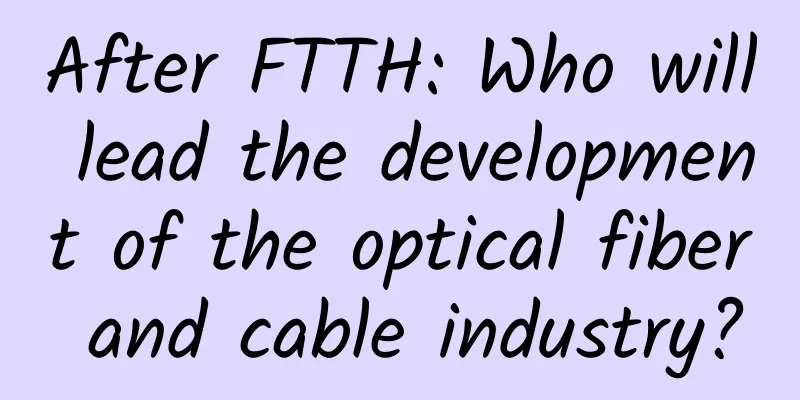Analysis of Python's new string format vulnerability
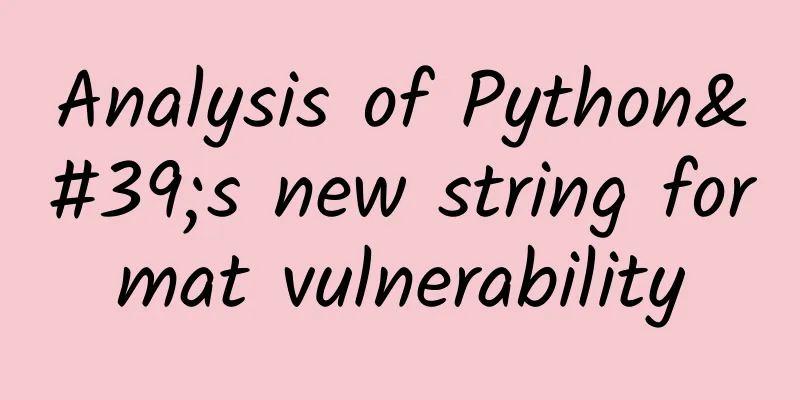
|
Preface This article conducts an in-depth analysis of the security vulnerabilities of a new syntax for formatting strings introduced by Python, and provides corresponding security solutions. When we use str.format on untrusted user input, it will bring security risks - I have known about this problem for a long time, but I didn't realize its seriousness until today. Because attackers can use it to bypass the Jinja2 sandbox, which will cause serious information leakage. At the same time, I provide a new secure version of str.format at the end of this article. As a reminder, this is a pretty serious security risk, and the reason it's being written about here is that most people probably don't know how easily it can be exploited. Core Issues Starting from Python 2.6, Python introduced a new syntax for formatting strings inspired by .NET. Of course, in addition to Python, Rust and some other programming languages also support this syntax. With the help of the .format() method, this syntax can be applied to bytes and unicode strings (in Python 3, it can only be used for unicode strings). In addition, it can also be mapped to the more customizable string.Formatter API. A feature of this syntax is that one can determine the positional and keyword arguments of the string format, and can explicitly reorder the data items at any time. In addition, it is even possible to access object attributes and data items - this is the root cause of the security issue here. In general, people can use it to:
Essentially, anyone who can control the format string can potentially access various internal properties of the object. What's the problem? The first question is how to control the format string. You can start from the following places: 1. Untrusted translators in string files. These are likely to work because many applications translated into multiple languages use this new Python string formatting method, but not everyone does a thorough review of all input strings. 2. User-exposed configuration. Since some system users can configure certain behaviors, these configurations may be exposed in the form of format strings. It is important to note that I have seen some users configure notification emails, log message formats, or other basic templates through web applications. Hazard Level If you just pass the C interpreter object to the format string, it's not very dangerous, because then the most you'll expose is some integer class or something like that. However, once Python objects are passed to this format string, things get tricky. This is because the amount of things that can be exposed from a Python function is quite staggering. Here is a scenario for a hypothetical web application that could leak a key:
If a user could inject format_string here, they would be able to discover a secret string like this:
Sandboxing Formatting So, what should you do if you need someone else to provide a formatted string? In fact, you can use some undisclosed internal mechanisms to change the string formatting behavior.
Now, we can use the safe_format method instead of str.format:
summary In this article, we conducted an in-depth analysis of the security vulnerabilities of a new syntax for formatting strings introduced by Python, and provided corresponding security solutions, hoping that it will be helpful to readers. |
<<: I don't know the router's address.
>>: Accelerate 5G research and development to reduce network charges
Recommend
How to Start Building an SD-WAN RFP
Enterprise network teams need to draft software-d...
spinservers US servers start at 33% off, 100M unlimited traffic servers start at $69/month, 10Gbps bandwidth servers start at $139/month
spinservers has sent the latest 2023 US Labor Day...
The battle for 5G has been lost. The US-Japan alliance has learned from the lesson and invested $4.5 billion to start the battle for 6G supremacy
Although the United States used a lot of politica...
"Perceived and controllable applications that change on demand" F5 multi-cloud application service innovation online conference transcript
At 10:00 am on December 16, F5, the world's l...
spinservers: $199/month - 2*E5-2696v4, 512G memory, 4*1.6T SSD hard disk, 1Gbps unlimited traffic, Dallas data center
spinservers offers special discount codes for two...
How long can the operators’ hard-earned V-shaped rebound last?
The latest data released by the Ministry of Indus...
5G is no longer dependent on operators, and 50 companies have been approved to build their own private networks
5G is not just for operators; vertical industries...
Is SSH a higher layer and more secure than SSL? Here are the four major differences between the two - based on principles and protocols
“What is the difference between SSH and SSL?” “Is...
ICMP protocol full analysis
1. Introduction to ICMP The full name of ICMP is ...
Challenges facing data center network technology
The network is the most stable part of the data c...
Omdia: Global 5G subscriptions doubled in the second quarter of 2020
According to the latest report data provided to G...
Fiberia.io: $2.9/month KVM-4GB/50GB/2TB/Netherlands data center
Fiberia.io is a new website, from the same compan...
Summary information: HostMem/51Cloud/Qingyun Internet/TTcloud/Asia Cloud/Qimi Cloud
July is already halfway through, and the hot summ...
HostUS: VPS starts from $16 per year, multiple data centers in Los Angeles/Singapore, OpenVZ/KVM optional
HostUS is a foreign hosting company founded in 20...
How do these countries plan their 5G breakthrough amid the COVID-19 crisis?
5G is a new technology field that all countries a...