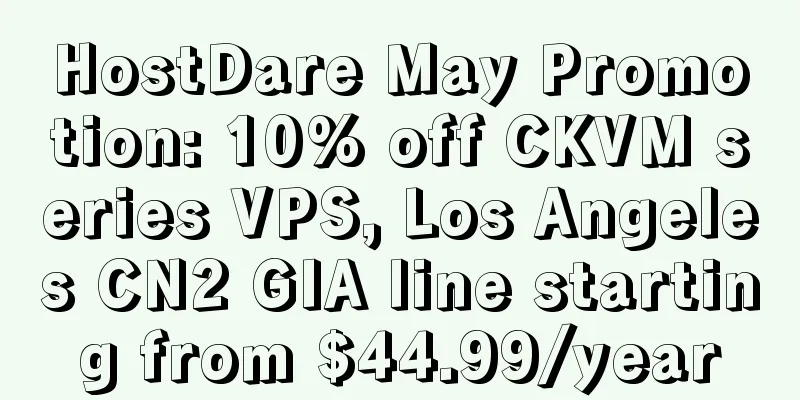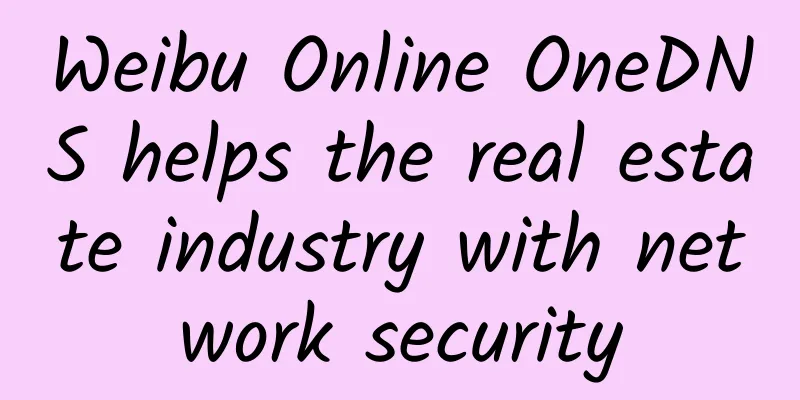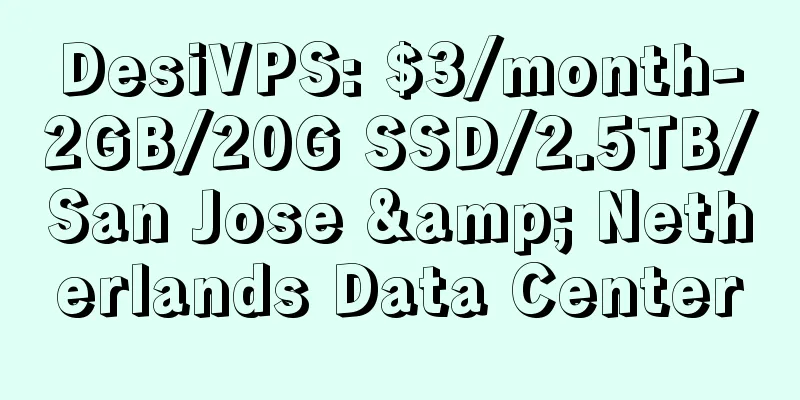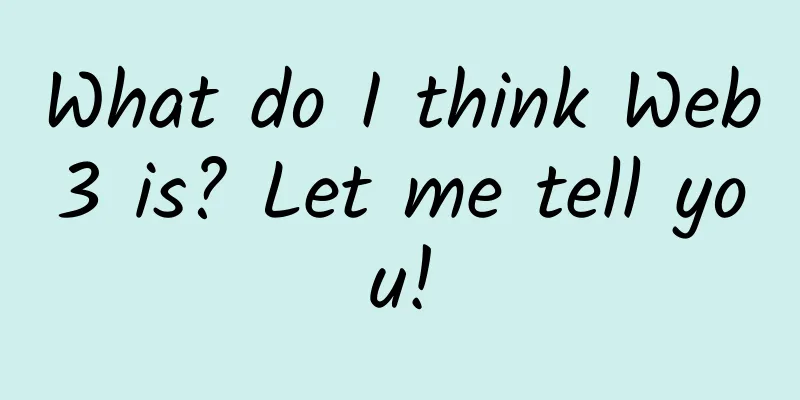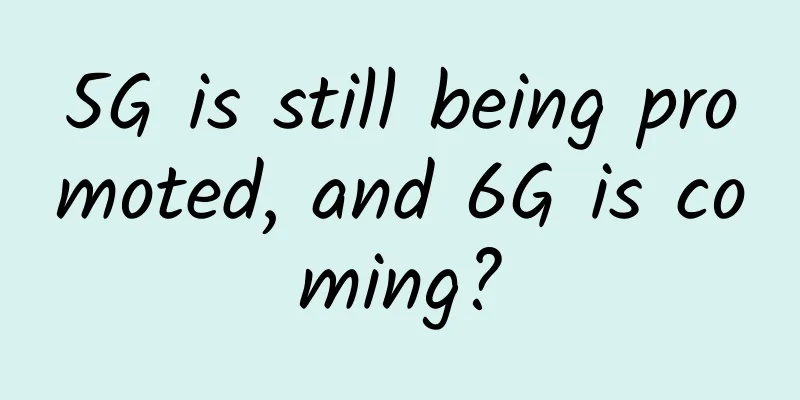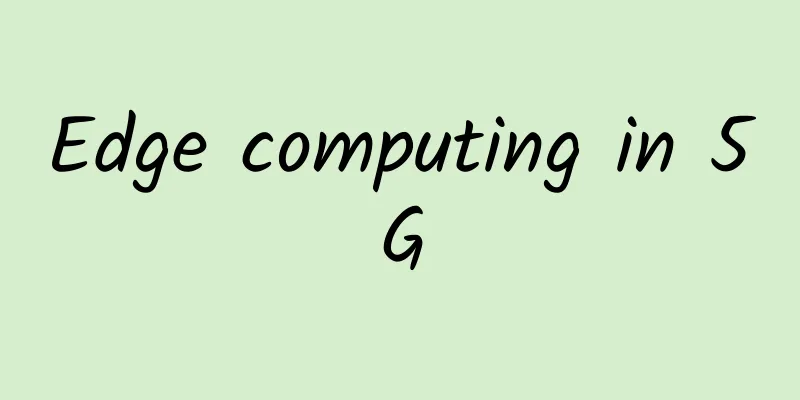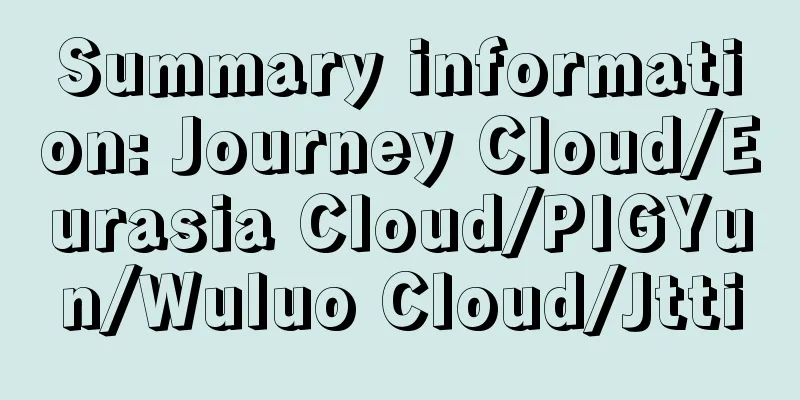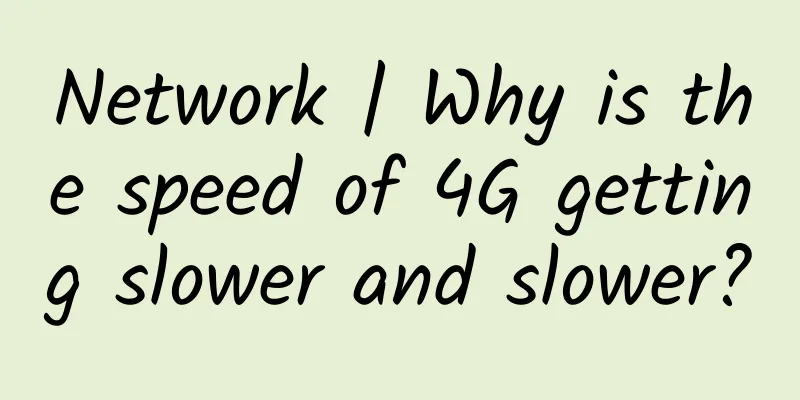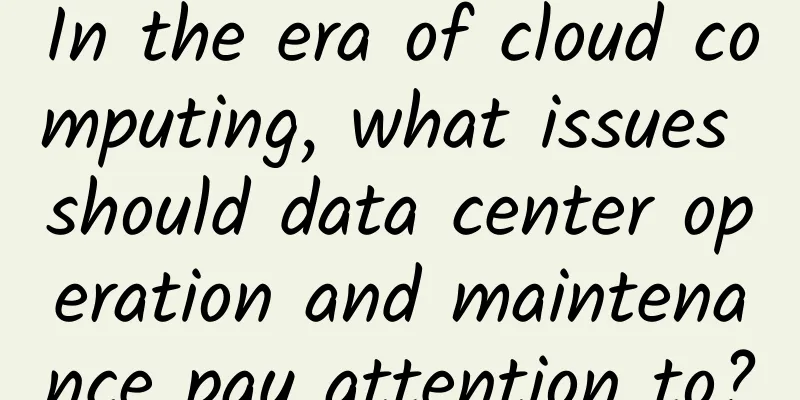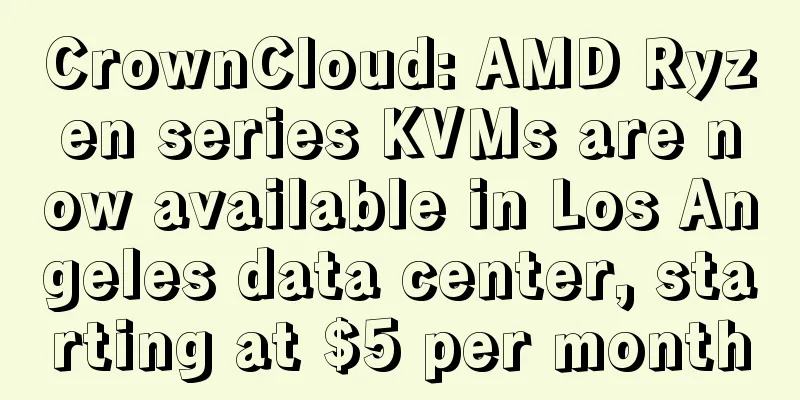Solution to Failed to start LSB: Bring up/down networking when starting CentOS
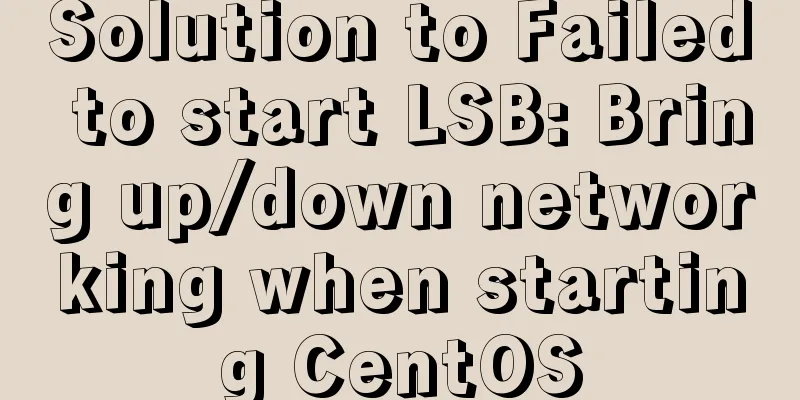
|
I encountered this problem on a physical server. In order to avoid forgetting, I recorded it down so that I can search for it myself next time. The operating system installed on the independent server involved was centos7.*. The network was disconnected for no reason. I logged in through KVM and restarted the network, but it was also stuck. When I restarted the operating system, I found the prompt as shown in the title during startup, as shown in the figure below: A start job is running for LSB: Bring up/down networking(**s / 5min 5s) This process will not end until 5 minutes and 5 seconds have passed, and then report failure: Failed to start LSB: Bring up/down networking There are generally two solutions on the Internet. One of them is to disable NetworkManager. After I handle it, the network is restored. Execute the command: systemctl stop NetworkManager systemctl disable NetworkManager systemctl restart network Another way of saying it is that you need to add the MAC address to the network configuration file: HWADDR=**:**:**:**.** (can be viewed via the ip addr command)However, although I restored the network by disabling NetworkManager, the same problem occurred after the server was restarted and I needed to operate again. I don't know why. Friends who have encountered this problem and solved it completely are welcome to share. My solution is simple and crude: after the network is restored, back up the data to a different location, and reinstall the whole thing directly, and it's OK. |
<<: Free VPS, Free VPS Merchants with $50-100, Free Trial VPS
>>: Aoyou Hosting Hong Kong CN2 High Defense VPS Simple Test
Recommend
Don’t say that 5G is just faster than 4G. Don’t you realize the importance of 5G?
Since the three major operators officially announ...
RAKsmart: Hong Kong/Japan/Korea/US hot-selling servers starting from $46/month, 1-10Gbps bandwidth servers available
A few days ago, we shared the news that RAKsmart&...
EtherNetservers special VPS starting from $14.95 per year - 1GB/40G SSD/1TB@10Gbps/Los Angeles & Miami & New Jersey data centers
EtherNetservers is a foreign hosting company esta...
Guiyang National High-tech Zone and Huawei reached a cooperation agreement to jointly promote the development of software information industry
On November 6, 2017, Guiyang National High-tech Z...
MoeCloud Canada VPS annual payment starts from 99 yuan, San Jose/London CN2 GIA line annual payment starts from 499 yuan
MoeCloud is a foreign VPS hosting service provide...
GSMA: 5G SA and 5G-A are booming, and operators will continue to increase investment
According to a research report released by the Gl...
Do you know how wireless networks developed?
MediaTek recently released its flagship 5G mobile...
The difference between NFV automation and NFV orchestration
NFV automation and NFV orchestration have overlap...
The three major operators are deploying the next generation of the Internet of Things and have determined three specific directions
In 2017, the Internet of Things industry ushered ...
2017 Inspur Cisco Network Strategy Conference is about to be held
On November 15, 2017, Inspur Cisco Network will h...
What happens if Keep-Alive is disabled on the client and enabled on the server?
This article is reprinted from the WeChat public ...
Artificial intelligence builds an iron wall of network security
Every moment, thousands of scientists around the ...
Why is Telnet insecure? Let's take a look at usernames and passwords
Once upon a time, Telnet was my favorite remote l...
Neusoft Security - A "practical" company in the field of in-vehicle information security
Since 2000, my country's automobile industry ...
Vietnam to phase out 2G and 3G services from 2022
According to foreign media, Vietnam's Ministr...