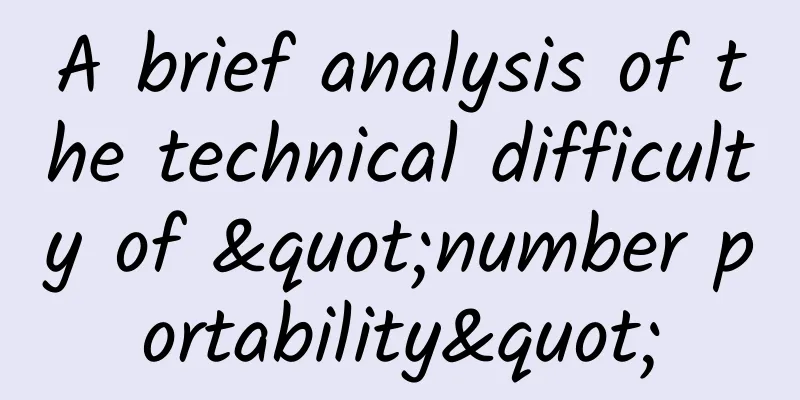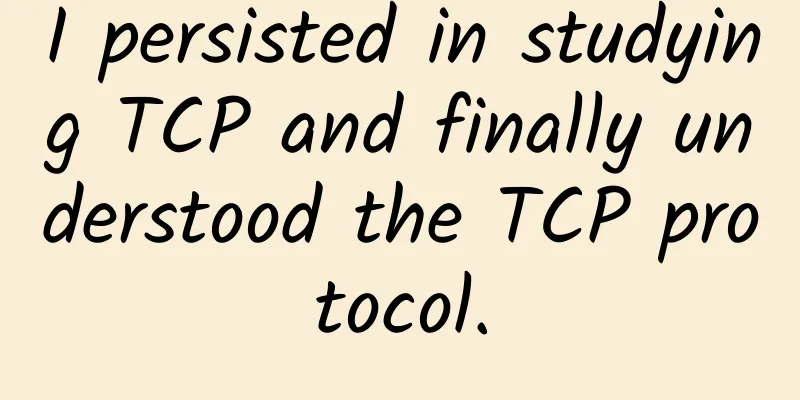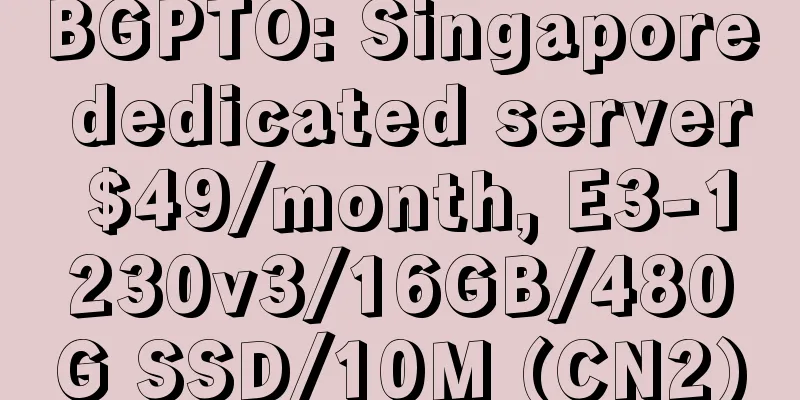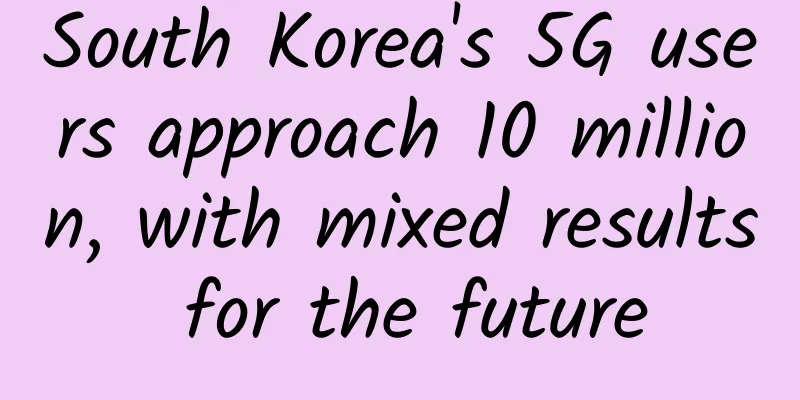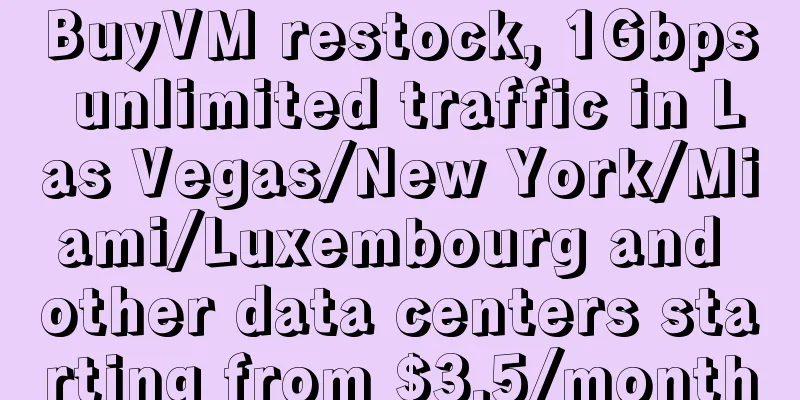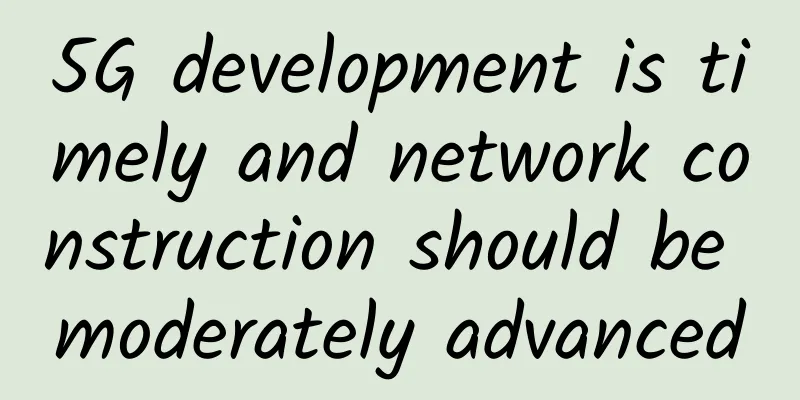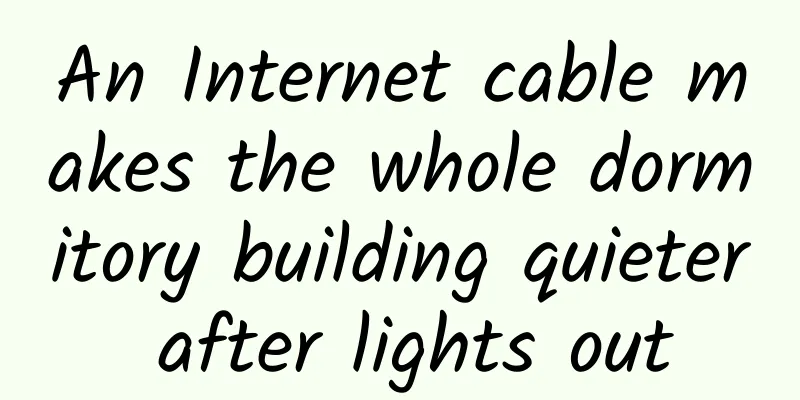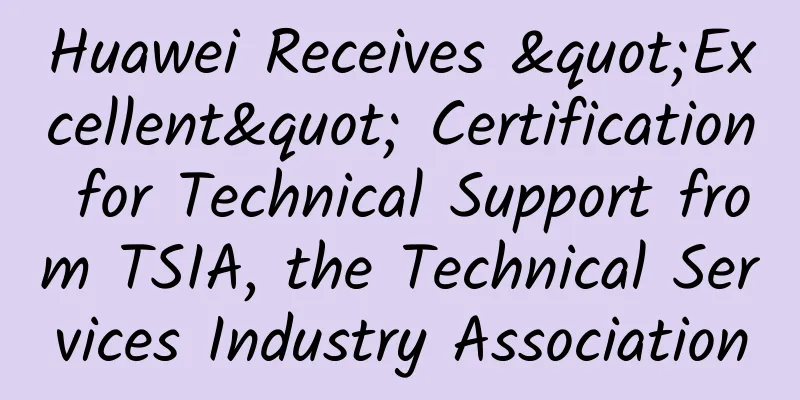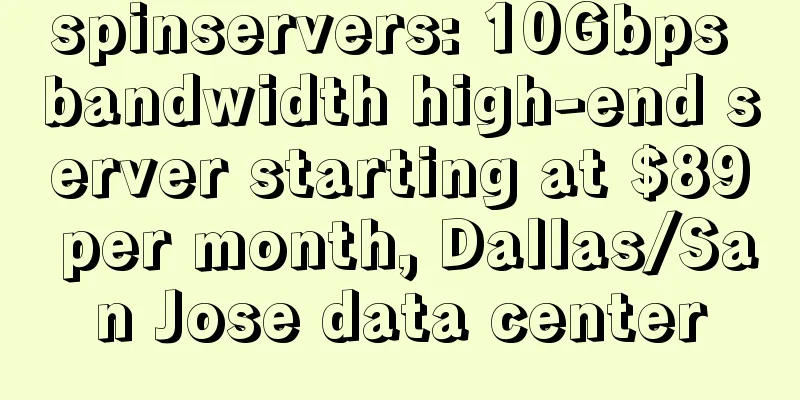Actual combat case: The hospital egress router is cut over. Once the intranet device is connected, the router interface cannot be accessed? Amazing!
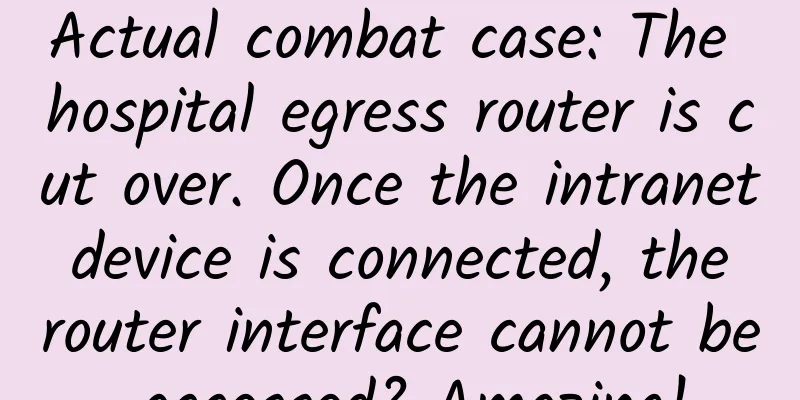
BackgroundXX Company is an engineering company specializing in computers/monitoring/networks. It recently received a project to replace the export routes of a local tertiary hospital. The requirement is very simple. The intranet architecture remains unchanged. All that needs to be done is to cut over and replace the egress route, replacing the original W route with a P route. The topology is as follows: Cutover requires "transplanting" the original routing configuration plan to the new router to access the Internet. Cutover requires a single PC trial run rather than blind replacement. Problem DescriptionWe found a PC on site to connect directly to the LAN side of the router. After making basic configurations such as WAN dial-up + NAT + DHCP services, we connected the broadband to the router WAN port. The PC was able to obtain an IP address and access the Internet normally. At this time, I plugged the intranet core switch into the router LAN port, and suddenly found that the router could be pinged, but the Web management page could not be accessed! Comparative test, unplug the core switch of the intranet and connect the PC directly to the router, and it works normally again: It's amazing that as long as the intranet is connected to the router, the web will be "down". Is there an attack? Let's take a look. Troubleshooting AnalysisStep 1: Telnet test router http port 80If the ping is successful, it means the link is normal. Next, we need to confirm whether the port service is still open: It can be seen that the router's Web is completely down. This "rejection prompt" means that the router actively RSTs the PC http access connection. The corresponding message is also the same: There are generally two possibilities for a Web service to fail:
Remark:
At present, it seems that the router acting as the gateway may have been attacked by a "denial of service attack". The next step is to check the system status of the router through the serial port. Step 2: Serial port access to view the router session statusAccess the serial port and use the command to view the routing system session status: I see a large number of TCP port 80 connections in the establish state in the session table. It is obvious that the HTTP service resources of the router are occupied by a large number of connections, resulting in service anomalies. This is a typical SYN Flood attack. A large number of devices in the intranet will look for the gateway port 80 and establish a connection. Is it either a human initiative to access, or some special behavior of some medical devices in the intranet frequently establishing connections? Step 3: Capture packets to confirm the behavior of intranet terminalsOpen wireshark to mirror the uplink port of the core switch (most managed switches support port mirroring): The captured packets are as follows: After filtering, we can see that a large number of terminals will actively establish connections with port 80 of the gateway (router). SolutionAfter verification with the on-site hospital IT, these were mostly medical terminals such as bed intercoms and call screens. It may be some kind of detection behavior of the device itself to the gateway. Although it seems abnormal, these devices cannot be removed. If you can't change the terminal, you can only change the router. Currently, the terminal will only access the http port 80 service of the gateway. You can change the http service port to a non-port 80 and try using: After the modification, connect all the intranet devices to the LAN port, and its Web interface can be opened normally. |
Recommend
OVH France/Canada High Defense VPS 50% off for the first month, starting from 14 yuan
Oluyun is a new Chinese hosting company that open...
HostUS: VPS starts from $16 per year, multiple data centers in Los Angeles/Singapore, OpenVZ/KVM optional
HostUS is a foreign hosting company founded in 20...
DediPath: San Jose 1Gbps unlimited traffic server starting at $45/month, E3-1240v3, 32G memory, 2TB hard disk
DediPath recently offered special discount codes ...
After China leads the world in 5G, beware of being "led by the pace"
From the blank of 1G to the comprehensive leaders...
Manually sending packets only handshakes twice, I discovered the secret of TCP
[[399328]] Planet Questions There are at least 9,...
Tingyun launches five major weapons to realize complete DEM functions first in the country
Historical data has shown that performance has a ...
5G industry virtual private networks are advancing with the times
5G breaks through the limitations of communicatio...
Some Europeans are extremely resistant to 5G, which will only accelerate their elimination
It is globally recognized that 5G is the trend of...
From 76 million 5G connections, we found the 7 most promising 5G IoT applications
5G is the fifth generation of mobile communicatio...
Internet medical care is emerging. Should HIS be "repaired" or "completely reconstructed"?
During the COVID-19 outbreak, Internet medical se...
The main problems facing 5G networks
5G networks are the next generation of wireless t...
[Double Holiday] DesiVPS: $15/year-1GB/15G NVMe/1.5TB@10Gbps/San Jose Data Center
DesiVPS released a Christmas promotion plan, whic...
New data transmission system developed: 10 times faster than USB
A new data-transfer system is here that's 10 ...
Friendhosting's new Japanese data center starts at €3.99/month, 25% off down payment
Friendhosting recently released a "Launch of...
Analysis: Advantages and limitations of wireless data centers
For data center operators, the idea of a wirele...