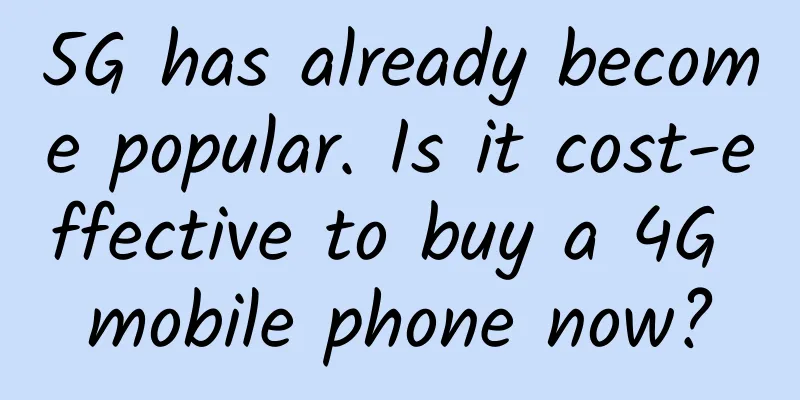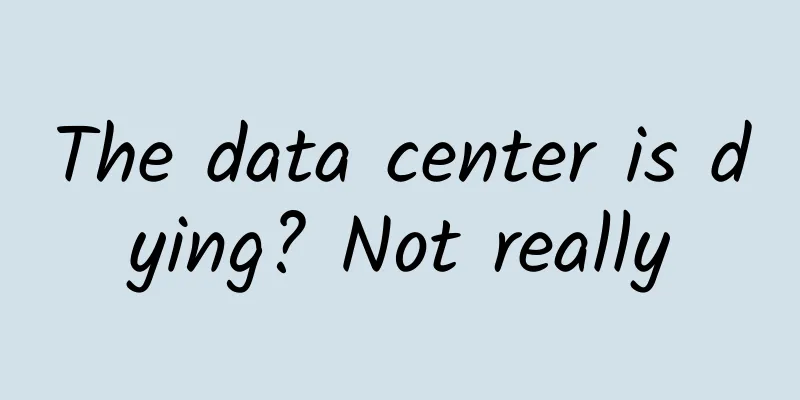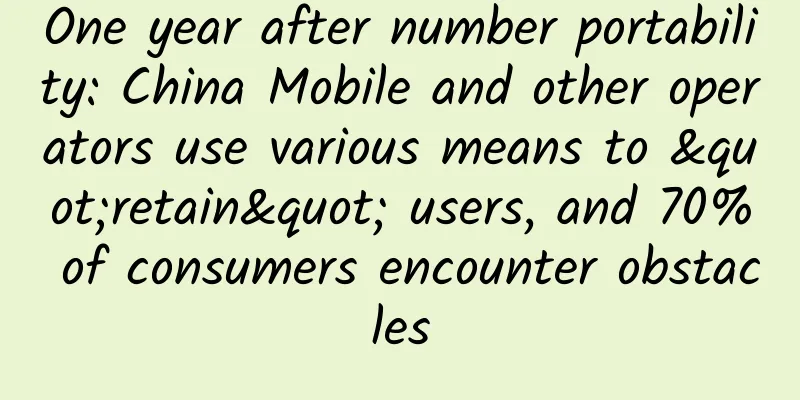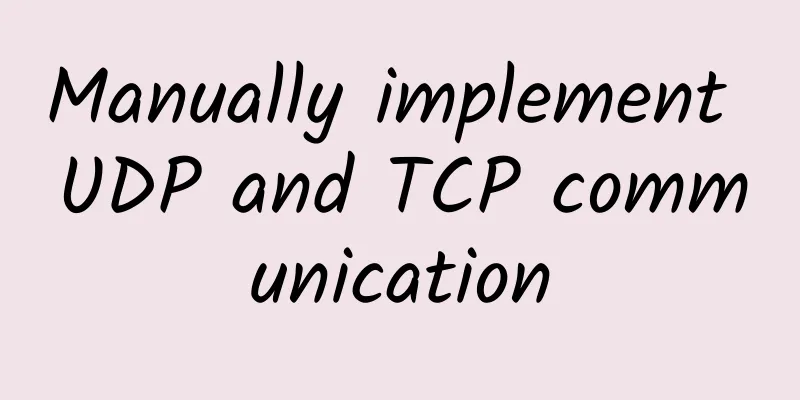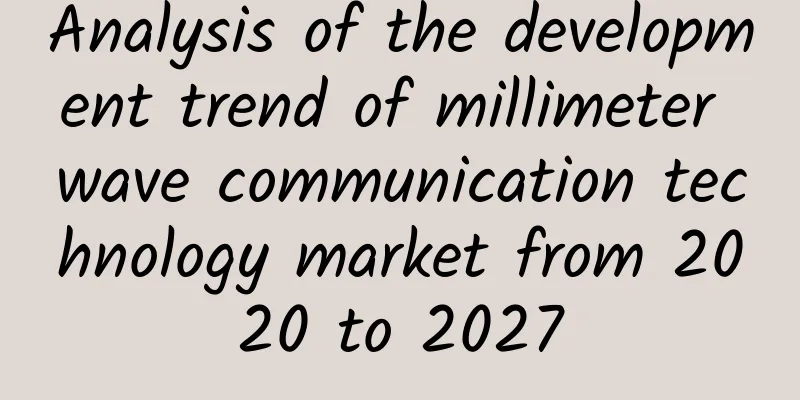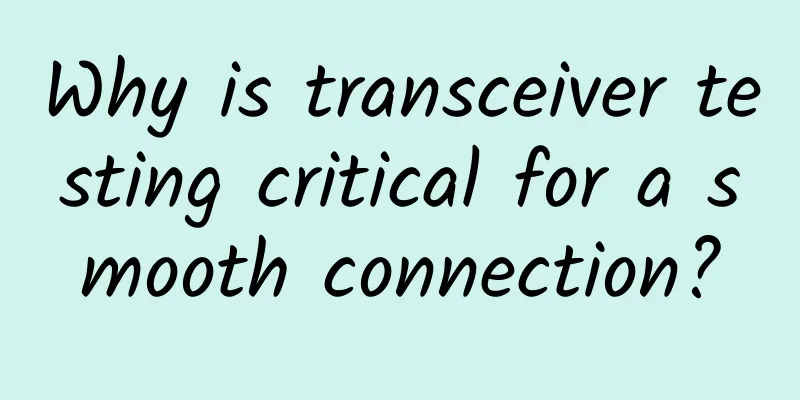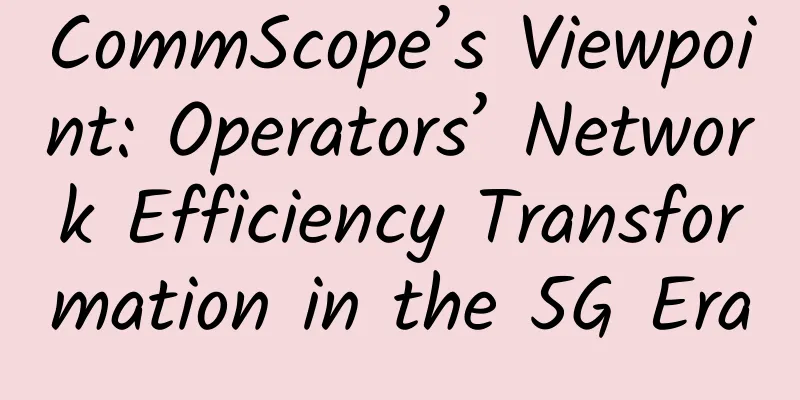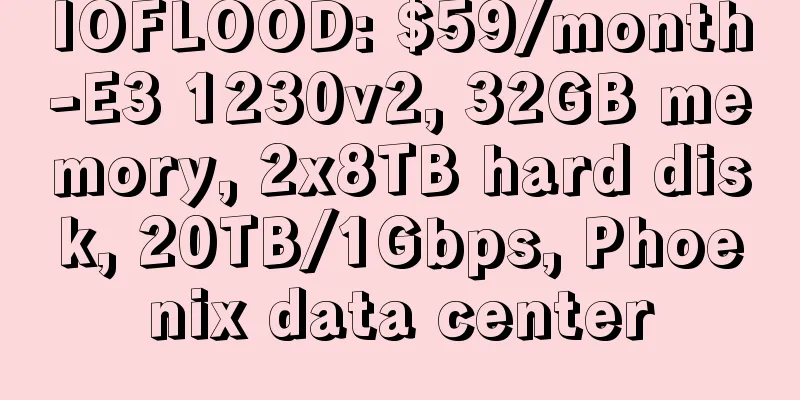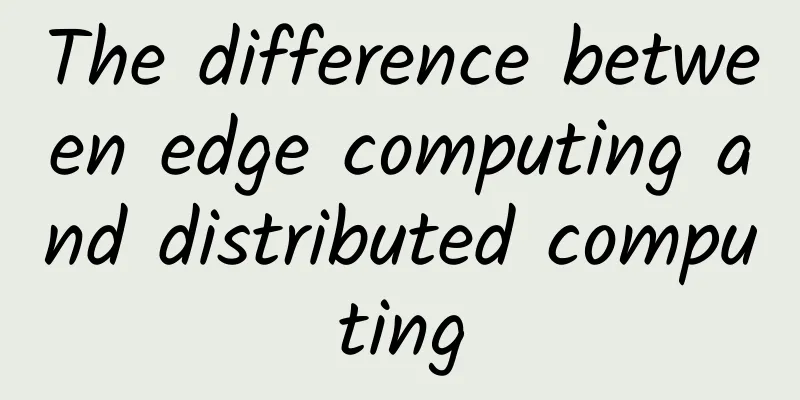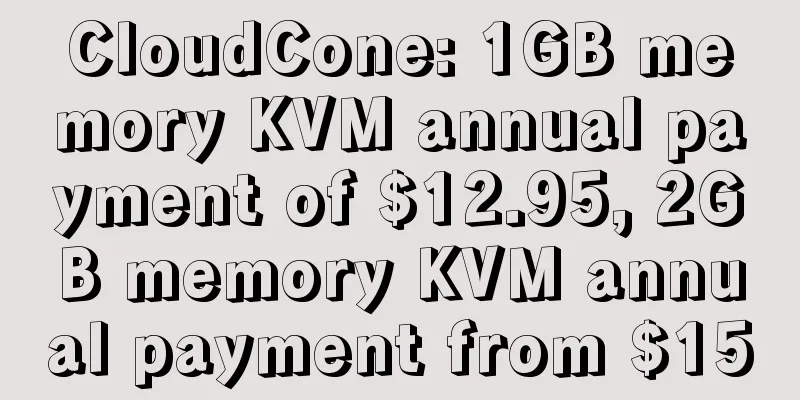From entry to mastery: Application and best practices of Ansible Shell modules
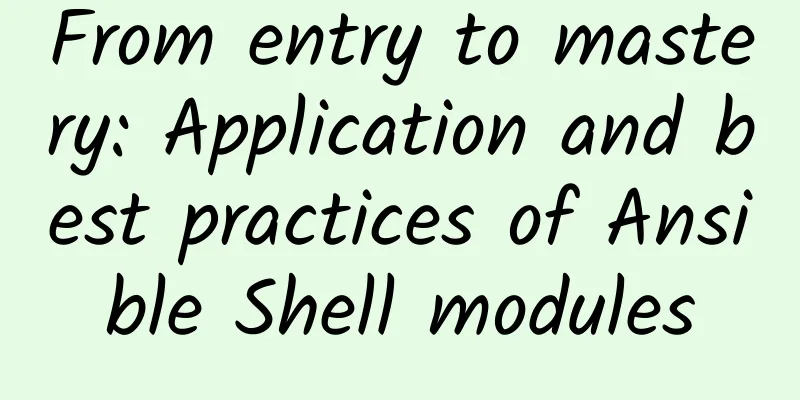
|
Ansible is a powerful automated operation and maintenance tool. Through its modular design, it can easily manage and configure remote hosts. As a commonly used module of Ansible, the shell module allows us to execute complex commands or scripts on the target host. Whether it is a single command or a complex shell script, the Ansible shell module can easily handle it. This article will comprehensively explain the use of Ansible shell modules from entry to mastery, and combine best practices to help you use this module more efficiently to perform automation tasks. 1. Overview of Ansible shell moduleAnsible's shell module allows us to execute arbitrary Shell commands on the target host. It supports standard Shell command syntax, including pipes, redirections, and other operations, so it is very suitable for handling some scenarios that require complex commands or scripts. 1. Basic syntax of shell module
You can also use ansible-playbook to execute the shell:
2. Common parameters of shell module
2. Basic usage: executing simple commandsExample 1: Execute the uptime commandUse the ansible -m shell -a 'uptime' command to execute the uptime command directly on the remote host managed by Ansible. This command uses the shell module and passes command parameters through the -a parameter. Successful execution is as follows: To use ansible-playbook to execute, you must first write a yml file with the following content: The above content uses the shell module to execute uptime, store the output result in uptime_output, and output it to the terminal as standard. This example executes the uptime command on all target hosts to obtain the system uptime. Example 2: Running multiple commandsAnsible's shell module supports executing multiple commands, and commands can be concatenated through pipelines (&& or ;). You can also execute it through ansible-playbook: In this example, df -h is used to view the disk space, and then uptime is executed to view the system load. 3. Advanced Applications: Multi-line Commands and Script ExecutionThe shell module supports the execution of multi-line commands, allowing you to run a complete shell script in one task. Example 3: Execute multiple lines of commands In this example, the | symbol indicates a multi-line command, and the task will:
Example 4: Using conditional judgment to execute commandsThe shell module can also be combined with conditional judgment to execute commands. As shown below, the directory /tmp/mydir will be created only if it does not exist. Advanced features: Avoiding duplicate execution and working directoriesExample 5: Avoiding repeated execution of commandsSometimes we don’t want to execute the same command every time we run a Playbook. The creates parameter can help us avoid this. If the /tmp/example.txt file already exists, the task will not be executed, thus avoiding duplicate creation of the file. Example 6: Execute a command in a specific directoryThe chdir parameter allows you to specify the working directory for command execution. This is very useful when you need to execute a command in a project directory. This task will go to the /path/to/project directory and execute the git pull command to update the code. FAQ and Best PracticesNotes when using the shell module:
Performance optimization:
SummarizeAnsible's shell module provides powerful functions, allowing us to execute complex commands and scripts on the target host. By properly using the various features of the shell module, we can greatly simplify automated operation and maintenance work and improve production efficiency. |
Recommend
Asia Pacific to account for 60% of global 5G connections by 2026
[[422145]] According to new market research, ther...
Understand the benefits of cloud-native networking for secure access to the service edge
To better understand the importance of cloud nati...
How does the famous CDN acceleration service accelerate access and distribute content?
Hello everyone, I am Bernie, an IT pre-sales engi...
Huawei aims to be a smart city incubator providing basic energy
During the just concluded National People's C...
The Future of Wi-Fi: Prepare Your Business for the Internet of Things
Connectivity is critical to nearly every aspect o...
Automotive Ethernet: Solving complex wiring harnesses and supporting more data
If you've ever had the chance to look at the ...
In-depth understanding of Linux TCP three-way handshake
Author | zorrozou Preface The TCP protocol is a p...
2021 Information and Communication Industry Events
ICT industry recovers According to statistics fro...
5G will be the world's most intelligent and interconnected cloud computing
We will enter the 5G era around 2020. 5G will hav...
Can this be considered? TCP is awesome.
Hello everyone, I am Xiaolin. I saw an old man as...
Http code: What does 304 mean? How much do you know?
picture 1. http code 304 Not Modified The HTTP st...
Unveiling the network architecture of the 6G era! Six major design concepts, three bodies, four layers, and five aspects in one article
The development of network architecture is one of...
Next generation WiFi: There is still signal one kilometer away!
[[433169]] The Wi-Fi Alliance announced on Tuesda...
Approaches to Solving Multiradio Hardware Design Challenges
The combination of multi-radio and multi-protocol...