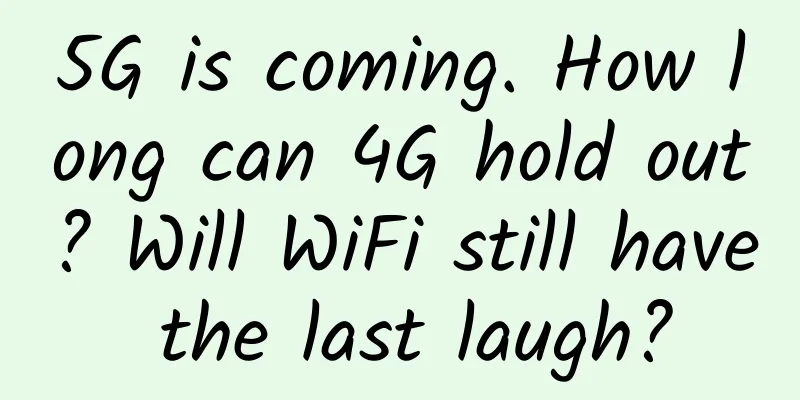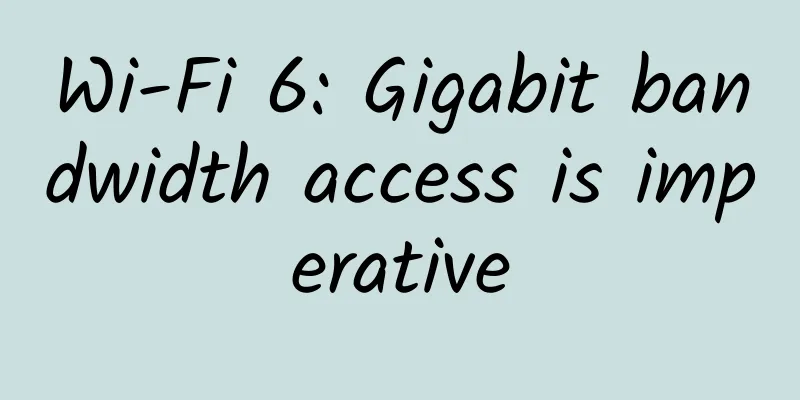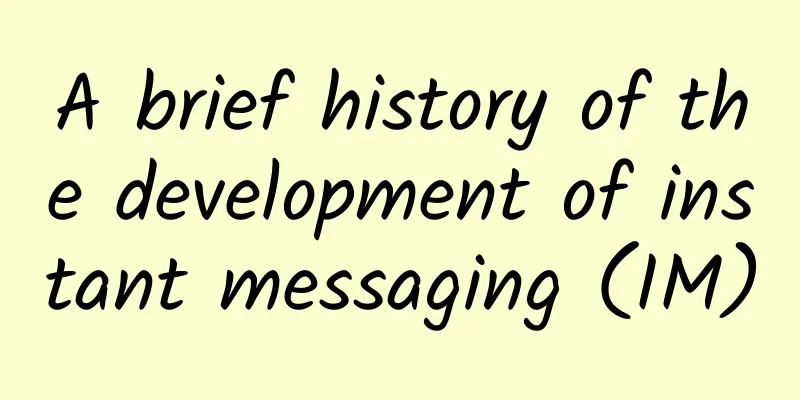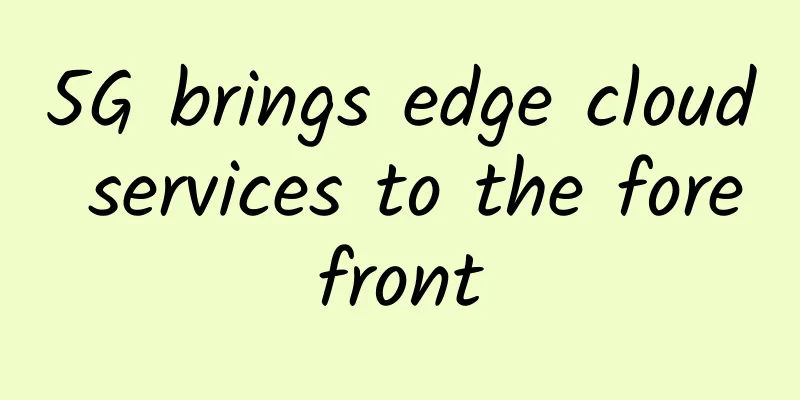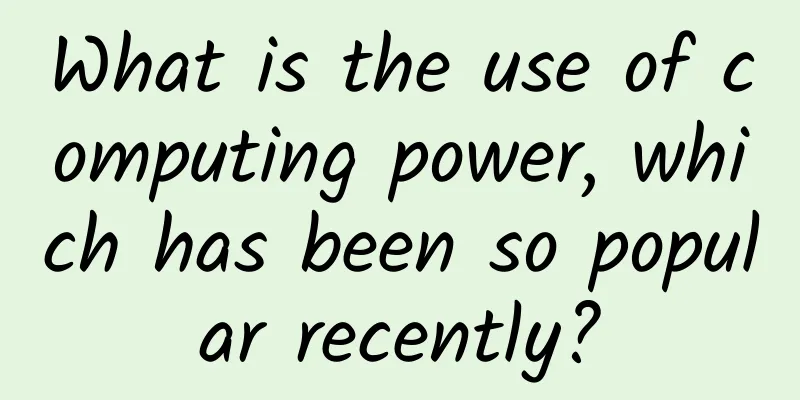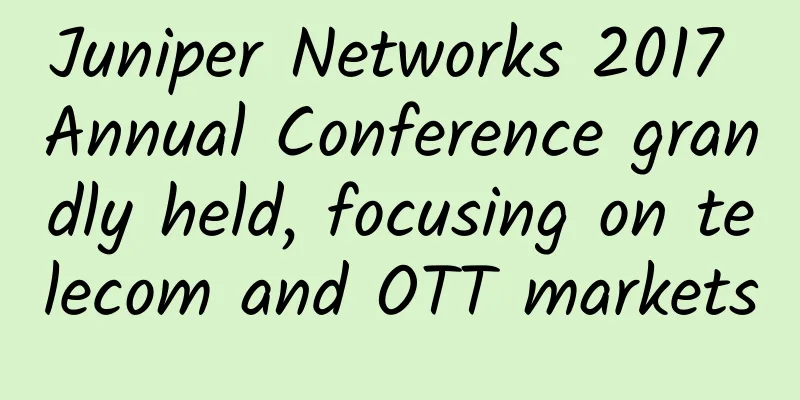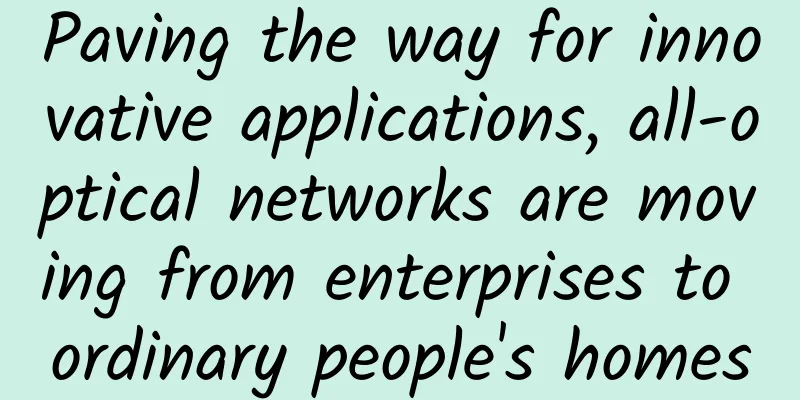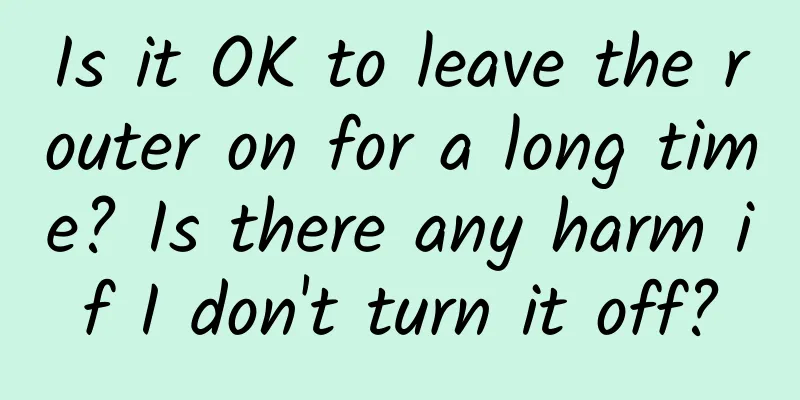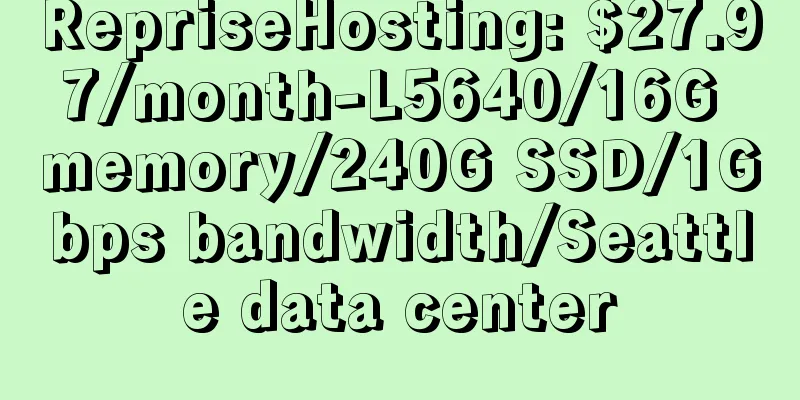Even monkeys can penetrate the intranet!
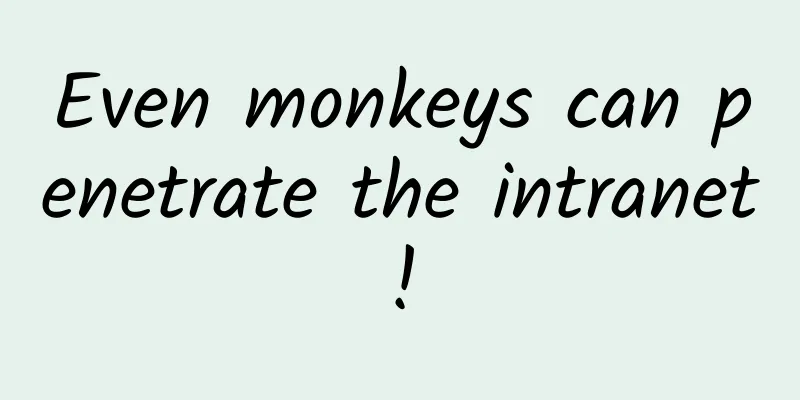
|
Hello, everyone, I am amazing. I recently turned my old computer into a NAS, and I wanted to try to penetrate the intranet. I looked at some solutions, but found that none of them were the latest version and could not be used at all. This time I will share with you the steps of intranet penetration that even a monkey can do. 1. Preparation prerequisitesPrepare the following resources in advance:
2. Server-side steps (Tencent Cloud Server)1. DownloadThe latest version of frp, or you can download it in advance and upload it to the server: 2. UnzipUnzip in the downloaded directory: After decompression, the following figure is shown: Enter the unzipped directory: You can see several files, frpc (client script), frpc.toml (client configuration), frps (server script), frps.toml (server configuration) 3. Edit the server configurationWe are currently editing the server configuration: You can use winSCP to connect to the server and open, edit and save directly: Let's check what the following configurations contain: The following are the contents of the configuration file: 4. Open the server firewallThe above ports 7001, 7002, and 7003 are all open in the firewall policy. You can operate in Tencent Cloud: 5. Start the serverAfter completing the above steps, we start the fpr server and use one of the following commands in the directory just unzipped: At this point you can see that the startup is successful: 3. Client-side steps (local server)1. DownloadThe steps for uploading and installing are the same as those on the server: Switch to the frp directory and you can see the following files. 2. Edit the client configurationAlso go to the frp directory and edit the frpc.toml file: 3. Start the clientUse the following command to start the client: At this point, intranet penetration has been achieved: Log in to the frp website to check the service status (public IP + port 7003). The username and password are webServer.user and webServer.password in the server frps.toml. You can see the reverse proxy http service: Now you can access the service on the local Linux server through the public IP + port 7002. |
Recommend
Introduction to VPN technology and commonly used VPN networking methods in enterprises
VPN (Virtual Private Network) refers to the use o...
2021 Information and Communication Industry Events
ICT industry recovers According to statistics fro...
HostHatch: Hong Kong/Tokyo/Singapore AMD EPYC series starting from $25/year, 2GB/25G NVMe/1TB monthly traffic
HostHatch has released a new promotion plan on LE...
Computer Network: ICMP Protocol (Internet Control Message Protocol)
Today I will talk to you about the knowledge rela...
A brief discussion on the integrated development of data centers
In the tide of information and communication tech...
Huawei Cloud Private Cloud Solution Reaches New Success at the End of the Year Sixteen Words Connect Enterprises Now and in the Future
[51CTO.com original article] Huawei is a company ...
Edge computing/fog computing and what it means for CDN providers?
CDN is usually a large number of distributed syst...
Five strategies for enterprises to start 5G digital transformation
Of course, 5G has been in the spotlight in 2020. ...
Sharing of views | IoT data requires sharing protocols
IoT devices generate a lot of data, and even thou...
Front-end: Uniapp encapsulation network request notes
[[425641]] As a front-end framework for mobile de...
Industry leaders discuss 6G vision: intelligent connection of all things, digital twins
As 5G network construction accelerates, related a...
Extend PoE Distance: Unlock the Maximum Range of Power over Ethernet
Power over Ethernet (PoE) has revolutionized the ...
Huawei Cloud Technology Private Conference Special Edition: Experts share the key points of cloud computing: "hard, specialized, fast and stable"
[51CTO.com original article] The early winter in ...
I've been waiting for 10 years for the technology that allows me to surf the Internet on airplanes. Where does it come from?
In the past, when we were on an airplane, the fli...
Can 5G save operators from negative growth at the beginning of the year?
Although work has not yet been fully resumed, the...
![[11.11] UFOVPS 30% off, top up 200 yuan and get 20 yuan, Japan/Hong Kong CN2 GIA/US high defense optional](/upload/images/67cabd2788c2b.webp)