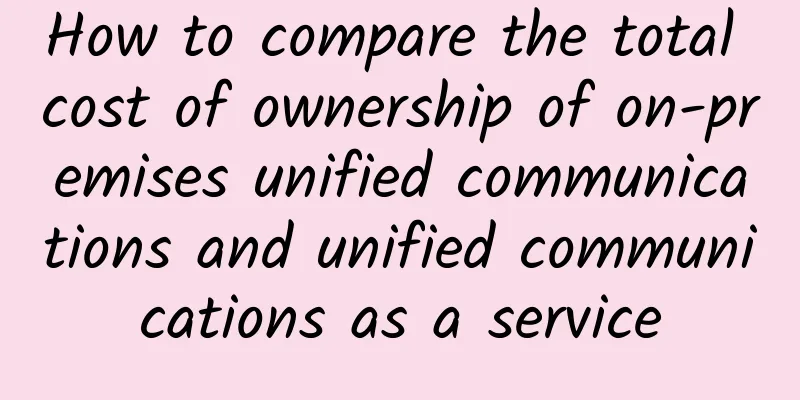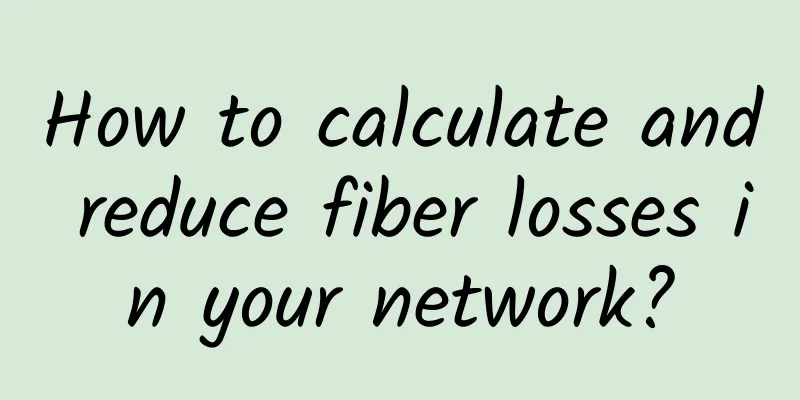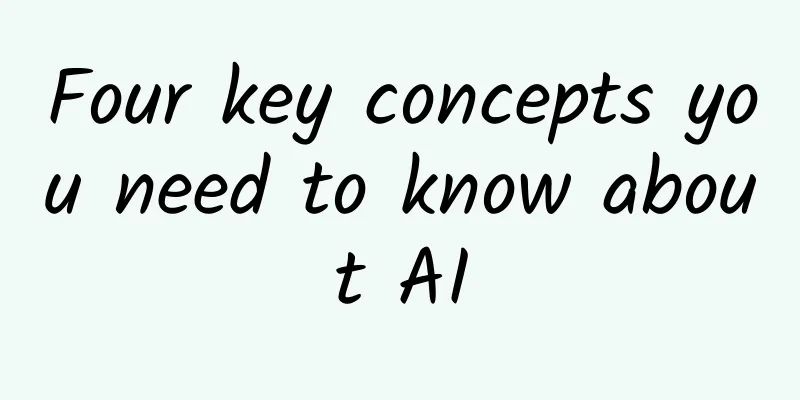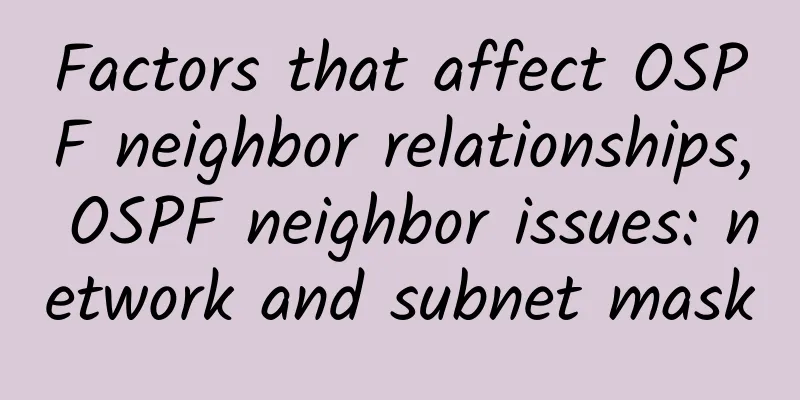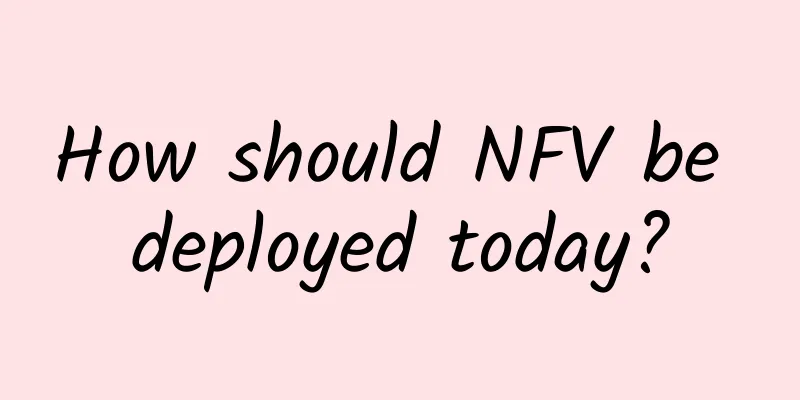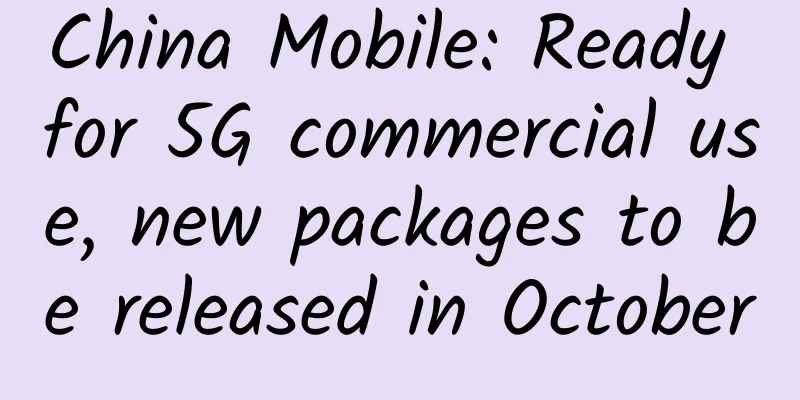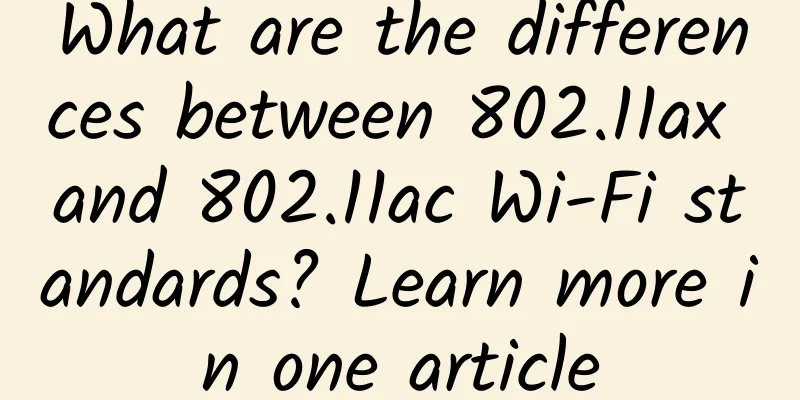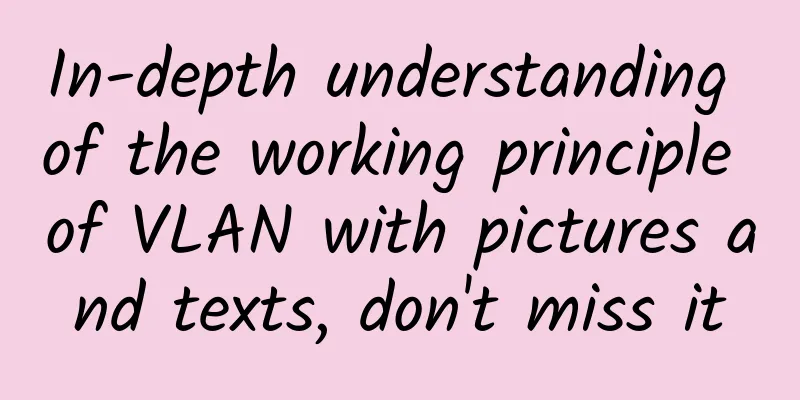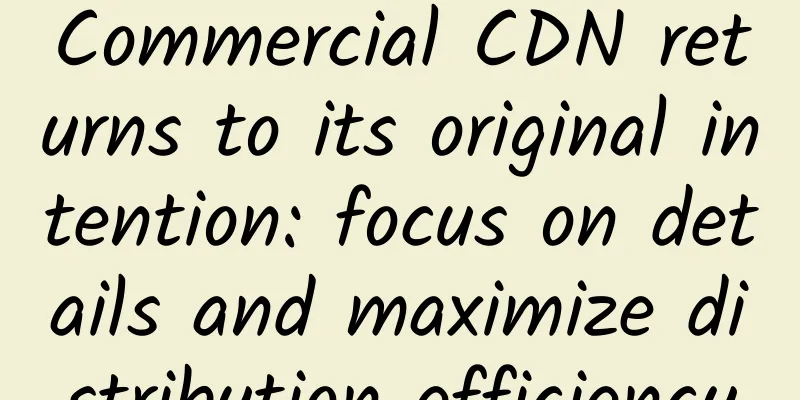Network Analysis in Rust: Capturing and Analyzing Network Traffic with Pcap and Pnet
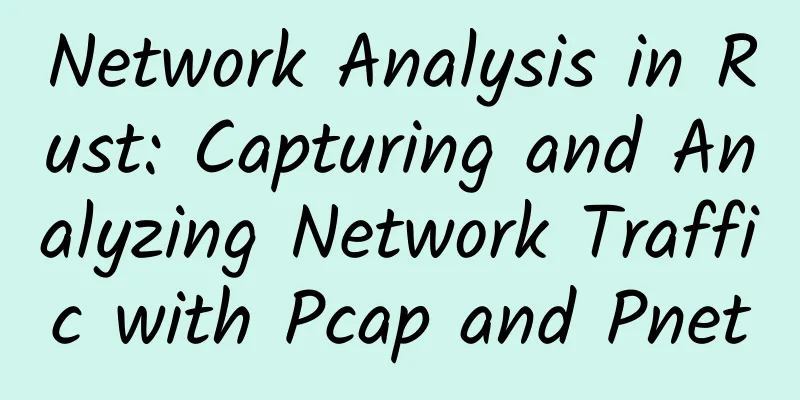
|
Network analysis is critical for monitoring, securing, and diagnosing network infrastructure, and Rust is becoming an increasingly popular choice for developers to build network tools due to its performance and memory safety. In this article, we'll explore how to use pcap and pnet in Rust to read PCAP files, capture live network traffic, and briefly discuss high-performance packet capture using PF_RING. Reading PCAP files using pcapThe pcap library allows you to read files captured from the network, commonly known as PCAP (Packet Capture), which contains traces of network traffic. This step is essential for analyzing network events or debugging. Simple example of reading packets from a file: Fine-grained packet capture and analysis using pnetThe pnet crate allows working with lower-level network packets in Rust. Unlike pcap, it provides a more detailed API for manipulating packet headers, protocols, and accessing network cards through system libraries. Pnet embeds the operating system's raw sockets into the crate: Using pnet and libc to access the network cardTo efficiently capture and filter packets, pnet can interact directly with system libraries. On Windows, this is done via Npcap (a fork of WinPcap), and on Linux via raw sockets and Berkeley Packet Filter (BPF). libc is often used to access these system-level features. picture Pnet uses system calls to access network drivers through libraries such as libc. For environments that require high performance, PF_RING can be used to optimize capture by directly accessing the network card. SummarizeRust provides a variety of powerful tools for network analysis and capture, and pcap and pnet provide features suitable for different abstraction levels. For the capture and detailed analysis of network data and the need for high performance, pnet and PF_RING are particularly suitable. |
>>: Just remember one number and you can quickly calculate the available range of the IP segment.
Recommend
5G network construction 80%: 5G robots are about to usher in a new turning point
Recently, according to CCTV News, China had compl...
CDN price war ends, with Wangsu, Alibaba and Tencent taking over the market
[[239400]] Image source: Visual China The CDN pri...
TCP is not that difficult, right? This is a must-read
[[242081]] Munich, 2013 Nowadays, many programmer...
Commercial CDN returns to its original intention: focus on details and maximize distribution efficiency
On October 20, Live Video Stackcon 2017 was held ...
Facebook and Google plan to lay submarine cables from the United States to Southeast Asia
On March 29, according to foreign media reports, ...
Dr. Li Jin: Is building credibility “regardless of cost”?
[51CTO.com original article] June in Beijing is w...
The new EMUI system supports Huawei Enjoy 10S to bring a smart entertainment experience to a thousand-yuan phone
Nowadays, watching dramas, movies, new shows, and...
Three ways 5G will change manufacturing
According to RT Insights, the Manufacturing Insti...
5G and Next Generation Networks during the COVID-19 Crisis
The word "crisis" in Chinese means both...
drServer: Dallas unlimited dedicated servers starting at $12/month
drServer is a foreign hosting company founded in ...
The three major cloud service giants join forces with telecom operators to participate in the battle for the 5G market
Connectivity services have become even more impor...
6G research should be prepared for a rainy day
Since 5G is still in the development and deployme...
Huawei and IDC release the first white paper "Digitalization Leading the Banking Industry". The digital transformation of banks in the future will start from business scenarios.
[51CTO.com original article] On April 25, Huawei&...
F5: Hybrid cloud architecture behind the "Double Eleven" carnival
The total sales volume of the entire network reac...
WiFi optimization has tricks to surf the Internet without fighting
During the Dragon Boat Festival holiday, it is ne...