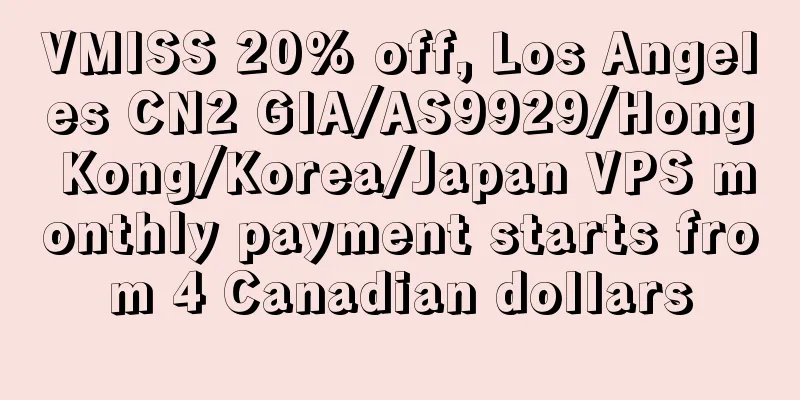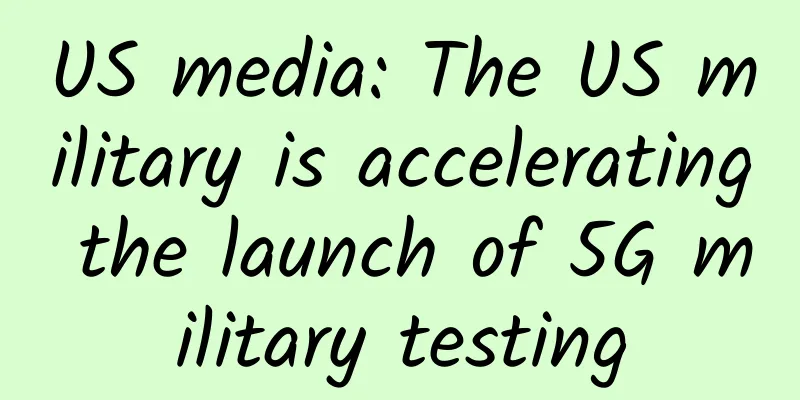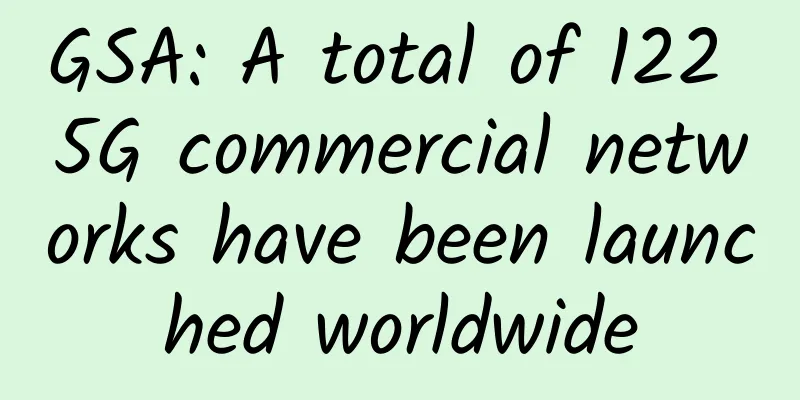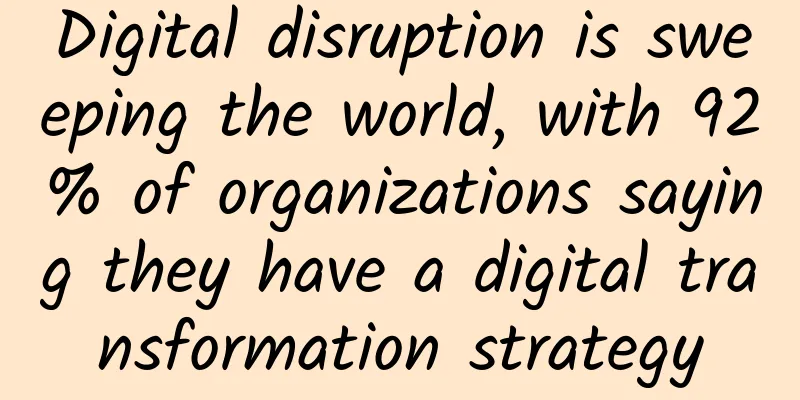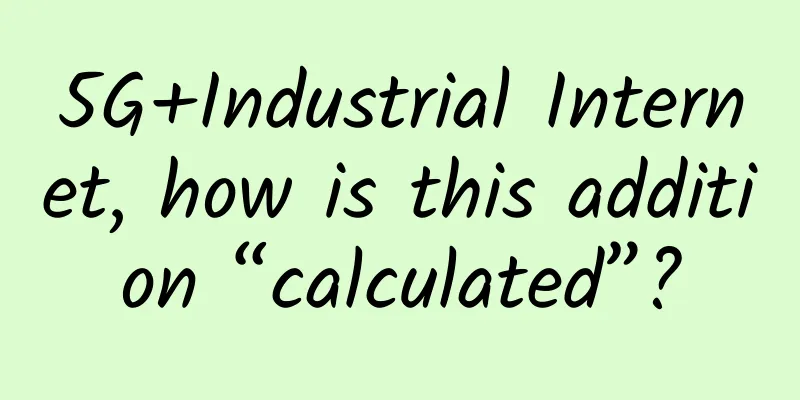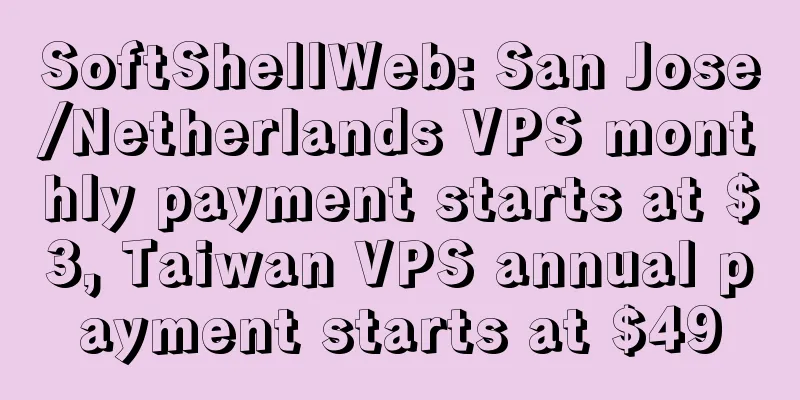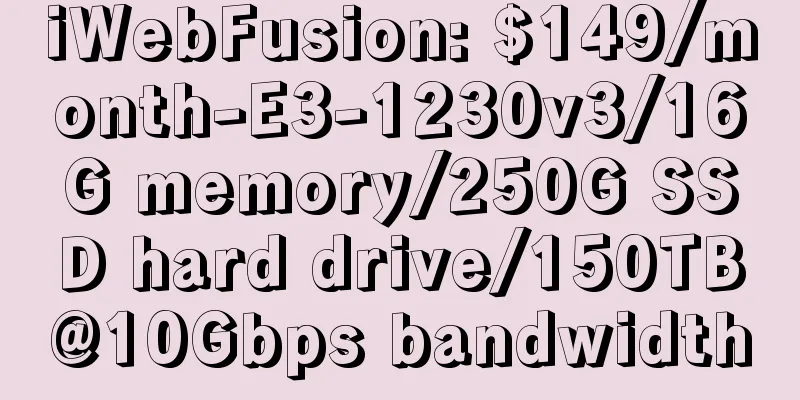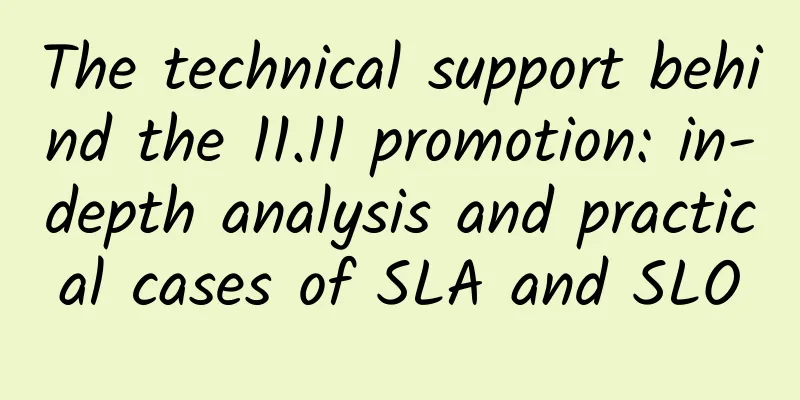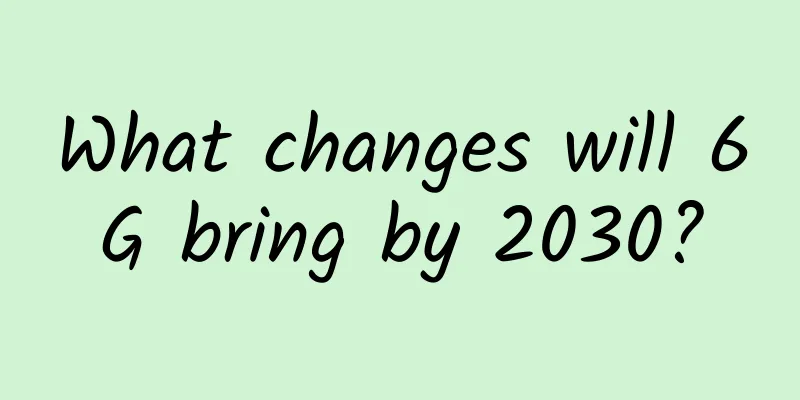Token: How to reduce the traffic pressure of user identity authentication?
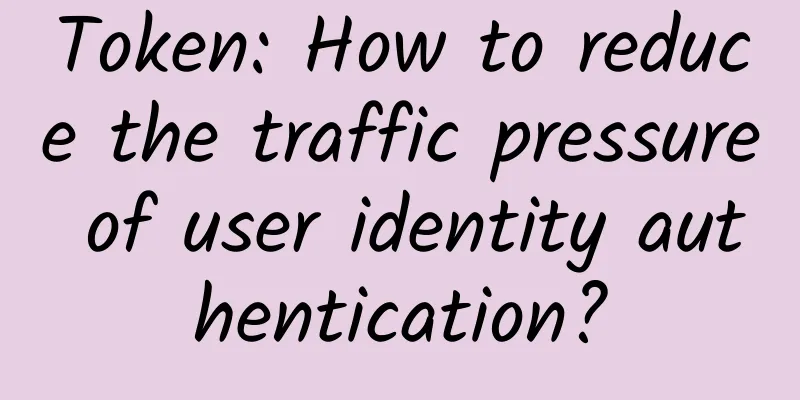
|
Many websites usually use the Session method to implement user login authentication in the early stages. Specifically, when a user successfully logs in, the server will store the user's relevant information in the Session cache and generate a unique session_id, which is stored in the user's cookie. After that, each time the user sends a request, the session_id will be carried, and the server will use the ID to find the user record in the Session cache to perform identity authentication and user information management. The advantage of this user authentication method is that all user information is stored on the server side, no sensitive data is exposed to the client, and each logged-in user has a shared session cache space. However, as the website traffic grows, this design will also expose obvious shortcomings - user-centered identity authentication is unstable under high concurrency. Specifically, the user center needs to maintain a large number of session caches, which are frequently accessed by various business systems. If the cache fails, all subsystems that rely on it will be unable to confirm the user's identity, resulting in service interruption. This is mainly due to the high coupling between the session cache and each subsystem. Each request needs to access the cache at least once, so the cache capacity and response speed directly affect the QPS upper limit of the entire site, reduce the isolation of the system, and cause the subsystems to affect each other. So, how can we reduce the coupling between the user center and each subsystem to improve system performance? Let’s discuss this together. JWT login and token verificationA common approach is to use a signed encrypted token, which is an industry standard for login, namely JWT (JSON Web Token): picture The above figure is the JWT login process. After the user logs in, the user information will be placed in an encrypted and signed token. Each request will put this string in the header or cookie and bring it to the server. The server can directly obtain the user's information by decrypting the token without making any interactive requests with the user center. The token generation code is as follows: It can be seen that this type of token contains an expiration time. Tokens that are close to expiration will automatically communicate with the server to update on the client side. This design can greatly increase the difficulty of maliciously intercepting client tokens and forging user identities. At the same time, the server can also be decoupled from the user center. The business server only needs to parse the token in the request to obtain user information, without having to access the user center for each request. The refresh of the token can be initiated by the client to the user center, without the need for the business server to frequently request the user center to replace the token. So, how does JWT (JSON Web Token) ensure that data cannot be tampered with and ensure data integrity? Next, let's take a look at its composition. picture The data structure of the decrypted JWT token is shown in the following figure: How does JWT verify whether the token is valid, whether the token is expired, and whether it is legal? The specific methods are as follows: The decoding of JWT (JSON Web Token) is relatively simple. Both the first and second parts are encoded in Base64. Decoding these two parts will get all the data in the payload, including the user nickname, UID, user permissions, and the expiration time of the token. To verify whether the token is expired, just compare the expiration time with the current time to confirm whether the token is valid. The legitimacy of the token is verified through signature verification. Any modification of the information cannot pass the signature verification. If the token passes the signature verification, it means that it has not been tampered with and is a legal token that can be used directly. This process is shown in the following figure: picture The Token method can significantly reduce the pressure on the user center, and there is no need to frequently access the user information interface. Each business server only needs to decode and verify the legitimacy of the Token to directly obtain user information. However, this method also has some disadvantages. For example, when a user is blacklisted, the client usually has to wait until the Token expires before automatically logging out, which will cause a certain delay in management. If you want to achieve real-time management, you can temporarily store the newly generated Token on the server and compare it with the cached Token every time the user requests it. However, such an operation will affect system performance, so a few companies will adopt this method. In order to improve the security of the JWT system, the Token is usually set with a shorter expiration time, usually about fifteen minutes. After the Token expires, the client will automatically request an update from the server. Token replacement and offlineSo how do you replace the JWT token and verify it offline? The specific server-side replacement is very simple. As long as the client detects that the current token is about to expire, it will actively request the user center to replace the token interface and regenerate a token that will expire in fifteen minutes. However, if it is not replaced within fifteen minutes, the client login will fail. In order to reduce such problems and ensure that the client can still work normally when offline for a long time, the industry generally uses a dual token method. You can see the flowchart below for details: picture In this solution, two types of tokens are used:
When the client attempts to request the user center to change the token but fails, and the client is offline, the system can still operate normally as long as the local refresh token has not expired. The client can continue to use the access token until the refresh token expires, at which time the system will prompt the user to log in again. In this way, even if the user center fails, the business system can still operate normally for a period of time, improving the robustness of the system and user experience. The implementation of the user center detection token replacement is as follows: Safety TipsWhen using the JWT scheme, in addition to what is mentioned in the code comments, there are some key considerations worth noting:
|
>>: Why can TFO reduce TCP to 0 handshakes?
Recommend
China's commercial Wi-Fi market size exceeds 4.1 billion yuan, analysis of the three major development trends of the industry
Commercial Wi-Fi is a wireless Internet service p...
RackNerd: Los Angeles AMD Ryzen+NVMe series Windows VPS restock starting at $60/year
RackNerd recently restocked the DC02 (MC Data Cen...
A 10,000-word article that explains computer networks with pictures!!!
[[383719]] The author has developed a simple, sta...
5G helps: Five future development trends of smart transportation
According to relevant research reports, the globa...
Officials have spoken! 5G network full coverage is too far away, and it will take another five to eight years to achieve
Although China's 4G network is not the best i...
How 5G will transform the patient experience
[[374198]] Image source: https://pixabay.com/imag...
Ruijie attends the Smart Airport Construction and Development Summit! Giving airports smart wings
From April 17 to 19, the 4th "National Civil...
5G development has entered a critical period, and the following major applications are worth paying attention to in 2021
Since its official commercial launch in 2019, aft...
Internet of Things, AI: Seven major trends that will reform enterprise IT in 2018!
I have said in recent articles that 2018 will be ...
3000 words on TCP protocol, handshake is not as simple as you think
Last time I talked about the UDP protocol. From t...
Friendhosting Halloween 30% off, 13 data center VPS monthly payment from 2.1 euros
Friendhosting has launched this year's Hallow...
Wi-Fi chip supply shortage will not be significantly alleviated, and the release of 28nm new production capacity may become the key
According to Electronic Times, industry sources r...
How should building owners prepare for 5G?
[[347744]] Few technologies have been in the spot...
Why is Web 3.0 important? What are the basics you need to know?
Editor's Note: What is Web 3.0? How does it d...