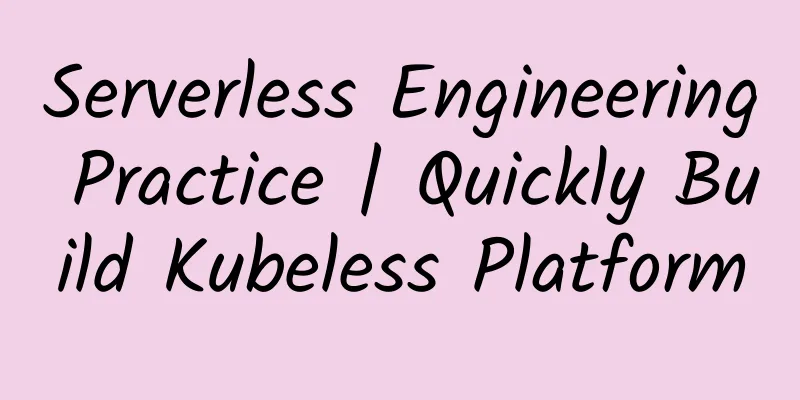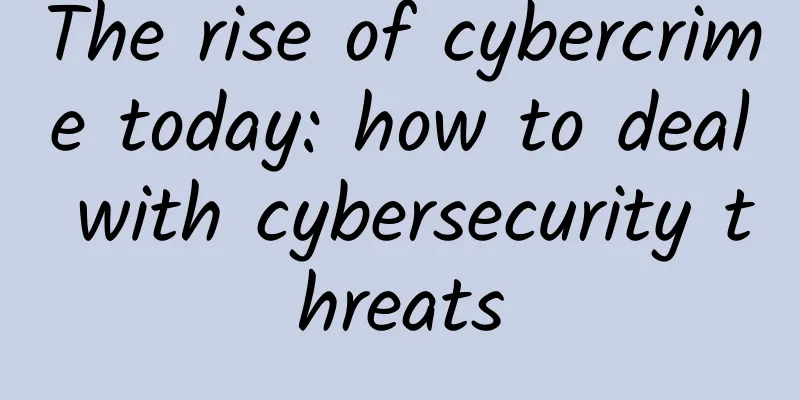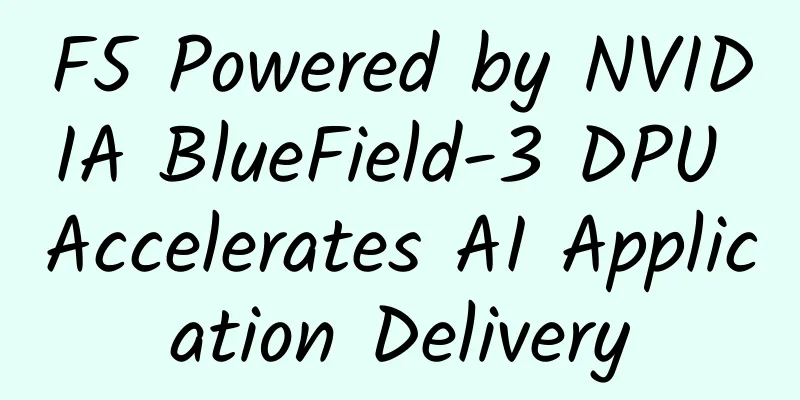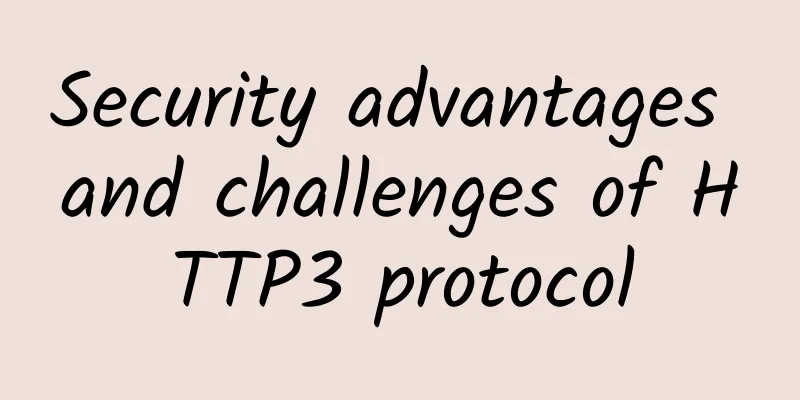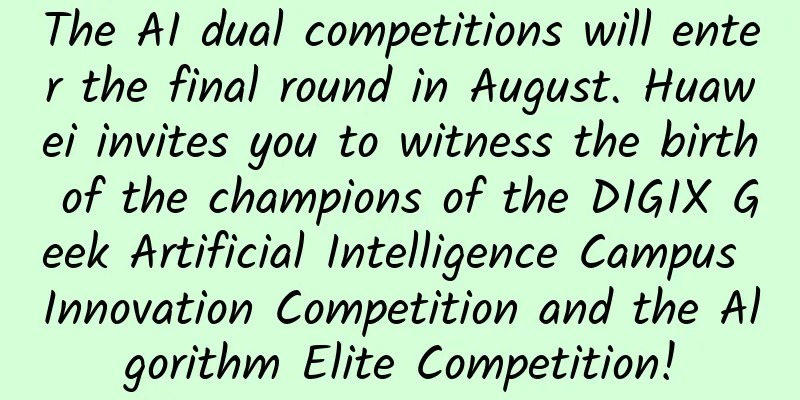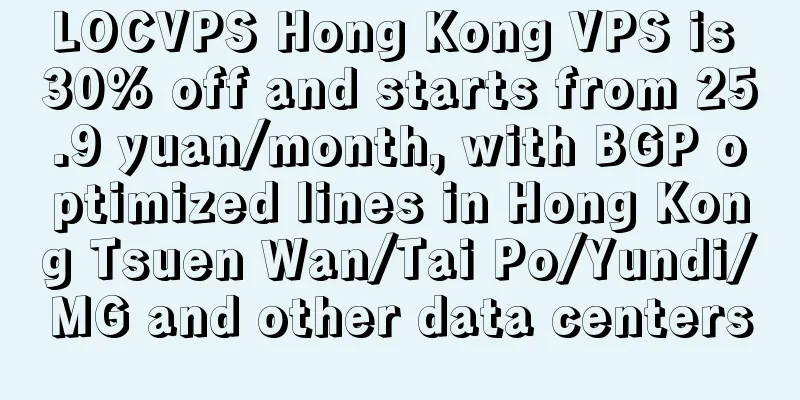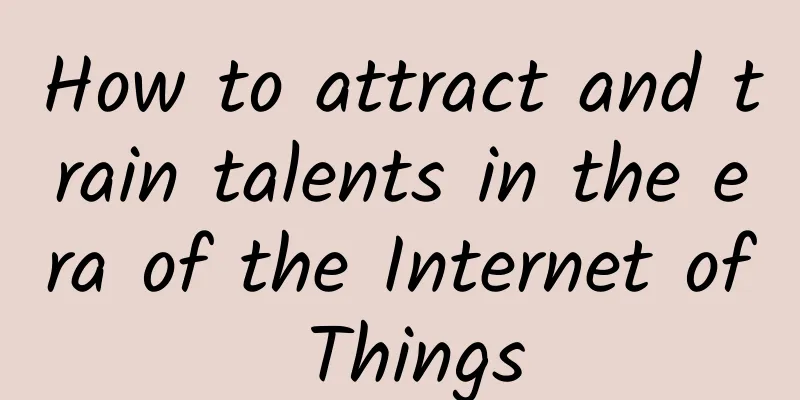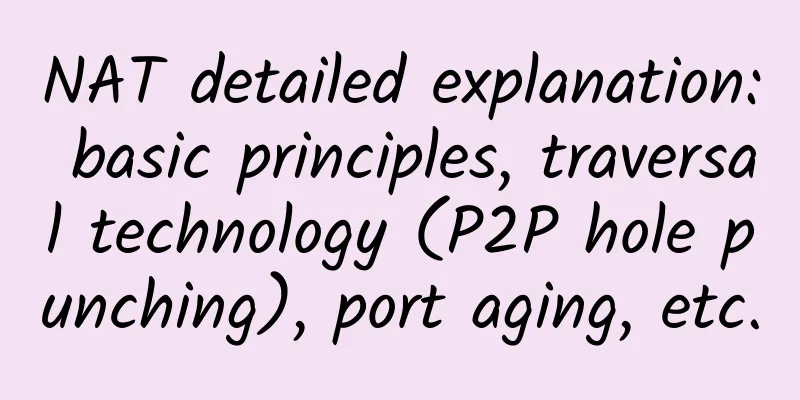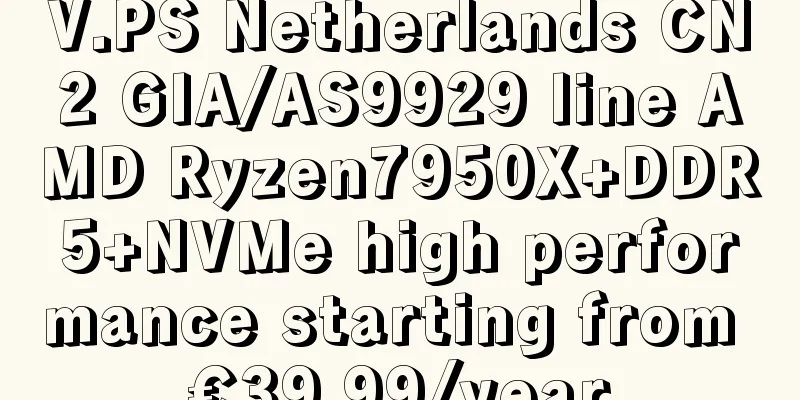Why can TFO reduce TCP to 0 handshakes?
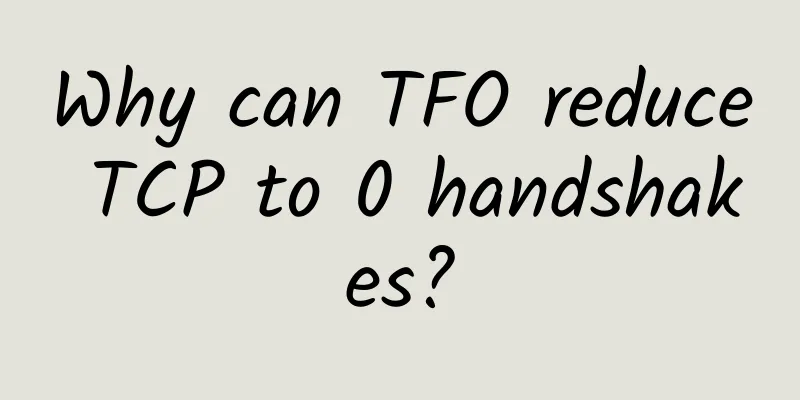
1. OverviewIn the previous article, why TCP needs a three-way handshake to establish a connection, simple answers are given to the following three questions:
Simply put, traditional TCP requires three handshakes to establish a connection, and these three handshakes only send simple SYN and ACK messages. From the perspective of network bandwidth resource utilization, the TCP header of the transport layer + the IP header of the network layer are at least 40 bytes. In order to send a message data packet of several bytes, an additional 40-byte header is assembled. This is somewhat similar to the so-called "confused window syndrome" mentioned earlier when talking about the TCP sliding window. From the perspective of application optimization, because application layer data can only be sent after TCP has established a connection through a three-way handshake, there will be a certain delay when the application sends data for the first time. This side effect will be exacerbated in scenarios such as short connections and mobile devices. So how do you solve this problem? Use the TFO solution. 📝 PS: Because there are differences between different versions of the TCP protocol stack, the premise of this article is that no data is transmitted during the TCP three-way handshake, that is, the traditional TCP three-way handshake. In fact, many Linux distributions provided by cloud computing service providers have optimized the network protocol stack and will directly send data during the third TCP handshake. When readers capture packets for verification, there may be some differences from the results of this article. 2. TFOTCP Fast Open (TFO) is an optimization based on the traditional three-way handshake, allowing data to be sent during the handshake process, thereby reducing the delay in sending data for the first time and improving network application performance. 1. Implementation principle:The core principle of TFO is to introduce a Cookie mechanism in the communication between the sender and the receiver, so that the sender can simplify the TCP three-way handshake when reconnecting to the receiver later. As the name implies, the cookies in TFO Cookies are the same as the Cookie mechanism in the Web application layer. When you visit for the first time, you need to log in for verification. After verification by the server, you can carry it directly in subsequent visits without logging in again. (1) First connection
(2) Subsequent connections
2. AdvantagesThrough TFO, the sender can directly carry data when sending a SYN message, and the receiver can directly process the data during the first handshake and directly send the data during the second handshake. Finally:
The sender sends data for the first time, reducing the delay by 1.5 RTT The receiver sends data for the first time, reducing the delay by 1 RTT 3. Limitations(1) Compatibility Both communicating parties need to support TFO. If one of them does not support it, the connection automatically falls back to the traditional TCP connection establishment process. In addition, the forwarding devices (NAT, firewall) in the communication link will also implement this compatibility mechanism. (2) Security Although TFO cookies are generated by the receiver and sent to the sender, and each cookie is associated with the sender, it increases the security attack surface of the receiver and may cause security risks such as "TCP SYN Flood" amplification attacks. If an attacker obtains a valid TFO Cookie from the compromised host and then forges a large number of data-carrying packets, the receiver will need a large amount of memory to temporarily store application data, eventually leading to memory exhaustion. (3) Deployment environment requirements There are requirements for the kernel version and the kernel parameters need to be modified. (4) Application data is too large If the data that the sender wants to send for the first time is larger than the MSS of TCP, it still needs to be unpacked and sent multiple times. When the application data is too large, the advantage of TCP Fast Open (RTT reduction) can be almost ignored. 3. Simulation EnvironmentTFO requires support from both the sender and the receiver. If either party does not support TFO, the connection will automatically fall back to the traditional three-way handshake. To demonstrate the effect, the author used two Linux servers as the communication sender and receiver. The corresponding distribution version and kernel version parameters are as follows. 1.TFO requires the Linux kernel version: >= 3.7. 2. Kernel parameter adjustmentTFO enabling requires modifying the default kernel parameters:
As a simulation experiment, the author only temporarily modified the parameters. You can use the following steps to make the configuration permanent: (1) Edit the /etc/sysctl.conf file and add configuration items (2) Run the sysctl -p command to make the setting effective. It is still effective after reboot. 4. Program CodeIf the reader uses a higher version of curl on the host, he can directly enable TFO mechanism access using the following method: Because the curl version in the server I use is low, I write Python script code here. The core code is actually just the setting of the parameters of 2 sockets. 1. Receiver (server) codeThe receiver is implemented as a server program, binds/listens to a specified port, and then receives TCP connections from the sender (client). 2. Sender (client) code 5. Run the program experimentThe core code of the program (2 lines in total) is ready. Next, start running the program to verify the TCP Fast Open process. Server public IP: 104.21.71.166 1. Start the server program and confirm the monitoring status 2. The client starts capturing packetsOpen WireShark and monitor the corresponding network card device. 3. Run the client program 4. Check the client TCP connection status Everything is running normally. Next, you can go to see the packet capture results of WireShark. 6. WireShark packet capture resultsFirst, use the tcp.options.tfo filter condition to quickly filter out TCP packets related to TCP Fast Open. The following is an analysis of the WireShark packet capture results. 1. Establishing a connection for the first timeWhen the sender establishes a TCP connection with the receiver for the first time, it sends a SYN message and sets the TCP Options field to TCP Fast Open. No data is sent at this time, so Len = 0 in the WireShark packet capture result. When the receiver returns a SYN-ACK message, it also attaches a randomly generated identifier called TFO Cookie to the sender. After receiving the SYN-ACK message, the sender saves the TFO Cookie and sends an ACK message to the receiver, completing the three-way handshake. The value of the TFO cookie is: d82d9074a6105a13. After the three-way handshake is completed, data transmission begins. 2. Establish a connection laterFrom the screenshot, we can see that when the client and server establish a TCP connection, they carry the FTO Cookie during the first handshake and send data directly, so Len = 13 in the WireShark packet capture result. So what is this 13? It is the data sent by the client, which is exactly 13 bytes. When the subsequent TCP connection is established (first handshake), data can be sent directly (due to space limitations, only two data capture details are captured here): The value of the TFO Cookie in each data packet is d82d9074a6105a13, which is the value carried by the server when sending the SYN-ACK message when the TCP connection is first established. |
<<: Token: How to reduce the traffic pressure of user identity authentication?
>>: What exactly is the performance problem with TCP?
Recommend
Why is it not appropriate to implement "one price for data traffic nationwide" at present?
According to the 21st Century Business Herald, &q...
my country's 5G enters a substantial acceleration phase and is ready for commercial use
It is already March 2018, and the large-scale com...
The Ministry of Industry and Information Technology has indicated 10 important directions for 5G development in 2020!
On January 20, the State Council Information Offi...
Sharktech Spring Offer: Los Angeles High-Defense Server 1-10Gbps Unlimited Data Starting at $59 per Month
It has been a long time since I shared informatio...
edgeNAT recharge 500 yuan to get 100 yuan, 20% off for monthly payment and 30% off for annual payment for all VPS/Korean independent servers
edgeNAT has launched a new promotion. This month,...
Omdia’s view: 400G is ready as a carrier service
The latest report from market research firm Omdia...
Is IT operation the next outlet for IT operation and maintenance?
With the development and popularization of popula...
Gouyun 618 promotion: 30% off on Elastic Cloud, 20% off on Classic Cloud, Hong Kong dedicated server from 300 yuan/month, recharge 618 yuan and get 68 yuan
DogYun is a Chinese hosting company founded in 20...
VXLAN and MPLS: From Data Center to Metro Ethernet
In recent years, the evolution of cloud computing...
More than 1,100 projects! These fields are being quietly changed by 5G
The number of terminal connections exceeds 180 mi...
Why are “low-altitude economy” and “synaesthesia” worth paying attention to?
At the beginning of the year, the central and loc...
RAKsmart server flash sale starts from $30/month, 1-10Gbps unlimited traffic server starts from $149/month, VPS 50% off
This month, RAKsmart continues the previous activ...
TCP/IP Appetizer: HTTP
[[381273]] This article is reprinted from the WeC...
Digital-vm 35% off all VPS starting from $2.6/month, 1-10Gbps bandwidth, KVM architecture, 8 data centers in the United States/Japan/Singapore
Digital-vm is a foreign VPS service provider esta...
[11.11] ZJI: Hong Kong special server 30% off, 999 get 1100 yuan voucher
ZJI has released a promotional plan from now unti...