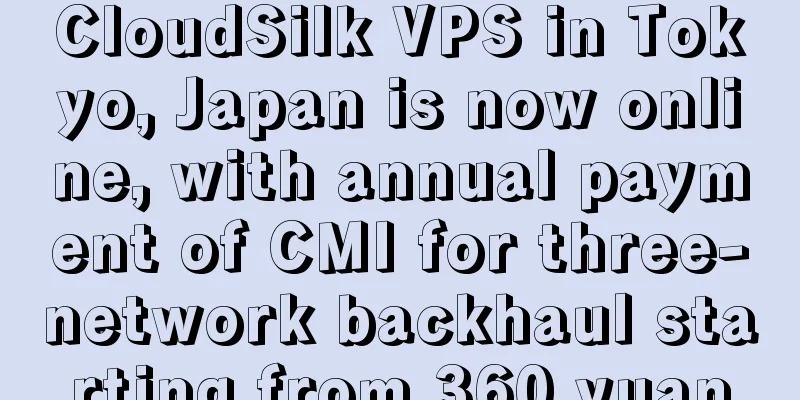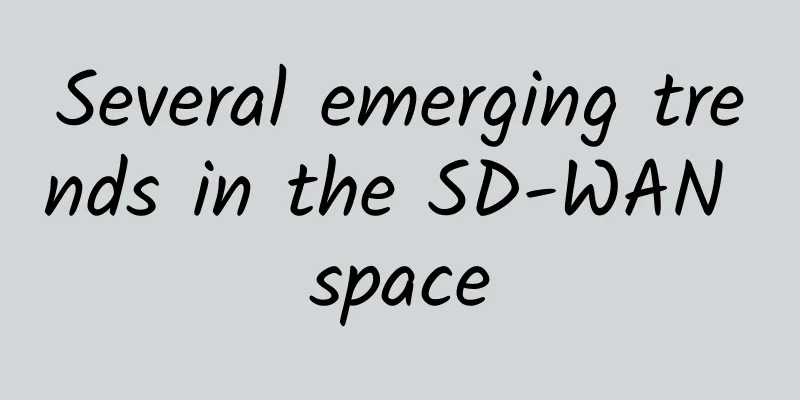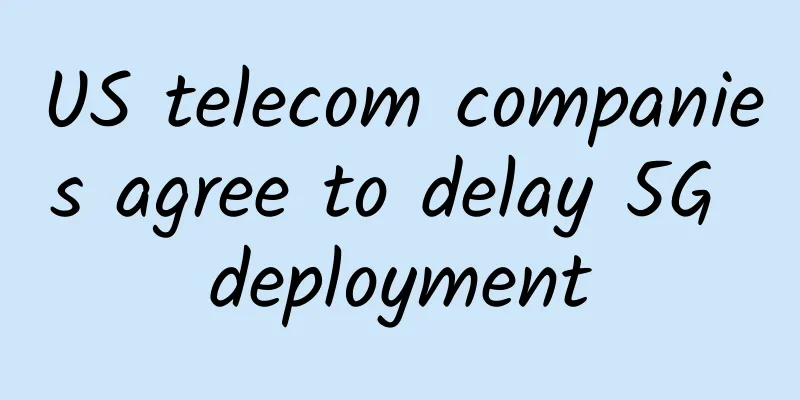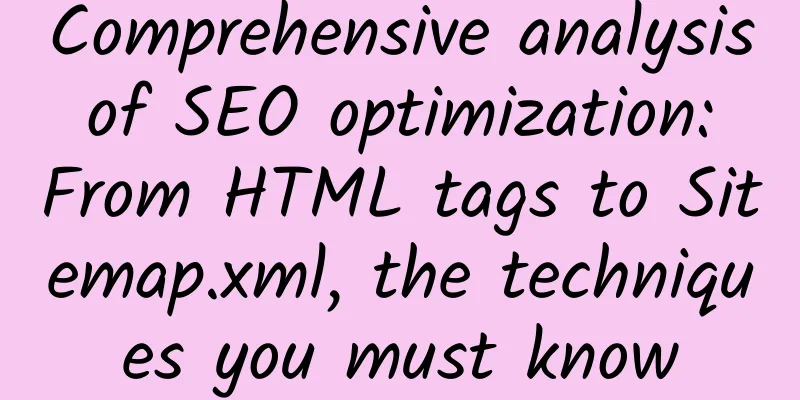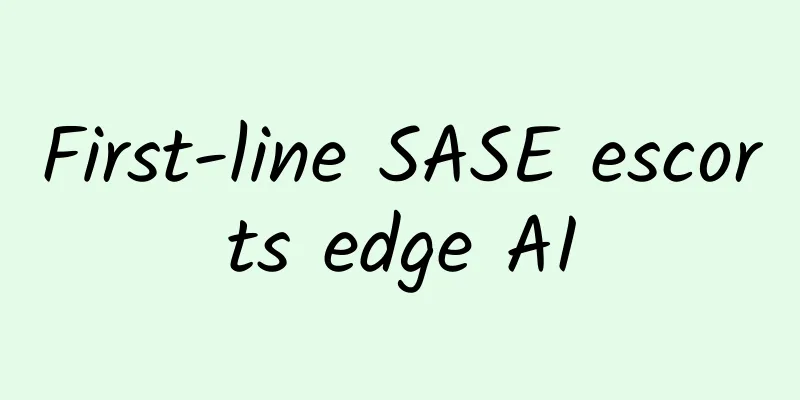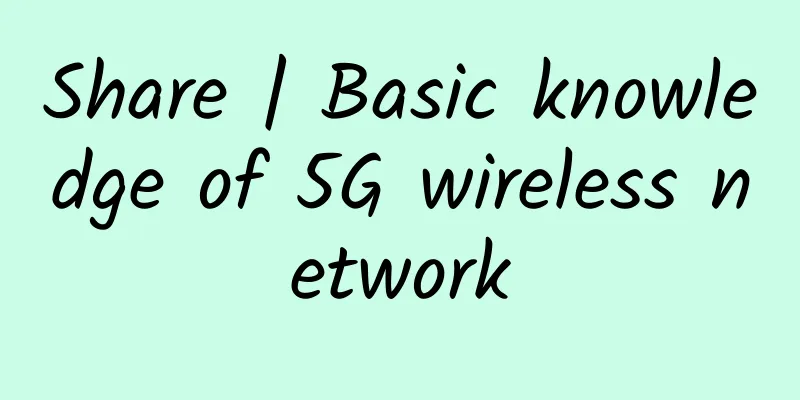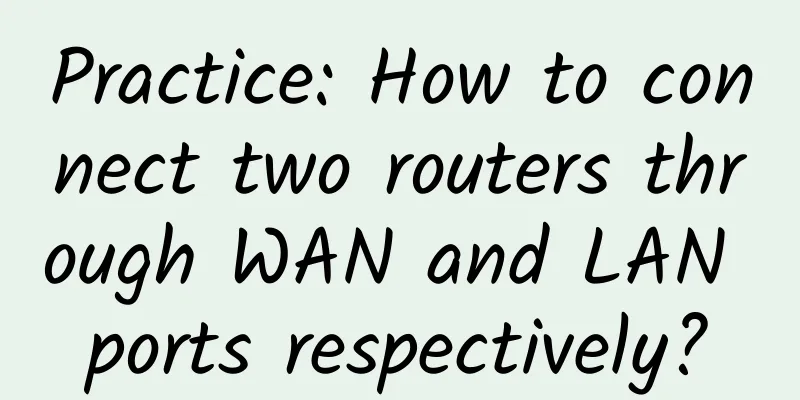Website monitoring solutions you should know

|
In today's world of rapid digital development, ensuring the reliability and availability of online services has become more important than ever. This requires a powerful monitoring tool to ensure that your servers, websites, and APIs are always online. Among many monitoring tools, Uptime Kuma, as an open source, modern service monitoring solution, is gradually becoming the favorite of many developers and system administrators. This article will give you a detailed introduction to Uptime Kuma's role, features, and how to easily install and use it to protect your online business. What Uptime Kuma doesUptime Kuma is an open source monitoring tool that allows you to monitor your services and ensure that you are the first to know when they go offline. Unlike traditional SaaS monitoring services such as UptimeRobot, Uptime Kuma provides a fully controllable and customizable environment. It has the following main features:
InstallationDocker (recommended)Uptime Kuma provides multiple installation options to suit different user needs. It can be quickly installed via a Docker container or built from source code. Here is a basic demonstration of the Docker installation method: First, make sure that Docker is installed on your server: If you don't have Docker yet, you need to install it first. Depending on your operating system, you can download the appropriate installation package from the Docker official website.
The above command will create a new Uptime Kuma container named uptime-kuma and map port 3001 of the container to port 3001 of the host.
Docker Compose (recommended) Write the docker-compose.yaml file and start it with docker compose up -d. Initialization and configuration are the same as above. picture Further configuration and customization tutorials can be found in Uptime Kuma's GitHub documentation, including how to add monitoring items, configure notification methods, etc. summaryUptime Kuma is a powerful and easy-to-use monitoring tool designed for teams and individuals who want full control over the monitoring process. Its self-hosted nature means there are no external dependencies, and the privacy and security of your data is guaranteed. In addition, it is open source and completely free, suitable for enterprises and developers who want a cost-effective solution. If you are looking for a flexible and powerful monitoring tool, Uptime Kuma is undoubtedly an option worth considering. |
>>: How does the gateway record request response logs in SpringCloud microservices?
Recommend
Architect: We are more afraid of 200 than 404!
Young man, you are reading a short hardcore scien...
2.4G or 5G? Do you know the difference between Wi-Fi frequency bands?
Overview The 2.4G and 5G mentioned in the title r...
Is your business Wi-Fi fast enough?
Whether you are trying to troubleshoot a problem,...
A Brief Analysis of Data Flow Technology in Data Centers
What is the most valuable thing in a data center?...
5G commercialization puts forward clear steps for the transformation of next-generation networks
Have you ever encountered occasional slow Interne...
Standard Internet site update, promotional cloud server starting from 188 yuan/year
New Year, New Atmosphere. Pesyun Standard Interco...
Tencent Cloud Flash Sale: Cloud Server Annual Fee Starting from 99 Yuan, Lightweight Server with High Bandwidth Annual Fee Starting from 95 Yuan
Tencent Cloud's Double 11 promotion has come ...
After the holidays, I return to work and upgrade my home router to welcome the New Year.
In the face of the epidemic, staying at home and ...
Sharktech Spring Promotion: 10Gbps unlimited data/Dual Gold 6148/256GB/2*2T NVMe/starting from $329/month
The old merchant Sharktech has just launched a sp...
5G is not over yet and 6G is coming? Here is a comprehensive review of the global "6G relay race"!
While governments, enterprises, and research inst...
GTI releases 2.3GHz spectrum industry joint statement
As 5G accelerates globalization, it will unlock u...
What is Mesh Technology? What are the advantages of mesh networking?
Since its birth in the 1960s, network technology ...
How 5G Promotes Smart City Development
Global examples of how smart cities are leveragin...
Smartphones supporting Wi-Fi 6/6E will dominate the market by 2025
Wi-Fi 6E will be commercially available in 2021. ...
Shen Bin from CAICT: 5G factories promote high-quality development of "5G+Industrial Internet"
In August 2022, the Ministry of Industry and Info...