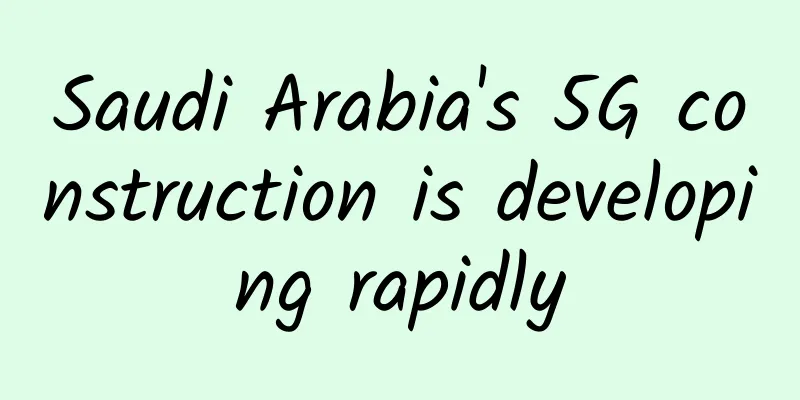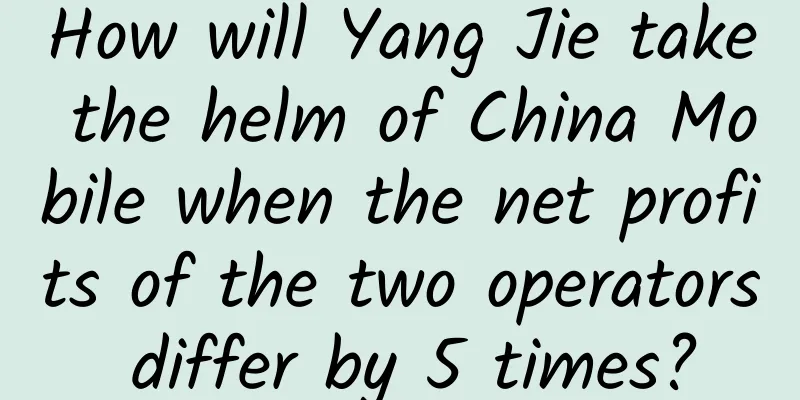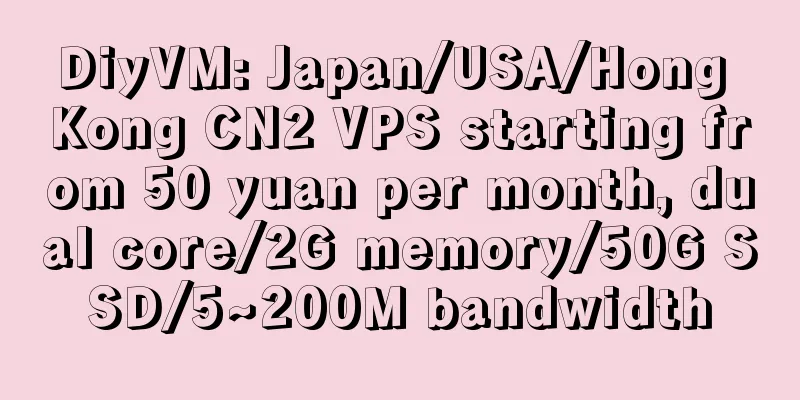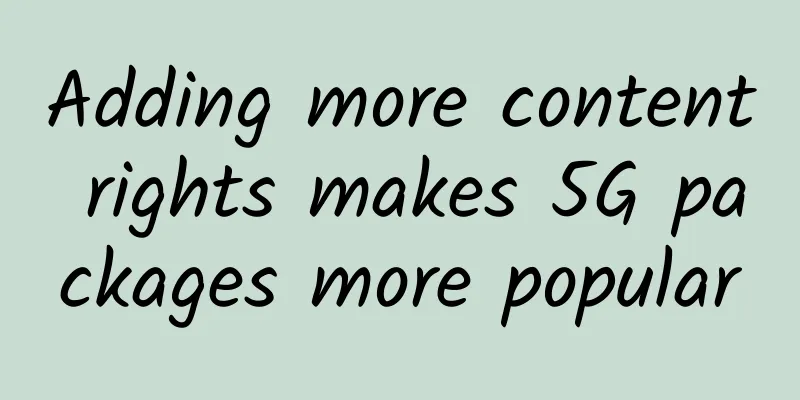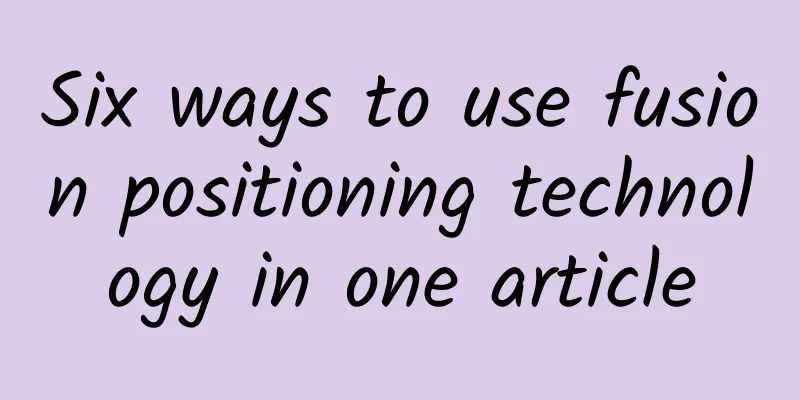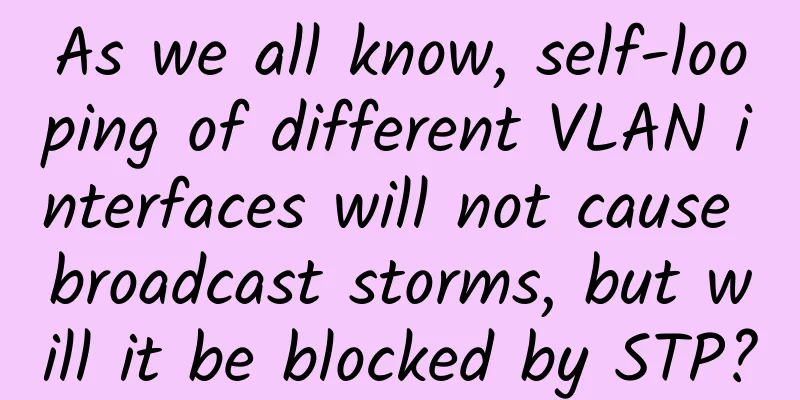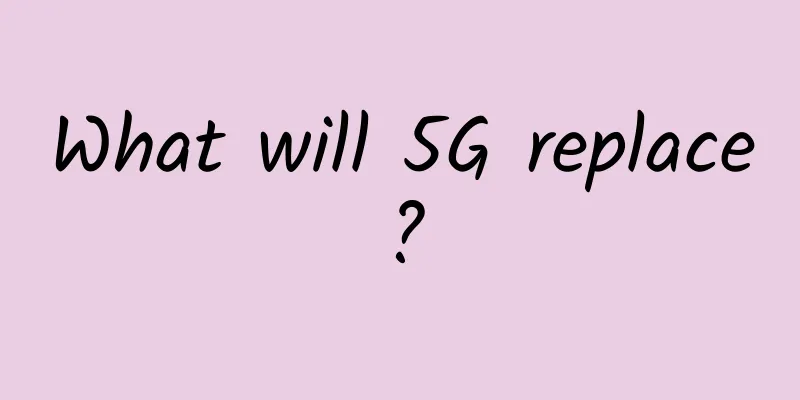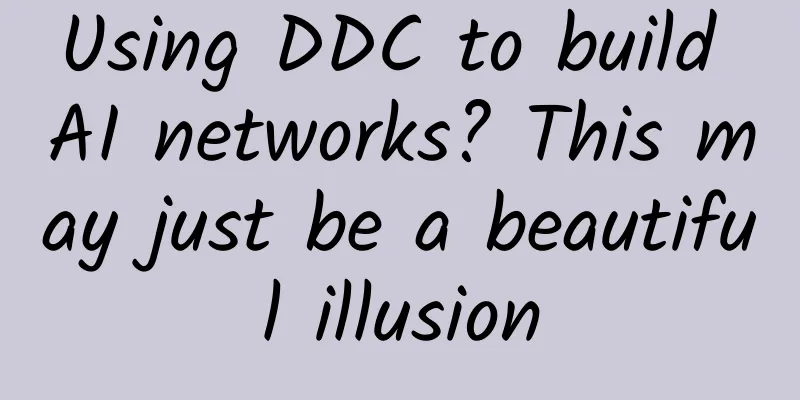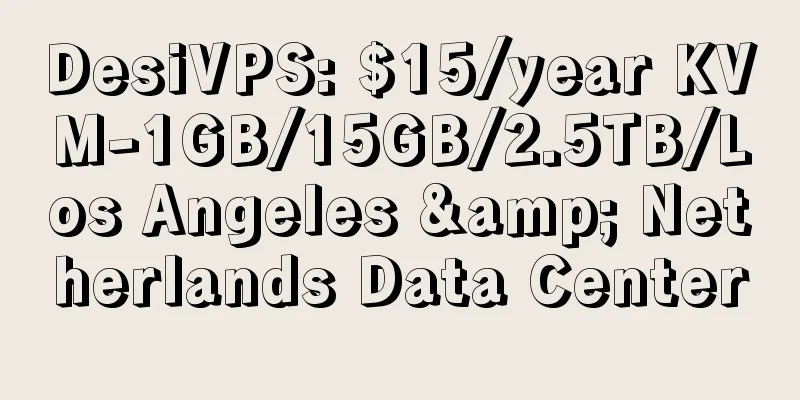How is HostYun? Simple test of HostYun Hong Kong EPYC high bandwidth VPS
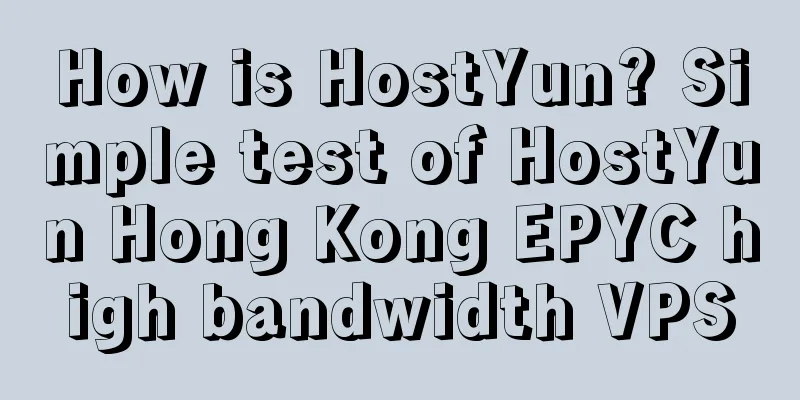
|
A few days ago, we shared the information that HostYun launched the Hong Kong EPYC series products. In addition to the relatively low price, the biggest feature of this series of hosts is the strong hardware configuration and large bandwidth. How is HostYun? How does this EPYC+NVMe+large bandwidth combination perform? Here I bought the lowest configuration model and ran a simple test with the next key package. I posted it here for your reference. Official website: www.hostyun.com Product introduction: https://www..net/31711.html Package Information
***Please use the discount code: epyc85, if the special discount expires, you can use: hostyun Host ConfigurationIt is still the consistent principle of Tribe Testing, using the lowest cost and buying the lowest configuration. The configuration of the host tested in this article is the lowest package currently sold by the merchant, with a single-core CPU, 1GB memory, 10GB hard disk, 500Mbps bandwidth, and a pure version of centos7.X installed. Basic TestsVPS is based on KVM architecture. Merchants use Yungu's management system and optimize the panel, adding self-service IP change function, etc. IO/Bandwidth Test First, here is the comprehensive test information of CPU, memory and hard disk. The following is a one-click package test. Based on the principle of fair use, merchants limit IO based on configuration. For example, the IO of the 1GB package is around 105MB/s, and higher packages provide higher IO. There is nothing wrong with this bandwidth. It is a Hong Kong VPS that costs more than 20 dollars. Here is the speedtest Asia test result. It is not a small pipe at all. Next, let’s take a look at streaming media unblocking Outbound routing test First is the outbound telecom journey, from CN2 to NTT to the computer room Below is China Unicom, directly connected to Hong Kong Mobile outbound CMI Backhaul routing test It is more intuitive to use the one-click package first. Telecom/Mobile both use Mobile CMI for the return trip, and Unicom is the same as the outbound trip, with its own nodes directly connected. Below is some detailed information about the return trip. Guangzhou Telecom 58.60.188.222 0.60 ms AS932 China, Hong Kong, hostker.com 0.65 ms * LAN 29.89 ms AS58453 China, Shanghai, chinamobile.com, China Mobile 30.23 ms AS9808 China, Shanghai, chinamobile.com, China Mobile 37.70 ms AS4134 China, Guangdong, Shenzhen, chinatelecom.com.cn, China Telecom 37.75 ms AS4134 China, Guangdong, Shenzhen, chinatelecom.com.cn, China Telecom Guangzhou Unicom 210.21.196.6 0.61 ms AS932 China, Hong Kong, hostker.com 9.99 ms * LAN7.86 ms AS10099 China, Hong Kong, chinaunicom.com, China Unicom2.89 ms AS10099 China, Hong Kong, chinaunicom.com, China Unicom8.73 ms AS4837 China, Guangdong, Guangzhou, chinaunicom.com, China Unicom7.17 ms AS4837 China, Guangdong, Guangzhou, chinaunicom.com, China Unicom7.87 ms AS4837 China, Guangdong, Guangzhou, chinaunicom.com, China Unicom13.84 ms AS17816 China, Guangdong, Shenzhen, chinaunicom.com, China Unicom13.52 ms AS17623 China, Guangdong, Shenzhen, chinaunicom.com, China Unicom10.32 ms AS17623 China, Guangdong, Shenzhen, chinaunicom.com, China Unicom China Unicom Guangzhou Mobile 120.196.165.24 0.57 ms AS932 China, Hong Kong, hostker.com 0.77 ms * LAN3.06 ms AS58453 China, Hong Kong, chinamobile.com, China Mobile9.12 ms AS58453 China, Guangdong, Guangzhou, chinamobile.com, China Mobile9.15 ms AS9808 China, Guangdong, Guangzhou, chinamobile.com, China Mobile9.16 ms AS9808 China, Guangdong, Guangzhou, chinamobile.com, China Mobile9.00 ms AS9808 China, Guangdong, Guangzhou, chinamobile.com, China Mobile11.35 ms AS9808 China, Guangdong, Guangzhou, chinamobile.com, China Mobile13.34 ms AS9808 China, Guangdong, Guangzhou, chinamobile.com, China Mobile11.60 ms AS56040 China, Guangdong, Shenzhen, chinamobile.com, China Mobile Latency TestThrough the ping test of 294 nodes in China and Hong Kong, Macao and Taiwan, the average delay is 51ms, and the three networks are directly connected. To be honest, this should be the Hong Kong direct line with the largest bandwidth that I have tried. This is the test result during the evening rush hour. It has low latency and large bandwidth, supports monthly payment and is not expensive. There is currently a special discount code of 15% off: epyc85 . Friends who are interested can take a look. |
>>: Hosteons France/Germany data centers are online, $17.99/year-1GB/20G NVMe/2TB@10Gbps
Recommend
Why Wi-Fi will not disappear but become more important in the 5G era?
This article is reproduced from Leiphone.com. If ...
Design and implement a TCP protocol semi-connected port scanner
A student fan sent a question: From the title, yo...
Operators remove many 4G packages to make way for 5G, user experience may be affected
Recently, China Mobile's online business hall...
It’s finally here! The first 5G international standard is officially completed and frozen
Recently, the formulation of 5G (fifth-generation...
What are the remaining obstacles to China's 5G?
With the news that Nokia and Ericsson won the bid...
Is connectivity the key to the success of Industry 4.0?
When we look at the manufacturing industry and ho...
VMISS VPS 30% off monthly payment starting from 18 yuan, Hong Kong CN2/Korea CN2/US CN2/Japan optional
VMISS currently offers a 30% discount coupon for ...
Megalayer: Singapore native IP annual payment starts from 249 yuan, Singapore/Hong Kong/Philippines/US VPS annual payment starts from 199 yuan
Megalayer recently launched a VPS host in Singapo...
Is 5G a tool for some companies to defraud subsidies or is it a real demand?
Recently, major mobile phone manufacturers have r...
Can 5G enable remote surgery?
In the early days of 5G, we often saw various hig...
The latest version of WeChat has been updated to fix these problems
According to the normal update rhythm, WeChat iOS...
Everyone is waiting for 5G, what is 5G waiting for?
At the end of 2013, the Ministry of Industry and ...
[6.18] RackNerd: $17.88/year KVM-1.8GB/18GB/5TB/Los Angeles Data Center
RackNerd has released a special package for the 6...
Physical layer security technology for industrial wireless networks
1. Industrial wireless network development and se...
How to estimate the power configuration of 5G base stations?
5G base station construction, supporting faciliti...