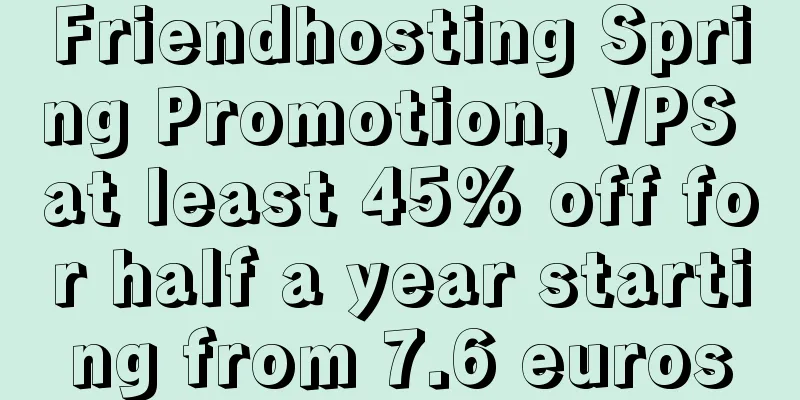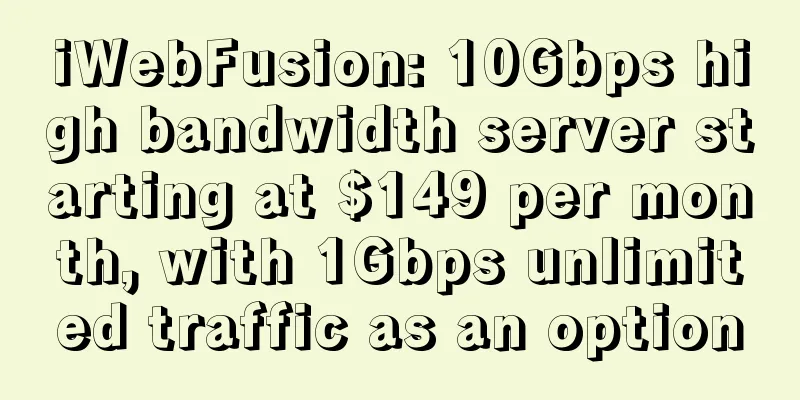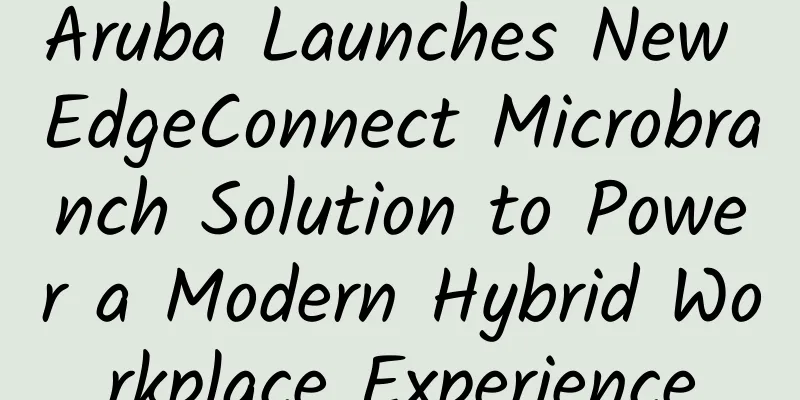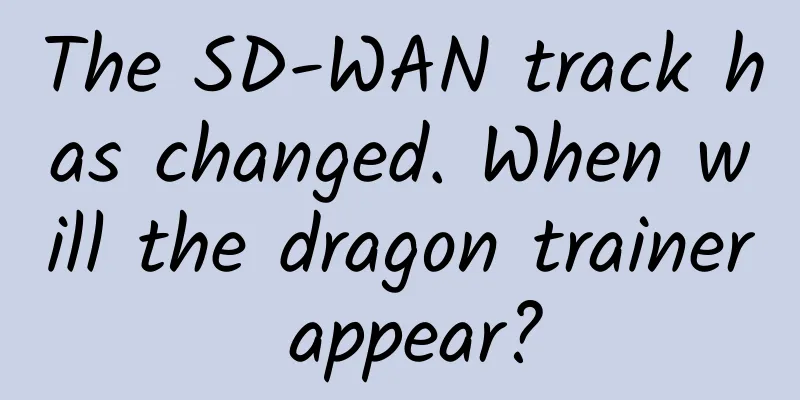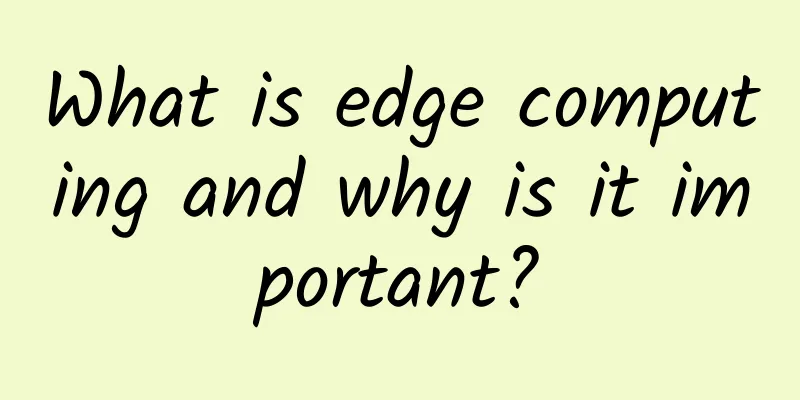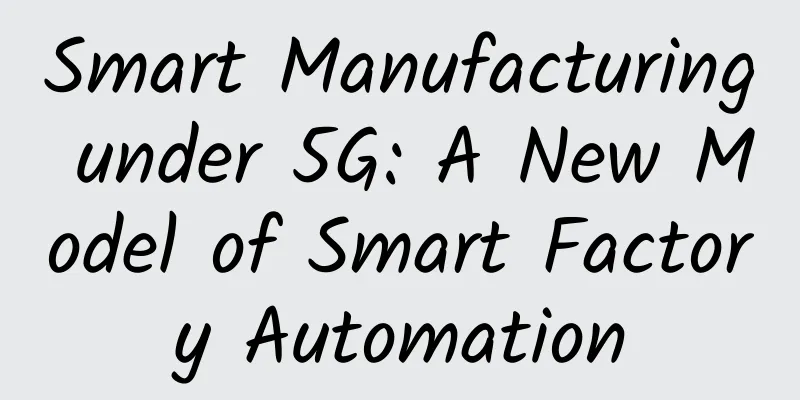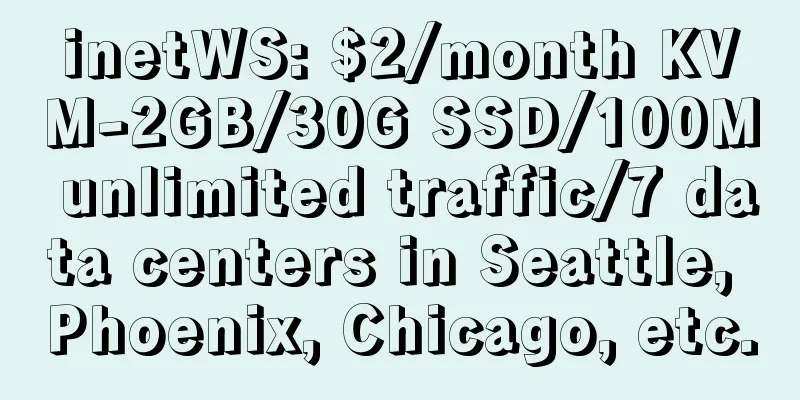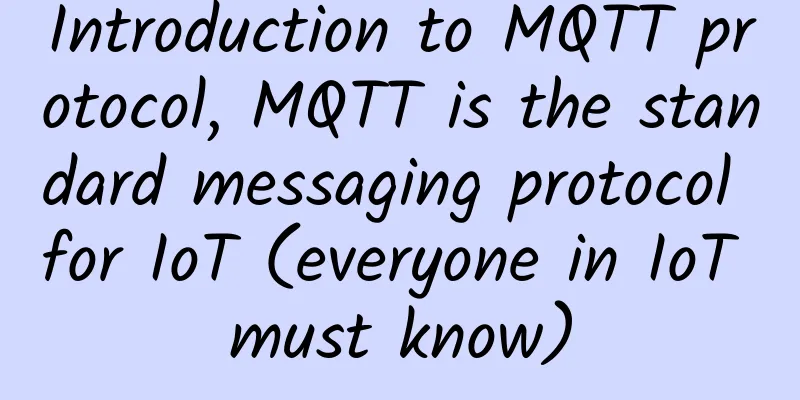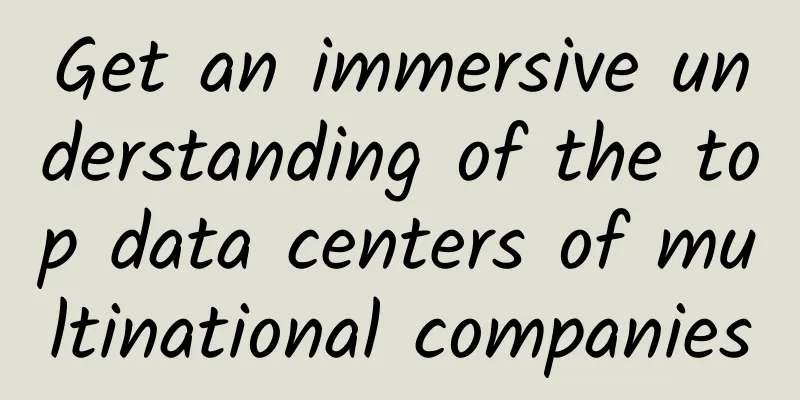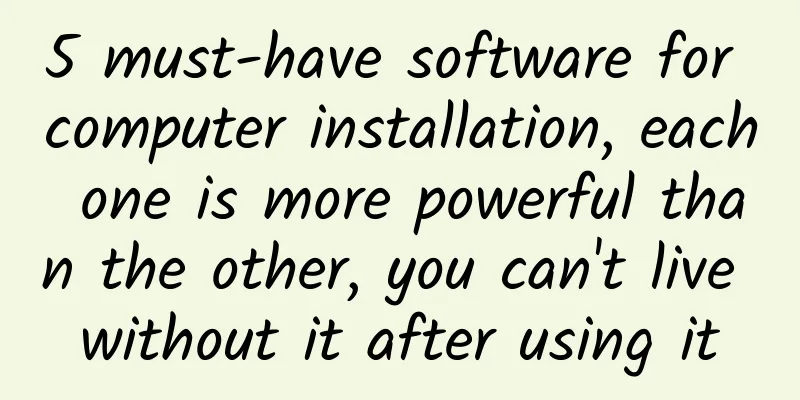Learn VLAN division from scratch to double your network performance!
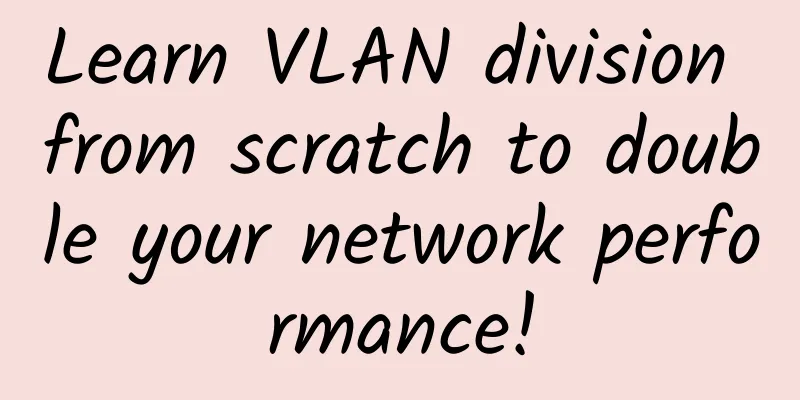
|
When it comes to network security and performance optimization, VLAN (Virtual Local Area Network) segmentation is a key strategy. It not only provides better network management, but also enhances data isolation and access control.
The careful editor has specially compiled it for you to play with. VLAN division method
Among the various ways to divide VLANs, dividing VLANs based on interfaces is the most commonly used and simplest way. So how to configure and use it? Before configuring and using, let's review the commonly used link types of ports:
Okay, now let's take the actual networking as an example to explain the configuration of VLAN division based on interfaces. Case DemonstrationScenario 1: There are two users on one switch. How can we implement isolation by dividing VLANs through interfaces? Let's first see if two PCs in the same network segment are directly connected to the switch without dividing VLANs. Can they ping each other? As can be seen from the above figure, it can be pinged. Why is this? By default, the interfaces of Huawei switches are added to VLAN 1. If two PCs are directly connected to the switch, they can communicate with each other as long as they belong to the same network segment. So how do you achieve isolation through VLAN? Just add the interfaces to different VLANs. For example, add the GE0/0/1 and GE0/0/2 ports of the switch to VLAN 10 and VLAN 20 as access types, respectively. At this point, the two PCs are divided into different VLANs based on the interfaces, and the interconnection cannot be pinged through, achieving isolation. Friends, have you ever thought about why it can be isolated? By capturing packets on G0/0/1 and G0/0/2 of switch SW1, we found that the ARP broadcast packet of G0/0/1 was not sent to G0/0/2. According to the working principle of sending and receiving data packets on the access interface, after the data packet arrives at G0/0/2, it is unpacked and it is found that the VLAN ID is inconsistent with the VLAN ID of G0/0/2, so the data packet is lost. Scenario 2: Four users across switches. How to achieve isolation and intercommunication by dividing VLANs through interfaces?As shown in the figure below: By default, the four PCs belong to the same network segment and can ping each other. Assume that PC1 and PC3 belong to the same department, and PC2 and PC4 belong to the same department. How can we configure interface-based VLAN to allow the same department to visit each other, but prevent different departments from visiting each other? Two users PC1 and PC3 in the same department are assigned to the same VLAN 10. GE0/0/1 of switch 1 and GE0/0/1 of switch 2 are added to VLAN 10 as access ports. Two users of another department, PC2 and PC4, are assigned to another VLAN 20. The GE0/0/23 ports of the two connected switches are added to VLAN 10 and VLAN 20 as trunk ports to achieve cross-switch communication. In this way, it can be achieved that users PC1 and PC3 of the same department can communicate with each other, but users PC2 and PC4 of different departments cannot communicate with each other. Configuration tipsHave you noticed that in the above two scenarios, the number of VLANs and ports is relatively small? In real networking, multiple VLANs and multiple ports often need to be configured. Is there any way to quickly complete the configuration? The following editor will introduce the method of batch configuration and quick restoration of port VLAN default configuration. 1. Create VLANs in batches 2. Add ports in batches to VLAN 3. Quickly restore the port VLAN default configurationIf you want to quickly restore the default configuration of the port VLAN, you must know what the default configuration is. Huawei switches, by default, all ports are added to VLAN1 only. So let's take a look at how to quickly restore the default configuration under the three link types.
|
<<: How should the system's facade API gateway be designed?
>>: TCP: Three-way handshake and four-way wave, no blind spot answer in the interview
Recommend
Compiling 100 million lines of code in 7.5 minutes Huawei Software Development Cloud is a magical tool
The 2016 Huawei Dalian Software Development Cloud...
What the future of wide area network (WAN) management looks like
The recent surge in the number of employees worki...
F5: Now is the time for digital transformation
On February 1, 2018, the annual core media commun...
10gbiz July Offer: Hong Kong/Los Angeles VPS 40% off, monthly payment starts at $2.36, Silicon Valley dedicated server/station cluster server first month half price
I received a July discount from 10gbiz, offering ...
What is the difference between LoRa and LoRaWAN?
LoRa, or Long Range, is a proprietary low-power, ...
Introduction to Socks5 Proxy Protocol
Part 01. Socks5 protocol concept Socks5 is a prox...
It is reported that the Ministry of Industry and Information Technology adjusted the inter-network settlement standards: China Telecom was disappointed, and China Mobile was removed from the list
According to online reports, the Ministry of Indu...
Enterprises need to have six capabilities to achieve digital transformation
As we step into the 21st century, the wave of dig...
HostSlick: €37/year KVM-2 cores/2GB/240G SSD/15TB@10Gbps/Netherlands VPS
HostSlick has launched a Christmas/New Year's...
Why IoT needs LPWAN
LPWAN deployment for IoT devices aims to provide ...
SoftShellWeb: San Jose/Netherlands VPS monthly payment starts at $3, Taiwan VPS annual payment starts at $49
SoftShellWeb is a foreign hosting company registe...
Ctrip Optical Network's Practice of Resisting Cable Disruption
About the Author Lightworker, a network technolog...
Reality or illusion? Challenges of NFV adoption in the enterprise
To further strengthen the use case for enterprise...
5G spectrum competition is "fighting" and deployment is surging
Recently, T-Mobile urged the FCC to complete the ...
ShockHosting 50% off all VPS, 2G memory package starts at $5/month, optional large hard drive
ShockHosting is a foreign hosting company founded...