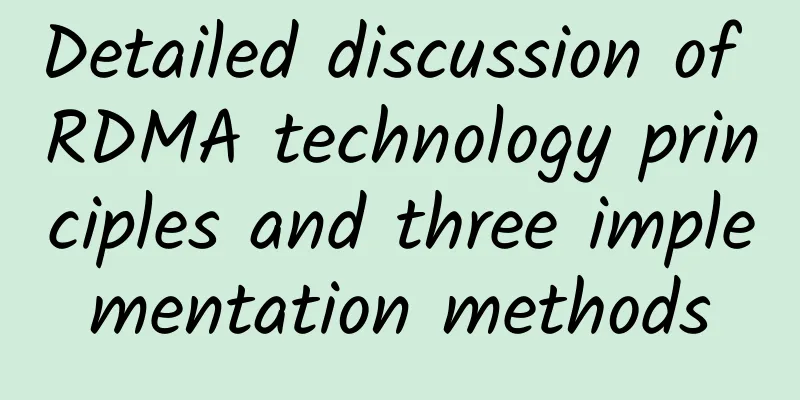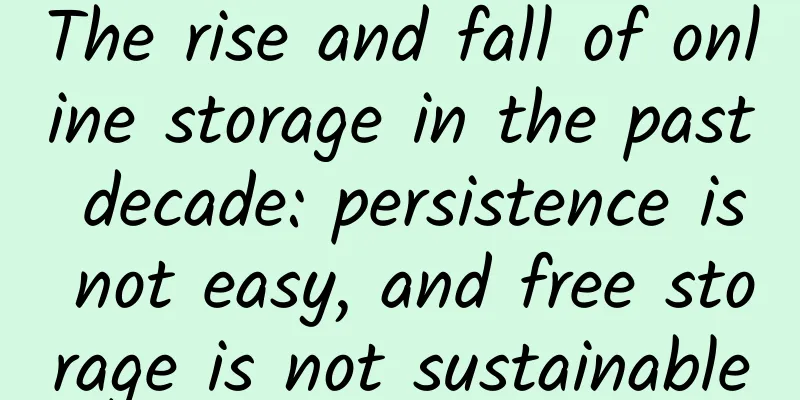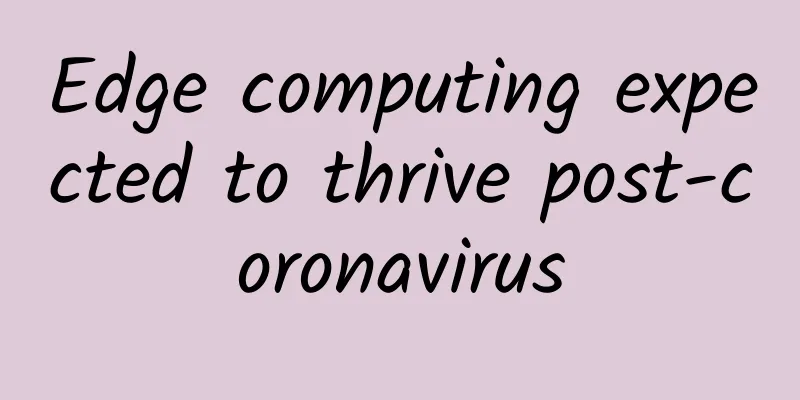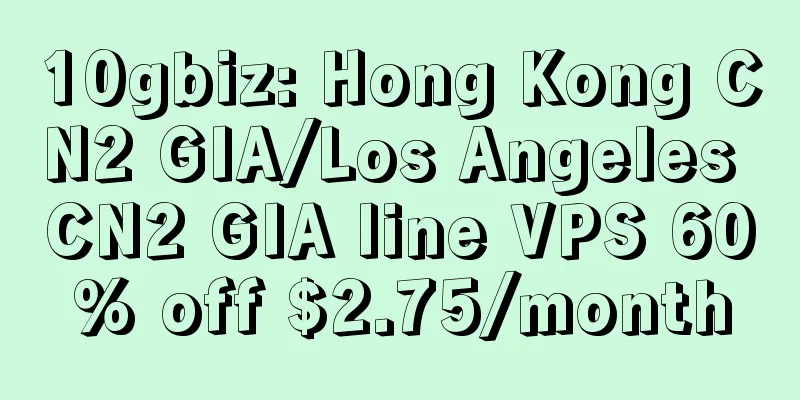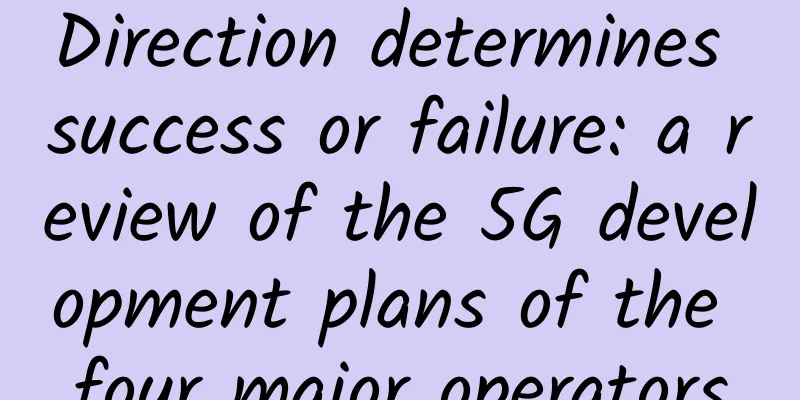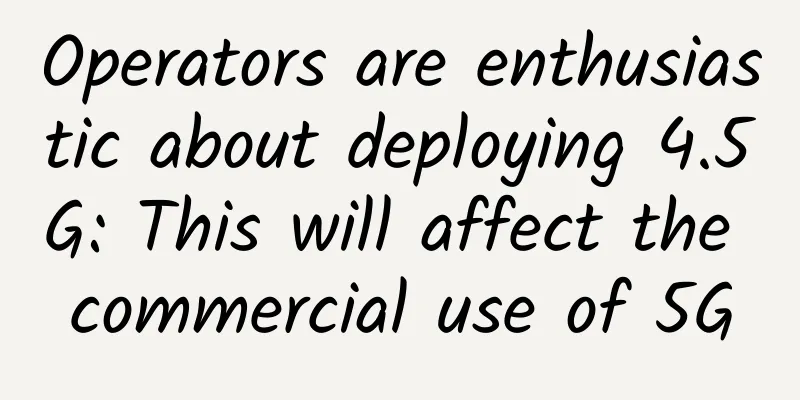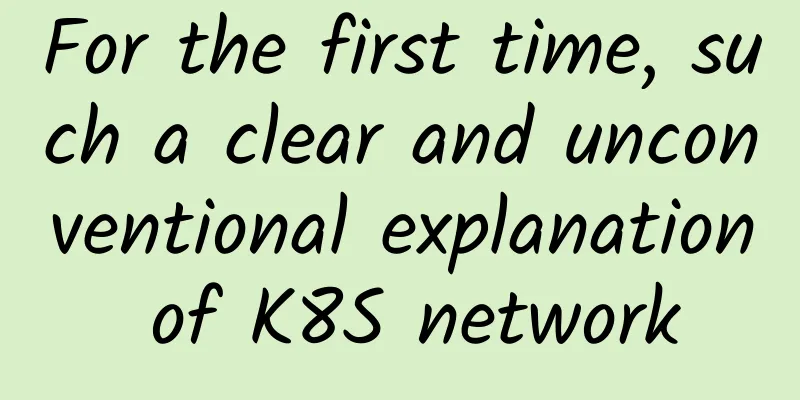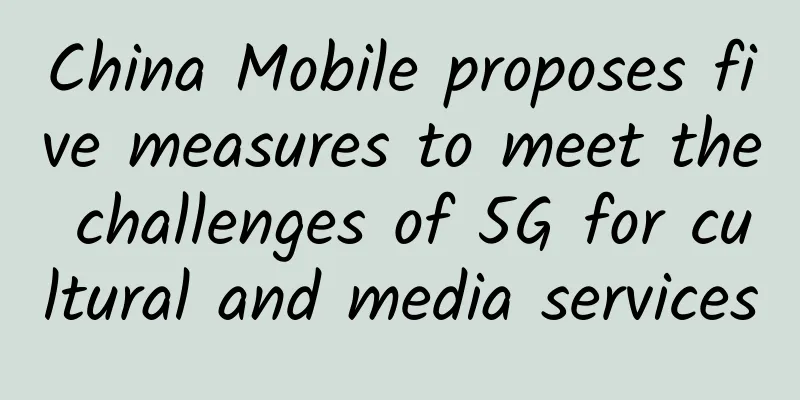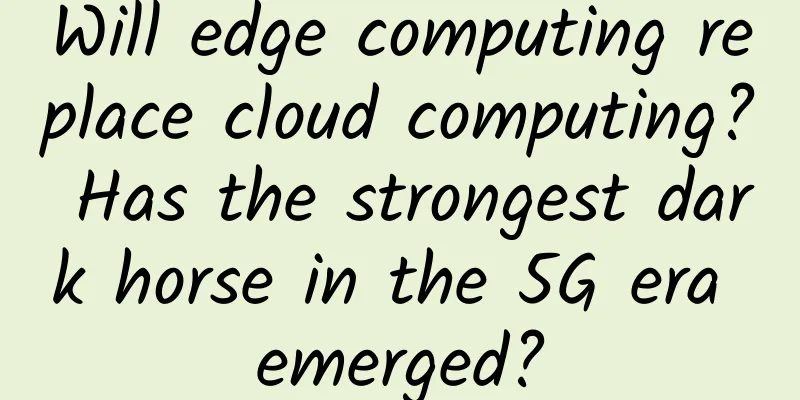Port security technology: Where is your network defense line?
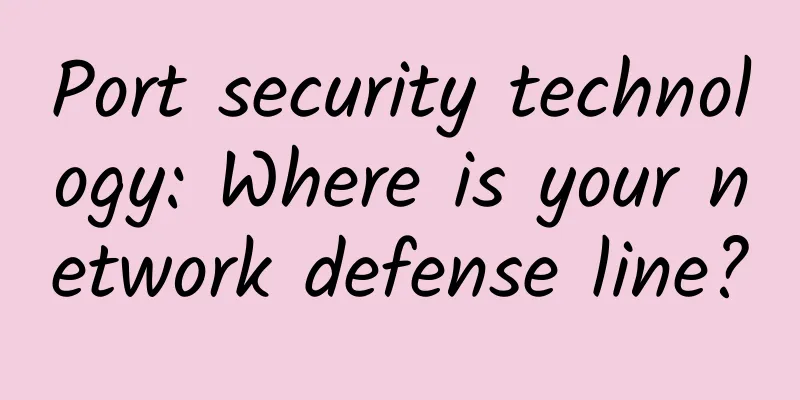
Port Security Technology BackgroundThe enterprise requires that each interface on the access layer switch that connects to the terminal device only allows one PC to access the network (limiting the number of MAC address accesses). If an employee attempts to cascade a small switch or hub under a certain interface to expand the Internet access interface, this behavior should be discovered or prohibited, as shown in the following figure: Some companies may also require that only data frames sent by terminals with trusted MAC addresses are allowed to be forwarded by the switch to the upper network, and employees cannot change their positions (change the access port of the switch) without permission, as shown in the following figure: These problems can be solved by the switch's port security feature. Port Security OverviewBy deploying port security on specific interfaces of a switch, you can limit the number of MAC addresses learned by the interface and configure penalty measures when the limit is exceeded. Port security converts the dynamic MAC addresses learned by the interface into secure MAC addresses (including secure dynamic MAC, secure static MAC, and sticky MAC) to prevent illegal users from communicating with the switch through the interface, thereby enhancing the security of the device. Port Security Technology PrinciplesSecure MAC addresses are usually used in conjunction with security protection actions. Common security protection actions include:
Port security technology applicationIn a network that requires high security for access users, you can configure the port security function and the limit on the number of port security dynamic MAC learning. In this case, the MAC addresses learned by the interface will be converted into secure MAC addresses. When the maximum number of MAC addresses learned by the interface reaches the upper limit, no new MAC addresses will be learned, and only these MAC addresses are allowed to communicate with the switch. In addition, when the number of secure MAC addresses on the interface reaches the limit, if a message with a non-existent source MAC address is received, regardless of whether the destination MAC address exists, the switch will consider that there is an attack by an illegal user, and will protect the interface according to the configured action. This can prevent other untrusted users from communicating with the switch through this interface, thereby improving the security of the switch and the network. After configuring the port security function, the MAC addresses learned by the interface will be converted to secure MAC addresses. When the maximum number of MAC addresses learned by the interface reaches the upper limit, no new MAC addresses will be learned, and only these MAC addresses are allowed to communicate with the switch. If the access user changes, you can refresh the MAC address table by restarting the device or configuring the secure MAC aging time. For relatively stable access users, if you do not want subsequent changes, you can further enable the Sticky MAC function of the interface, so that after saving the configuration, the MAC address table entries will not be refreshed or lost. Port Security Configuration Commands(1) Enable port security: By default, port security is disabled. (2) Configure the port security dynamic MAC learning limit: By default, the maximum number of secure MAC addresses that an interface can learn is 1. (3) (Optional) Manually configure a secure static MAC address entry: (4) (Optional) Configure port security protection actions: By default, the port security action is restrict. When static MAC address flapping occurs, the interface will perform error down operations and issue an alarm:
(5) (Optional) Set the aging time for secure dynamic MAC addresses learned on an interface: By default, secure dynamic MAC addresses learned on an interface do not age. (6) Enable the Sticky MAC function on the interface By default, the sticky MAC function is disabled on an interface. (7) Set the maximum number of sticky MAC addresses that can be learned on an interface. After the sticky MAC function is enabled on an interface, the default limit on the number of MAC addresses that the interface can learn is 1. (8) (Optional) Manually configure a sticky-mac entry: Port Security Configuration ExampleSecure Dynamic MACConfiguration requirements:
The configuration of Switch1 is as follows: Configuration verification: Run the display mac-address security command to view the dynamic secure MAC table entries. Sticky MACConfiguration requirements:
The Switch configuration is as follows: Configuration verification Run the display mac-address sticky command to view the sticky MAC entries: |
>>: Wi-Fi 7 may be closer than you think
Recommend
Yike Cloud: 10% off monthly VPS and 20% off quarterly VPS, Hong Kong CN2&CMI/US CN2 GIA&9929 optional
OneTechCloud has launched a regular promotion aft...
After China leads the world in 5G, beware of being "led by the pace"
From the blank of 1G to the comprehensive leaders...
5G private network is a big watermelon (Part 3): Difficulty in synthesis
To some extent, 5G private network does not allow...
iWebFusion: US servers start at $49/month, high-end servers start at $219/month (Dual E5-2699v4/384G/1T NVMe/25TB)
iWebFusion (also known as iWFHosting) is a subsid...
How to change ssh port in CentOS7.*
I checked the port modification records in the si...
Important function! Borei Data APM helps enterprises to calmly cope with the evolution of cloud-native architecture
Recently, Bonree Server, the application performa...
What happens when we enter a URL into our browser?
Preface What happens when we enter a URL into the...
The unlimited package that people love and hate is going to be cancelled
[[272811]] The "unlimited data" package...
Storage requirements for reliable 5G gateways in industrial systems
Manufacturing and production are being revolution...
China has the sole power over 5G worldwide? The United States has taken action against Huawei again
*** News: At 10 p.m. on April 25, the Wall Street...
Byte One Follow-up: Do you know the TCP/IP four-layer model? What protocols are there in each layer?
This article is reprinted from the WeChat public ...
How DevOps is shaping the future of networking
Since its advent in 2009, the DevOps philosophy h...
2022 UBBF|Huawei's optical transmission demonstration site is on display
[Bangkok, Thailand, October 28, 2022] From Octobe...
How network maintenance personnel can solve IP address conflicts
I believe that every maintenance personnel will e...
Hosteons data center migration, 30% off for annual payment, starting from $11/year for 5 data centers in Los Angeles/New York
Hosteons launched a data center migration plan on...