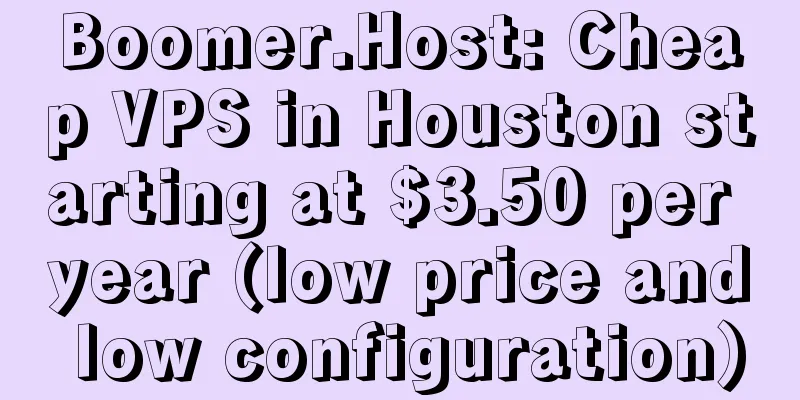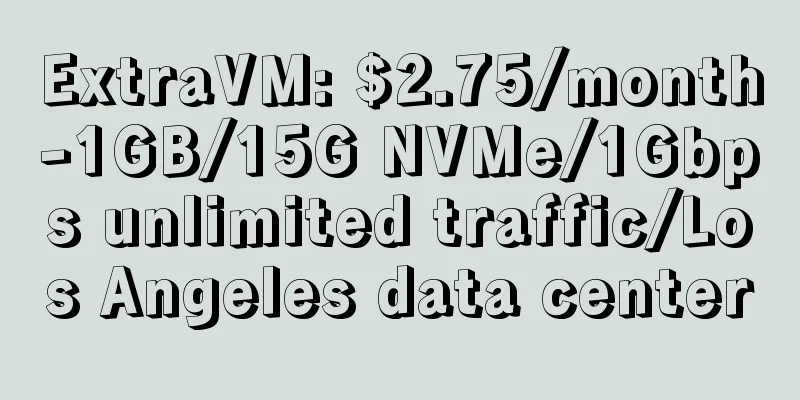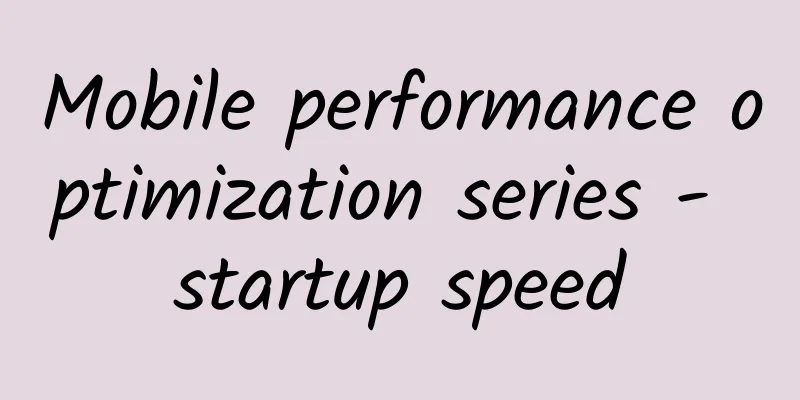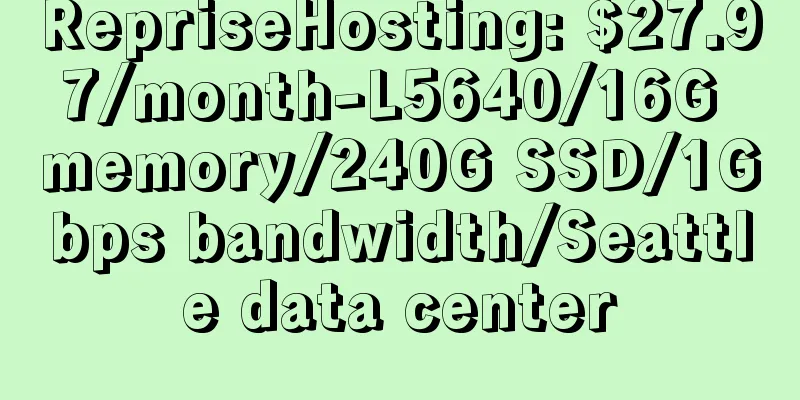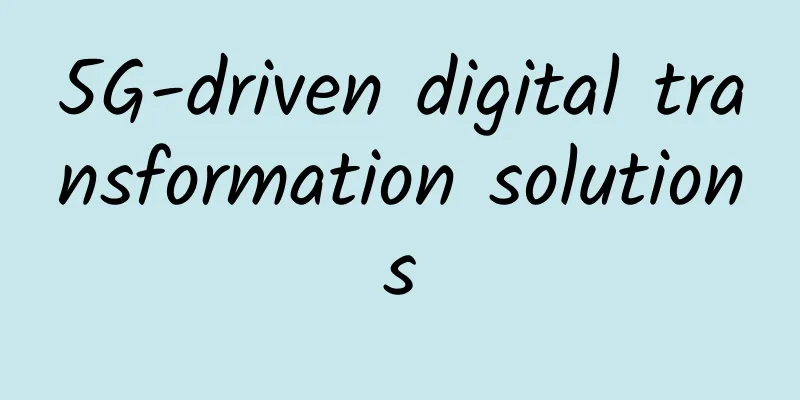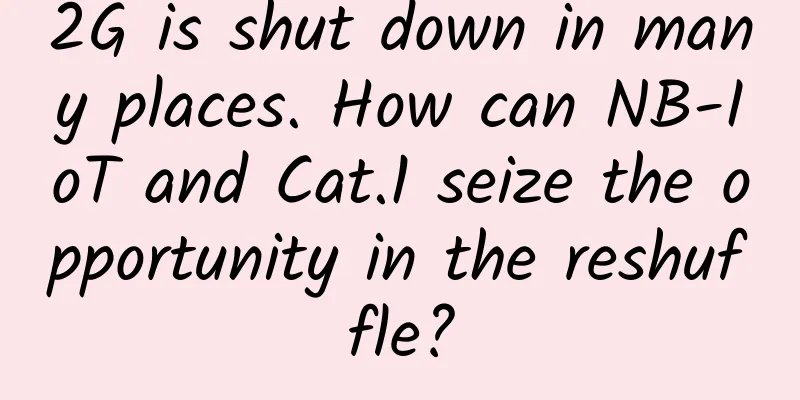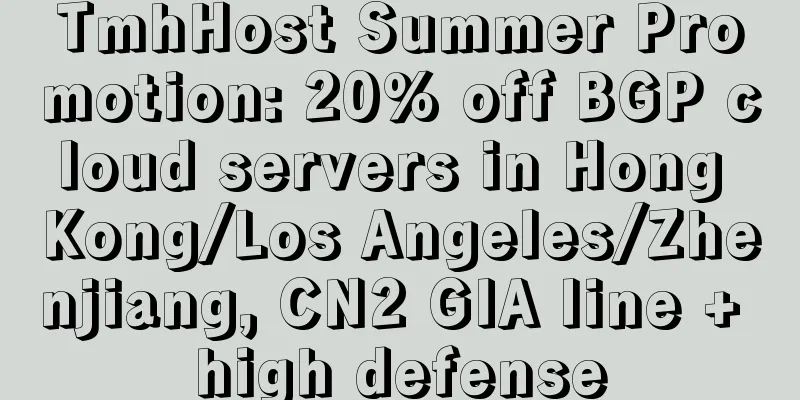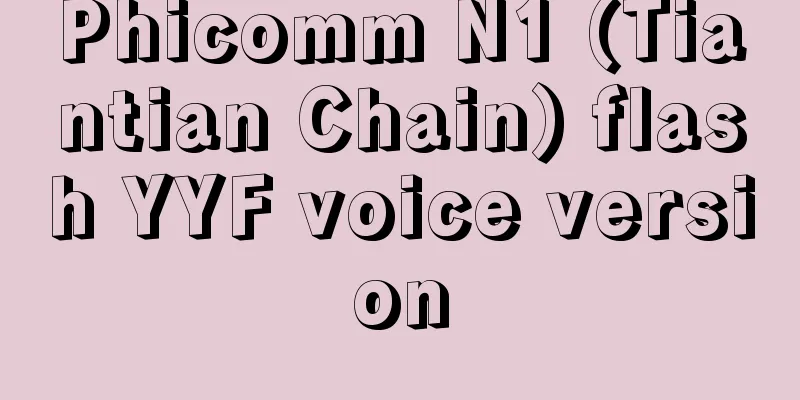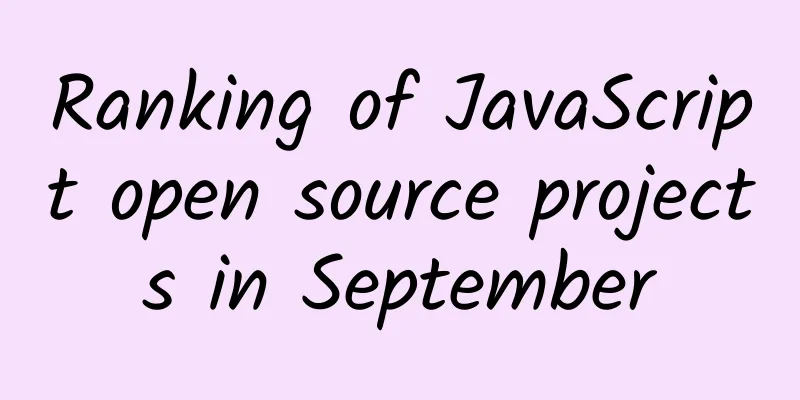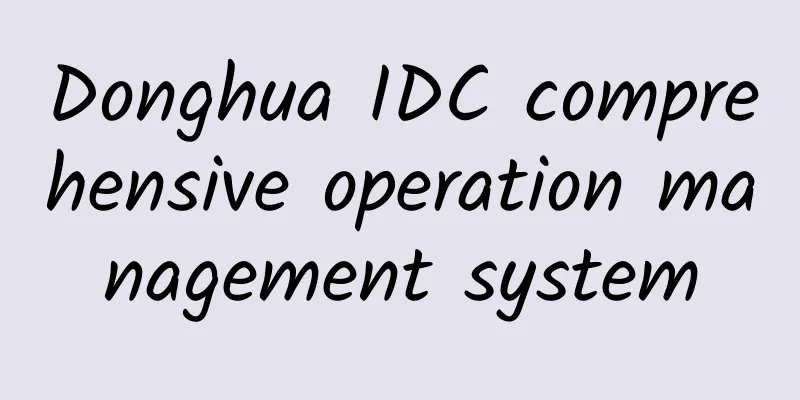The Difference Between a Network Hub and a Network Switch
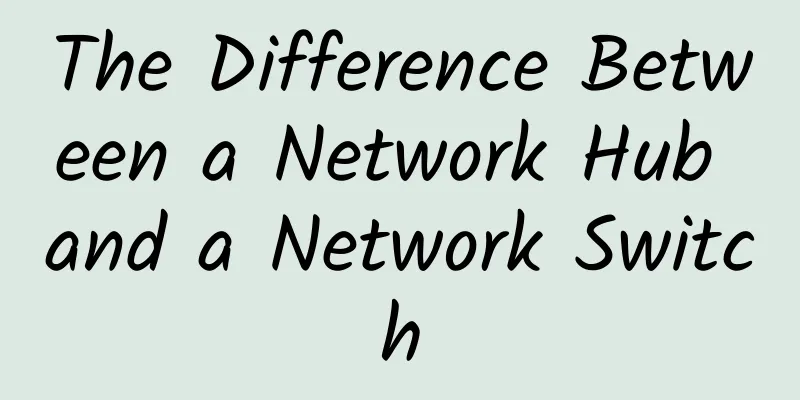
What is a Network Hub?A hub in a computer network is a network device that operates on the physical layer of the OSI model and uses electronic rail signals for communication. It is a common connection point for different computers to create a network. Types of Network HubsThere are two types of network hubs.
Features of a network hubA hub has the following characteristics which make it a useful device in a network.
Advantages and Disadvantages of Hubsadvantage:
shortcoming:
What is a Network Switch?A switch is a network device that establishes and terminates connections as needed. Switches operate at the data link layer, connecting various devices on a single computer network. In addition, they can route information to the appropriate device. Types of Network Switches
Features of switchesA switch is a data link device in the OSI model that operates at a fixed bandwidth. It has the following features.
Advantages and disadvantages of switchesadvantage:
shortcoming:
Difference between Network Hub and Network SwitchThe difference between a hub and a switch in a network is based on specific characteristics.
FAQQ: In what form does the hub transmit data? A: Hubs transmit data in the form of binary electronic signals. When a hub receives a packet of data on one of its ports, it sends it to all other ports as an electrical signal. Switches, however, transmit data in the form of data frames. A switch can examine the data frame, find the MAC address, and send it to the appropriate device. Q: Does the hub have an IP address? A: No. A hub is not an intelligent device and does not have an IP address. Devices communicating through a hub cannot see the hub. Therefore, a hub cannot be assigned an IP address. A hub simply takes data from one port and sends it to all other ports via electrical signals. It cannot interpret the signals and cannot understand what it is sending. Without understanding the content of these signals, a device cannot have an IP address. Question: Which layer of the OSI model does a switch belong to? A: Switches belong to the Data Link layer of the OSI or Open Systems Interconnection model. They understand MAC addresses, so they don't have to operate on the physical layer like hubs. But switches don't understand IP addresses, so they can't be at the Network layer. Switches only care about MAC addresses and link data to the correct device. Q: What is the difference between a switch and a router? A: Routers connect various networks, while switches connect multiple devices in a network. They also operate on different OSI layers. Routers are network layer devices; switches in computer networks are data link layer network devices. In routers, the frequency of packet collisions is lower than in switches. In addition, routers are compatible with NAT, while switches are not. As the complexity of routers increases, routers are more expensive than switches. |
<<: The role of gateways in computer networks
>>: What is the difference between RJ45 port and RJ11 port? Learn more in one article!
Recommend
The Importance of PoE in Surveillance and Remote Security Systems
Many devices on the network today, such as IP cam...
Huawei: Practicing all-optical autonomous driving networks and leading the quality evolution of one network and three industries
[Shenzhen, China, April 21, 2023] Recently, the 2...
What is 5G network slicing and how can it benefit various industries?
Network slicing divides the network into multiple...
Internet medical care is emerging. Should HIS be "repaired" or "completely reconstructed"?
During the COVID-19 outbreak, Internet medical se...
Debunking three myths about edge computing
【51CTO.com Quick Translation】With millions of mac...
5G speed is already incredible, is 6G network coming?
Now 4G network signals have been popularized all ...
Half of the world's websites use HTTPS: HTTP is being phased out
In the early years, the data transmitted by the H...
ProfitServer New Year Russian VPS Hosting 20% off, Moscow/Chelyabinsk Data Center Available
ProfitServer is a Russian hosting company founded...
Zhongguancun Frontier Technology Innovation Competition and Entrepreneurship Week grandly opened
[51CTO.com Beijing report] In order to implement ...
V5.NET: 30% off Korean physical servers in September, monthly payment starts from 436 yuan
V5.NET offers a 30% discount code for the first o...
Cancel data "roaming" fees: speed, accuracy, and transformation, none of them can be lost!
In this year's government work report, the &q...
LOCVPS newly launched Russian CN2 line VPS, with a 20% discount on all items and monthly payment starting from 29.6 yuan
LOCVPS has added a new data center product in Eur...
CloudServer: $4/month KVM-2GB/50GB/5TB/three data centers
CloudServer is a new VPS hosting company, which w...
my country's 5G terminal connections exceed 200 million and will conduct 6G vision research
2019 was the first year of 5G commercialization i...
Jingwen Internet: Japan VPS free upgrade package, Japan server free upgrade 100M bandwidth, recharge 1000 and get 300 yuan
The last time I shared information about JWDNS wa...