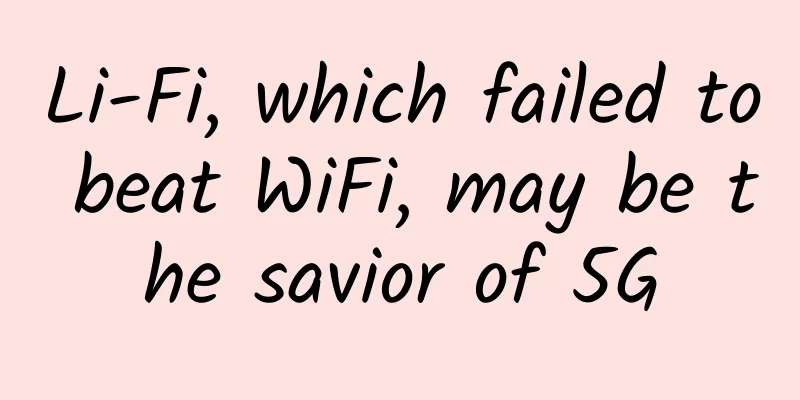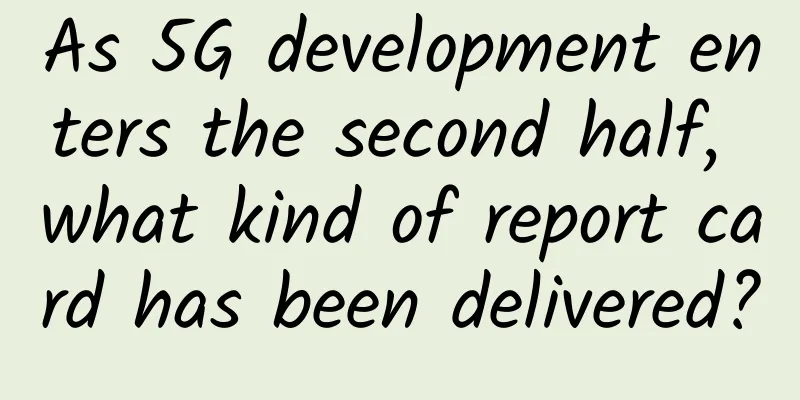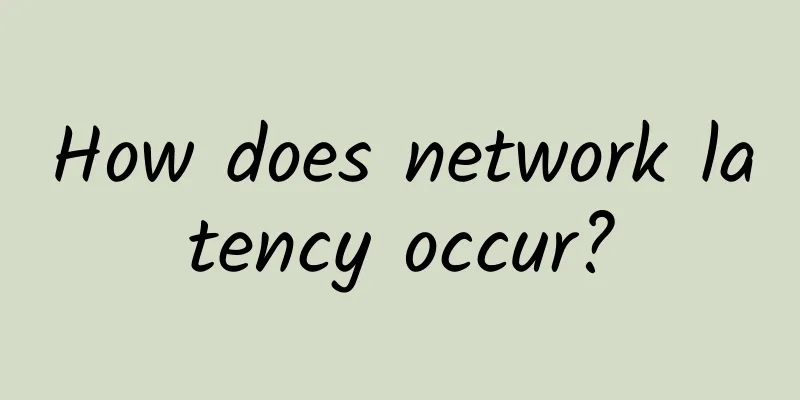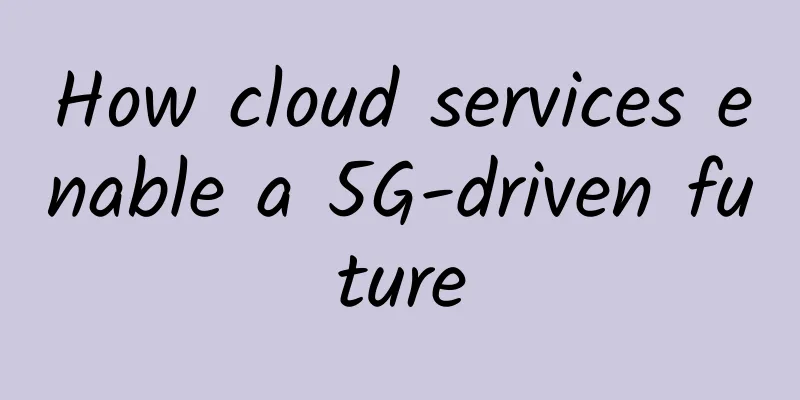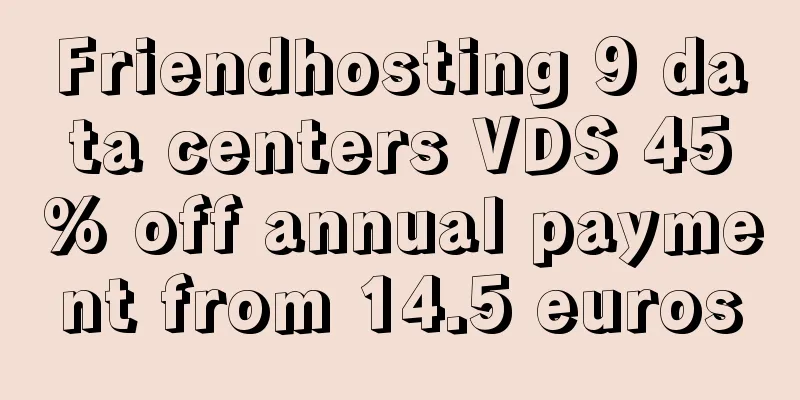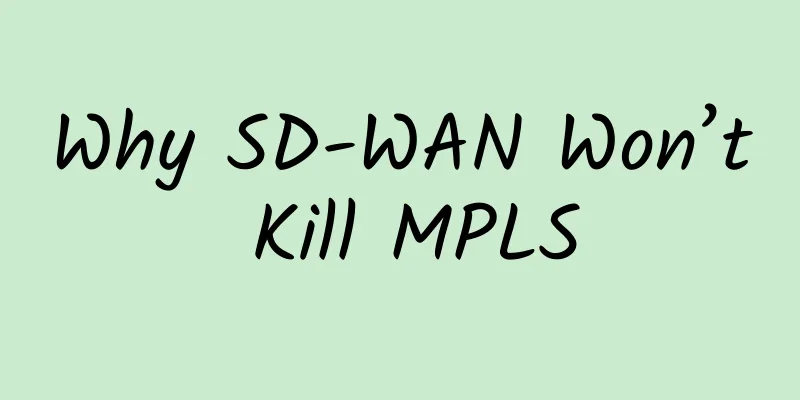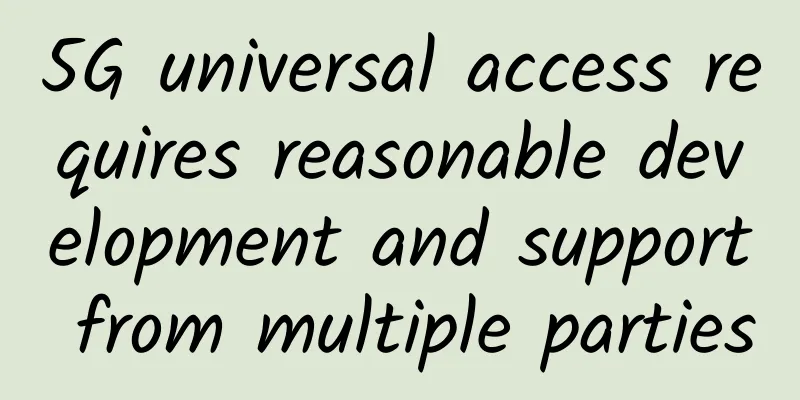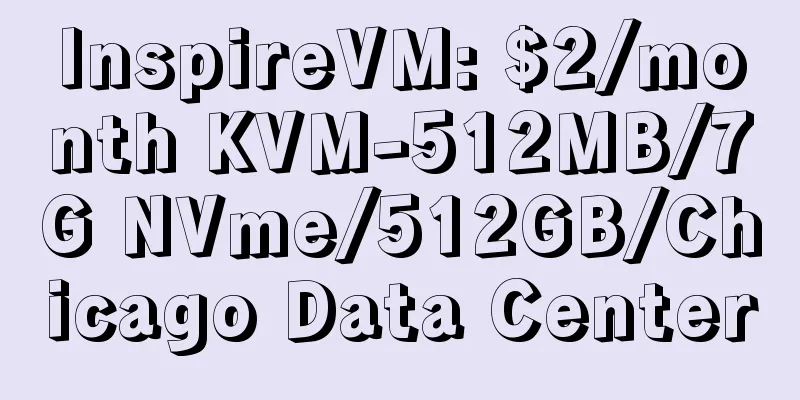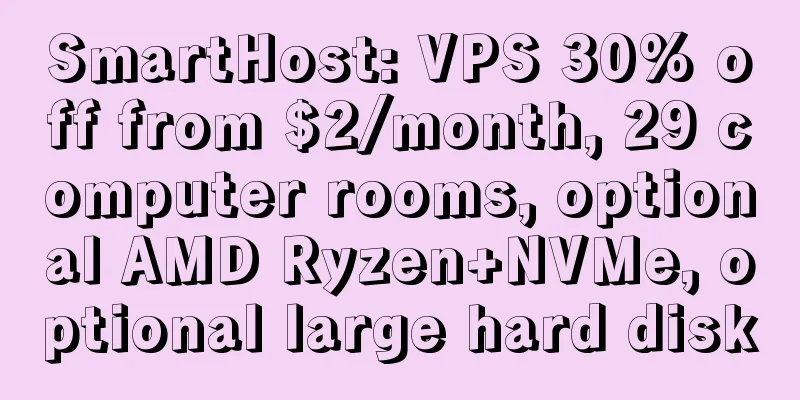TLS, SSL, CA certificate, public key, private key...let’s take a look at them today!
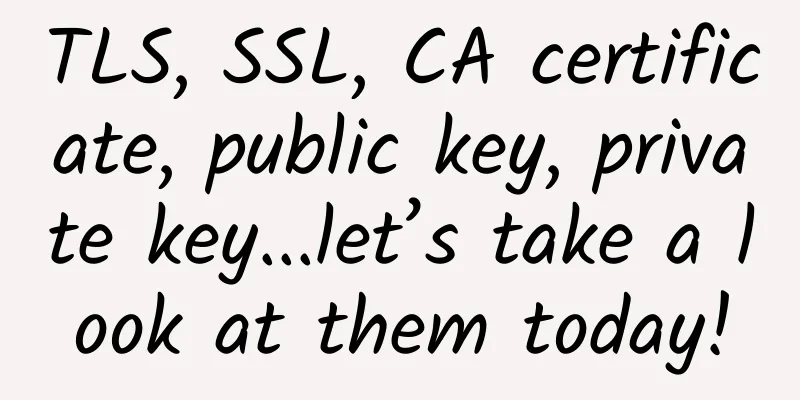
|
Song Ge has been serializing gRPC with his friends recently. How to ensure the security of gRPC communication? This involves TSL, but considering that some friends may be unfamiliar with the whole set of encrypted connection solutions, we will use an article today to clarify these concepts with you. Once the concepts are understood, it will be easy to look at TSL+gRPC. 1. HTTP IssuesHTTP is the abbreviation of Hyper Text Transfer Protocol, which is a transmission protocol for transmitting hypertext markup language HTML from a web server to a local browser. HTTP was originally designed to provide a method for publishing and receiving HTML pages, but today, its role is more than that. For us Java engineers, HTTP should be something very familiar. Currently, there are multiple versions of HTTP, and the most commonly used one is HTTP/1.1. However, the HTTP protocol has a flaw in that it transmits data in plain text. The content transmitted by users through the HTTP protocol can be easily intercepted by malicious parties, and hackers can disguise themselves as servers to send wrong information to users and easily obtain users' private information, and users are completely unaware of these operations. Due to such security risks, most of the websites you see are gradually switching to HTTPS, and there will be fewer and fewer HTTP websites. 2. HTTPSHTTPS (HyperText Transfer Protocol Secure) is translated into Chinese as Hypertext Transfer Protocol Secure, which is a transmission protocol for secure communication over computer networks. HTTPS is essentially still based on HTTP for communication, but adds an SSL secure transmission protocol between the HTTP protocol and the TCP layer. The entire transmission encryption process is implemented in the new security layer SSL/TLS, while the original HTTP layer transmission process remains unchanged, which is very compatible with the old HTTP protocol and follows the layered concept of the TCP/IP protocol family. Through HTTPS, the client can confirm the identity of the server and ensure that the data is not tampered with during transmission. When we establish an HTTPS connection with a website on our browser, the following conditions can indicate that the server can be trusted:
This involves some concepts of certificates and protocols. Next, Brother Song will go through the whole process with you. 3. TLS/SSLWe mentioned earlier that HTTPS adds TLS/SSL on top of HTTP, so how should we understand these two things? SSL/TLS is a cryptographic communication scheme, which is currently the most widely used cryptographic communication scheme. SSL stands for Secure Socket Layer, which is a set of protocols designed by Netscape in 1994 and released version 3.0 in 1995; TLS stands for Transport Layer Security, which is a protocol designed by IETF based on SSL3.0. It is actually equivalent to the subsequent version of SSL. Currently, TLS has successively iterated SSL/TLS involves symmetric encryption, asymmetric encryption, digital signatures, etc. in cryptography, and can be regarded as the culmination of the field of cryptography. 3.1 TLSNext, let's look at how TLS ensures HTTP security. In order to ensure the data security between the client and the server, it is easy for us to think of a solution which is to encrypt the transmitted data. Yes, this is one way, and in fact it is done this way. There are two types of encryption:
So which one should you use? Symmetric encryption means that the encryption key and decryption key are the same. When the browser and the server need to communicate, they agree on a key and use it to encrypt the message. After receiving the message, the other party uses the same key to decrypt the message. However, in B/S architecture projects, this solution is obviously not suitable. If a website tells all browsers in the world its key, is there any difference between encryption and non-encryption? Some friends may think of asymmetric encryption. Asymmetric encryption is a solution because asymmetric encryption has a key pair of public key and private key. The public key can be published to everyone, and the private key is known only to the user. When communicating, the client first encrypts the message with the public key. After the server receives it, it decrypts the message with the private key. This seems perfect. But!!! There is a problem with asymmetric encryption, which is that asymmetric encryption and decryption are quite time-consuming. The efficiency of encryption and decryption in this way is too low. So what? We can combine the two. Specifically, it is like this: first, the server will generate an asymmetric encryption key pair, keep the private key by itself, and send the public key to the client. After the client obtains the public key, it will generate a symmetric encryption key, and then encrypt the symmetric encryption key with the public key. After encryption, it will be sent to the server, and the server will decrypt it with the private key. In this way, the client and server can communicate through symmetric encryption. In fact, this is the general idea of TLS. However, the above solution still has a loophole, that is, the server needs to send the public key to the client in plain text transmission. This process is still unsafe and may be intercepted by malicious people. So how to solve this problem? This involves another concept called digital certificate. 3.2 CAA digital certificate is a file that contains various information about the target website, such as the website domain name, certificate validity period, issuing agency, public key used to generate symmetric keys, signature issued by the superior certificate, etc. Through a digital certificate, we can confirm the identity of a user or service site. In actual scenarios, digital certificates are a series that form a trust chain, with the CA at the top of the trust chain. CA is short for Certificate Authority, which is a third-party authority responsible for issuing and managing digital certificates. The workflow of CA is as follows:
There is an important premise in the above process, that is, CA is trusted by everyone. However, in actual operation, we cannot directly apply for a digital certificate from CA, because there are too many contents that need to be certified in the world, and CA cannot handle it. In addition, frequent applications to CA may lead to private key leakage, which is a big disaster. So what can we do? In practice, we can build a trust chain based on CA. Specifically, the steps are as follows:
To summarize:
Once we have a digital signature, we can solve the problem raised at the end of Section 3.1. The server sends the digital signature to the browser, and the browser verifies the signature using the public key built into the system. After confirming that the signature is correct, it extracts the public key from the digital signature and starts negotiating the private key for symmetric encryption. Well, with this knowledge reserve, in the next article, Brother Song will talk to you about how to play TLS+gRPC! |
>>: Ethernet Adapter Market to See Record Revenue Growth in 2022
Recommend
ITBBU: A beautiful encounter between 5G and NFV
Recently, as an annual event in the field of mobi...
12 Ways 5G in Manufacturing Can Boost Industry 4.0
We’re on the cusp of a new era of connectivity, b...
5G: Smart cities’ potential to transform public services
While drawing parallels between 5G and national s...
RAKsmart: Bare Metal Cloud in the US/Hong Kong/Japan $49/month - E5-2620, 32G RAM, 1TB HDD, 50-100M Bandwidth
RAKsmart is a hosting company founded by overseas...
What are some use cases for network automation?
As the networks run by enterprises become increa...
K2P (22.10.3.42) disassembly and flashing records
A few years ago, I bought a K2P (A2) for my frien...
Huawei's Intelligent IP Network Helps IP Bearer Network Enter the Full-Service Intelligent Era
[Shenzhen, May 19, 2020] Today, during Huawei'...
How to deal with the impact of digital transformation on the network
Digital transformation has increased the importan...
What process resources are shared between threads?
[[357394]] Processes and threads are two topics t...
What happens if Keep-Alive is disabled on the client and enabled on the server?
This article is reprinted from the WeChat public ...
How 5G will shape the future of construction
5G is an enabler that will deliver new capabiliti...
One year has passed since China's 5G license issuance, and these opportunities and challenges are becoming clearer
With the extensive publicity of the media and the...
Through "confession", let us quickly understand the seven-layer network protocol
[[265791]] This chapter mainly introduces the net...
[Black Friday] spinservers: $270 off San Jose high-end servers, dual E5-2683 v4, 512G memory, 2*3.83T SSD, 10Gbps bandwidth
There are still a few days before Black Friday, a...