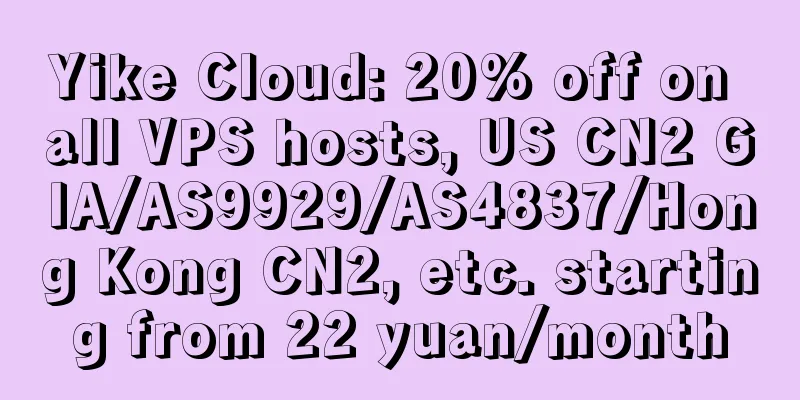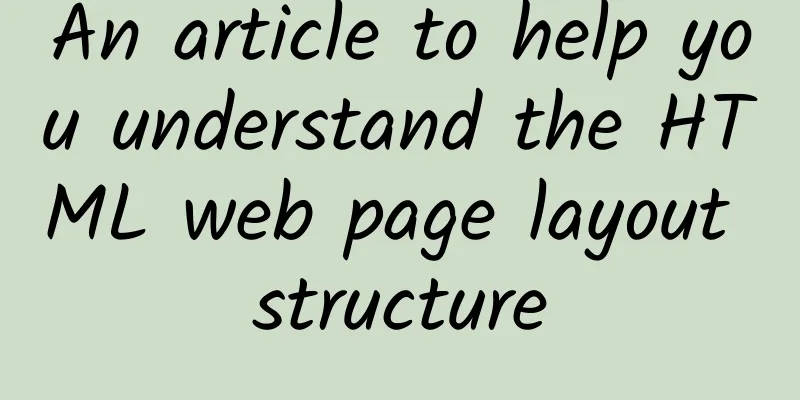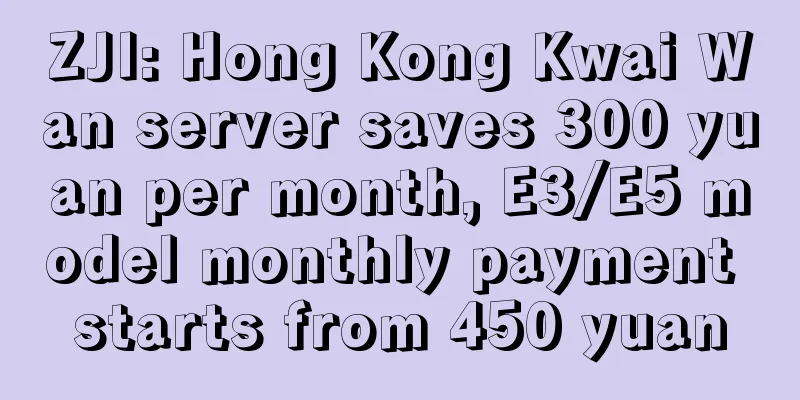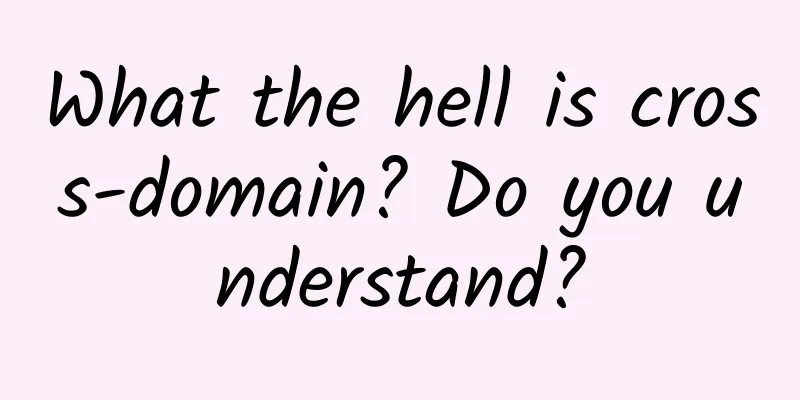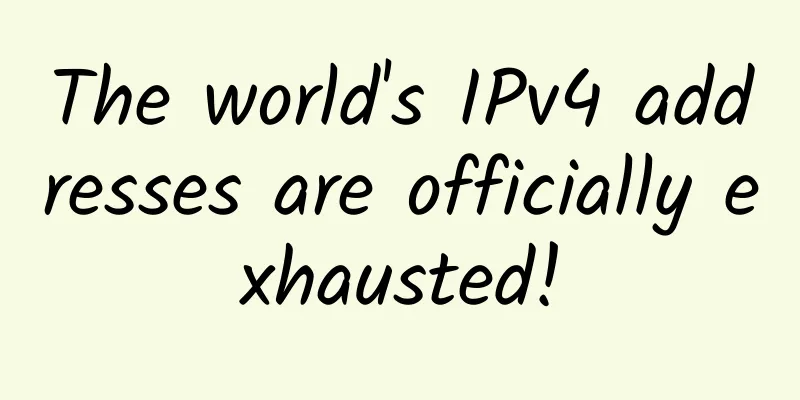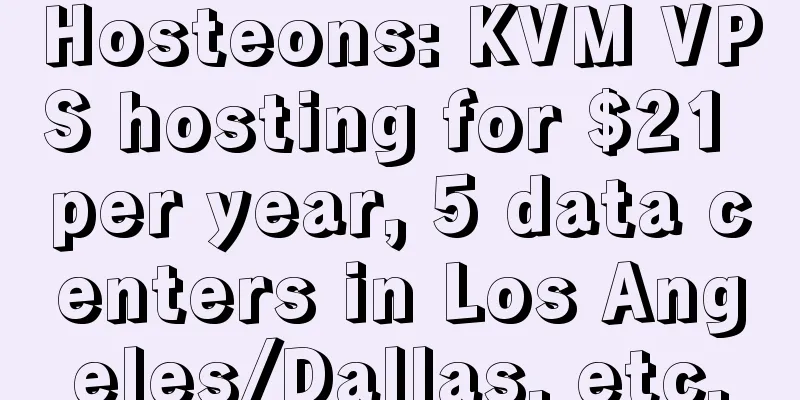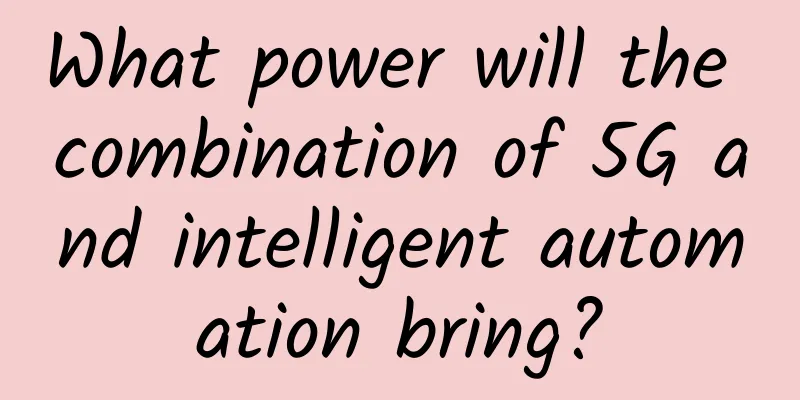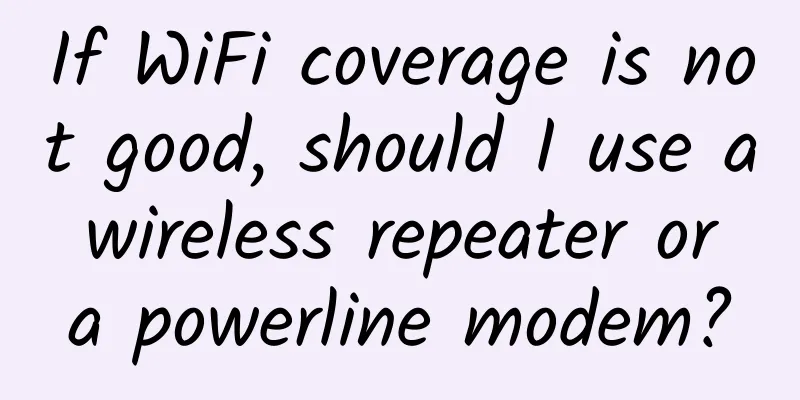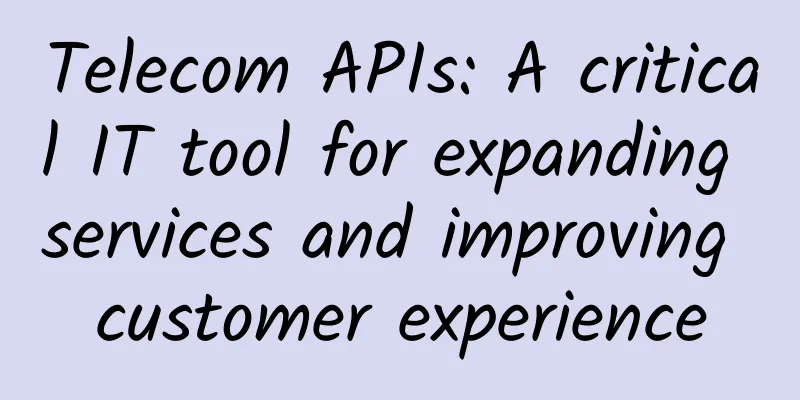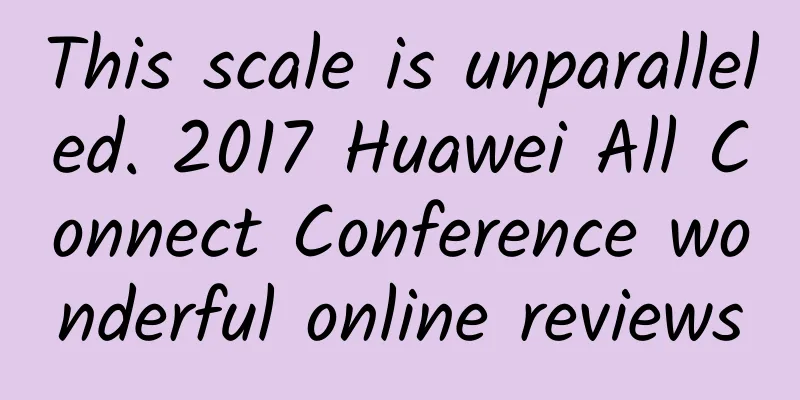Which Ethernet (Cat5, Cat5e, Cat6, Cat6a) cable should I use?
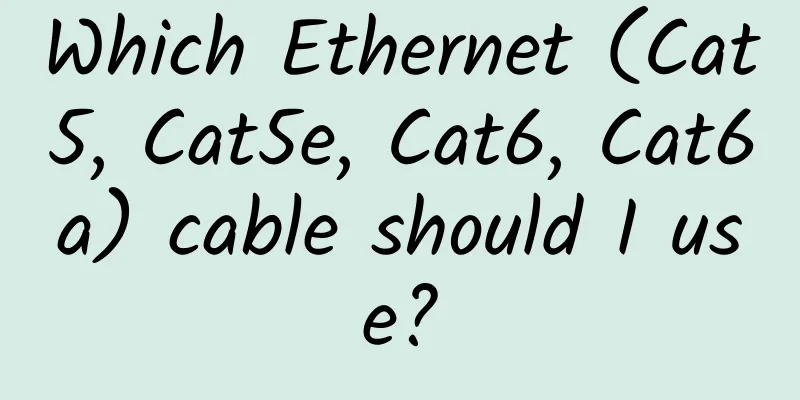
|
Not all Ethernet cables are created equal. What are the differences, and how do you know which one you should use? Let's look at the technical and physical differences between the categories of Ethernet cables to help us make a decision. Ethernet cables are divided into sequentially numbered categories ("cats") based on different specifications; sometimes the category is updated with further instructions or testing standards (e.g. 5e, 6a). These categories make it easy to understand what type of cable is needed for a specific application. Manufacturers are required to adhere to these standards, which makes our lives easier. What is the difference between these categories? How do you know when to use unshielded, shielded, stranded, or solid cable? Technical differencesThe differences in cable specifications aren’t as easy to see as the physical changes; so let’s look at what each category supports and doesn’t support. Below is a chart to reference when selecting a cable for your application based on the criteria for that category. As the category number increases, the speed and Mhz of the wire also increases. This is no coincidence, as each category brings more stringent testing to eliminate crosstalk (XT) and increase isolation between wires. This doesn't mean your experience will be the same. Physically, you can achieve 1 Gb speeds with Cat-5 cables, and I've personally used cables over 100 meters, but since the standard hasn't been tested against it, you may get different results. Just because you have Cat-6 cables, doesn't mean you also have 1 Gb network speeds. Every connection in the network needs to support 1 Gb speeds, and in some cases the connection needs to be told in software to use the available speeds. Category 5 cables were revised and mostly replaced by Category 5 Enhanced (Cat-5e) cables, which did not change any of the physical characteristics of the cable but instead adopted more stringent crosstalk testing standards. Category 6 was amended by the Expanded Category 6 (Cat-6a), which provides 500 MHz communications testing (compared to 250 MHz for Cat-6). The higher communications frequency eliminates alien crosstalk (AXT), allowing for longer reach at 10 Gb/s. Physical DifferencesSo how do physical cables eliminate interference and achieve faster speeds? It is achieved through twisting and isolating the wires. Cable twisting was invented in 1881 by Alexander Graham Bell for telephone lines that were laid along side power lines. He discovered that by twisting the cable every 3-4 poles, he could reduce interference and increase range. Twisted pairs became the basis for all Ethernet cables to eliminate interference between the inner wires (XT) and the outer wires (AXT). There are two main physical differences between Cat-5 and Cat-6 cables, the number of twists per centimeter in the wire and the thickness of the jacket. Cable twist lengths are not standardized, but typically have 1.5-2 twists per centimeter in Cat-5(e) and 2+ twists per centimeter in Cat-6. Within a cable, each colored pair will also have a different twist length based on prime numbers, so no two twists will line up. The number of twists per pair is typically unique to each cable manufacturer. As you can see in the image above, no two pairs have the same number of twists per inch. Many Cat-6 cables also include nylon splines to help eliminate crosstalk. Although splines are not required in Cat-5 cables, some manufacturers include them. In Category 6 cables, splines are not required as long as the cable is tested to the standard. In the picture above, the Cat-5e cable is the only one with splines. While the nylon splines help reduce crosstalk in the wires, the thicker jackets prevent near-end crosstalk (NEXT) and alien crosstalk (AXT), both of which occur more frequently as the frequency (Mhz) increases. In this photo, the Cat-5e cable has the thinnest jacket, but it is also the only one with nylon splines. Shielded (STP) and unshielded (UTP)Since all Ethernet cables are twisted pairs, manufacturers use shielding to further protect the cable from interference. Unshielded twisted pair can easily be used for cables between computers and walls, but you'll want to use shielded cable in areas where interference is high and when running cables outdoors or inside walls. There are different ways to shield Ethernet cables, but generally a shield is placed around each pair of wires in the cable. This protects the pairs from internal crosstalk. Manufacturers can further protect the cable from alien crosstalk but shield UTP or STP cables. Technically, the image above shows shielded STP cable (S/STP). Solid and strandedSolid and stranded Ethernet cables refer to the actual copper conductors in the pairs. Solid cables use a single strand of copper as the electrical conductor, while stranded uses a series of copper cables twisted together. Each type of conductor has many different applications, but there are two main applications for each type that you should be aware of. Stranded cables are more flexible and should be used at your desk or anywhere you might be moving cables around frequently. Solid-core cable is not as flexible, but is also more durable, making it ideal for permanent installations as well as outdoors and in walls. |
<<: From R15 to R17, understand 5G's technological innovation in one article
>>: How to Choose an Ethernet Cable
Recommend
HawkHost: $5/month-1GB/30G SSD/2TB/Singapore, Hong Kong, Los Angeles and other data centers
When we talk about HawkHost, the first thing that...
NVIDIA Ethernet Acceleration xAI Builds World's Largest AI Supercomputer
Oct. 28, 2024—NVIDIA announced that xAI’s Colossu...
DogYun National Day Promotion: 30% off on Dynamic Cloud, 20% off on Classic Cloud, 100 yuan/month discount on Dedicated Server, 100 yuan free for every 100 yuan you top up
DogYun is a Chinese hosting company established i...
All in one article: 20 industries that 5G can change
The 5G era is coming. What new changes will it br...
Friendhosting New Year Flash Sale: 50% off all VPS, unlimited traffic for 10 data centers starting at $16/year
Friendhosting, a long-established business founde...
DiyVM: Japan/US/Hong Kong CN2 line 2G memory monthly payment starting from 50 yuan
DiyVM is a Chinese hosting company founded in 200...
5G and cybersecurity risks in 2023
The rollout of 5G networks has been alarmingly sl...
HostingViet: Vietnam VPS monthly payment 30% off, 28 yuan/month-1GB/20G SSD/unlimited traffic
HostingViet has updated the validity period of th...
HTTP Cache Protocol Practice
1. What is Cache? Cache, also known as Cache, is ...
Saving Energy in Smart Buildings with PoE Switches
This is not something that happened overnight, bu...
Why is 50 ohms used in RF?
[[416676]] In RF circuits, RF devices with variou...
Explore F5G industry scenario application practices and promote the digital transformation of enterprises into a new journey
More and more industry cases tell us that F5G (fi...
What is Bluetooth Low Energy?
Bluetooth Low Energy is a new Bluetooth wireless ...
Ten important components of SDN controller
SDN controller features include modularity, API, ...
Cisco launches new training and developer programs to accelerate adoption of intent-based networking
June 27, 2017 - Cisco today announced that its gl...