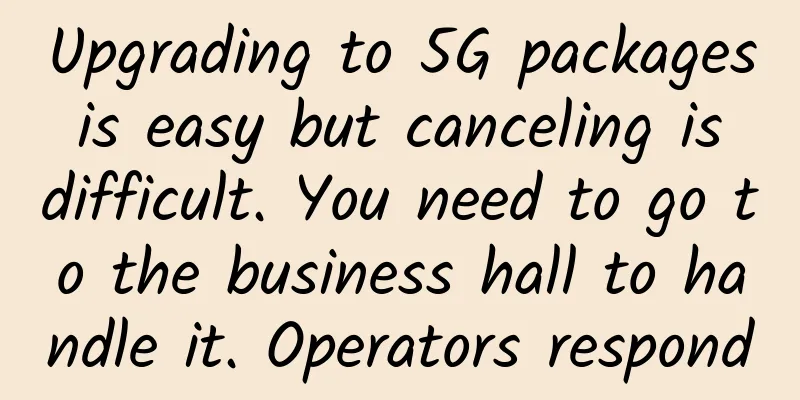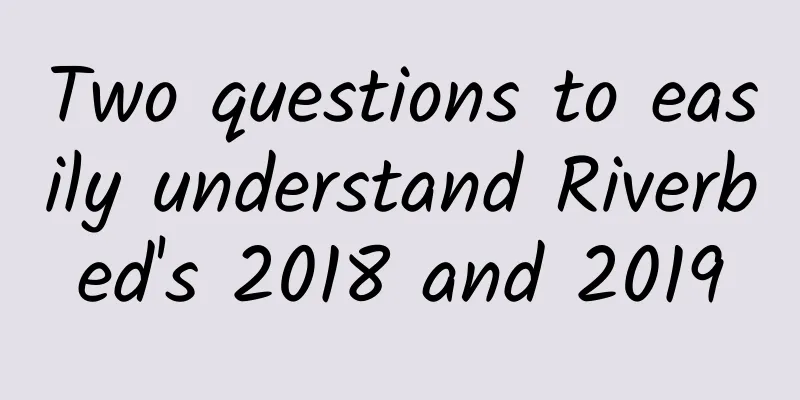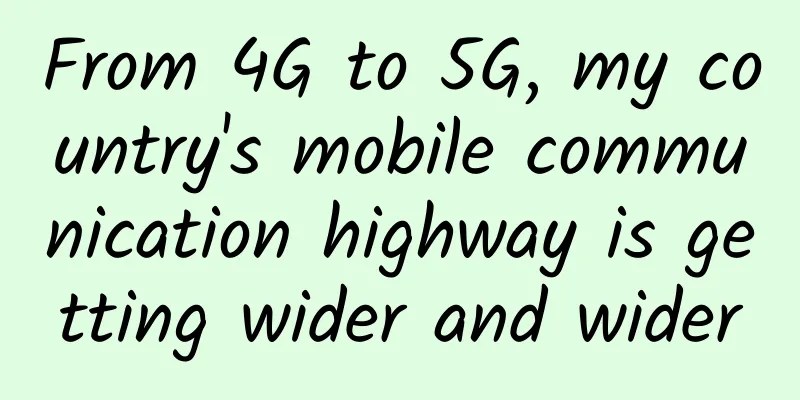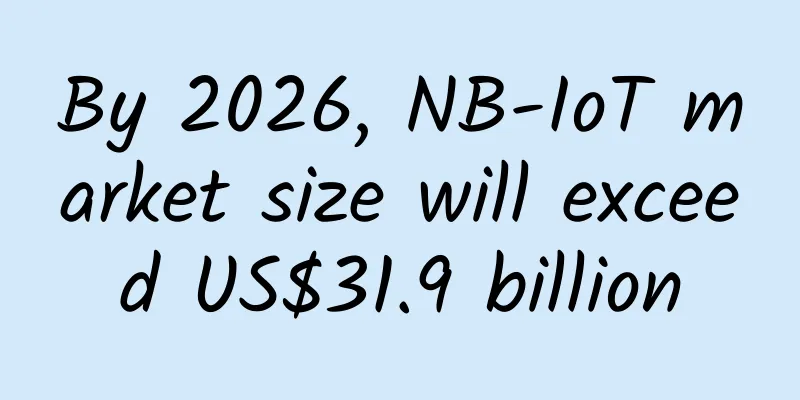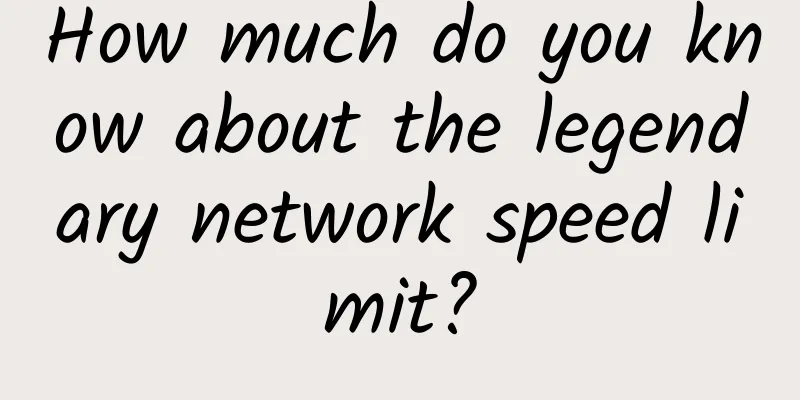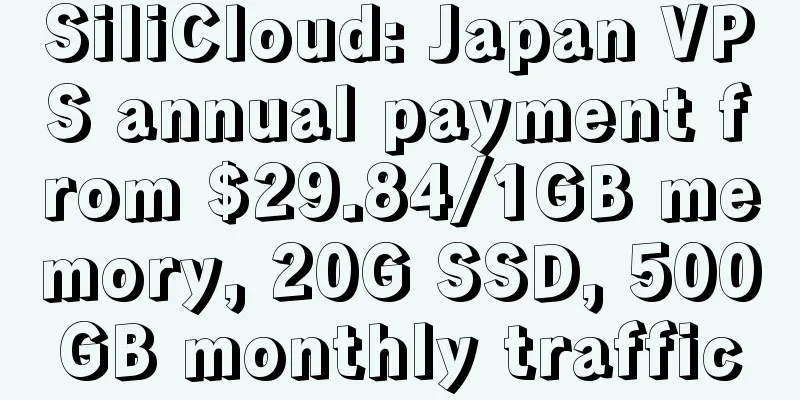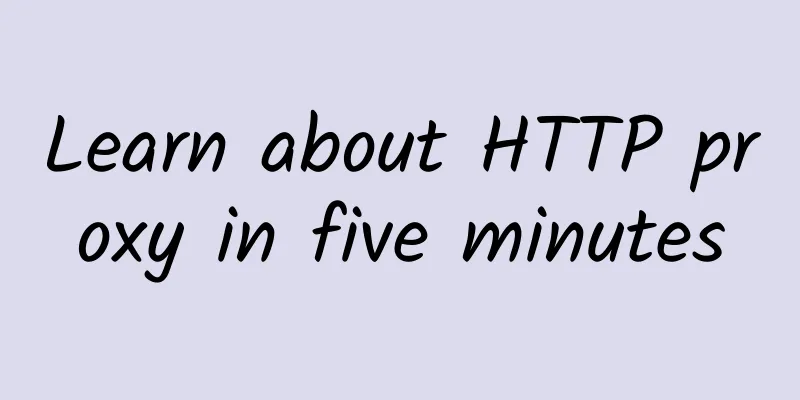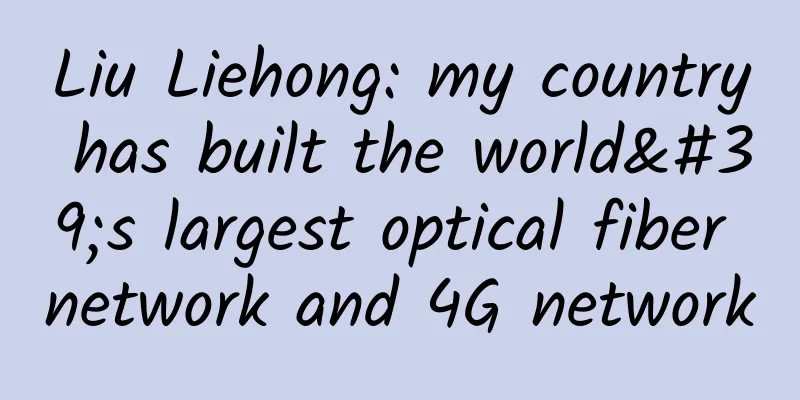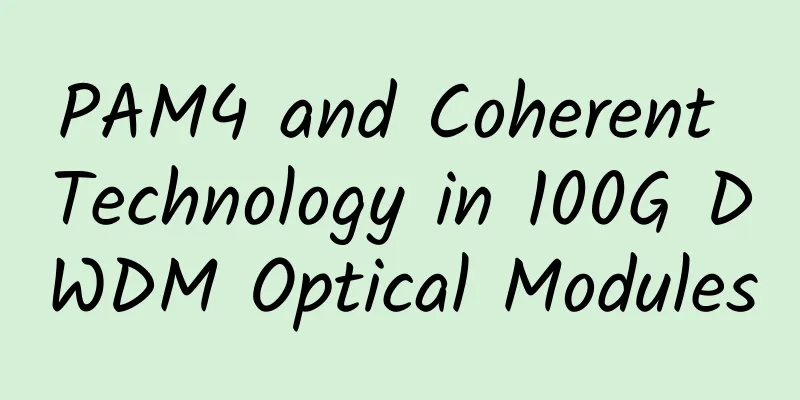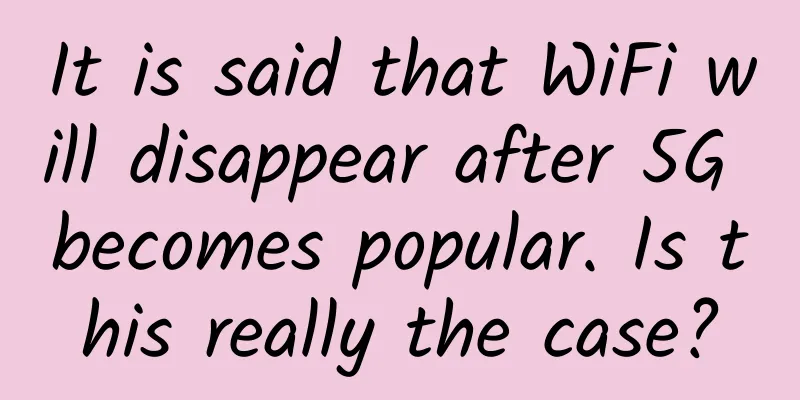I have seven solutions for implementing real-time web messaging
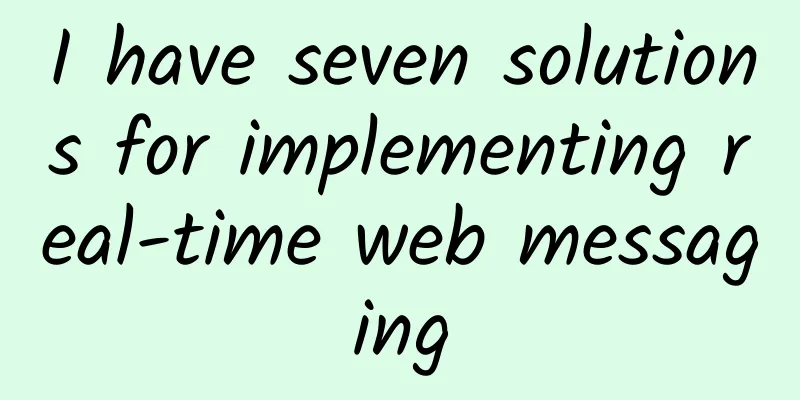
|
I have a friend~ I have built a small website, and now I want to implement a function of pushing web messages within the website. Yes, it is the little red dot in the picture below, which is a very commonly used function. But he hasn't figured out how to do it yet, so I helped him organize several solutions and implemented them simply. What is push?There are many scenarios for push notifications. For example, if someone follows my official account, I will receive a push message to attract me to click and open the app. Message push usually refers to the active message push to the user's current web page or mobile device APP by website operations staff through some tools. Message push is generally divided into web-side message push and mobile-side message push. The above type belongs to mobile message push. Common web message push includes in-site messages, number of unread emails, number of monitoring alarms, etc., and is also widely used. Before we get into the specific implementation, let's analyze the previous requirements again. In fact, the function is very simple. As long as an event is triggered (resources are actively shared or messages are actively pushed in the background), the notification red dot on the web page will be +1 in real time. Usually there are several message push tables on the server side, which are used to record different types of messages pushed by users when they trigger different events. The front end actively queries (pull) or passively receives (push) the number of all unread messages of the user. There are two forms of message push: push and pull. Let's take a look at them one by one. Short PollingPolling is probably the simplest way to implement message push. Here we will temporarily divide polling into short polling and long polling. Short polling is easy to understand. At a specified time interval, the browser sends an HTTP request to the server. The server returns the unread message data to the client in real time, and the browser then renders and displays it. A simple JS timer can do the job. Request the unread message count interface once a second and display the returned data. setInterval ( ( ) => { The effect is still acceptable. Although short polling is simple to implement, its shortcomings are also obvious. Since the pushed data does not change frequently, the client will make a request regardless of whether there is a new message generated by the backend at this time, which will inevitably cause great pressure on the server and waste bandwidth and server resources. Long PollingLong polling is an improved version of the above short polling. It can reduce the waste of server resources as much as possible while ensuring the relative real-time nature of messages. Long polling is widely used in middleware, such as Nacos and apollo configuration centers, and message queues such as kafka and RocketMQ. Is the interaction model of Nacos configuration center push or pull? In the article, I introduced the implementation principle of Nacos long polling in detail. Interested friends can take a look. This time I used the apollo configuration center to implement long polling and applied a class called DeferredResult, which is an asynchronous request mechanism provided by Spring after servelet 3.0, which literally means delayed results. DeferredResult allows the container thread to quickly release occupied resources without blocking the request thread, thereby accepting more requests and improving the system throughput. It then starts the asynchronous worker thread to process the actual business logic. After processing is complete, it calls DeferredResult.setResult(200) to submit the response result. Next we use long polling to implement message push. Because one ID may be monitored by multiple long polling requests, I use the Multimap structure provided by the guava package to store long polling. One key can correspond to multiple values. Once a key change is detected, all corresponding long polls will respond. The front end gets the status code of non-request timeout, knows the data change, actively queries the unread message count interface, and updates the page data. @Controller When the request exceeds the set timeout period, an AsyncRequestTimeoutException exception will be thrown. Here, you can directly use @ControllerAdvice to capture and return it globally. After the front end obtains the agreed status code, it will initiate a long polling request again, and the call will be repeated. @ControllerAdvice Let's test it. First, the page initiates a long polling request /polling/watch/10086 to monitor message changes. The request is suspended and the data is not changed until it times out. A long polling request is initiated again. Then the data is manually changed to /polling/publish/10086. The long polling gets a response. After the front-end completes the business logic, the request is initiated again, and the cycle repeats. Long polling has much better performance than short polling, but it still generates more requests, which is one of its imperfections. iframe streamThe iframe stream is to insert a hidden <iframe> tag into the page, and create a long connection between the server and the client by requesting the message quantity API interface in src, so that the server continues to transmit data to the iframe. “ The data transmitted is usually HTML or embedded javascript scripts to achieve the effect of real-time page updates. This method is simple to implement, and only one <iframe> tag is needed on the front end. < iframe src = "/iframe/message" style = "display:none" ></ iframe > The server can directly assemble HTML and JS script data and write it to the response. @Controller But I personally don’t recommend it, because it will show on the browser that the request has not been loaded, and the icon will keep spinning, which is simply a killer for obsessive-compulsive disorder. SSE (My Way)Many people may not know that in addition to the familiar mechanism of WebSocket, the server can also use server-sent events (SSE) to push messages to the client. SSE is based on the HTTP protocol. We know that the HTTP protocol in the general sense cannot enable the server to actively push messages to the client, but SSE is an exception. It changes the idea. SSE opens a one-way channel between the server and the client. The server no longer responds with a one-time data packet but with a text/event-stream type of data stream information, which is streamed from the server to the client when there is a data change. The overall implementation idea is somewhat similar to online video playback. The video stream will be pushed to the browser continuously. You can also understand it as the client completing a download that takes a long time (poor network connection). SSE and WebSocket have similar functions. They can both establish communication between the server and the browser and enable the server to push messages to the client. However, there are some differences:
How to choose between SSE and WebSocket?There is no good or bad technology, only which one is more suitable SSE seems to have been less well known, partly because of the emergence of WebSockets, which provides a richer protocol for performing two-way, full-duplex communication. For games, instant messaging, and scenarios that require two-way near-real-time updates, having a two-way channel is more attractive. However, in some cases, data does not need to be sent from the client. Instead, you only need some updates of server operations. For example, in-site messages, number of unread messages, status updates, stock quotes, monitoring quantity and other scenarios, SEE has more advantages in terms of ease of implementation and cost. In addition, SSE has many features that WebSockets lacks in design, such as: automatic reconnection, event ID, and the ability to send arbitrary events. The front end only needs to make an HTTP request with a unique ID, open the event stream, and listen to the events pushed by the server. < script > The server-side implementation is simpler. Create an SseEmitter object and put it into sseEmitterMap for management. private static Map < String , SseEmitter > sseEmitterMap = new ConcurrentHashMap <> ( ) ; We simulate the server pushing messages and see if the client receives the messages, which is consistent with our expectations. Note: SSE does not support IE browser, but it has good compatibility with other mainstream browsers. MQTTWhat is MQTT protocol? MQTT (Message Queue Telemetry Transport): A lightweight communication protocol based on the publish/subscribe model. It obtains messages by subscribing to corresponding topics. It is a standard transmission protocol in the Internet of Things. The protocol separates the publisher and subscriber of the message, so it can provide reliable message services for remotely connected devices in an unreliable network environment. Its usage is somewhat similar to traditional MQ. The TCP protocol is located at the transport layer, and the MQTT protocol is located at the application layer. The MQTT protocol is built on the TCP/IP protocol, which means that the MQTT protocol can be used wherever the TCP/IP protocol stack is supported. Why use MQTT protocol? Why is the MQTT protocol so popular in the Internet of Things (IOT) instead of other protocols, such as the more familiar HTTP protocol?
I will not go into the specific introduction and practice of the MQTT protocol here. You can refer to my previous two articles, which are also very detailed. Introduction to MQTT protocol I didn't expect that using springboot + rabbitmq for smart home would be so simple MQTT implements message push Unread messages (little red dots), front-end and RabbitMQ real-time message push practice, very simple~ WebsocketWebsocket should be a way of implementing message push that everyone is familiar with. When we talked about SSE above, we also compared it with websocket. WebSocket is a full-duplex communication protocol on a TCP connection, establishing a communication channel between the client and the server. The browser and the server only need one handshake to directly create a persistent connection between the two and perform two-way data transmission. The picture comes from the Internet Springboot integrates websocket and first introduces websocket-related toolkits, which has additional development costs compared to SSE. <!-- Introducing websocket --> The server uses the @ServerEndpoint annotation to mark the current class as a websocket server. The client can connect to the WebSocket server via ws://localhost:7777/webSocket/10086. @Component The front end initializes and opens the WebSocket connection, monitors the connection status, and receives or sends data from the server. < script > The page initializes and establishes a websocket connection, after which two-way communication can be carried out, and the effect is quite good Custom pushWe have provided the principles and code implementations of six solutions above, but in the actual business development process, we cannot blindly use them directly. We still need to choose the appropriate solution based on the characteristics of our own system business and the actual scenario. The most direct way to push is to use a third-party push platform. After all, any demand that can be solved with money is not a problem. There is no need for complicated development and operation and maintenance. It can be used directly, saving time, effort and worry. GoEasy and Jiguang Push are both very good third-party service providers. Generally, large companies have their own message push platforms. The web-based message we implemented this time is just a touchpoint on the platform. SMS, email, WeChat public accounts, mini programs and any channels that can reach users can be connected. The picture comes from the Internet The internal structure of the message push system is quite complex, with many modules, such as message content maintenance and review, target audience, reach filtering and interception (push rules, frequency, time period, quantity, blacklist and whitelist, keywords, etc.), and push failure compensation. The technology involves many scenarios with large data volumes and high concurrency. Therefore, our implementation today is just a small step in front of this huge system. Github addressI have implemented all the cases mentioned in the article and put them on Github. If you find them useful, please star them! Portal: https://github.com/chengxy-nds/Springboot-Notebook/tree/master/springboot-realtime-data |
<<: Regarding "computing power", this article is worth reading
>>: If the TCP protocol is used, will there be no packet loss?
Recommend
Let’s talk about 5G positioning technology
[[350699]] This article is reprinted from the WeC...
Network equipment and protocols - equipment
Preface When answering questions about computer n...
5G development has reached a critical turning point
"5G currently covers all county towns and ur...
Byte One: The website cannot be displayed, how to troubleshoot?
Hello everyone, I am Xiaolin. A reader was asked ...
Detailed explanation: What is a network switch?
A network switch is a device that extends a netwo...
RAKsmart bare metal cloud/cloud server 30% off, physical server flash sale starting from $30/month, cluster server/high bandwidth server special price
This month, RAKsmart's new bare metal cloud p...
[Black Friday] ITLDC: Unlimited traffic VPS annual payment 40% off €22.98/year, 15 data centers in the United States/Singapore/Netherlands/Ukraine, etc.
ITLDC's Black Friday promotion targets regula...
Only speed can keep you going! Explain the main features and advantages of Wi-Fi 6
The Wi-Fi industry is currently developing rapidl...
Ultra-wideband is no longer a highlight: 10 thoughts on 6G by Wu Hequan, an academician of the Chinese Academy of Engineering
At the Global 6G Technology Conference held recen...
Sharktech: $129/month high-defense server, 2*E5-2678V3/64GB/1TB NVMe/1Gbps unlimited traffic
Sharktech is a shark computer room (or SK compute...
Where is the entrance to 5G message service? You may not think of it
Since the Ministry of Industry and Information Te...
Why haven’t white box vendors penetrated the large enterprise market? How can they change that?
According to IDC's latest survey data, global...
How can operators break the curse of the “scissors gap” between volume and revenue?
[[180644]] The "Economic Operation of the Co...
CloudPowerall: Los Angeles/Hong Kong CN2 GIA annual payment starts from $24.99
CloudPowerall is a relatively new foreign VPS ser...
Understanding the three major trends in the development of 5G bearer network technology in one article
At present, cloud-network integration is facing n...