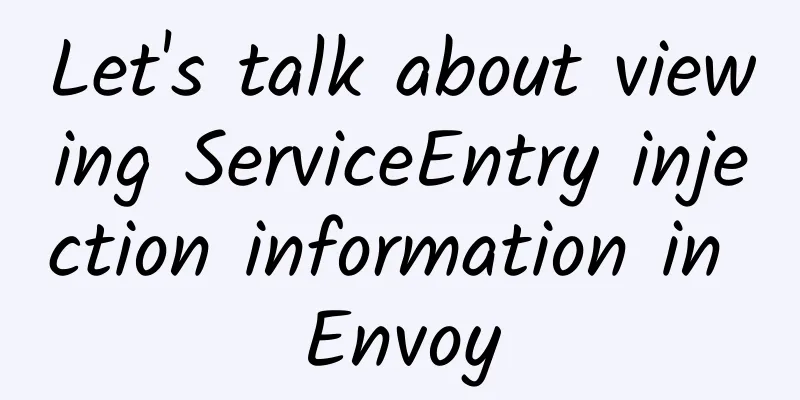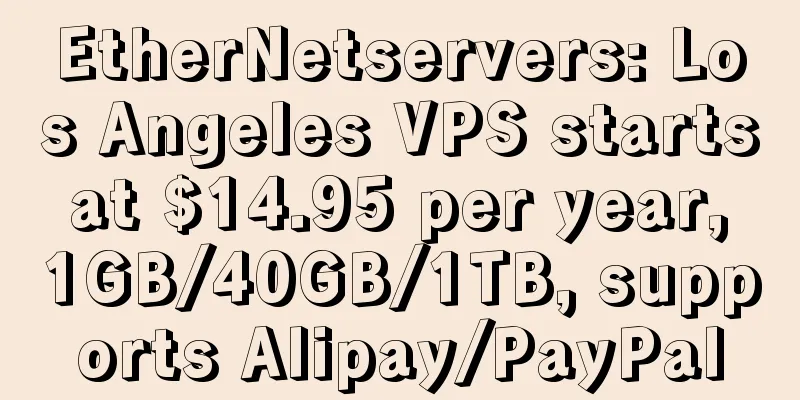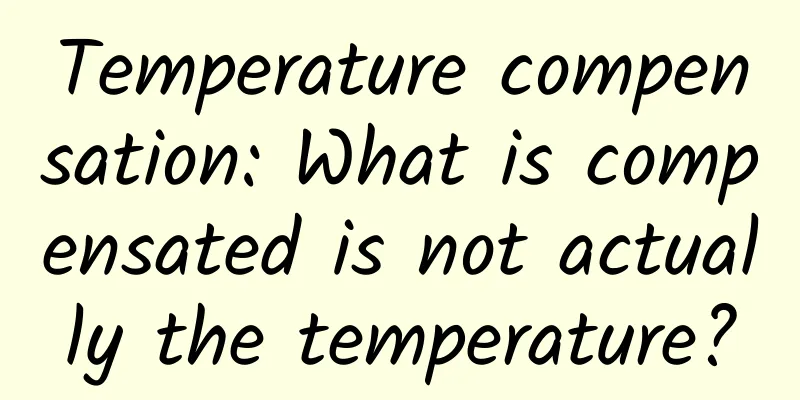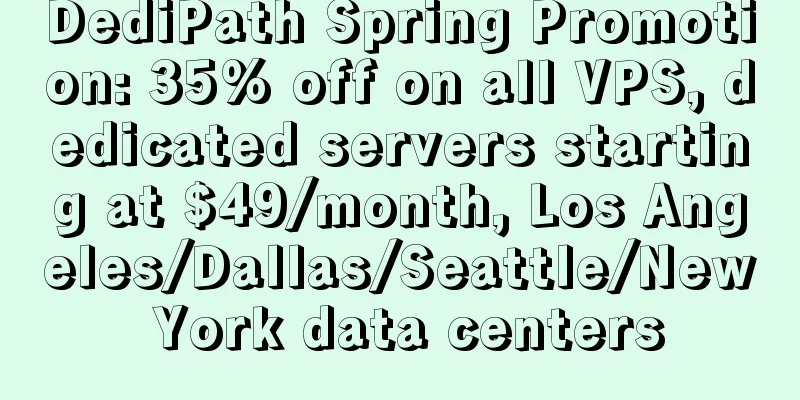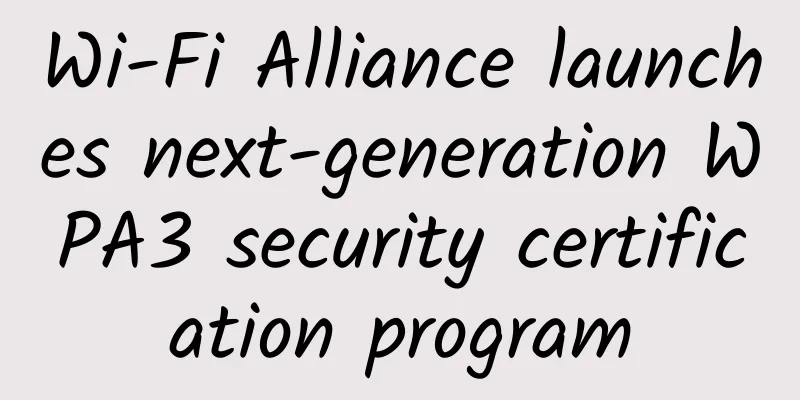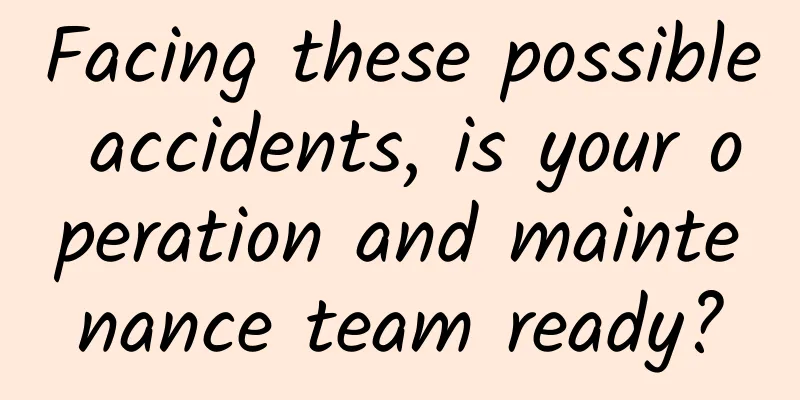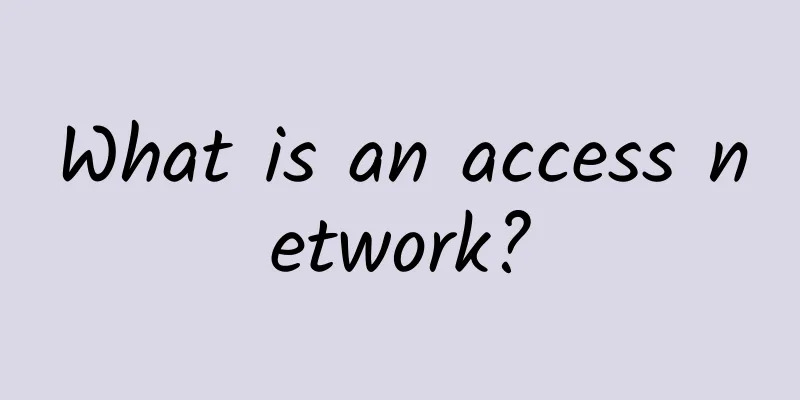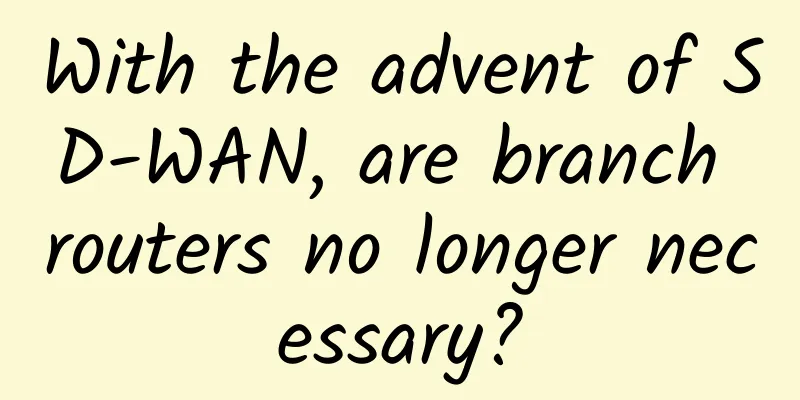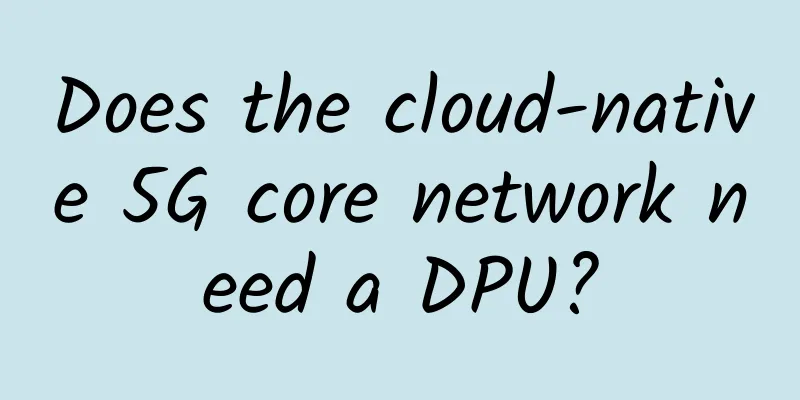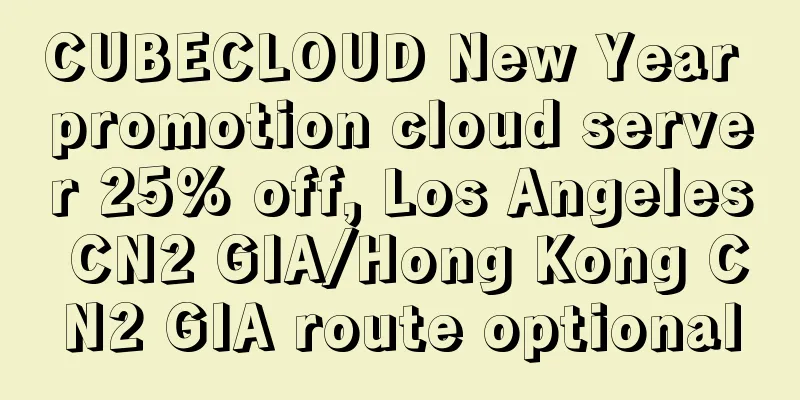Don't forget to bury the network cable when renovating. There are also ways to bury the network cable.
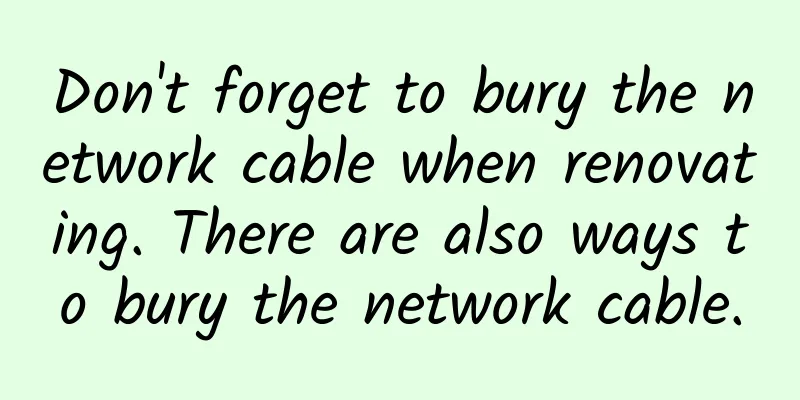
|
Every year in the "golden March and silver April", many friends start to renovate their homes. It can be said that it is one of the most suitable seasons for renovation in a year. What is the most important thing in decoration? Yes, planning is the most important! Many friends plan each project very perfectly during the decoration, but only find out that they did not carry out network wiring during the decoration after the furniture and appliances are put in place! Such a messy low-voltage box is not acceptable. This results in the WiFi signal from one wireless router not being able to meet the coverage requirements of all rooms, but other rooms do not have network cables pre-installed to expand the network and achieve full WiFi coverage, which is a headache. Therefore, if the home is over 90 square meters, it is recommended to pre-install network cables in each room (except bathroom, kitchen, etc.) during decoration to facilitate future Internet access. AC+AP mode works bestThis networking method requires the deployment of a switch that supports gigabit networks in the weak-current box, dial-up connection to the switch through an optical modem, and then insert the pre-buried network cables in each room into the ports of the switch. In this way, other rooms only need to deploy wireless routers or install panel-type APs to meet their WiFi Internet needs. It should be noted that if you choose a panel-type AP to provide WiFi, the gigabit switch in the weak-current box must also support PoE power supply. Easy to useIf there are many rooms in your home (more than 4) and you want to install panel APs in all of them, you will need to buy a switch with more than 8 ports that supports PoE. What if there is no pre-buried network cable? Don’t worry, there are two ways to save your home WiFi network! Mesh NetworkingThe first type, mesh networking, is suitable for homes with few walls. The principle is to expand the WiFi network through wireless transmission through multiple routers, and the network speed will not be halved after relaying like wireless relay. Power Line NetworkingThe second type is power line networking, which is suitable for environments without pre-buried network cables and with many walls in the home. The principle is to use the wires in the user's home to transmit network signals and turn the wires into network cables. It is also very simple to use. After the main router is connected to the optical modem, which room needs to access the Internet just needs to plug the sub-router into the power supply to expand the network. How is it? Have you learned it? WiFi is essential for the whole house now. If you are renovating or have already renovated your house, follow this guide to practice it! |
<<: [Hard-core literacy] What exactly is coherent optical communication?
>>: Enabling sustainable development in smart cities through Wi-Fi
Recommend
How much money has 5G burned? The accounts of the three major operators are all here
In 2020, the country's top leadership has cla...
Automotive Ethernet: Solving complex wiring harnesses and supporting more data
If you've ever had the chance to look at the ...
DesiVPS: $110/month-2*E5-2670v2/64GB/1TB SSD/30TB@10Gbps/San Jose data center
DesiVPS is a foreign hosting company headquartere...
DogYun Fantasy Beast Palu server pre-sale 400 yuan/month-2*E5-2680v4/128G memory/1TB SSD/50M input 40M output
DogYun (狗云) has launched a pre-sale activity for ...
After working for more than 6 years, I still don’t understand the principles and techniques of coroutines
[[432311]] Preface Hello, my friends! Dabai has w...
Is HTTP really that difficult?
HTTP is the most important and most used protocol...
TCP/IP protocol family architecture--network communication
Computers and network devices need to follow the ...
ICMP/ARP protocol analysis and ARP spoofing
ICMP ICMP (Internet Control Message Protocol) is ...
Watch Process Little P tell its network performance story!
[[394922]] This article is reprinted from the WeC...
5G+AR ushering in a new "blue ocean"
[[408334]] In recent years, the development of te...
Choosing eMTC or NB-IoT should no longer be a problem
For a long time, the two cellular Internet of Thi...
New productivity of future campuses: enlightenment from the campus network upgrade and reconstruction of Nanjing Jiangbei New District Pukou Foreign Language School
The rapid development of information technology h...
5G mobile phones start at 8,000 yuan. Use WiFi to experience 5G network first
Terminals that support 5G will be launched in 201...
F5 has been in the industry for 20 years and is still the top player. How did it become the top player in application delivery?
[51CTO.com original article] A financial client o...