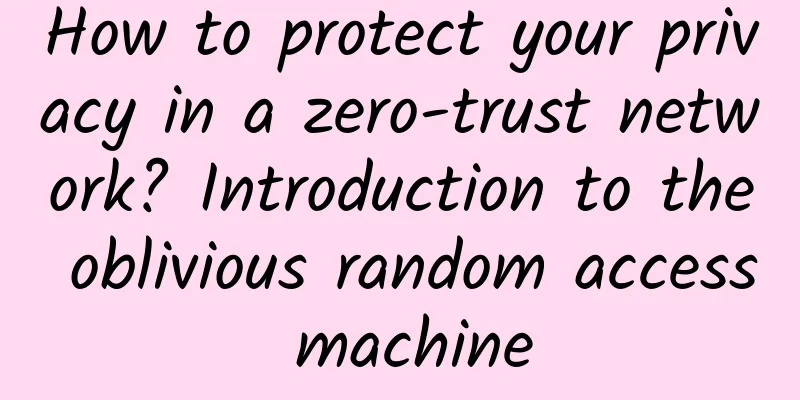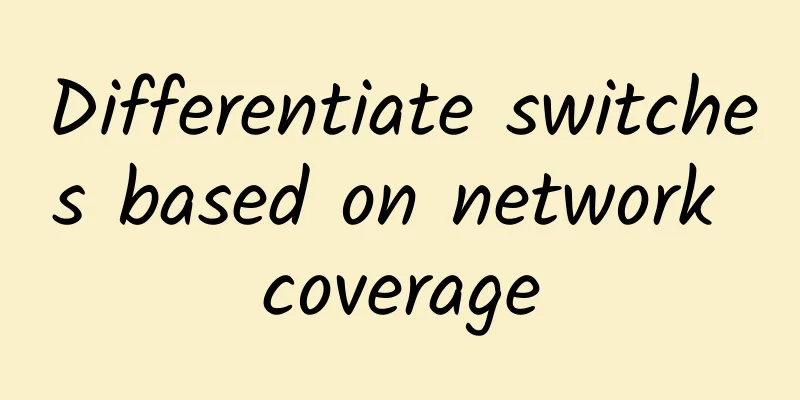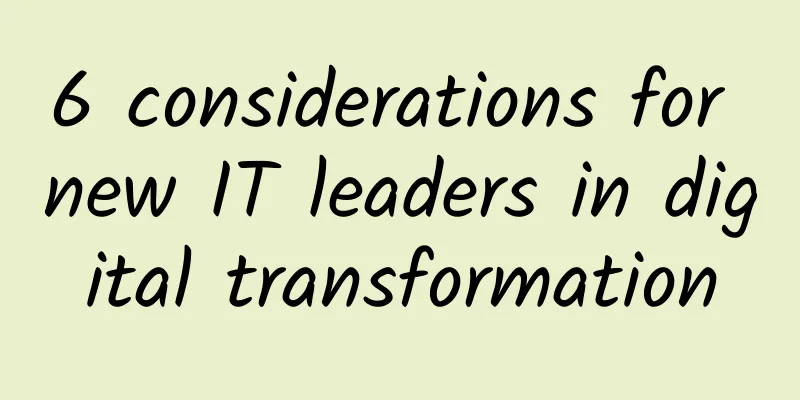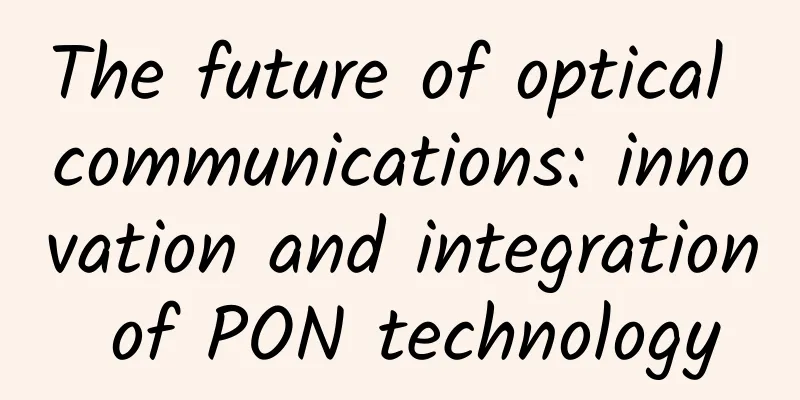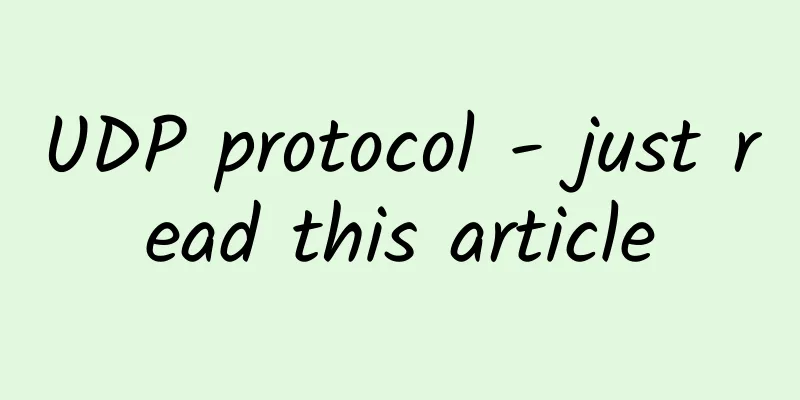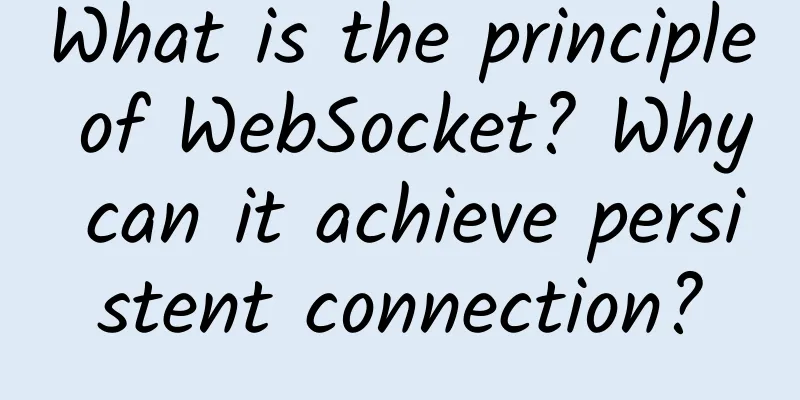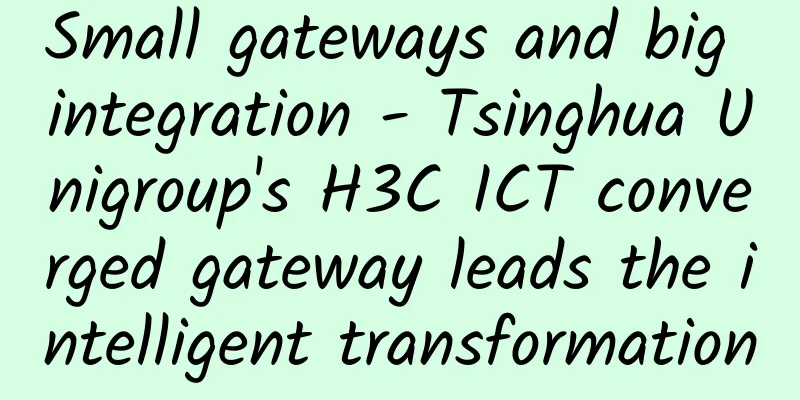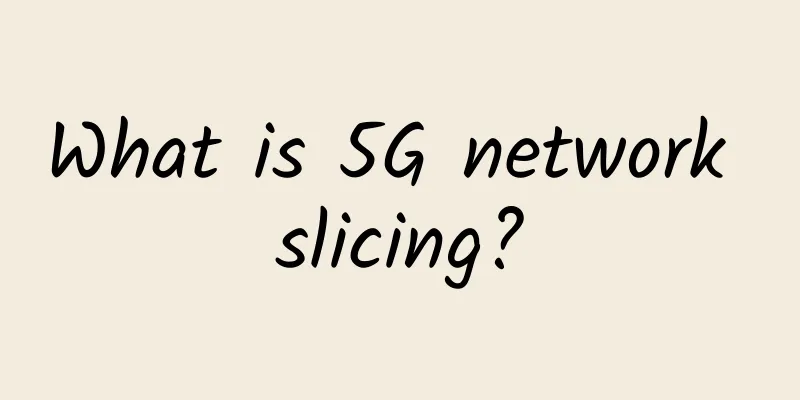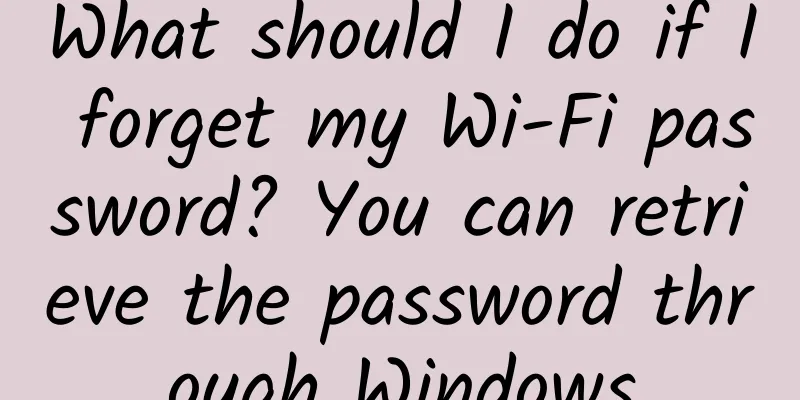Is HTTP really that difficult?
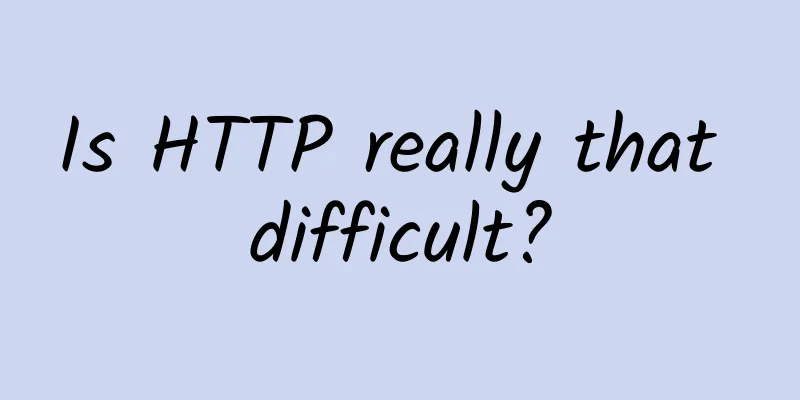
|
HTTP is the most important and most used protocol in browsers. It is the communication language between browsers and servers. As browsers develop, HTTP is also evolving to adapt to new forms. It has gone through several stages such as 0.9, 1.0, 1.1, 2.0, and the future 3.0.
Let me tell you a little story at the beginning. After reading it, you may have a lot of black question marks on your face, but don’t worry, wait until you finish reading the whole article and then come back to appreciate this little story. I have multiple houses that need to be repaid. But suddenly someone came to ask for money, and I made a few fake moves with the water pipe, and then he pushed me to the ground and beat me until I cried. Then I refused to accept it and had a slow competition with him. As a result, I was slapped by him and retreated (slow competition) (multiple excellent pushes and retreats) After that, I looked at him until our eyes froze. As a result, he was even more ruthless on my face (gongjiaduozhu) HTTP 0.9 Appearance time 1991 Cause Used to transfer HTML hypertext content across the network. accomplish It adopts a request-response model, where the client sends a request and the server returns data. process
Graphics Features
HTTP 1.0 Appearance time 1994 Cause With the development of browsers, not only HTML files are displayed in browsers, but also different types of files such as JavaScript, CSS, pictures, audio, video, etc. Therefore, it is necessary to support the download of multiple types of files. The file format is not limited to ASCII encoding, there are many other types of encoding files. Diagram: New features: (Multi-state delay) It provides good support for multiple files and different types of data. The HTTP/1.0 solution is negotiated through request headers and response headers. When initiating a request, the HTTP request header tells the server what type of file it expects the server to return, what form of compression to use, what language the file is in, and the specific encoding of the file.
With the introduction of status codes, the server may not be able to process some requests, or may process them incorrectly. In this case, the browser needs to be informed of the server's final processing of the request. The status code is notified to the browser through the response line. Provides a Cache mechanism to cache downloaded data to reduce server pressure Added a user agent field to count basic client information, such as the number of Windows and macOS users. Memory: Multiple conditions and delays (You have multiple (conditions) houses that need to be repaid (delayed) loans (delayed)) HTTP 1.1 Appearance time 1999 Cause As technology continues to develop, requirements are constantly iterating and updating, and soon HTTP/1.0 can no longer meet the needs. New features:
Pipelining in HTTP/1.1 refers to the technology of submitting multiple HTTP requests to the server in batches. Although the requests can be sent in batches, the server still needs to reply to the browser's request according to the order of the requests. Although persistent connections can reduce the number of TCP establishment and disconnection times, it needs to wait for the previous request to return before making the next request. If a request in the TCP channel does not return in time for some reason, it will block all subsequent requests. This is the famous head-of-line blocking problem. HTTP/1.1 attempts to solve the head-of-line blocking problem with pipelining.
In HTTP/1.0, each domain name is bound to a unique IP address, so a server can only support one domain name. However, with the development of virtual host technology, it is necessary to bind multiple virtual hosts to a physical host, each virtual host has its own separate domain name, and these separate domain names all share the same IP address. Therefore, the Host field is added to the HTTP/1.1 request header to indicate the current domain name address, so that the server can do different processing according to different Host values.
When using HTTP/1.0, you need to set the complete data size in the response header, such as Content-Length: 901, so that the browser can receive data according to the set data size. However, with the development of server-side technology, the content of many pages is dynamically generated, so the final data size is not known before transmitting the data, which causes the browser to not know when all the file data will be received. HTTP/1.1 solves this problem by introducing the Chunk transfer mechanism. The server will split the data into several data blocks of arbitrary size. Each data block will be attached with the length of the previous data block when it is sent. Finally, a zero-length block is used as a sign that the data sending is completed. This provides support for dynamic content.
HTTP/1.1 also introduced client-side cookie mechanism and security mechanism Memory: Holding a pipe and moving it around for a few times, someone hit me and I cried. HTTP 2.0 Appearance time In 2015, most major browsers also supported the standard by the end of that year. Cause Although HTTP/1.1 has adopted many strategies to optimize resource loading speed and has achieved certain results, the bandwidth utilization of HTTP/1.1 is not ideal. This is mainly due to the following reasons:
Once a TCP connection is established, it enters the data sending state. At the beginning, the TCP protocol will use a very slow speed to send data, and then slowly increase the speed of sending data until the speed of sending data reaches an ideal state. We call this process slow start. Slow start is a strategy of TCP to reduce network congestion, and we cannot change it. Because some key resource files commonly used in pages are not large, such as HTML files, CSS files, and JavaScript files, these files usually initiate requests after the TCP connection is established, but this process is slow start, so it takes much more time than normal, which increases the time it takes to render the page for the first time. If multiple TCP connections are opened at the same time, these connections will compete for a fixed bandwidth. The system establishes multiple TCP connections at the same time. When the bandwidth is sufficient, the sending or receiving speed of each connection will slowly increase. Once the bandwidth is insufficient, these TCP connections will slow down the sending or receiving speed. This will cause a problem, because some TCP connections download some key resources, such as CSS files, JavaScript files, etc., while some TCP connections download ordinary resource files such as pictures and videos. However, multiple TCP connections cannot negotiate which key resources to download first, which may affect the download speed of those key resources.
When using persistent connections in HTTP/1.1, although a TCP pipeline can be shared, only one request can be processed in a pipeline at the same time. Before the current request is completed, other requests can only be blocked. This means that we cannot send requests and receive content in a pipeline at will. This is a very serious problem, because there are many factors that block requests, and they are all uncertain factors. If a request is blocked for 5 seconds, then the subsequent queued requests will have to wait for 5 seconds. During this waiting process, bandwidth and CPU are wasted. In addition, head-of-line blocking prevents data from being requested in parallel, so head-of-line blocking is very unfavorable to browser optimization.
Implementation ideas The idea of HTTP/2 is that a domain name only uses one TCP long connection to transmit data, so that the download process of the entire page resource only requires one slow start, and it also avoids the problem caused by multiple TCP connections competing for bandwidth. In addition, there is the problem of head-of-line blocking. Waiting for the request to complete before requesting the next resource is undoubtedly the slowest method, so HTTP/2 needs to implement parallel resource requests, that is, requests can be sent to the server at any time without waiting for other requests to complete, and the server can also return the processed request resources to the browser at any time. That is, a domain name only uses one TCP long connection and eliminates the problem of head-of-line blocking. Diagram: New Features
We know that some data in the browser is very important, but when sending requests, important requests may be later than those less important requests. If the server replies to the data in the order of the requests, then the important data may be delayed for a long time before being delivered to the browser. To solve this problem, HTTP/2 provides request priority. When sending a request, you can mark the priority of the request, so that after receiving the request, the server will give priority to the request with a high priority.
In addition to setting the priority of requests, HTTP/2 can also push data directly to the browser in advance.
HTTP/2 compresses the request header and response header. You may think that an HTTP header file is not very large, and it may not matter whether it is compressed or not. But think about it this way. When the browser sends a request, it basically sends the HTTP request header, and rarely sends the request body. Usually a page has about 100 resources. If the data of these 100 request headers is compressed to 20% of the original, then the transmission efficiency will definitely be greatly improved. Memory: Duoyou pushed and shrunk. After one more slap, he (you) retreated (pushed) and shrunk (shrunk). HTTP 3.0 Cause
During TCP transmission, the loss of a single data packet will cause congestion. As the packet loss rate increases, the transmission efficiency of HTTP/2 will become worse and worse. Test data shows that when the system reaches a 2% packet loss rate, the transmission efficiency of HTTP/1.1 is better than that of HTTP/2.
The TCP handshake process also affects the transmission efficiency. We know that both HTTP/1 and HTTP/2 use the TCP protocol for transmission, and if HTTPS is used, the TLS protocol must be used for secure transmission, and the use of TLS also requires a handshake process, so there are two handshake delay processes. In short, before transmitting data, we need to spend 3 to 4 RTTs. If the servers are far apart, then 1 RTT may take more than 100 milliseconds. In this case, the entire handshake process takes 300 to 400 milliseconds, and users can clearly feel the "slowness".
The rigidity of the intermediate devices: If we upgrade the TCP protocol on the client side, but when the data packets of the new protocol pass through these intermediate devices, they may not understand the content of the packet, so the data will be discarded. This is the rigidity of the intermediate devices, which is a major obstacle to TCP updates. The operating system is another reason for the rigidity of the TCP protocol, because the TCP protocol is implemented through the operating system kernel, and the application can only use it but not modify it. Usually the operating system update lags behind the software update, so it is very difficult to freely update the TCP protocol in the kernel. Memory: The two looked at each other until their eyes were frozen Implementation ideas HTTP/3 chose a compromise method - UDP protocol, which implements functions similar to TCP such as multi-channel data streams and transmission reliability based on UDP. We call this set of functions the QUIC protocol. HTTP/2 and HTTP/3 protocol stack characteristic
Although UDP does not provide reliable transmission, QUIC adds a layer on top of UDP to ensure reliable data transmission. It provides packet retransmission, congestion control, and other features that exist in TCP.
Currently, QUIC uses TLS1.3, which has more advantages than the earlier version TLS1.3. The most important one is that it reduces the number of RTTs spent on handshakes.
Unlike TCP, QUIC implements multiple independent logical data streams on the same physical connection. By implementing separate transmission of data streams, the problem of head-of-line blocking in TCP is solved.
Since QUIC is based on UDP, QUIC can use 0-RTT or 1-RTT to establish a connection, which means that QUIC can send and receive data at the fastest speed, which can greatly improve the speed of opening the page for the first time. Memory: Gongjiaduowu (more (gong) plus (jia) more (duo) my (wu) face) Problems Neither the server nor the browser provides complete support for HTTP/3 The system kernel's optimization of UDP is far from reaching the level of TCP optimization, which is also an important reason hindering QUIC. The problem of rigidity of intermediate devices. These devices are far less optimized for UDP than TCP. According to statistics, when using the QUIC protocol, there is a packet loss rate of about 3% to 7%. future There is still a long way to go from standard formulation to practice and then to protocol optimization; and because the underlying protocol is changed, the growth of HTTP/3 will be slow, which is fundamentally different from HTTP/2. However, companies such as Tencent have tried to implement the use of HTTP3 in production, such as QQ Interest Tribe. In early May 2020, Microsoft announced the open source of its internal QUIC library, MsQuic, and will fully recommend the QUIC protocol to replace the TCP/IP protocol. So overall, http3 has a promising future Author: A rookie siege lion Source: https://www.cnblogs.com/suihang/p/13265136.html |
<<: What is the difference between MPLS and IP?
>>: A 20,000-word in-depth introduction to the principles of distributed systems
Recommend
Survey shows consumers are very dissatisfied with 5G and cellular network quality
According to reports, Waveform released a survey ...
Huawei Connect 2017 previews: Emphasis on cloud implementation and practice
[51CTO.com original article] As a global ICT indu...
What exactly are the CE, C++, and C+L bands?
[[400269]] This article is reprinted from the WeC...
HostingViet: Vietnam VPS monthly payment 30% off, 28 yuan/month-1GB/20G SSD/unlimited traffic
HostingViet has updated the validity period of th...
[Black Friday] Megalayer: Hong Kong/Singapore VPS flash sale 9.9 yuan/month, Hong Kong server 199 yuan/month, top up and get 10% back
Megalayer launched a Black Friday flash sale, whi...
AlphaVPS: €19.99/year - dual core, 2G memory, 15G SSD hard drive, 1TB monthly traffic, 5 data centers available
AlphaVPS has been shared several times in the blo...
Summary information: Casbay/98 Cloud/Asia Cloud/Journey Cloud/PUAEX
I will continue to share some of the merchant sub...
Linkerd 2.10 (Step by Step)—Install Multi-Cluster Components
[[406693]] The Linkerd 2.10 Chinese manual is bei...
OSI seven-layer and TCP five-layer protocols, why TCP/IP protocol wins
[[278277]] 1. OSI Reference Model 1. Origin of OS...
Thoughts behind "Mobile Internet Users and All-Netcom Sales Both Exceed 700 Million"
According to the latest report released by China ...
After rejecting Huawei, 5G development in Europe and the United States is suffering. Netizens: They are reaping the consequences
In order to boycott Huawei's 5G equipment, th...
Innovations in the future communications infrastructure for wireless networks
As technology advances, the need for faster and m...
Cartoon | IPv6 makes every grain of sand under your feet unique
I am an ordinary grain of sand in the vast sea of...
The user's preferred brand! Ruijie WIS leads the cloud management network market
Recently, the "2021 China IT User Satisfacti...
SDN/NFV/CLOUD is too complex and AI and 5G accelerate the reconstruction of the network
Just like decoration in life, during the decorati...