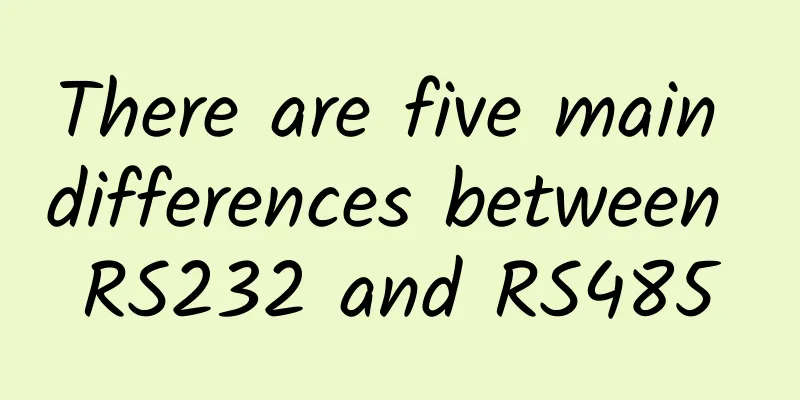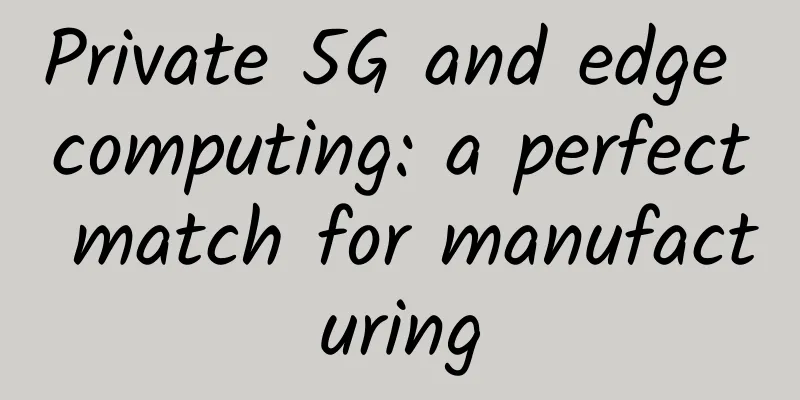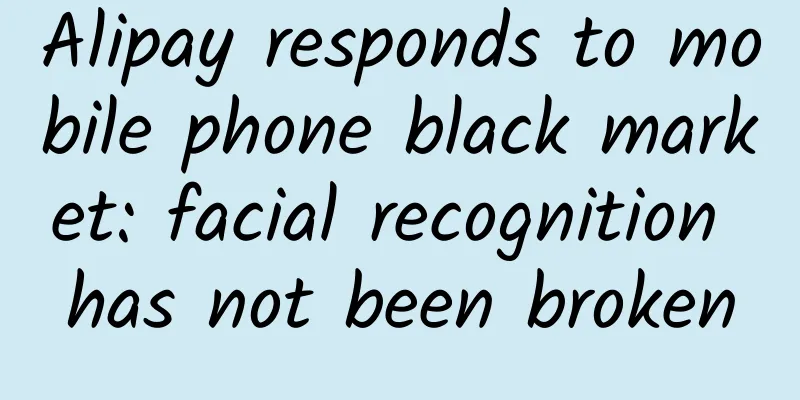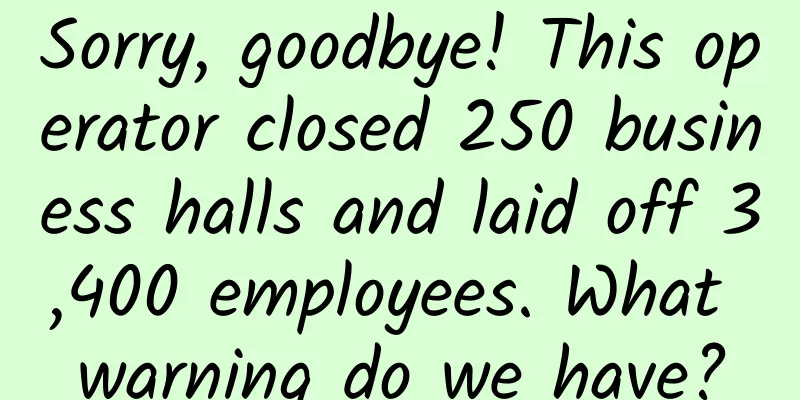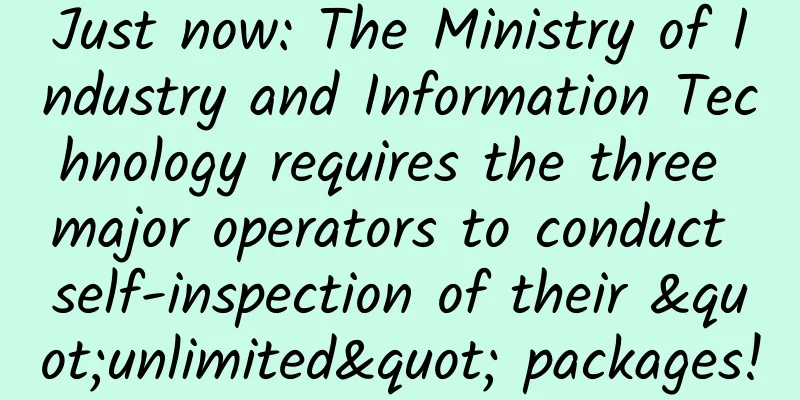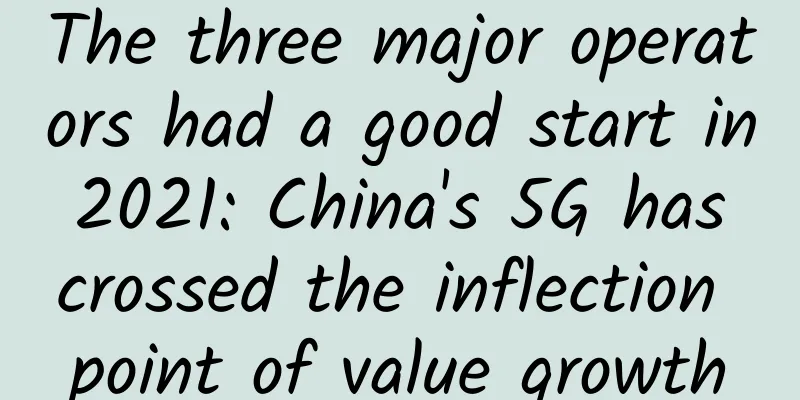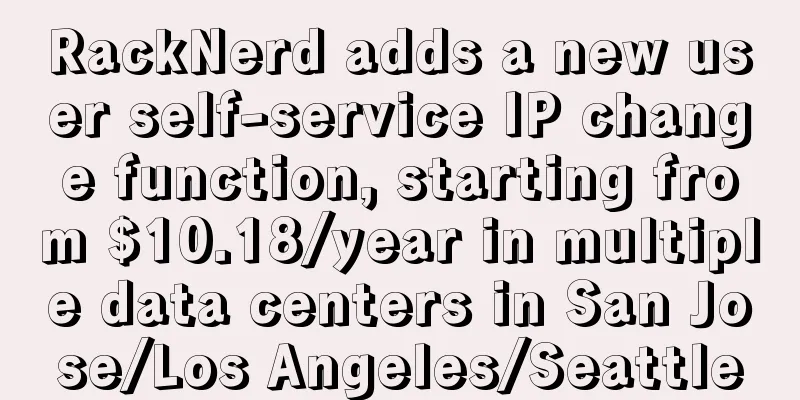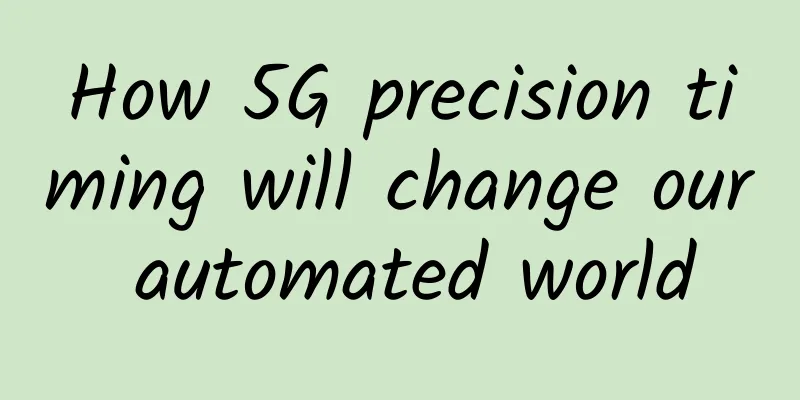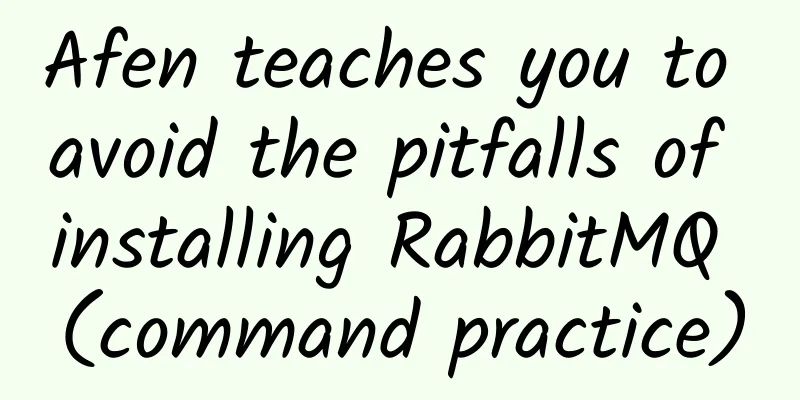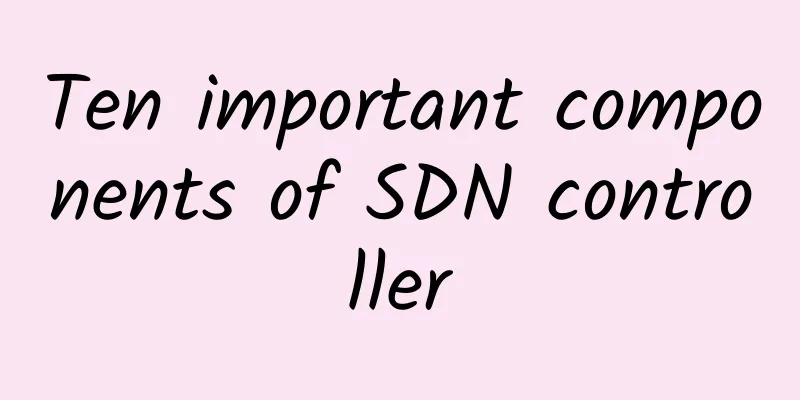Operating system: Introduction to SFTP related knowledge
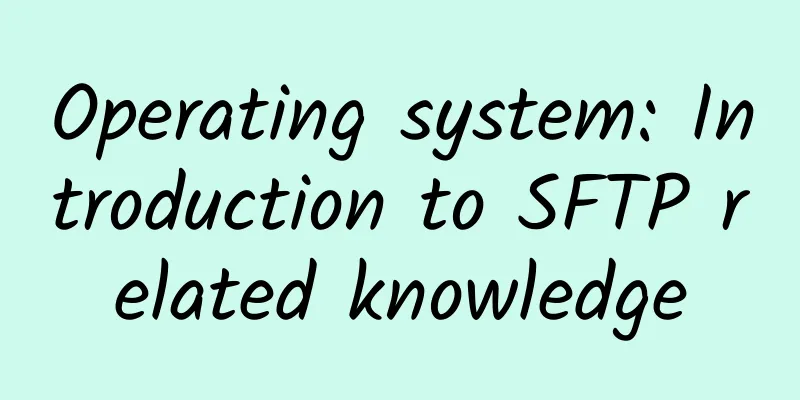
|
Today I will share with you some knowledge about SFTP, I hope it will be helpful to you! 1. What is SFTP?SFTP (SSH File Transfer Protocol) is a secure file transfer protocol based on SSH (Secure Shell). Using the SFTP protocol can provide a secure network encryption algorithm during file transfer, thereby ensuring the secure transmission of data. In the Linux operating system, the default port of SFTP is 22. The transmission provides a password and key authentication mechanism, which can effectively prevent threats and public technology during the transmission process. 2. SFTP CompositionServer: The host where the SFTP service is installed, usually a Linux server. Windows servers can also install the SFTP service through software, such as freeSSHd software. Client: The client that installs the software to access the SFTP server, such as XFTP, WinSCP, FileZilla, FlashFXP and other clients. 3. SFTP verification connection method
4. Common SFTP commands4.1 Login #Password login 4.2 Basic Operations of SFTP Shell #Current working directory: 4.3 Download server files to local #Download the server file to local 4.4 Upload local files to remote server #Upload local files to the remote server |
<<: Do you know two common communication methods of Vue?
>>: By the end of 2021, my country will have 10.1 5G base stations per 10,000 people
Recommend
What exactly is “5G New Call”?
In today’s article, let’s talk about a very popul...
Four network structures of switches: cascading, port aggregation, stacking, and layering
With the arrival of 5G and the new Internet of Th...
Kvmla Japan Tokyo Softbank VPS promotion 20% off, top up 500 yuan and get 100 yuan
Kvmla, a long-established Chinese VPS hosting com...
Internet companies flock to launch satellites: Most are just gimmicks and it’s hard to find “Musk”|Guanchao
[[330113]] China was a little slower in opening u...
Huawei launches MAE-Litem, the world's first integrated converged website for wireless, transmission, and core networks, making digital transformation in the industry a breeze
Recently, the 16th International Coal Expo was he...
HostYun: Los Angeles CN2 GIA line AMD series restock, native IP monthly payment starts from 22 yuan
HostYun is a domestic hosting company (formerly k...
[LeaTech Summit Review] Red Hat Global Vice President Cao Hengkang: The secret of digital transformation lies in people "cooperation"
[51CTO.com original article] Not long ago, the Le...
Wi-Fi 6 applications are in sight, which may trigger another wave of IoT development
Wi-Fi currently sends signals on the 2.4 and 5GHz...
Huobo Technology Chen Ye: To B is the middle platform, To C opens up the content consumption market
Recently, Chen Ye, founder and CEO of Huobo Techn...
Hostodo: $15/year-1GB/15G NVMe/3TB/Las Vegas & Tampa data centers
It has been more than a year since the last time ...
Higher bandwidth, faster bandwidth... Wi-Fi 6 is so "6", why not change your router soon?
I'm afraid everyone is familiar with Wi-Fi, a...
Can IPFS become the next generation Internet protocol?
This article will analyze the characteristics of ...
6G is coming? Is it too early to start 6G research now?
With the implementation of 5G, the direction of m...
Inspur Networks launches smart AP to connect new wireless ecosystem
With the rapid development and popularization of ...
AIOps implementation revealed! See how three WOT experts make AIOps a reality
[51CTO.com original article] On June 21, the WOT2...