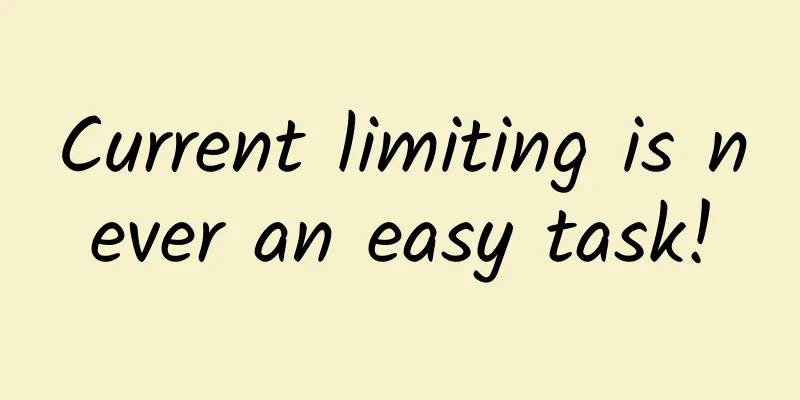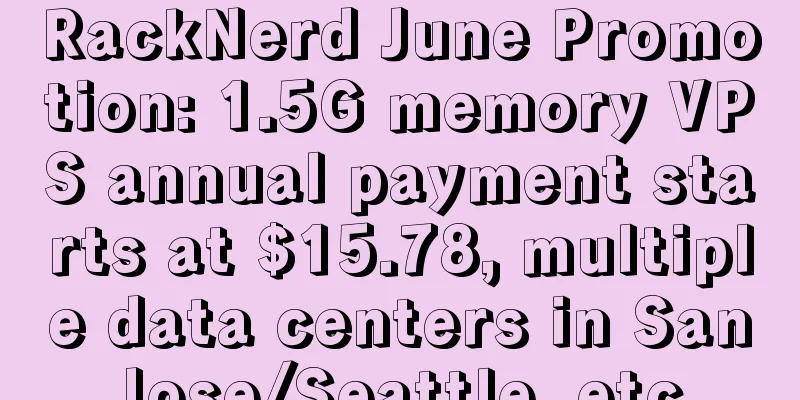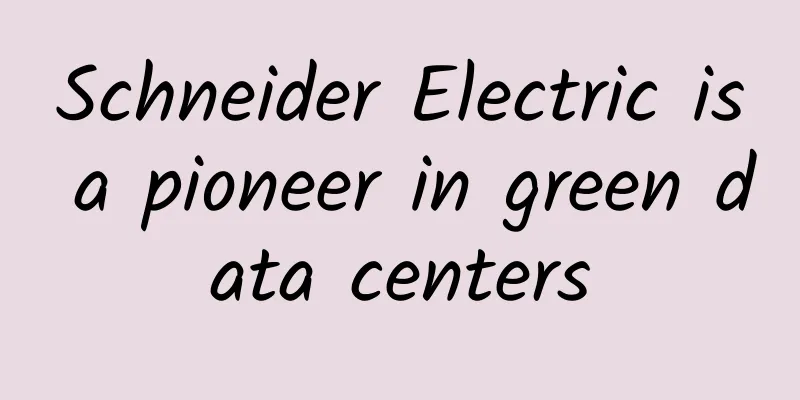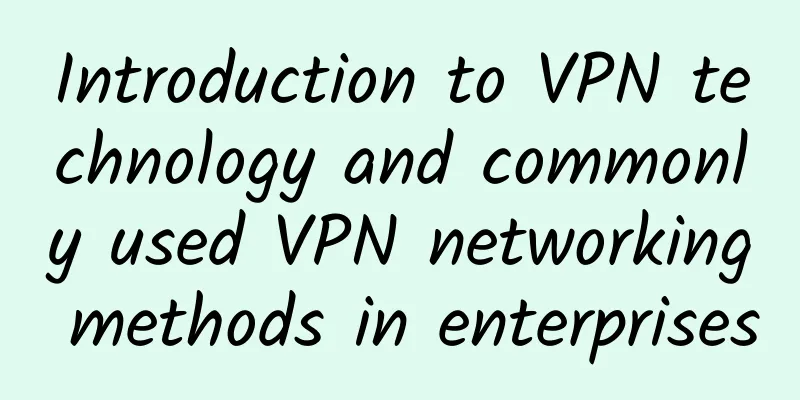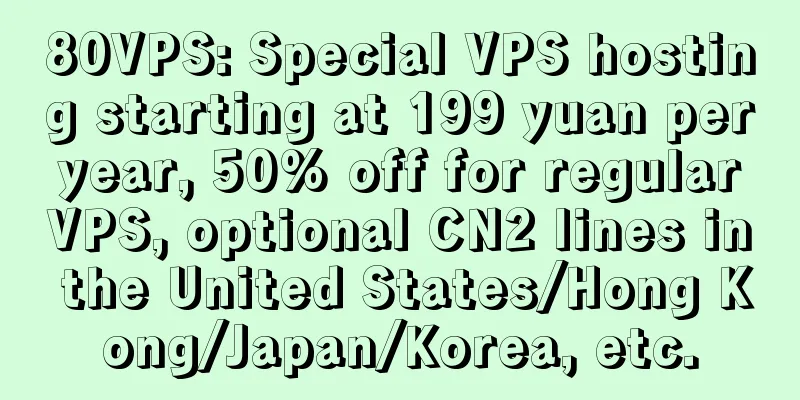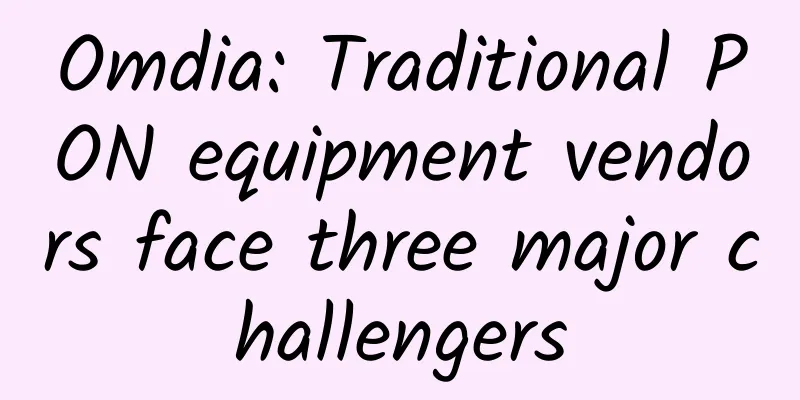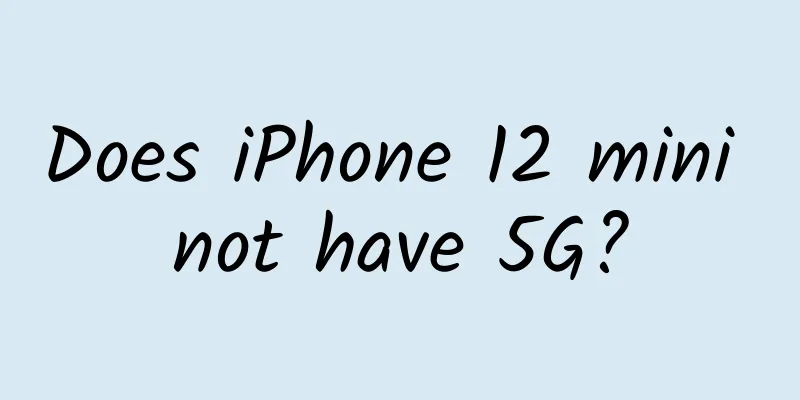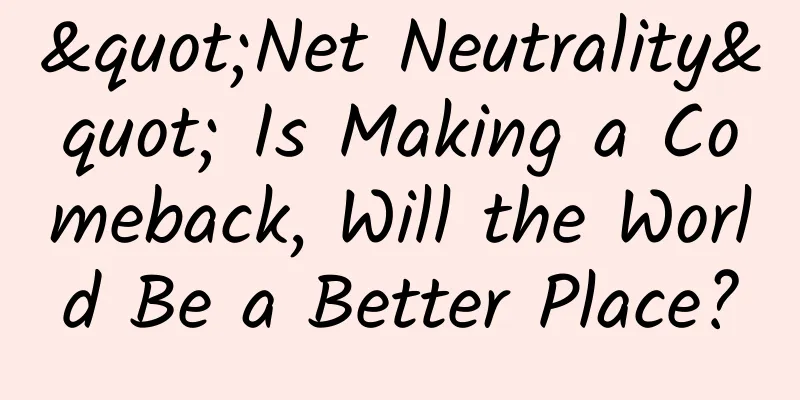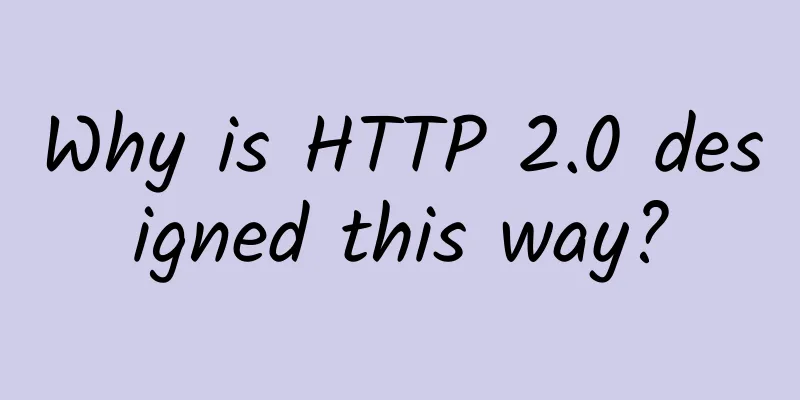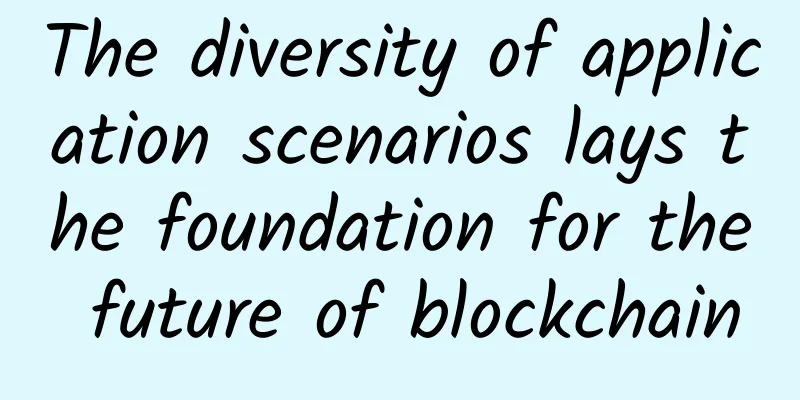Four Best Practices for Network Cable Management
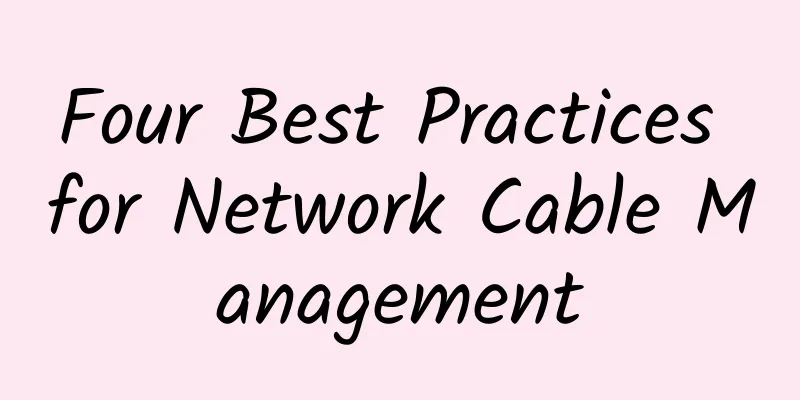
|
If a cabling project is to be successful, you first need to understand the requirements of the cables you need. The speed you need, the distance you need to cover, the need for power, all of these factors will determine where to plug and place your Cat5, Cat6, Cat8 or any other cable. Specifications for different types of cables will determine: maximum distance the cable can be run, cable bend radius, patch panel specifications, and other criteria. These considerations should help avoid costly mistakes, such as draping network cables over transformers and elevator motors. But beyond specs, network engineers should keep in mind some cabling best practices to keep cables alive after they’ve been pulled. To prevent cables from getting tangled, consider these four cable management ideas.
1. Organize cablesIn the data center, keep cables away from walkways and work areas behind rack equipment. Use cable trays overhead or under raised floors. Use cable supports and organizers at the back of racks. On the equipment side, whether it's a server or a switch, leave some space for patch cables so you can easily plug and unplug them from the equipment. The same advice applies to patch panels. Outside the data center, cables can be hidden in closets, walls, and ceilings and secured with cable ties, such as metal ties, plastic ties, or Velcro straps. This neatness prevents cables from getting caught in other infrastructure and can prevent cables from getting lost in the physical environment and being difficult to find when repairs are needed. 2. Pay attention to the cable weightBundles of network cables can be heavy. If the cables are not lying on the floor, always provide adequate support, which in some cases can double as a cable organizer. Weight can be a pressing concern when upgrading older cables. Newer specifications that support Power over Ethernet, such as Cat6A, can be significantly heavier than the older cables they replace. This can be a problem for overhead ducts in data centers and cable racks in data centers, wiring closets, or high ceilings. 3. Use colors and labels to differentiate cablesEvery cable has two ends, and you need to make sure you are treating both ends of the same cable. For convenience, both ends should have cable labels with a numeric or alphanumeric code that embeds information about the run, such as which cabinet the cable came from. Cable codes do not have to be unique overall. They only need to be uniquely identified at the end of the cable, such as in a cabinet or within a data center. It's usually not helpful to get more specific than the cabinet identifier in the cable label code. Some network managers want to embed the switch, panel, or rack number, or even the patch panel outlet or switch port number, but all of these are subject to change. The wiring closet where the cables end rarely changes. Color coding is another way to easily identify cables when troubleshooting or moving, adding and changing cables. The cables for data connections can be one color, storage network connections can be another color, and keyboard video mouse connections can be a third color. The downside to color coding is that patch cord reuse is more limited. To avoid this, use colored tape near the ends of the cables instead of color coding the cables themselves. You can even pair labels and color coding by printing the cable code on the colored labels. 4. Record, record, recordIt’s hard to manage cables if you don’t know where they are. Where cables are not visible, make sure there is a map or diagram showing where they are placed. This includes cables running under raised floors, which can be difficult to find or see under fully loaded equipment racks. Maps and diagrams are also very important any time cables are running through underground conduits between buildings. |
>>: Network optimization through automation and modernization
Recommend
Chinese companies account for more than 30% of global 5G standard patent declarations
CCTV News: The reporter learned from the Ministry...
How many Layer 2 networking technologies do you know?
1. Analysis of traditional STP technology applica...
How to tell if Wi-Fi 6 is right for you
There is a lot of discussion around the next gene...
10gbiz: 50% off for dedicated servers, US CN2 GIA line $49/month E3-1230v5/16G/240G SSD/30M/20G high defense
We have shared 10gbiz's cloud server promotio...
5G base stations, intelligent energy storage system is the key
Large-scale 5G construction has begun. As the bas...
Ali Chen Haiqing: The future of intelligent human-computer interaction from Ali Xiaomi
[Original article from 51CTO.com] On July 21 and ...
ProfitServer Atlanta/Singapore VPS 50% off, unlimited traffic starting at $2.88 per month
ProfitServer sent an email about Christmas promot...
iWebFusion: 10Gbps high bandwidth server starting at $149 per month, with 1Gbps unlimited traffic as an option
iWebFusion is a website of H4Y, a well-establishe...
SDN changes data center architecture
Software-defined networking (SDN) is seen as havi...
iWFHosting: $8.99/month KVM-2GB/25GB/1.5TB/Los Angeles
The tribe has shared information about iWFHosting...
What are the short-range wireless communication technologies?
Wireless communication technology has taken off i...
BGP.TO Japan servers start at 35% off, Singapore servers start at 25% off, monthly payment starts at $93
BGP.TO is currently offering promotions for serve...
Gartner Report: Enterprise Network Services Market Trends for SD-WAN and NFV
As SD-WAN and Internet adoption in enterprise WAN...
Distributed Fiber Optic Sensors Global Market Report 2023
The global distributed fiber optic sensor market ...
CVPR2025 | MobileMamba: A new breakthrough in lightweight Mamba network, taking into account multiple receptive fields, efficient reasoning and super precision
1. Overview at a glance MobileMamba proposes a li...