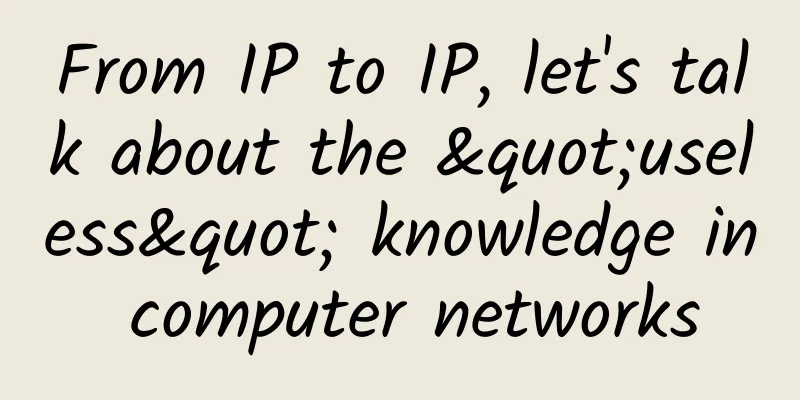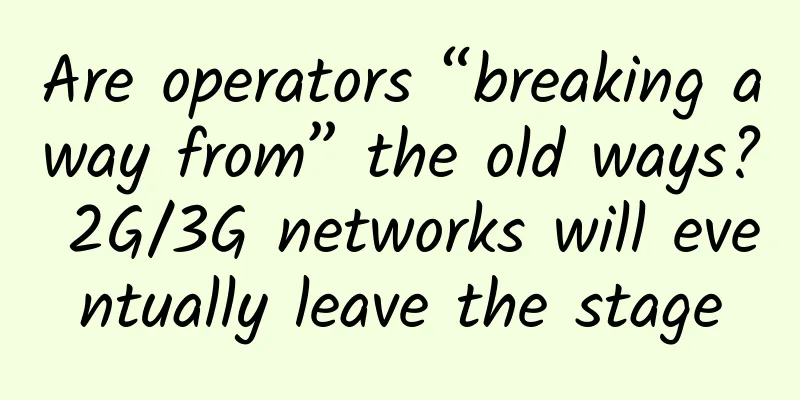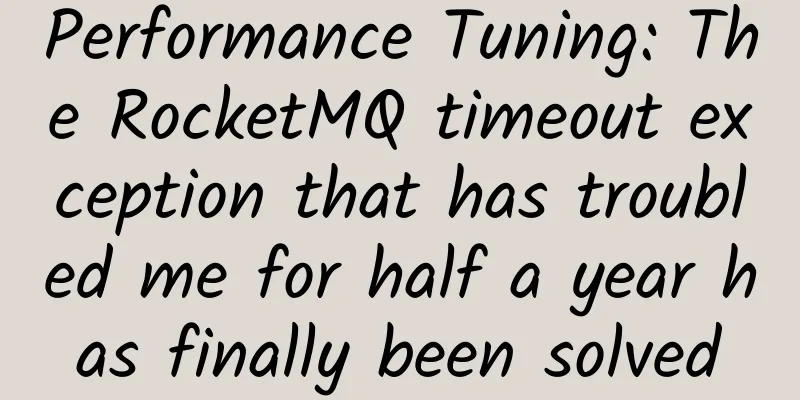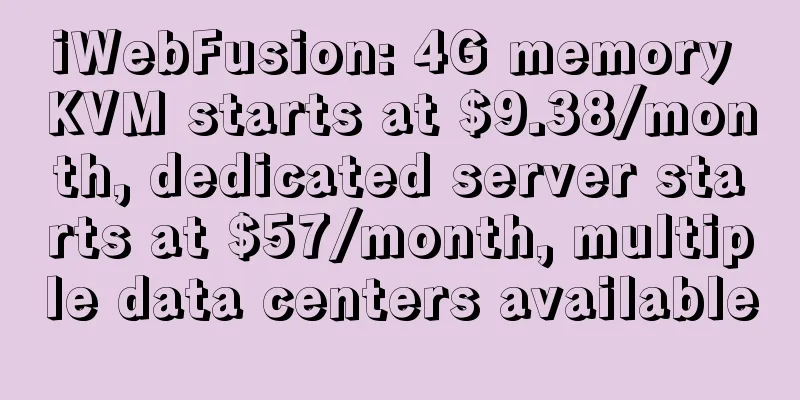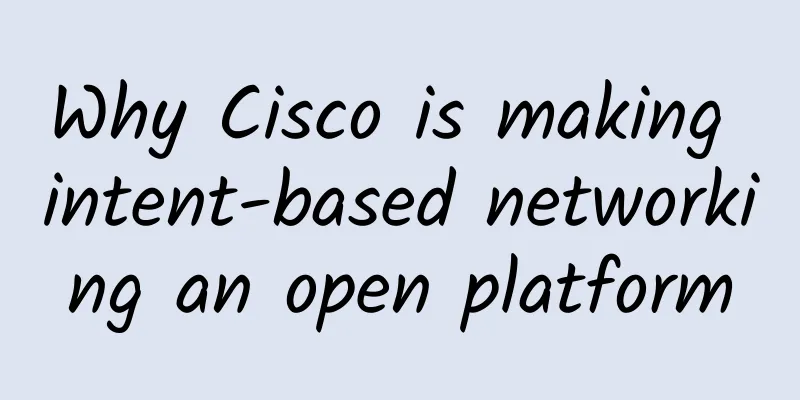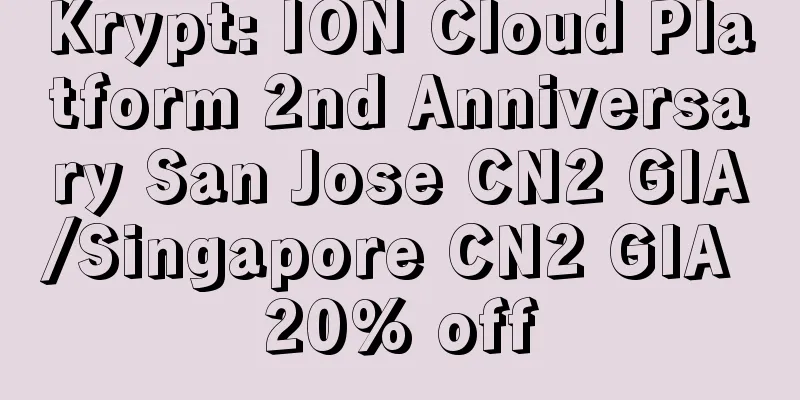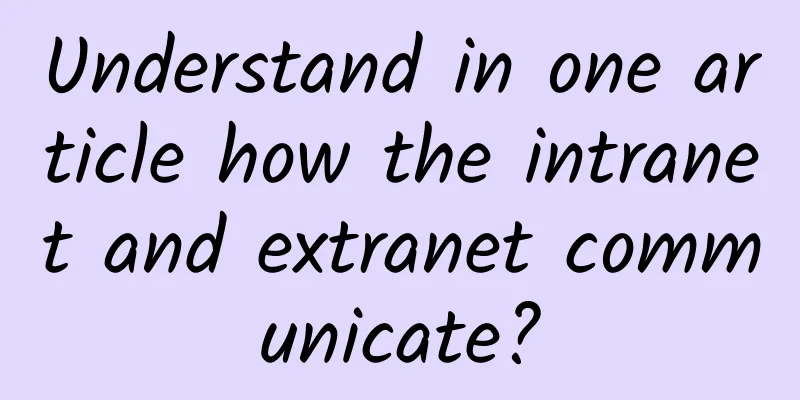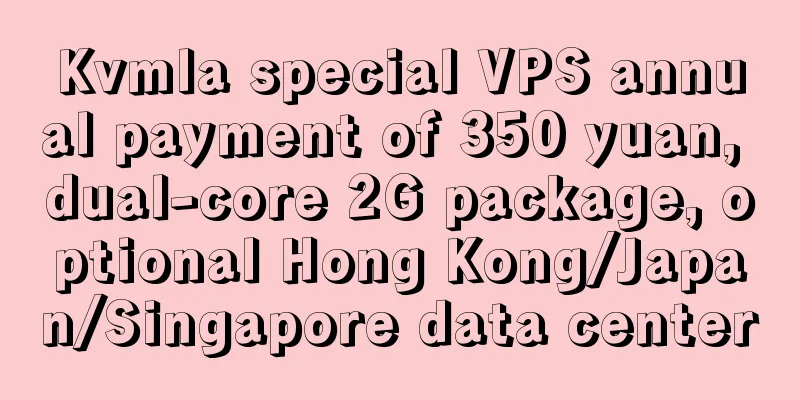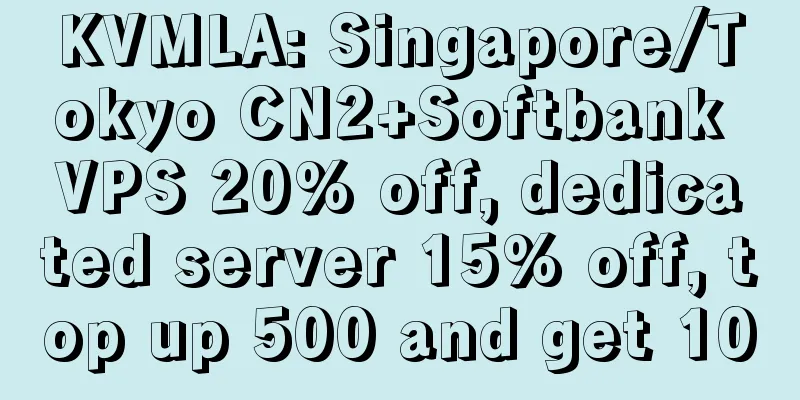HarmonyOS Sample Network Management
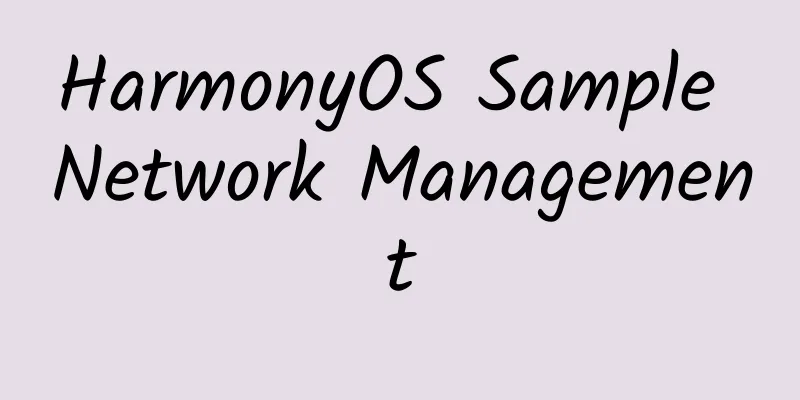
|
For more information, please visit: Hongmeng Technology Community jointly built by 51CTO and Huawei https://harmonyos..com 1. IntroductionThis example demonstrates how to use the network management module related interfaces and demonstrates the following functions: Function 1: Use the default network, open a connection, and send an HTTP request. Function 2: Statistics the upstream/downstream traffic of the specified UID. Function 3: Use Socket to realize communication between different devices. This function requires that WIFI is turned on and the communicating devices are connected to the same WIFI to form a local area network. In terms of operation, start the server first, then start the client, and then send a message from the client to see if the server receives the message. Function 4: Use HTTP cache to create a cache for the next request, reducing data traffic and loading time. Note that the following permissions are required: ohos.permission.GET_NETWORK_INFO Get network connection information. ohos.permission.SET_NETWORK_INFO Modify the network connection status. ohos.permission.INTERNET Allows an application to open network sockets and make network connections. For details, see the official document Network Management Development Overview 2. Build the environmentInstall DevEco Studio. For details, see DevEco Studio Download. Set up the DevEco Studio development environment. The DevEco Studio development environment needs to rely on the network environment. You need to connect to the network to ensure the normal use of the tool. You can configure the development environment according to the following two situations: If you can access the Internet directly, you only need to download the HarmonyOS SDK. If the network cannot directly access the Internet and needs to access it through a proxy server, please refer to Configuring the Development Environment. After downloading the source code, use DevEco Studio to open the project and run the simulator. To run on a real device, you need to change the buddleName in config.json to your own. If you have not done so, please configure it on AppGallery Connect. For details, see Debugging with the Simulator. 3. Code structure3.1 Code Structure3.2 Related DocumentsCore Classes: HttpURLConnection.java //URLConnection that supports HTTP specific functions URLConnection.java //URL connection URL.java //Pointer to a "resource" on the World Wide Web NetStatusCallback.java //Callback class for network status, triggers onAvailable function when available network appears DataFlowStatistics.java //This class provides an interface for querying the overall flow statistics and flow statistics of a specified cellular network, application, and network card. DatagramSocket.java //This class represents a socket used to send and receive datagram packets. DatagramPacket.java //Datagram packet WifiDevice.java //This class provides Wi-Fi management interface NetManager.java //Provides interfaces to manage and use data networks. NetHandle.java // Data network InetAddress.java //Network IP address HttpResponseCache.java //This class caches HTTP and HTTPS responses for reuse Custom class:ThreadPoolUtil.java //Thread pool tool class MainAbilitySlice.java //Main page NetRequestSlice.java //Network request & traffic statistics function page SocketClientSlice.java //Socket client SocketServerSlice.java //Socket server HttpCacheSlice.java //HTTP cache function page Page Layout:http_cache_slice.xml //HTTP cache sample page net_request.slice.xml //HTTP request page socket_client_slice.xml //Socket communication client page socket_server_slice.xml //Socket communication server page main_ability_slice.xml //Main page 4. Example explanation4.1. Interface layout4.2. Background code4.2.1 NetRequestSlice.java Network request & traffic statistics function a. Initialize the network management object NetManager
b. Get a new thread from the thread pool to process the connection request The ohos.permission.GET_NETWORK_INFO permission is required to obtain the default data network.
c. Perform data traffic statistics according to application ID Get it once before sending the request and once after the request is completed. There is a typo in the gitee code. tx represents uplink traffic and rx represents downlink traffic. For details, see the official document explaining traffic statistics.
4.2.2 SocketClientSlice.java/SocketServerSlice.java Socket Client/Server To realize Socket communication, a client and a server are required. The server listens to the specified port on the specified network card, and the client sends data to the specified IP and port to realize communication. a. The Socket server starts listening and waits for receiving data
b.Socket client sends data and waits for receiving data Initialize NetManager object->new a DatagramSocket->get the current data network NetHandle->get the server IP address object InetAddress ->Bind DatagramSocket to NetHandle ->Create a DatagramPacket ->Send data
4.2.3 HttpCacheSlice.java HTTP caching function When an application repeatedly opens the same web page, it can prioritize reading content from the cache file, thereby reducing data traffic, lowering device power consumption, and improving application performance. Q: How to set the priority to read content from the cache file? A: No additional settings are required, it is automatic~~ When setting up a cache, you need to consider the cache location and cache size. a. Initialize cache install
b. Save the cache and write the cache to the file system flush
c. Disable the cache and delete the data in it delete
5. Summary(1) Two ways to open a network connection
(2) When caching is not enabled, the time to send a request is between 400-2000ms. When caching is enabled, you need to click twice to send a request, and the time remains at around 90-200ms. (3) After disabling and clearing the cache delete/close, no request can be sent until the cache is enabled again. The official documentation for this operation states "Close the cache at the end." 6. Complete codeDownload attachments directly For more information, please visit: Hongmeng Technology Community jointly built by 51CTO and Huawei https://harmonyos..com |
<<: Pairing private networks with 5G to boost smart city development
>>: 5G is changing society, but is millimeter wave still missing?
Recommend
Wi-Fi Alliance wants to simplify the numbering and use numbers instead of "802.11ac"
If you've ever bought a Wi-Fi router, you pro...
CloudServer: Los Angeles/New York 4GB memory package starts at $12 per quarter, 1GB memory VPS starts at $10 per year
At the beginning of the year, the blog shared inf...
NB-IoT is no longer popular, will 5G repeat its mistakes?
The current situation of NB-IoT (hereinafter refe...
In the first interview of Byte, I was asked two classic questions! Do you know what they are?
Hello everyone, I am Xiaolin. A reader of FaceByt...
CNCF TOC Committee Member Zhang Lei: What has the evolving cloud native brought us?
[[412417]] What is cloud native? Even though the ...
What functions and advantages does 5G technology bring to enterprises?
As carriers pilot fifth-generation cellular netwo...
How will 5G technology change application development?
Technology is constantly evolving, and it's e...
Talk about the communication protocol I2C subsystem Hs Mode
1. I2C Hs-mode Why is HS mode explained separatel...
Make network management more efficient! Quickly scan the LAN and obtain IP and MAC addresses in real time
Have you ever received a network failure alert la...
New 5G LAN technology advances QoS across the enterprise
As enterprises integrate 5G technology into their...
ElasticSearch IK Tokenizer Quick Start
1. Install IK word segmenter 1. Allocate a pseudo...
The beginning of the 5G era means the end of American hegemony! (In-depth)
01 There has been a lot of discussion about 5G re...
F5 Launches Industry’s First Integrated Application Delivery and Security Platform to Enable Hybrid Multi-Cloud Infrastructure in the AI Era
F5 recently announced the launch of the F5 Applic...
Weibu Online TDP: 99.97% accuracy, how low can the false negative rate be under high-intensity confrontation?
On March 6, 2022, the "Attack and Defense Co...
A certificate chain processed, but terminated in a root certificate that is not trusted by the trust provider
Today, I encountered this problem when installing...