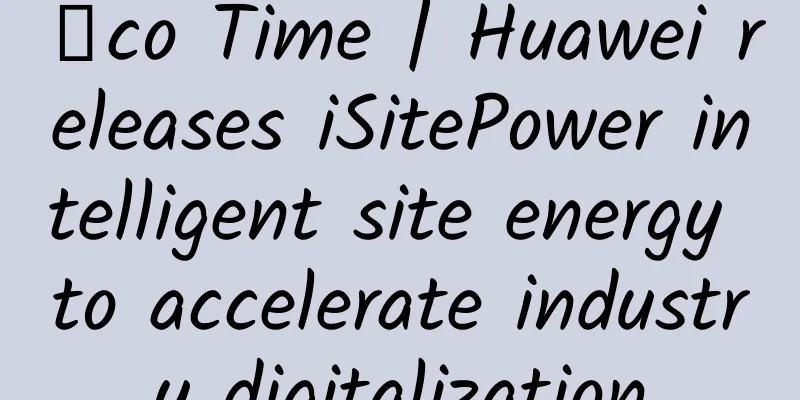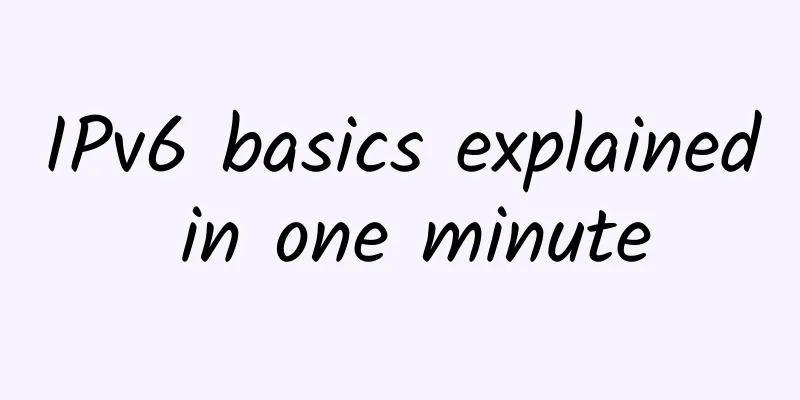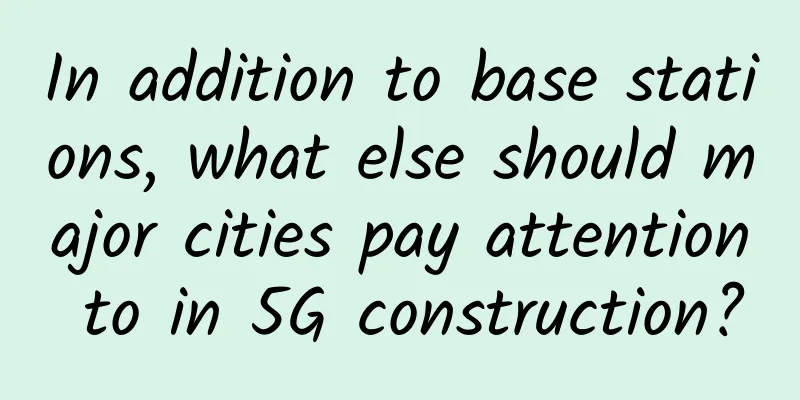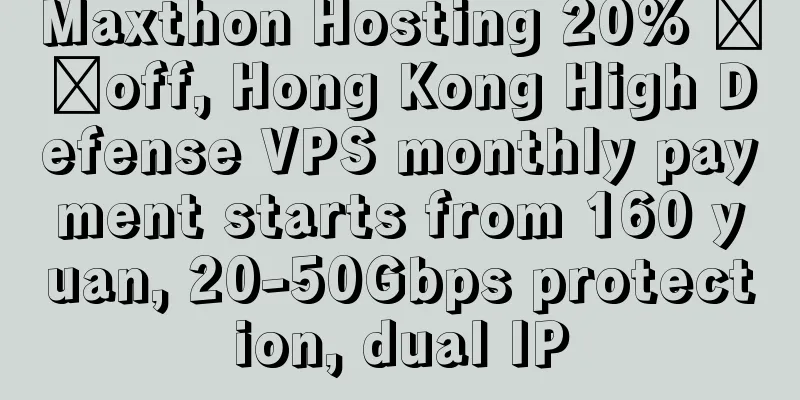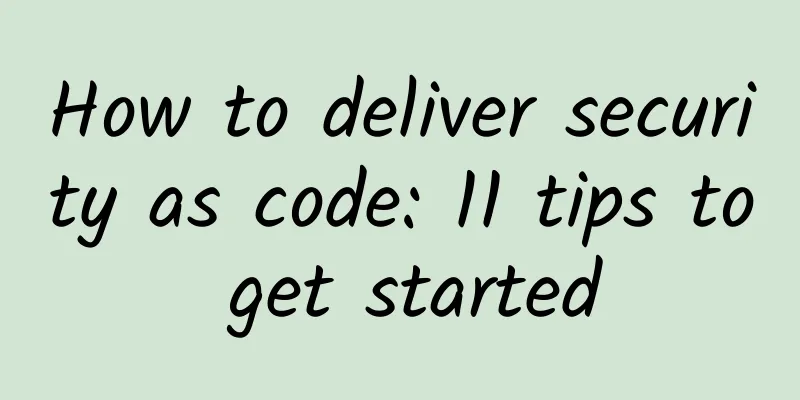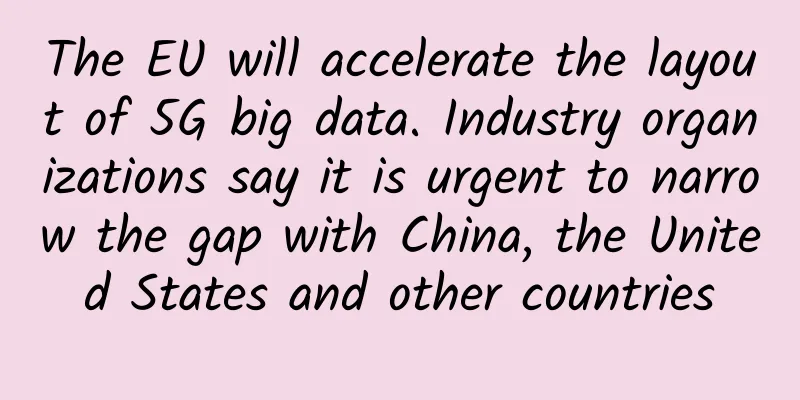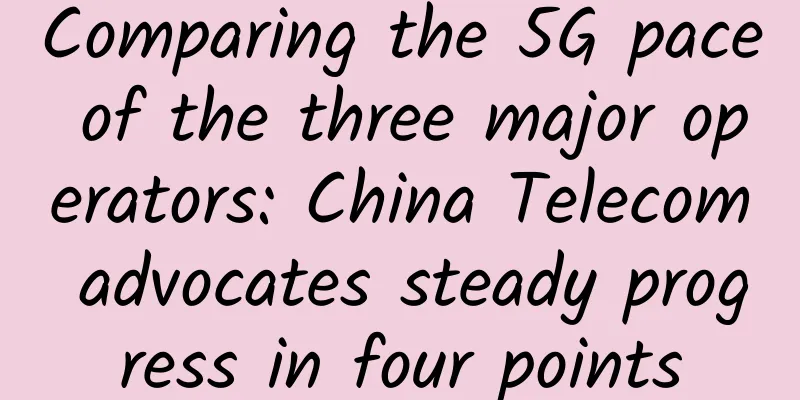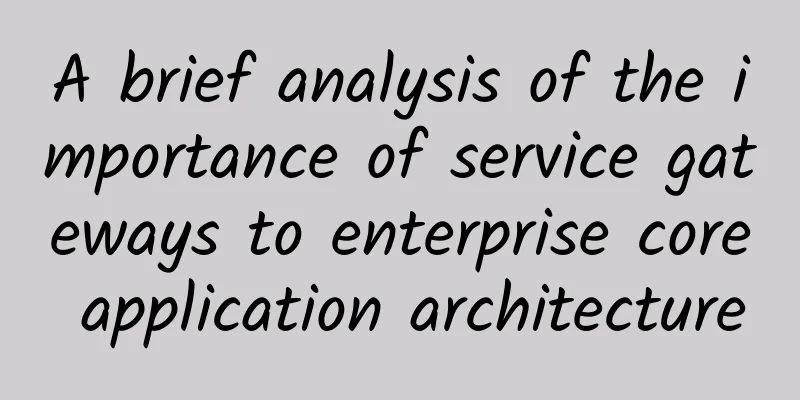If only the Canvas tag is left
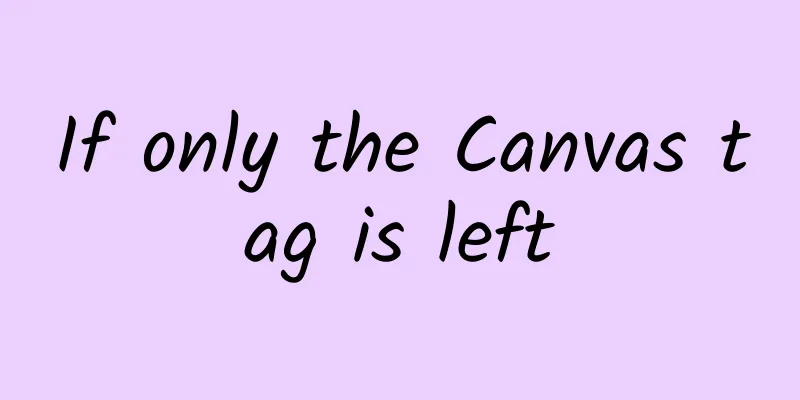
1. BackgroundIf only the canvas tag is left, how can we draw the content on the page? This may be a false proposition, but using canvas can indeed help accomplish many things. Today, we will use canvas+AST syntax tree to build an information flow style. 2. Drawing ProcessThe entire drawing process is divided into three parts: basic elements, AST syntax tree, and main function class. Basic elements refer to pictures, text, rectangles, circles, etc.; the AST syntax tree here is a js object containing some properties; the main function class refers to the externally exposed interface, which is called to achieve the final drawing. 2.1 Basic ElementsNo matter how complex something is, it is definitely made up of a series of simple elements. For example, a car is definitely made up of some simple mechanical parts; a computer is also made up of resistors, capacitors and other parts. Web pages are no exception, and are also made up of text, pictures, rectangles, etc. 2.1.1 Loading images Pictures are the soul element of a page and occupy most of the space on the page.
2.1.2 Drawing Text Text can improve the readability of the page, allowing everyone who observes the page to quickly understand the idea of the page.
2.1.3 Drawing a rectangle Rectangular elements can be combined with text and other elements to achieve unexpected effects.
2.1.4 Drawing a circle The circle and rectangle play the same role and are also relatively important roles on the page.
2.2 AST TreeAST is an abstract representation of the syntax structure of the source code. It represents the syntax structure of the programming language in a tree-like form, and each node on the tree represents a structure in the source code. For example, in Vue, the template syntax is converted to AST, and then the AST is converted to HTML structure. When we use canvas to draw a page, we also use AST to represent the content of the page. The types implemented are rect, img, text, and circle. The content to be drawn this time includes the static page part and the animation part, so two canvases will be used to implement it. Each canvas will correspond to an AST tree, namely the static part AST tree and the dynamic part AST tree. 2.2.1 Static Part AST Tree The AST tree of the static part of the page drawn this time is as follows, including rectangles, pictures, and text.
2.2.2 Dynamic Partial AST Tree The AST tree of the animation part of the page drawn this time is dynamically generated and consists of a series of circles with dynamic colors.
2.3 Main function classIn addition to the above basic element classes, they will be exposed to the outside through a main function class.
2.4 Content drawingThe previous preparations have been completed. Now we will link the various functions with the AST tree to achieve the desired effect. 2.4.1 Static content drawing First draw the static content as the cornerstone of the page.
Static content.png 2.4.2 Drawing an animated marquee Add some animation effects to this part to make it more exciting.
This article is reprinted from the WeChat public account "Zhiyuanzhe", which can be followed through the following QR code. To reprint this article, please contact Zhiyuanzhe's public account. |
<<: Ready to use right out of the box? StreamNative Platform 1.0 is now available
Recommend
The Ministry of Industry and Information Technology launched a special rectification campaign for the Internet industry: focusing on rectifying issues such as App launching pop-up windows to deceive and mislead users
According to the website of the Ministry of Indus...
What is the difficulty in porting your number?
Number portability was once considered an importa...
JustVPS New London VPS 30% off, $3.08/month - 1GB/20GB/300M unlimited traffic
JustVPS.pro recently launched a new VPS in London...
Mercury enables remote procedure calls (RPC) for high performance computing
summary Remote Procedure Call (RPC) is a widely u...
How to deal with the four major challenges of edge computing
Edge computing use cases are broad and its early ...
zgovps: US/Japan/Netherlands/Germany VPS with annual payment starting from $12.9, optional CN2 GIA/AS9929/CMIN2 lines
zgovps is a Chinese hosting company established i...
The secrets of Netty network programming, just read this one
Netty version: 4.1.55.Final Traditional IO model ...
Foreign media said that the number of 5G base stations in Shenzhen has exceeded that of Germany by 50 times
According to foreign media, Germany's Handels...
Out-of-the-box infrastructure connectivity options
When it comes to connecting network devices acros...
5G brings precise positioning to the Internet of Things
Cellular has ‘all the ingredients’ to enhance pre...
The global 5G base station market will reach US$236.98 billion in 2026
According to the new research report "Applic...
HostXen offers 50 yuan for registration, 20 yuan for old users after recharging 100 yuan, US/Japan/Hong Kong VPS 6GB memory starts from 70 yuan/month
HostXen was founded in 2014 and provides cloud se...
IPv6 communication principle (1) - The network card startup process that cannot be ignored
Related article: IPv6 Series - 10 Common Problems...
Wi-Fi 6E has been launched. What is the difference between it and ordinary Wi-Fi?
On September 2 last year, ROG released a high-end...
TCP three-way handshake: in-depth understanding and C# example implementation
In computer network communications, TCP (Transmis...
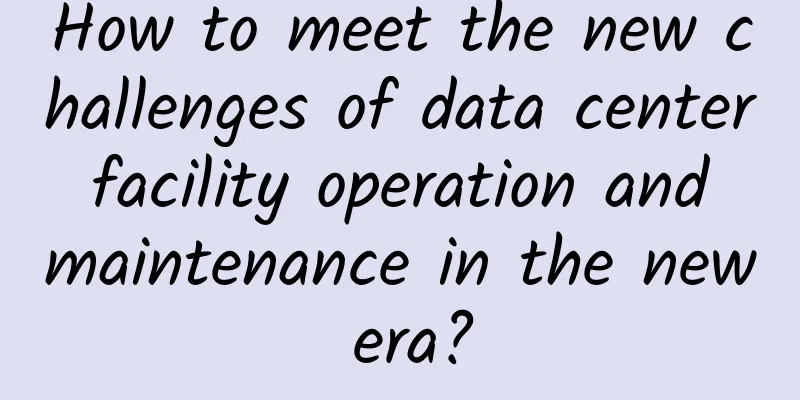
![[Black Friday] Virtono: €29.95/year KVM-1GB/30GB/1TB/Singapore and other data centers](/upload/images/67cac00e4826a.webp)