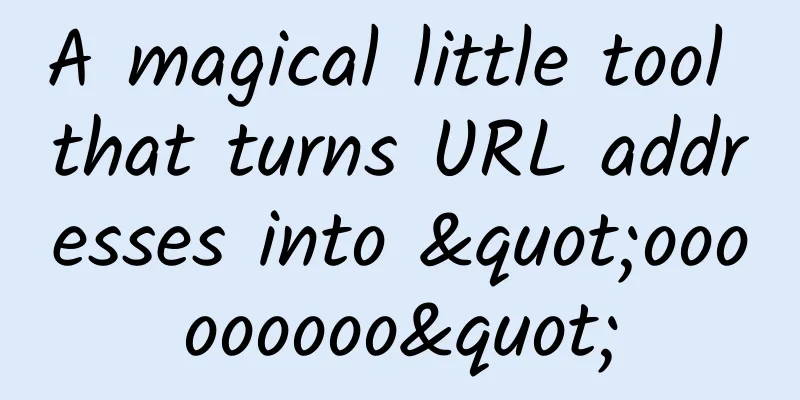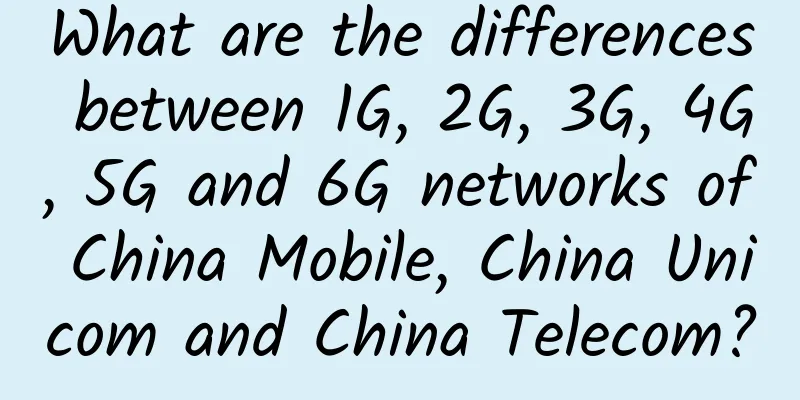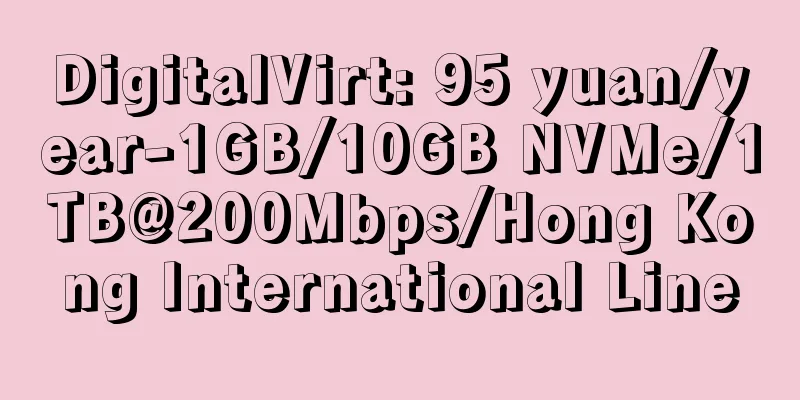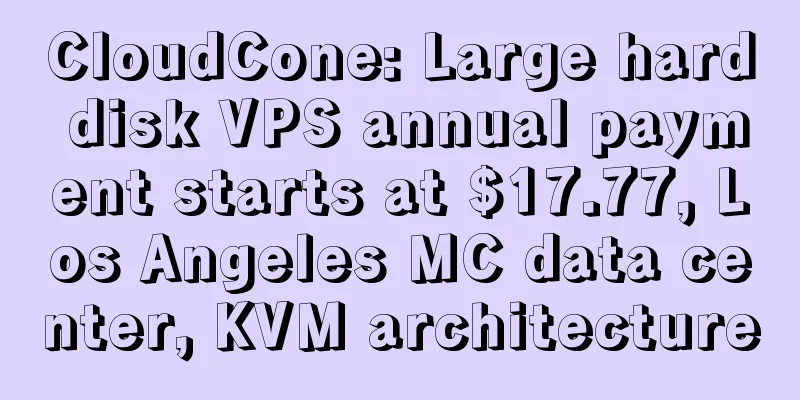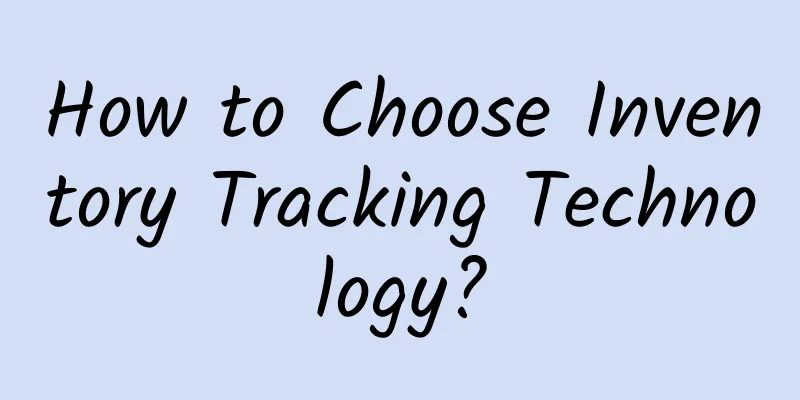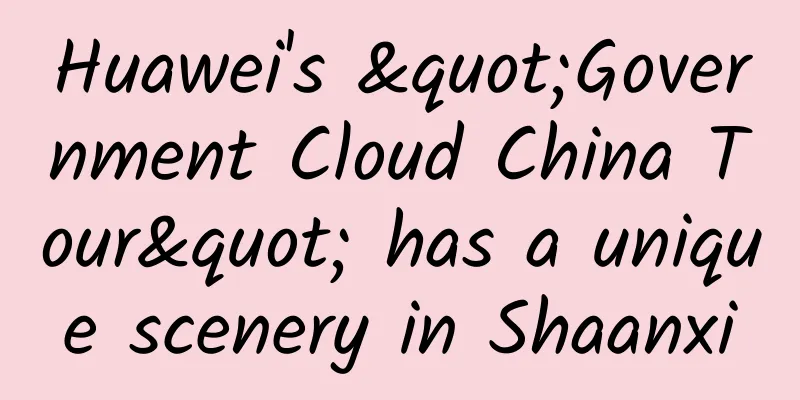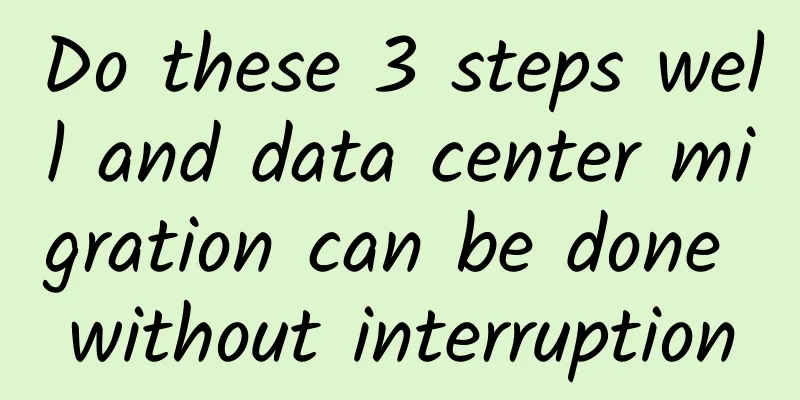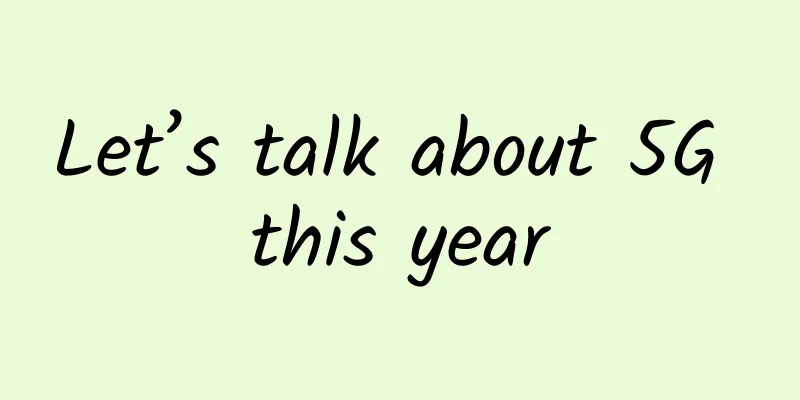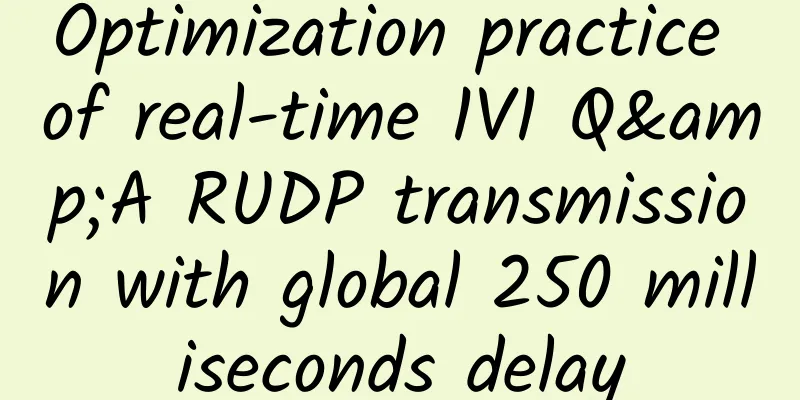Kubernetes network technology analysis: Pod communication based on routing mode
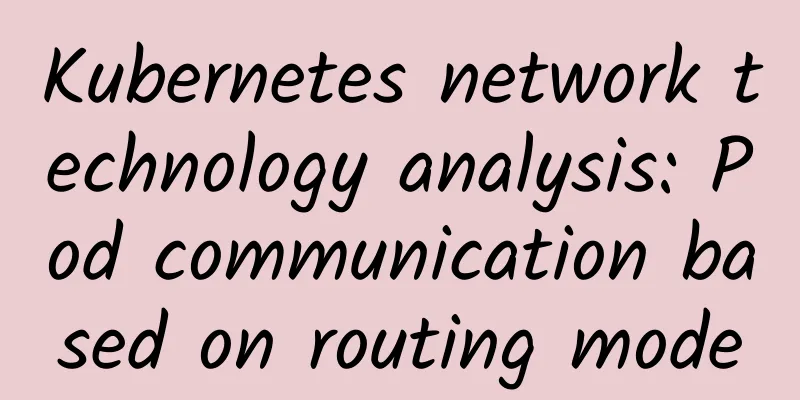
PrefacePods can communicate with each other within a Kubernetes cluster, which is one of the important scenarios for Kubernetes network implementation. Kubernetes provides a unified interface and protocol through CNI, so that we can choose different network components and modes according to our needs. Common choices include Flannel's VXLAN or HostGW, Calico's IPIP or BGP, etc. How do these different network components achieve Pod communication? What are the underlying technical principles? This article will take Calico's BGP mode communication model (a pure three-layer model based on routing) as an example to analyze its underlying implementation principles. Since we are talking about container networks, we cannot avoid Network Namespace. Network Namespace is the core technology for implementing virtual networks (I will not go into details here, but interested students can learn about Linux Namespaces on their own), and has been widely used in container-related network scenarios. A container created by Docker will have an independent Network Namespace, and N containers in a Kubernetes Pod will also share an independent Network Namespace. So how do Network Namespaces communicate with each other? Today, we will implement multiple Network Namespaces based on routing mode that can communicate across hosts. Create a Network Namespace 1. Prepare a Linux host (node03--100.100.198.250) and check whether the 2. Execute the following command to create a new net-ns demo01
3. Check the network card resources under demo01 and enable the lo network card
demo01-lo network card has been started At this point, a new Network Namespace demo01 has been created. Currently, demo01 only has a local lo network card, so how can it communicate with the Host network space? Configure network card pair and routing for demo01To achieve communication between demo01 and the host network space, we can also think of it as communication between two independent Network Namespaces. So we need to create a network card pair, put both ends in the host network space and demo01 respectively, and start the network card.
You can see the new network card pair created under the host network space Assign one end of the NIC pair to demo01 and turn it on:
To achieve communication, you also need to give demo01's network card an IP address (the network card vethhost01 in the host network space does not need to be set with an IP address):
The demo01-vethdemo01 network card IP has been configured Can we achieve communication after setting the IP address? For example, can we ping successfully? verify
Why doesn't it work?
Conclusion: Missing routing. Adding a bidirectional route To achieve ping success, it must be bidirectional, so there needs to be routing pointing in both directions for communication. 1. Add a route pointing to 2. Add a point to
Verify again that bidirectional communication has been achieved. Two-way ping success At this point, a Network Namespace that can communicate with the Host network space has been created. Create demo02 and make demo01 communicate with itWe can create another Network Namespace by referring to the steps in demo01.
Current network model After all of the above are implemented, verify the network connectivity:
Verify whether demo01<---->demo02 are interoperable:
Two-way ping between demo01 and 02 mtr result of demo01 mtr result of demo02 Where did the data packets go? There is already a route, why are the data packets not forwarded by the host network space? To understand how packets are processed by the kernel and finally reach the protocol stack, you first need to understand the packet processing flow of iptables. What is The logical direction of the message being processed by the kernel based on iptables related rules chain
surface
Relationship between tables and chains
The type of rules contained in each chain Sorting out the message trendTaking the Host network space as the analysis object, analyze the process of the Host network space actively initiating ping Host network space---->demo01 (sending data): 1. When a ping is initiated from 2. After judging from the routing table, match the route with the destination address (if no route is matched and it is unknown where the next one goes, then discard it directly), mark the next hop of the data - vethhost01 3. After the OUTPUT chain check (the default for the four types of policy rules is ACCEPT - no blocking), since there are no other rules, it flows directly to the downstream
Rules for the OUTPUT chain 4. After the POSTROUTING chain check (the default policy for mangle and NAT types is ACCEPT--do not block), since there are no other rules, the message is finally sent to the network card enp2s0 of 100.100.198.252
Rules for the POSTROUTING chain 5. Network card enp2s0 sends the message to vethhost01 with the routing mark. Vethhost01 will transfer the message to its own network card peer, vethdemo01, by default, and arrive at the kernel of demo01. Host network space<----demo01 (receiving data): 1. When a message is received from demo01 and a reply message is returned, the reply message arrives at the network card enp2s0 of 2. The kernel receives the message from the network card and first checks it through the PREROUTING chain (the policy defaults to ACCEPT - do not block). Since there are no other rules, it flows directly to the downstream.
Rules for the PREROUTING chain 3. Determine whether the destination address of the message is the local machine (the destination address is the local machine) 4. After the INPUT chain check (policy defaults to ACCEPT - no blocking), since there are no other rules, it finally reaches the protocol stack, and the initiator of ping receives the return message, completing a complete ICMP communication
Rules for the INPUT chain Take the Host network space as demo01---->host host network space---->demo02 (forwarding data): 1. The initial message is sent from demo01 to the network card enp2s0 at 2. The kernel receives the message from the network card and first checks it in the PREROUTING chain (same as above) 3. Determine whether the destination address of the message is the local machine (the destination address is not the local machine), and then check the routing table - match the destination address to the route (if no route is matched, and it is unknown where to go next, then discard it directly), and mark the next hop of the data - 4. After the FORWARD chain check (the default filter type rule policy is DROP-blocking), the message can flow downstream only when it matches a passable rule
FORWARD chain filter type rules 5. After the POSTROUTING chain check (same as above), the message is finally sent to the network card enp2s0 at 6. Network card enp2s0 sends the message to vethhost02 with the routing mark. Vethhost02 will transfer the message to its own network card peer, vethdemo02, by default, and arrive at the kernel of demo02. 7. The demo02 kernel processes the message according to the above-mentioned 8. The Host network space also forwards 9. Finally, the protocol stack of demo01 receives the response message and completes an ICMP communication forwarded through Three links of messages processed by the kernel
Based on the above information, we can conclude that the reason why demo01/02 cannot ping each other is that the host network kernel, which acts as The interception
The filter type rule for the FORWARD chain has been added verify: demo01/02 is interconnected Cross-host communication (to achieve intercommunication between demo01/02 and other hosts)Prepare a Linux host (node02--100.100.198.253).
Node02's route verify: node02-->demo01/02 demo01/02-->node02 When capturing packets on node02, the source address displayed is 10.0.1.2 Current network model At this point, the Network Namespace that enables cross-host communication has been created and configured. The creation and configuration process of N3 and N4 on Node02 will not be demonstrated here. The operation steps can be referred to above. Conclusion There is more than one network namespace communication model, and each model has its own advantages and disadvantages. The communication model between network namespaces implemented this time is based on the routing mode ( The performance of the related network solutions of this communication model is closer to the host network. The implementation of the BGP mode of the Kubernetes network component Calico is based on this model, and its performance is greatly improved compared to the IPIP mode (Overlay type network). The obvious feature of this type of solution is that the packets received by the terminal have not been processed by NAT. For example, the packet capture from node02 shows that the source address of the message is the IP of the initiator demo01: I hope this article can help you understand some of the underlying technical implementations of the Kubernetes network. |
<<: Snapchat QUIC Practice: Small Protocol Solve Big Problems
>>: Global 5G commercial networks have reached 169 continents and are now covered
Recommend
BGPTO: Singapore dedicated server $49/month, E3-1230v3/16GB/480G SSD/10M (CN2)
BGPTO currently offers a special discount code fo...
People's Daily: 5G+Industrial Internet releases multiplier effect
5G is an important direction for the upgrade of t...
Which broadband operator do you use at home?
My hometown is in the rural area of Hebei. My b...
Key Points in CCIE Exam - MPLS VPN Technology
MPLS VPN technology is a key point in the CCIE ex...
NetEngine series intelligent routers help enterprises build safe and reliable production networks
[Shenzhen, China, November 8, 2022] At the "...
Google open-sources network-opt for optimizing network topology
The Internet has become the most important issue ...
Do these 3 steps well and data center migration can be done without interruption
If you ask network engineers what issues keep the...
Moving forward amid challenges: A review of the top ten events in the 5G field in 2020
Time flies, and in the blink of an eye, 2020 has ...
What are the 5G scenarios in digital transformation?
It is predicted that by 2025, there will be 1.2 b...
Five key success factors for the 5G economy
A survey report released by Boston Consulting Gro...
Low frequency bands are used for 4G, but China Telecom and China Unicom still have a disadvantage
On December 15, the Ministry of Industry and Info...
Wi-Fi 6: What's different and why does it matter?
Wi-Fi 6 is the next generation wireless standard ...
Predictions from global telecom industry experts for 2024
Predictions from global telecom industry experts ...
Application of load balancing technology in computing power network
Part 01, ECMP ECMP is a hop-by-hop, flow-based lo...
Hypere: £12/quarter KVM-AMD Ryzen9/2GB/70G NVMe/10Gbps unlimited traffic/UK data center
Hypere should be a relatively new foreign hosting...