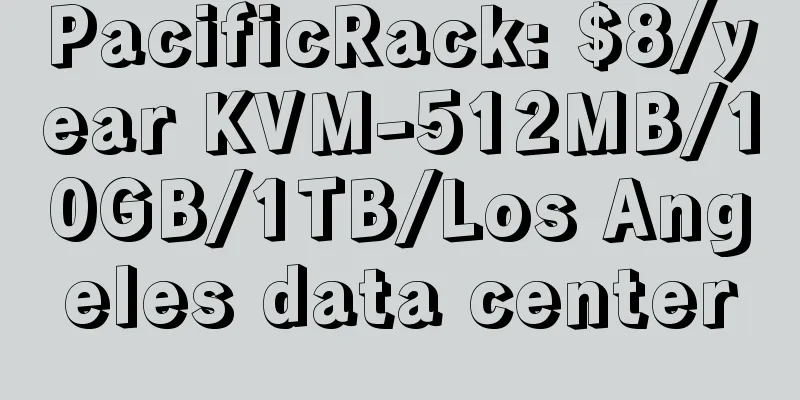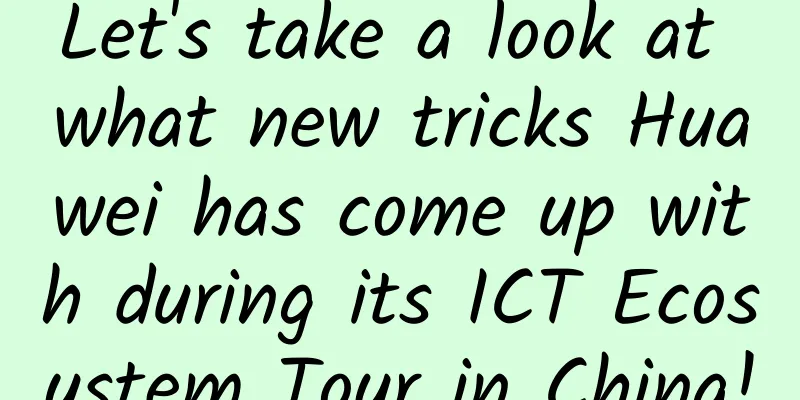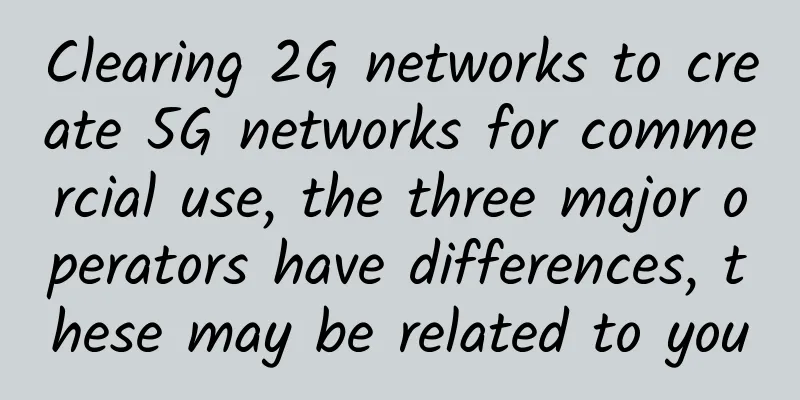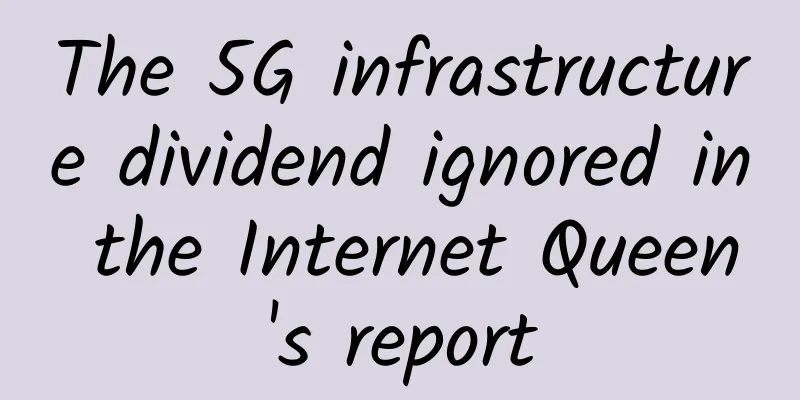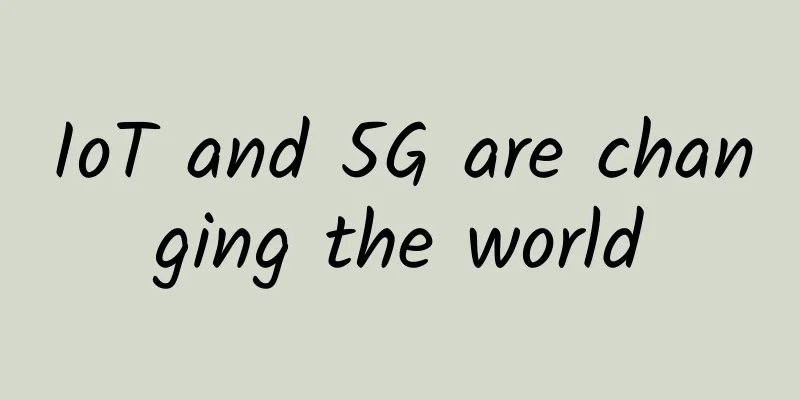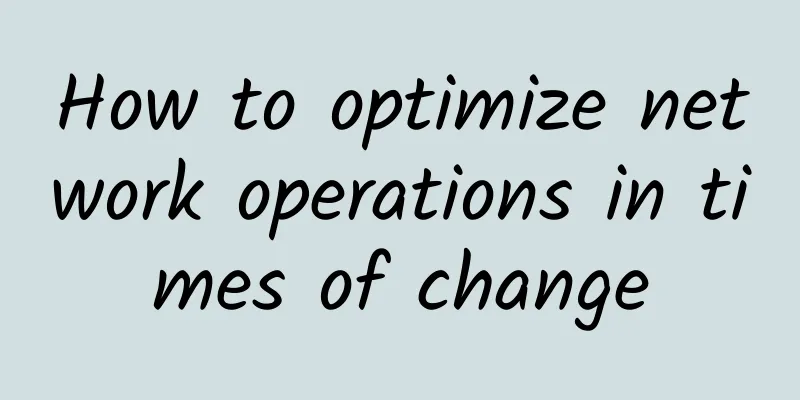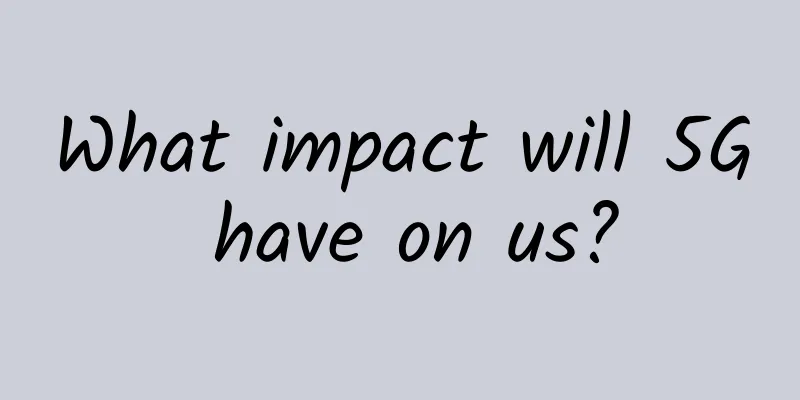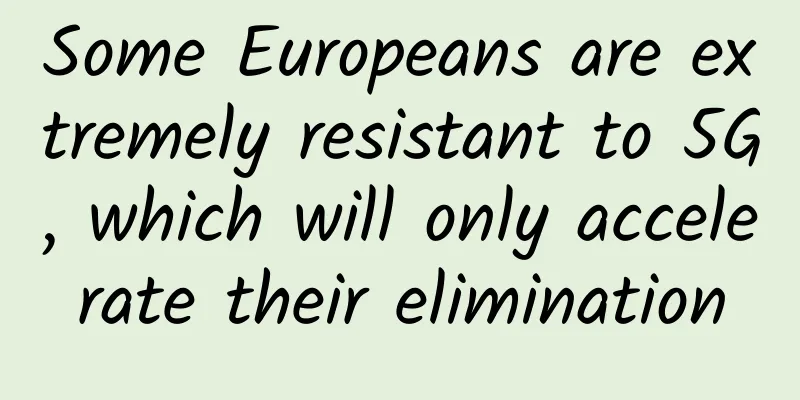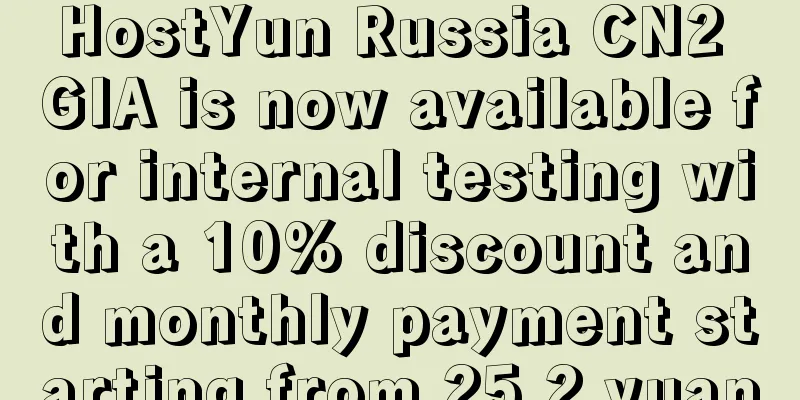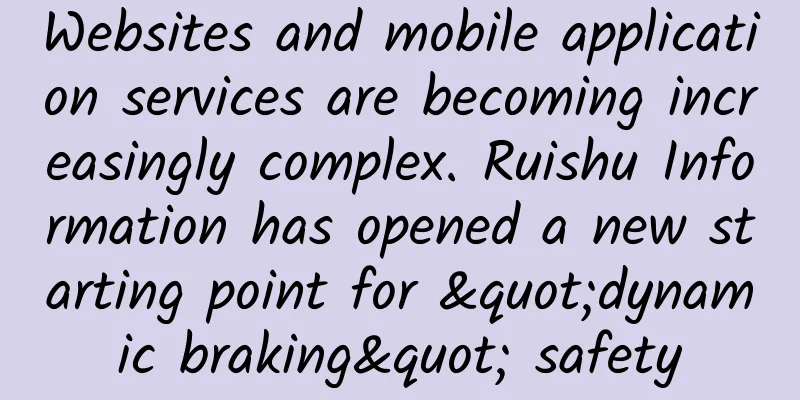Relax and have fun during the Dragon Boat Festival. WiFi signal must be strong. Here's how to adjust it
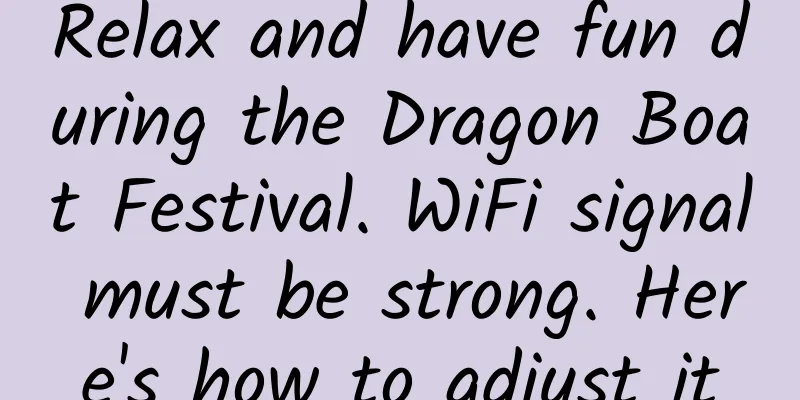
|
During the Dragon Boat Festival holiday, there are not as many people traveling as during the May Day holiday, so staying at home is also a good choice. As 618 approaches, are you unable to buy your favorite products due to network problems? Are you often stuck when playing games or watching videos? We will solve this problem during this holiday, and make the WiFi experience smoother starting from the three-day holiday! To solve the problem of wireless signal coverage at home, we can start from the four aspects of transmission power, wireless channel, placement, and wireless extension. Adjust wireless transmission powerFirst, we can adjust the transmission power of the router in the background while keeping the position of the router unchanged. By default, the transmission power of many wireless routers is much lower than their maximum power, which makes it possible for us to adjust the strength of the wireless signal. In the settings of the wireless router, the higher the transmission power is, the stronger the coverage and strength of the wireless signal will be. In this way, it is also very easy to adjust the strength and coverage of the wireless signal by yourself. Wireless signal frequency band usageSecond, since almost every household has deployed wireless networks, we can see many wireless network names by searching at home. If there are many wireless networks around, there may be interference in the wireless channels, causing the network to slow down. Because wireless channels are an issue that users don’t pay attention to, we can use professional software (such as WirelessMon) or router apps to check the usage of surrounding wireless channels. And change to a more unobstructed wireless channel in the system background of the wireless router or the mobile app. Placed in the center of the roomFor general home users, placing the wireless router in the center of the room is undoubtedly the best choice. Since the antenna gain of most home wireless routers is 5dBi, placing the wireless router in the center of the room will allow users to experience the best wireless network in every room. However, this is only an ideal state. In addition to the editor's case, many developers leave the network cable in the entrance when designing the room layout. Generally, in the iron cabinet in the entrance, you can often see the wireless router locked in it, which is helpless. Power Line Networking ProductsIf the above methods do not solve your problem, we can only use the killer "wireless extension" to solve the problem. Usually we will choose to build a mesh network or powerline modem to solve the problem. Building a mesh network is very simple. Just place a router that supports mesh extension at the edge of the main router's wireless network coverage to easily expand the coverage of the wireless network. Powerline modems are more suitable for users in large apartments and villas who do not have pre-buried network cables. After the main router is connected, you can plug the sub-router into the socket in the room where WiFi coverage is needed. |
>>: Linkerd 2.10 (Step by Step) (I) Adding your service to Linkerd
Recommend
Guangyangwan Coral Middle School has become a "new name card" for digital education in Chongqing!
The intelligent lighting equipment distributed on...
New infrastructure, new engine: Huawei releases new generation NetEngine 8000 full-service smart router
[Nanjing, China, August 18, 2020] Today, at a pre...
10g.biz Los Angeles CN2 VPS simple test
Yesterday we tested the 10g.biz Hong Kong VPS, to...
HUAWEI CONNECT 2017 is coming soon. Let's see how the ICT industry will drive the world in 2025 - Huawei's industry vision
Preface Nowadays, the application of intelligent ...
Liu Yulin of the Ministry of Industry and Information Technology: The number of mobile Internet of Things connections exceeds 1 billion and the number of NB-IoT connections exceeds 100 million
With the support of "new infrastructure"...
Hosteons France/Germany data centers are online, $17.99/year-1GB/20G NVMe/2TB@10Gbps
Hosteons announced the launch of VPS in French (P...
What is the difference between LoRa and LoRaWAN?
LoRa, or Long Range, is a proprietary low-power, ...
SSL/TLS protocol for secure Internet of Vehicles communications
Preface As car travel becomes increasingly intell...
XSX 30% off, $38.5/year Japan & Singapore & Hong Kong VPS-1GB/20GB/600GB monthly traffic
XSX has released the latest promotional plan, wit...
SD-WAN and Operations
Software-defined WAN or SD-WAN is a great example...
LiCloud: $29.99/month Hong Kong dedicated server - E3-1230v2, 8G memory, 240G SSD or 1TB HDD hard disk, 15M bandwidth
LiCloud.io is a hosting company (LiCloud Limited)...
5G changes everything. 5G will have a huge impact on many areas of life
From low-latency, ultra-high-speed bandwidth to i...
Where is the future in the post-5G era?
According to the latest news from the 3GPP offici...
After reading this article on HTTPS, you will have no problem arguing with the interviewer
Let's learn about HTTPS. First, let me ask yo...
CMIVPS: Hong Kong high-bandwidth KVM 30% off, three-network direct connection, Hong Kong/US independent servers online
CMIVPS is a Chinese VPS service provider, providi...