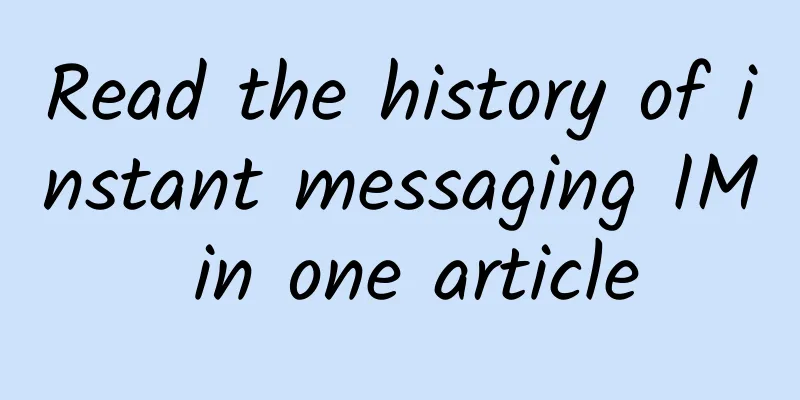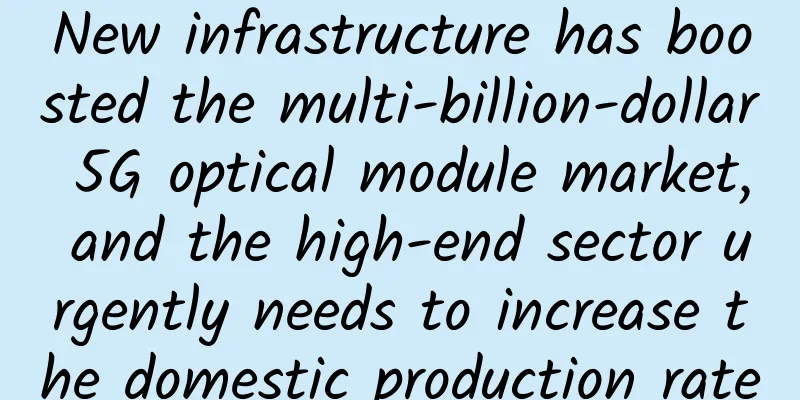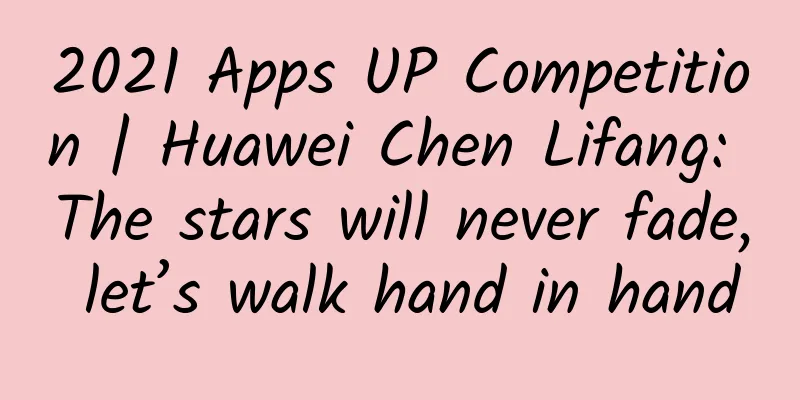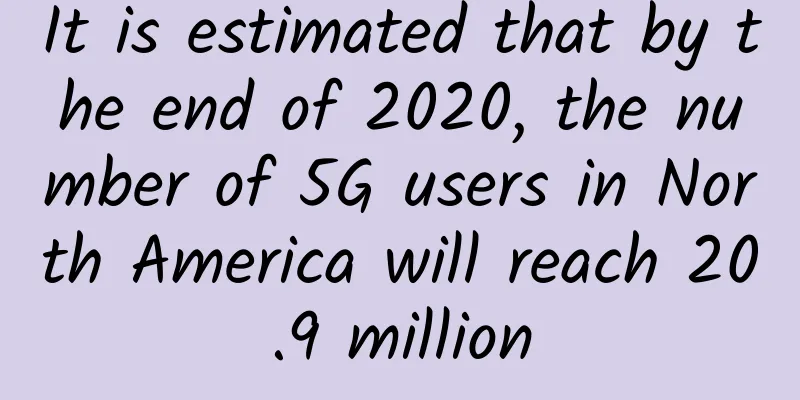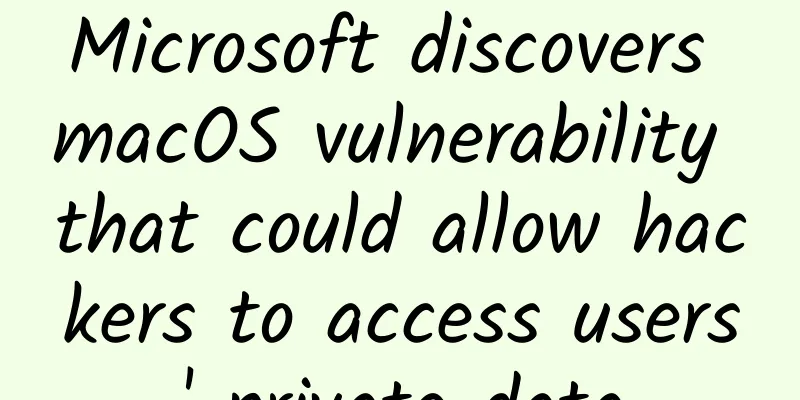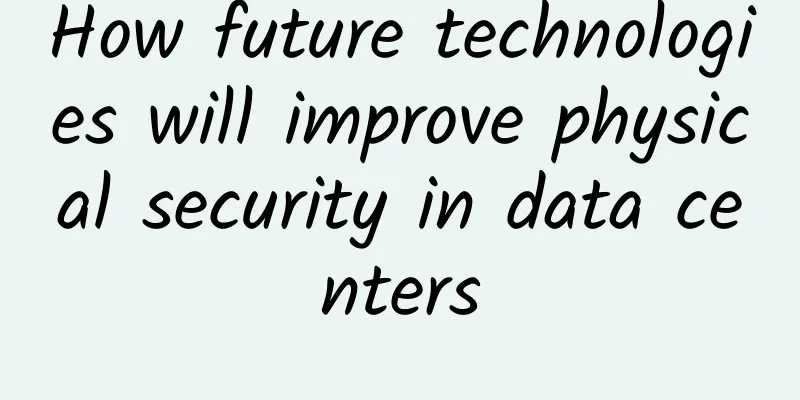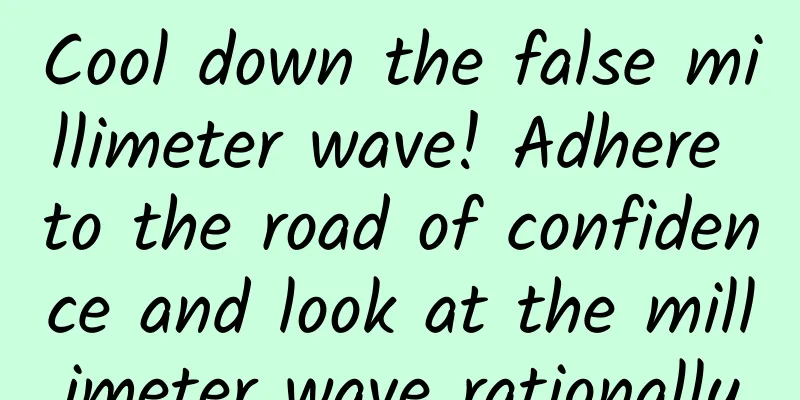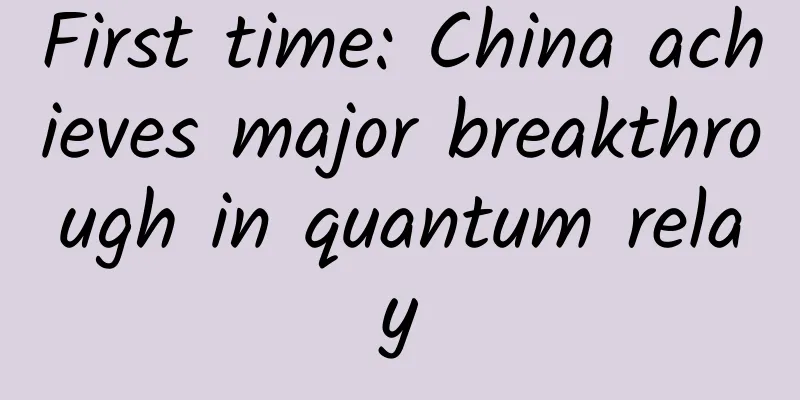Why does the HTTP request return 304?
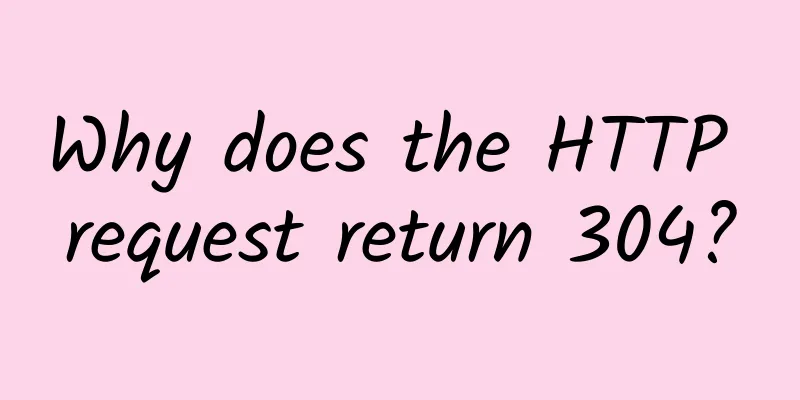
|
I believe most web developers are familiar with the HTTP 304 status code. In this article, I will introduce how the HTTP 304 status code and the fresh function in the fresh module implement resource freshness detection based on the Koa cache example. If you don't know the browser's cache mechanism, it is recommended that you read the article "In-depth understanding of the browser's cache mechanism" first. 1. 304 Status CodeHow is ETag generated in HTTP? This article introduces how ETag is generated. In the ETag practical section, Abaoge demonstrated how to use the ETag response header and If-None-Match request header to implement resource cache control in actual projects based on libraries such as koa, koa-conditional-get, koa-etag, and koa-static.
After starting the server, we open the Chrome developer tools and switch to the Network tab, then enter the http://localhost:3000/ address in the browser address bar, and then visit the address multiple times (press Enter multiple times in the address bar). The above figure shows the result of Abaoge's multiple visits. In the figure, we can see the 200 and 304 status codes. The 304 status code indicates that the resource has not been modified since the version specified by the If-Modified-Since or If-None-Match parameter in the request header. In this case, the client still has a previously downloaded copy, so there is no need to retransmit the resource. Let's take the index.js resource as an example to take a closer look at the 304 response message:
For the above response message, the response header contains Last-Modified, Cache-Control and ETag, which are cache-related fields. If you are not familiar with the functions of these fields, you can read the two articles: In-depth understanding of browser cache mechanism and How is ETag generated in HTTP? Next, Abao will explore with you why the request for index.js resource returns 304 after 10 seconds? 2. Why return 304 status code?In the previous example, we registered three middlewares by using the app.use method:
The first thing to register is the koa-conditional-get middleware, which is used to handle HTTP conditional requests. In this type of request, the result of the request, and even the status of the request success, will change with the comparison result of the validator and the affected resource. HTTP conditional requests can be used to verify the validity of the cache and eliminate unnecessary control measures. In fact, the implementation of koa-conditional-get middleware is very simple, as shown below:
From the above code, we can see that when the fresh property of the request context object is true, the response status code will be set to 304. Therefore, our next focus is to analyze the setting conditions of the ctx.fresh value. By reading the source code of the koa/lib/context.js file, we know that when accessing the fresh property of the context object, we are actually accessing the fresh property of the request object.
The fresh property on the request object is defined using the getter method, as shown below:
method && 'HEAD' !== method) return false; // 2xx or 304 as per rfc2616 14.26 if ((s >= 200 && s < 300) || 304 === s) { return fresh(this.header, this.response.header); } return false; },} In the fresh method, freshness detection is performed only when the request is a GET/HEAD request and the status code is 2xx or 304. The corresponding freshness detection logic is encapsulated in the fresh module, so let's analyze how this module detects freshness? 3. How to detect freshnessThe fresh module provides a fresh function that supports two parameters: reqHeaders and resHeaders. Within this function, the logic of freshness detection can be divided into the following four parts: 3.1 Determine whether it is a conditional request
If the request header does not contain the if-modified-since and if-none-match fields, false is returned directly. 3.2 Determine the cache-control request header
When the value of the cache-control request header is no-cache, false is returned to support end-to-end reload requests. It should be noted that no-cache does not mean no caching, but means that the resource is cached, but immediately invalidated, and a request will be made next time to verify whether the resource is expired. If you do not cache any responses, you need to set the cache-control value to no-store. 3.3 Check if ETag matches
In the above code, the parseTokenList function is used to handle the situation of 'if-none-match': ' "bar" , "foo"'. During the parsing process, extra spaces will be removed, and the etag values separated by commas will be split. The purpose of performing loop matching is also to support the following test cases:
In addition, the W/ (case-sensitive) in the above code indicates the use of a weak validator. Weak validators are easy to generate, but difficult to compare. If the etag does not contain W/, it indicates a strong validator, which is a more ideal choice, but difficult to generate effectively. Two weak etag values for the same resource may be semantically equivalent, but not byte-for-byte identical. 3.4 Determine whether Last-Modified has expired
The judgment logic of Last-Modified is very simple. When the response header does not set the last-modified field information or the last-modified value in the response header is greater than the modification time corresponding to the if-modified-since field in the request header, the freshness detection result is false, which means that the resource has been modified and is no longer fresh. After understanding the specific implementation of the fresh function, let's review the difference between Last-Modified and ETag:
I believe you have a general understanding of why the index.js resource request in the example returns 304. If you are interested in how the koa-etag middleware generates ETag, you can read the article How is ETag generated in HTTP? 4. Cache MechanismStrong cache takes precedence over negotiated cache. If strong cache (Expires and Cache-Control) is in effect, the cache is used directly. If it is not in effect, negotiated cache (Last-Modified/If-Modified-Since and Etag/If-None-Match) is performed. The server decides whether to use the negotiated cache. If the negotiated cache fails, the cache of the request is invalid, and 200 is returned. The resource and cache identifier are returned again and stored in the browser cache. If it is in effect, 304 is returned and the cache continues to be used. The specific caching mechanism is shown in the following figure: In order to help you better understand the cache mechanism, let's briefly analyze the Koa cache example introduced earlier:
The above example uses koa-conditional-get, koa-etag and koa-static middleware. Their specific definitions are as follows: 4.1 koa-conditional-get
The implementation of koa-conditional-get middleware is very simple. If the resource is fresh, it directly returns a 304 status code and sets the response body to null. 4.2 koa-etag
Inside the koa-etag middleware, after getting the response entity object, the setEtag function is called to set the ETag. The definition of the setEtag function is as follows:
Obviously, the koa-etag middleware uses the etag library to generate the corresponding etag for the response entity. 4.3 koa-static
For the koa-static middleware, when the request method is not a GET or HEAD request (which should not contain a response body), it will be returned directly. The processing capability of static resources is actually implemented by the send library. Finally, in order to help you better understand the processing logic of the above middleware, Brother Abao will take you to briefly review the onion model: In the above figure, each layer in the onion represents an independent middleware, which is used to implement different functions, such as exception handling, cache processing, etc. Each request will pass through each layer of middleware from the left layer, and when it enters the innermost layer of middleware, it will return layer by layer from the innermost layer of middleware. Therefore, for each layer of middleware, there are two opportunities to add different processing logic in a request and response cycle. V. ConclusionIn this article, based on Koa's cache example, Abao Ge introduces how the HTTP 304 status code and the fresh function in the fresh module implement resource freshness detection. I hope that after reading this article, you will have a deeper understanding of HTTP and browser cache mechanisms. In addition, this article only briefly introduces Koa's onion model. If you are interested in the onion model, you can continue to read the article How to Better Understand Middleware and Onion Model. 6. Reference Resources
|
<<: How to implement a custom serial communication protocol?
>>: What exactly does edge computing mean?
Recommend
Sharktech: High-security servers 1Gbps unlimited traffic from $79/month, 10Gbps unlimited traffic from $399/month, Los Angeles/Denver/Chicago/Netherlands data centers
Sharktech is a well-established foreign merchant ...
Aruba Again Named a Leader in Gartner Magic Quadrant for WAN Edge Infrastructure
September 22, 2021 – Aruba, a Hewlett Packard Ent...
What spectrums do the three major operators use?
What spectrum do the three major domestic operato...
Servzen: $2.49/month OpenVZ-1GB/20GB/1Gbps unlimited traffic/Netherlands data center
Servzen is a foreign hosting company founded in 2...
Is SDN going to die? See what everyone is saying!
With the advent of network automation, programmab...
The Evolution of Hybrid Workplace Networking
The past few months have significantly changed th...
Researchers develop first 5G switch capable of accessing next-generation wireless speeds
Even as COVID-19 has caused a slowdown in economi...
The benefits of 5G technology for education upgrades
With over 250 million students, India has one of ...
The future of wide area networks (WANs) is wireless
Cellular wireless networks are an attractive alte...
Future careers will be completely new and different. What new and mind-blowing jobs will there be in 2018?
The arrival of the New Year is always exciting, e...
Common router configuration NAT/UPNP/DMZ method?
The methods for configuring NAT (Network Address ...
How to build your private LTE network
Private LTE networks are becoming increasingly po...
Asia seizes first-mover advantage, 5G is expected to arrive in 2018
The 5G era is upon us, and with this new wireless...
Gcore: KVM for more than 30 computer rooms with monthly payment starting from 3.25 Euros, USA/Hong Kong/Korea/Japan/Australia/Brazil/Germany, etc.
It has been a long time since I shared informatio...
What is the investment direction of the 5G trend?
Countries and regions are actively preparing for ...