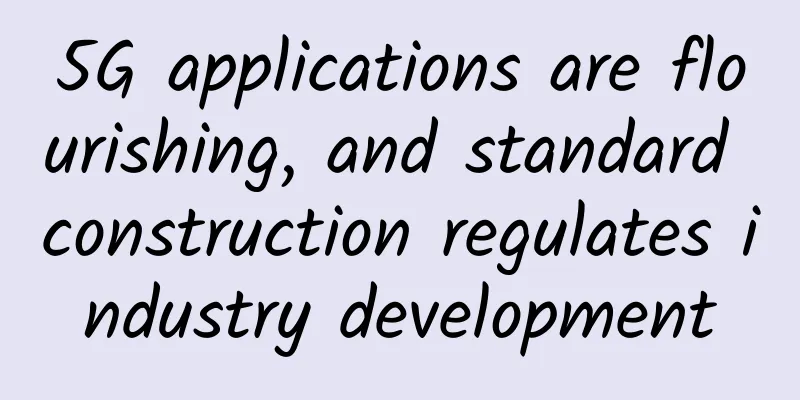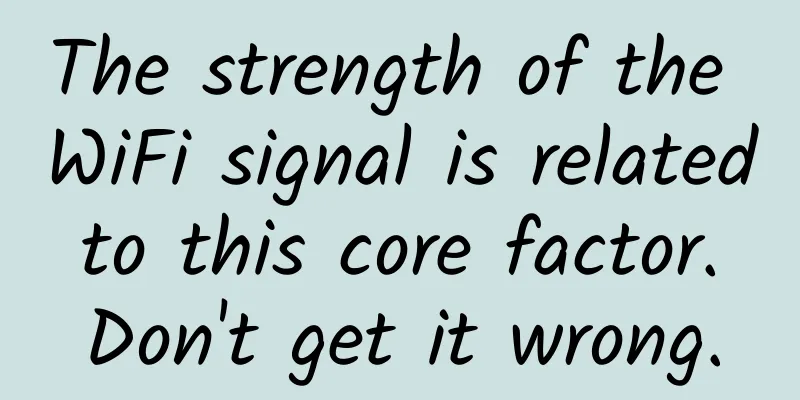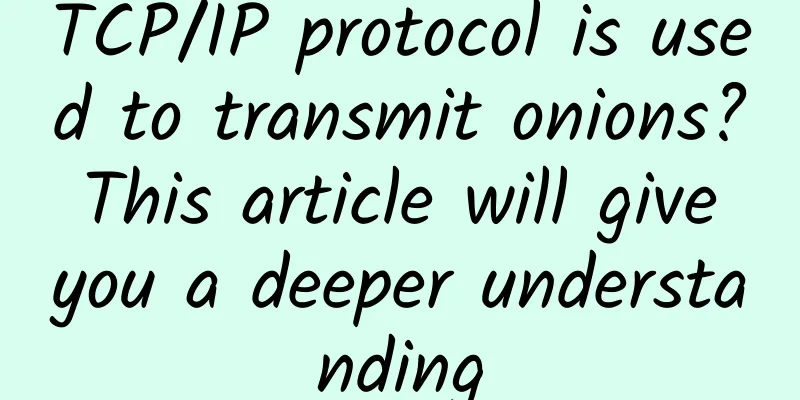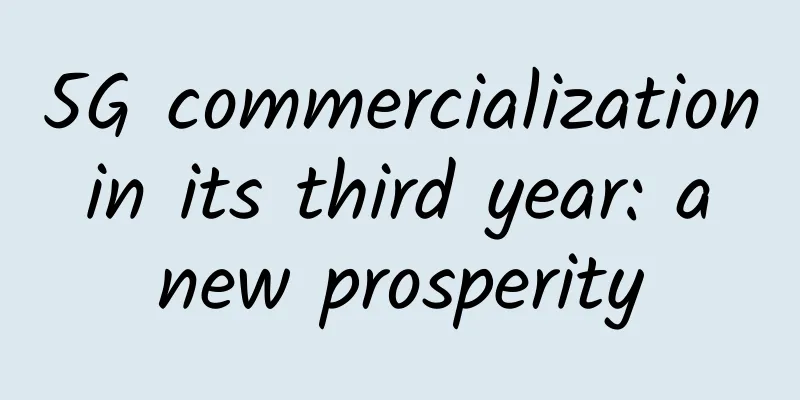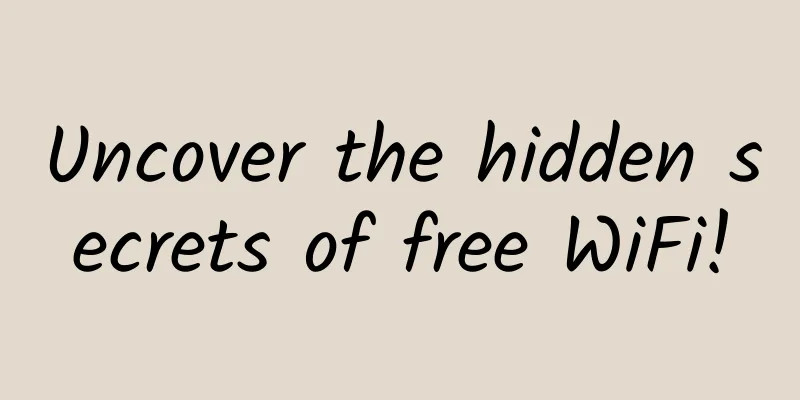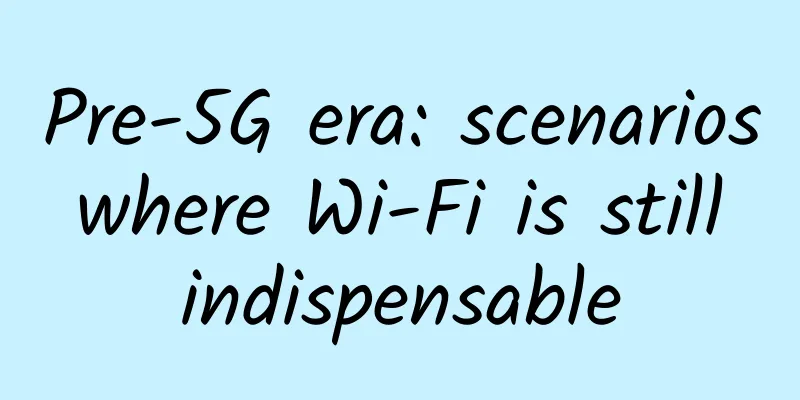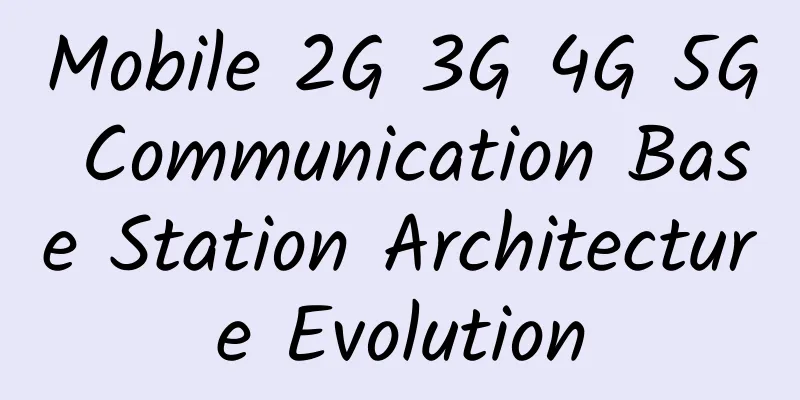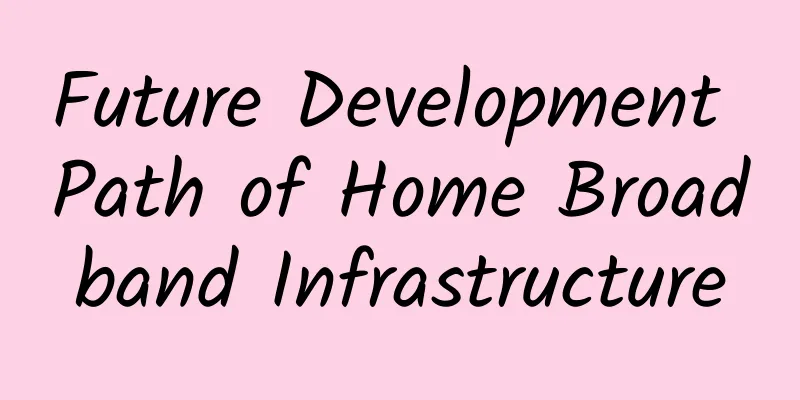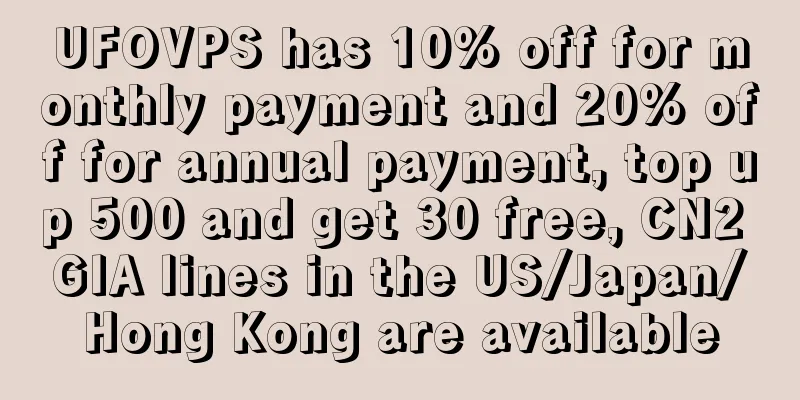Let's talk about network equipment
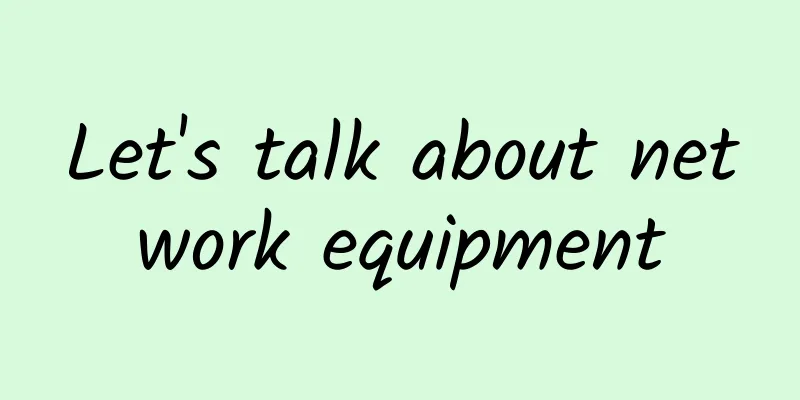
|
My home was recently renovated. As a computer professional, I had to get my home network equipment ready as soon as possible. First, I drew a home network architecture diagram. The most important ones are the three network devices. The optical modem is provided by the broadband provider, and the switch and wireless router are purchased by myself.
Some friends may wonder, why do I only have a wireless router at home but no switch? What does a switch do? What is the difference between it and a router? This time I will tell you about network equipment. Development of network equipmentThanks to the development of technology, most of our Internet devices now support wireless Internet access, which is convenient and fast. But when computers first appeared, it was not so easy to connect multiple computers. When we only had two computers, we only needed an Ethernet cable to connect the two computers to form a network of two computers. But when a third device appears, what should we do? HubIn order to solve the earliest computer interconnection communication problems, the hub appeared. The hub is a device that connects multiple network cables to the same physical medium. It works on the first layer (physical layer) of the OSI 7-layer model, which means that it can be used as soon as it is plugged in. When A, B, and C are connected to the hub at the same time, a local area network of three computers is created. A can send messages to B and C. But at this time, A found several problems: First, A found that C could also receive the message he sent to B. Second, when B or C sent a message, he could not send a message. As more and more computers were involved in the hub, these two problems became more and more serious. If 20 devices are involved, one sends a message, and the other 19 devices will receive it. Everyone needs to wait until no one sends a message before they can use it, which makes everyone very annoyed. At this time, new devices appeared. SwitchIn order to solve the problems of hubs, switches came into being. Unlike hubs, switches work at the second layer of OSI (data link layer), and they have a MAC address table inside to record which port is connected to which device. When the message sent by A to B reaches the switch, the switch queries its internal MAC address table, finds the port connected to B's device by comparing the MAC address, and forwards it. In this way, C will not know the private message to B. At the same time, A will not interfere with B and C's use when sending messages, and all three people are happy. During the use, the neighboring D, E, and F also need to join the communication. At this time, they found that the IP addresses of their subnets were different, and they could not communicate even if they connected the two switches together, which made them at a loss. Therefore, in order to solve this LAN communication problem, routers appeared. RouterA router is a hardware device that connects two or more networks. It acts as a gateway between networks and is a dedicated intelligent network device that reads the IP address in each data packet and then decides how to transmit it. It has a built-in routing table to identify which network port the data packet accessing the IP address should be assigned to. When we need to connect our own LAN to the Internet or to someone else's LAN, we need to add a router between the two networks. The router not only has the function of routing, but is also a small switch. The network interface of the router is divided into WAN port and LAN port. The WAN port is connected to the external network, and the LAN port is a switch of the internal network. So when there are fewer devices in our home that need to be plugged into the network cable, only one router is needed to meet the demand. When there are many devices in our home that need to be plugged into the network cable, since the switch with the same number of network ports is much cheaper than the router, we usually add additional switches to meet the demand. After a brief introduction, you should now know what kind of network equipment you need. However, the Internet speed at home is also affected by many factors, such as: the network port speed of the optical modem, the type of network cable, the port speed of the router, etc. The wireless network speed is also affected by the number of intervening devices and signal interference. If the Internet speed at home is slow, we still have to check it bit by bit. |
Recommend
DeepMind Nature published: AI achieved major progress in mathematics for the first time
[[439094]] Mathematics is an ancient discipline t...
What do I think Web3 is? Let me tell you!
When it comes to web3, many people think it is a ...
Network Quality of Service (QoS) Technology
1. Introduction Branches of the national financia...
The battle for 5G private networks has begun
This article is reprinted from the WeChat public ...
CDN price war ends, with Wangsu, Alibaba and Tencent taking over the market
[[239400]] Image source: Visual China The CDN pri...
Introduction to SDN Controller
1. Introduction to SDN and controller SDN (Softwa...
We haven’t experienced 5G yet, but 6G is coming?
The latest 6G speed created by Chinese scientists...
Don’t understand TCP three-way handshake and four-way wave? Interviewer: Go back and wait for notification!
🌟 Opening: You think you know TCP? Actually... Co...
Ten major events that will affect the development of China's Internet industry in 2021
On January 11, at the 2022 (12th) China Internet ...
UCloud Global Promotion/Official Subsidy as Low as 10% Off, Cloud Server as Low as RMB 52/Year
UCloud (UCloud Technology Co., Ltd.) is a listed ...
Multi-access Edge Computing – Part 2: Security Challenges of Securing MEC
Continued from: Multi-access Edge Computing – Par...
CDN price competition is becoming increasingly fierce, and the industry may be "rewritten"
Since the CDN technology architecture was invente...
GSMA: Spectrum shortage may lead to escalating 5G deployment costs
The GSMA called on regulators worldwide to increa...
Three-minute review! A quick overview of 5G industry development trends in November 2021
After the rapid development in 2020, 2021 is a cr...