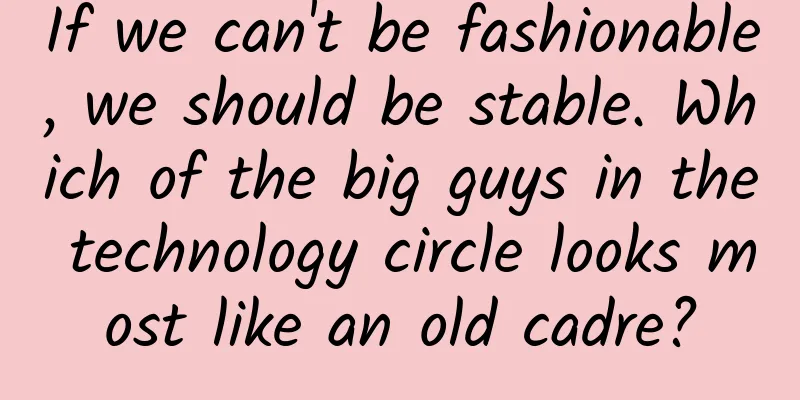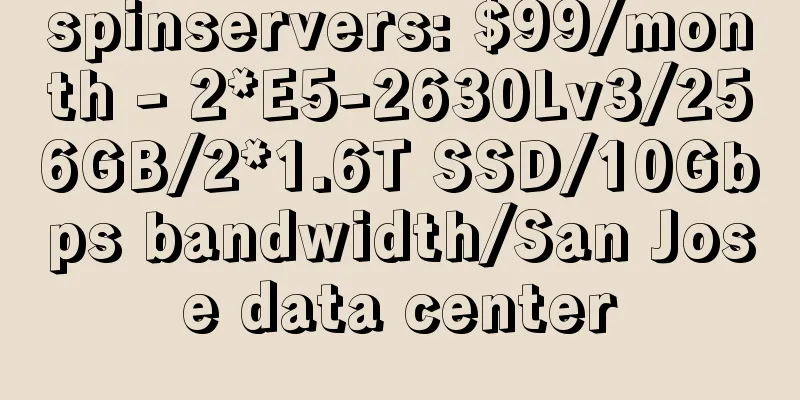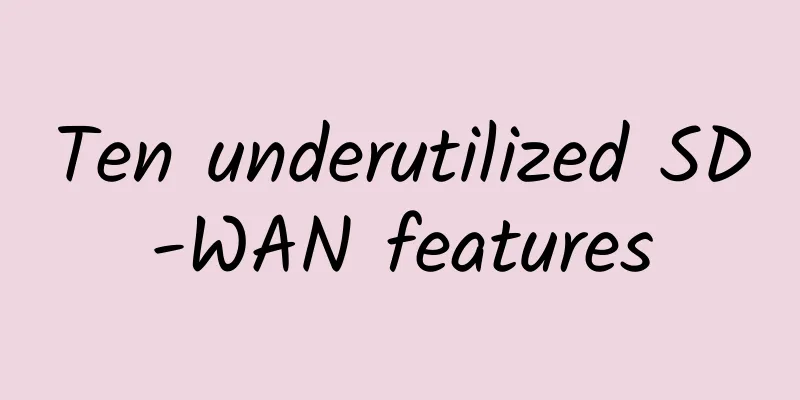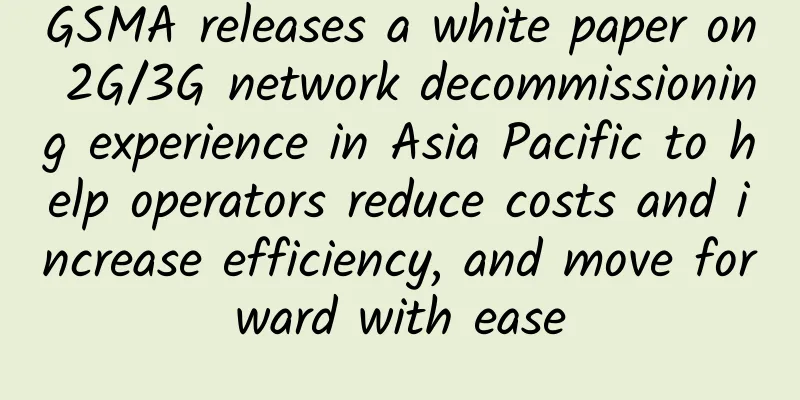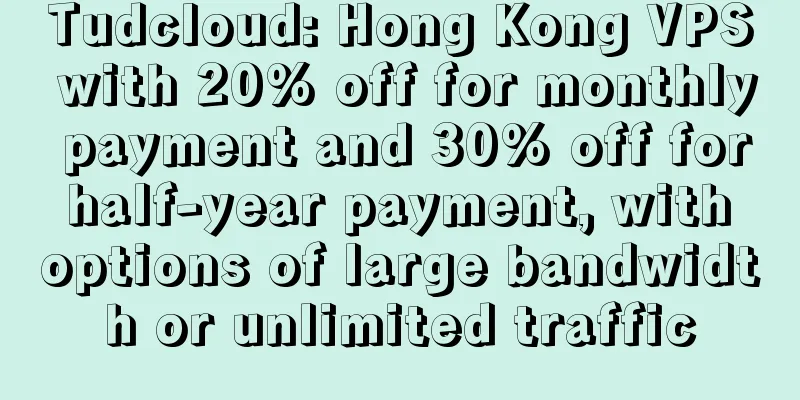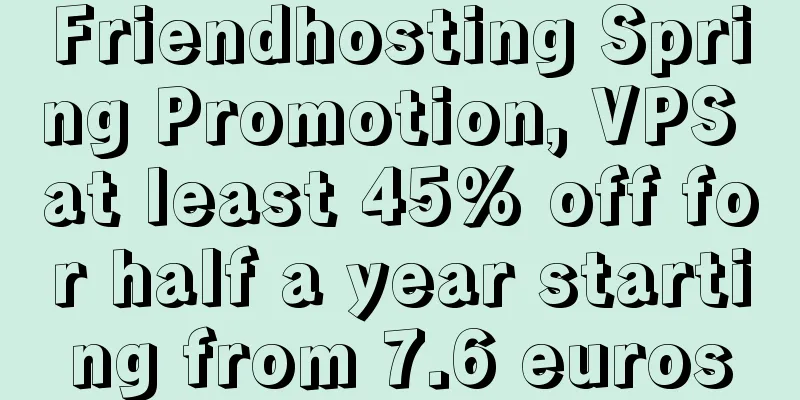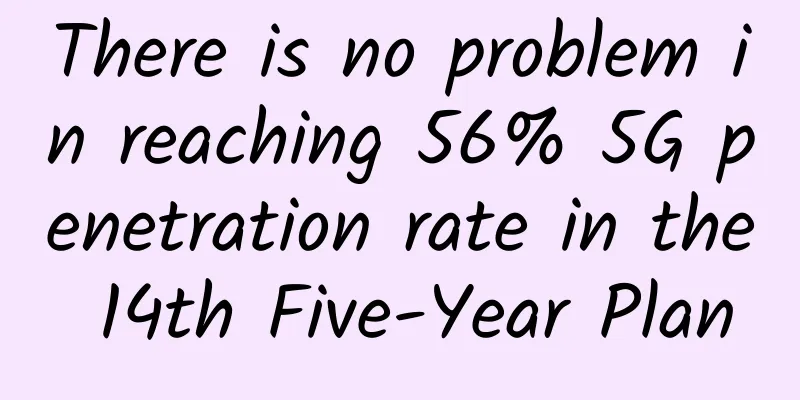How to use WireShark to capture packets and see through network requests
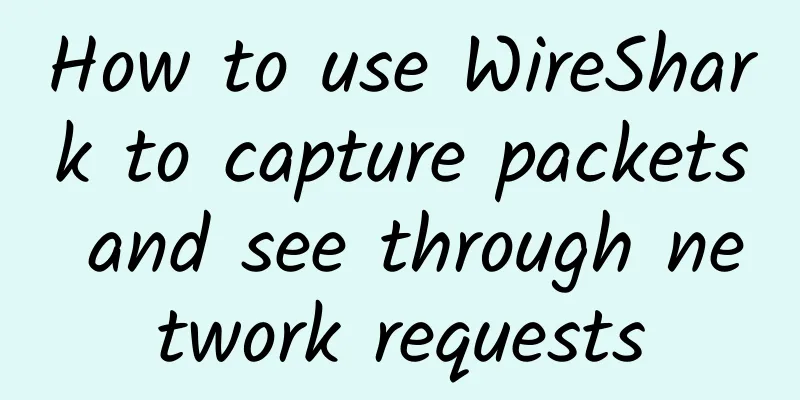
|
This article is reprinted from the WeChat public account "Java Geek Technology", the author is a fan of Yaxue. Please contact the Java Geek Technology public account to reprint this article. Some time ago, because a colleague needed to analyze data, he used WireShark. However, the guy didn’t quite know how to capture the data, so he asked Afen. Afen taught him step by step how to use WireShark for packet capture and analysis, and I’d like to share it with everyone here. 1. What is WireShark WireShark actually has a predecessor, which is called Ethereal. It is a network packet analysis software, which is commonly known as a packet capture tool in our daily life. Its biggest feature is that it can display as much detailed network packet information as possible. WireShark uses WinPCAP as an interface to directly exchange data packets with the network card. 2. Download and install WireShark First I'll put the URL for everyone on 'https://www.wireshark.org/', the download URL is here, Here I recommend to everyone that it is best to use the corresponding version of your system. After all, 64-bit is 64-bit, and 32-bit is 32-bit. Different versions correspond to different systems. Don't think about compatibility. You have to know that the emergence of a strange problem may cause all your previous preparations to be wasted. If you feel that your download is slow, you can reply in the background, capture the packet, use WireShark, and get the download address of Baidu Cloud. After the download is complete, install it and click Next all the way. But please note that if you want to switch the installation path, the path should be in English. Even if you don’t mind the trouble of writing the entire abc, it is better than the two words “capture package”, because Chinese paths are also prone to problems and do not agree to be detected. Wait for the installation to complete and the logo to appear on the desktop, then let’s click on it and see how to use it. 3. Use of WireShark As you can see from the picture, Ah Fen is using a laptop, because there are fluctuations in the line graph, and the rest are the contents of the virtual network card. Just as Ah Fen said just now, WireShark uses WinPCAP as an interface to directly exchange data packets with the network card, and you can see the names on the line graph, there are several network cards that Ah Fen uses to play with virtual machines. Try to find a WLAN? In the WLAN connection, the data in the interface will be successfully captured by WireShark. Let's analyze what is in it.
When we capture packets, we cannot search for content from a large amount of packet data. We must filter them. You can search for types from the filter.
We capture packets using HTTP, as shown below. Let's take a look at what's in the packet details.
Oh, the Src is very interesting, shenzhen_3a, and the target's Mac address, not bad. What you need to learn most about WireShark That is the rule of our filter. If you do not set this rule well, you will not be able to accurately find the location and analyze it when capturing packets. We can't just type in HTTP and then look for it there, we have to learn to work efficiently. For example, if we know the IP address, we can:
We know the port number is 8080, so we can:
For example, let's handle the "Get" request in HTTP: http.request.method=="GET" , same for POST method. After learning this, we can already perform WireShark packet capture. If you are interested, you can use WireShark to capture and analyze the TCP three-way handshake and four-wave handshake verification mentioned by Ah Fen before. Address sent: What the hell are three-way handshakes and four-way waves? References 《WireShark Official Website DOC》 |
<<: In the case of Li Yunlong, the principle of SSL/TLS protocol can be explained as follows
>>: New data transmission system developed: 10 times faster than USB
Recommend
The US launches a five-year plan to replace copper with fiber to build 10Gbps fiber networks
Although the G.Fast technology based on copper te...
To promote user migration to 5G, these tasks need to be done in advance
[[357697]] After the issuance of 5G licenses on D...
SDN changes data center architecture
Software-defined networking (SDN) is seen as havi...
Interviewer: What are the common HTTP request headers?
[[401820]] This article is reprinted from the WeC...
"Three mountains" weighing on China's radio and television industry: China's radio and television industry seeks a way out of the broadband market
The hype about 5G has masked many problems. For C...
Tencent Cloud Light 1C2G3M is only 253 yuan (or 83 yuan/year) for three years, shared by new and old users
Tencent Cloud's Double 11 event is still vali...
The final of the Maker Beijing 2020 Kunpeng Application Innovation Competition is about to begin. Who will win the championship?
On August 20, 2020, the Maker Beijing 2020 Kunpen...
Ma Xiaofang from Xunlei: I yearn for a manager who is like a "stabilizing force"
[51CTO.com original article] In order to pay trib...
5G UPF traffic distribution technology and deployment methods
Labs Guide The User Plane Function (UPF) is an im...
Huawei's Smart City Nervous System shines at CIIE
From August 21st to 23rd, the 2018 (4th) China Sm...
5G commercial use will be completed in one year, and the survey found that most consumers are still waiting and watching
Recently, Ms. He, a citizen, has frequently recei...
Alibaba final interview: How to use UDP to implement TCP?
[[355616]] This article comes from a real intervi...
What is the difference between Cookie and Session in HTTP protocol?
HTTP is a stateless protocol, that is, each time ...
A brief history of the development of mobile communication technology
The 5G era is just around the corner, and it prom...
From CDN to edge computing, computing power evolution accelerates again
The COVID-19 pandemic has accelerated the global ...