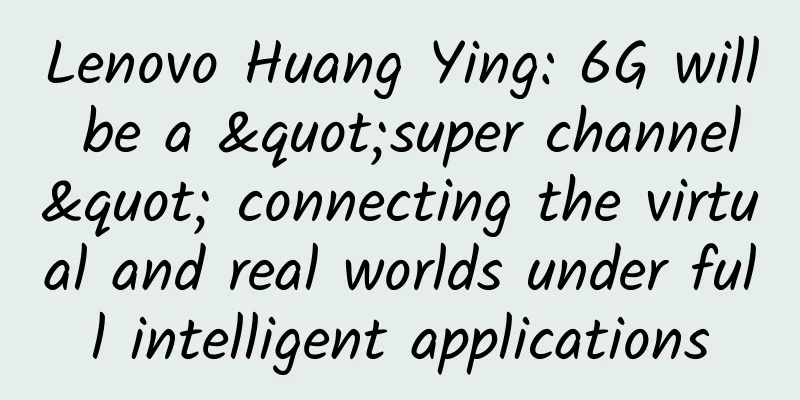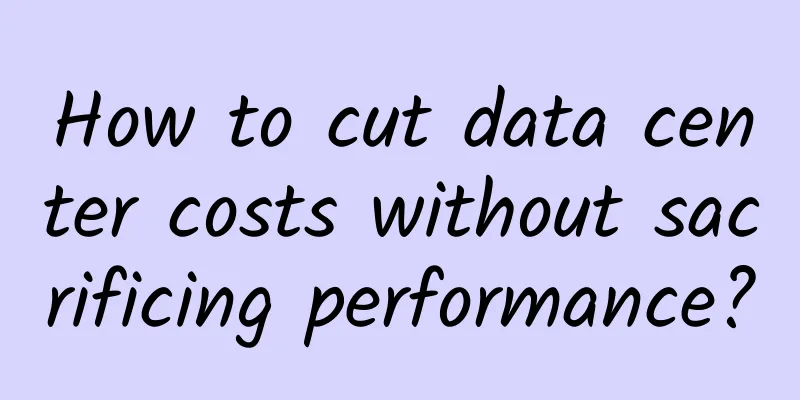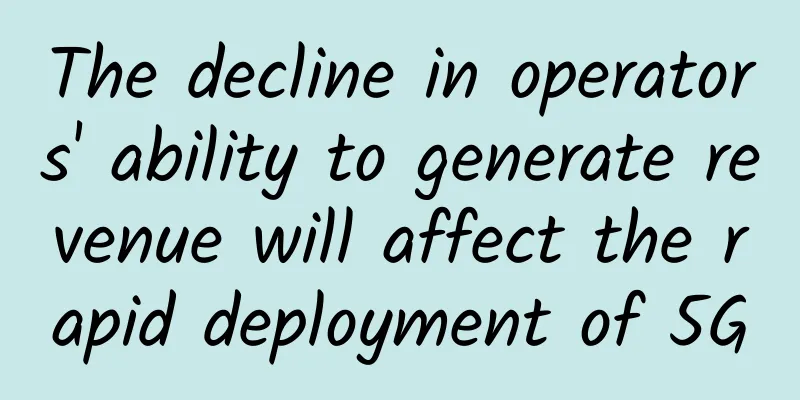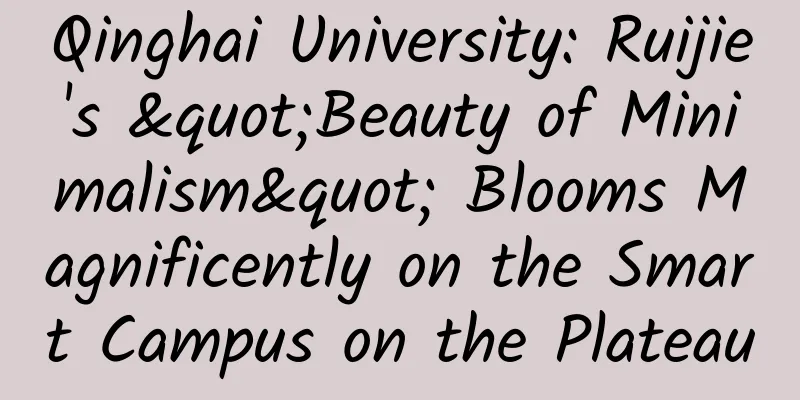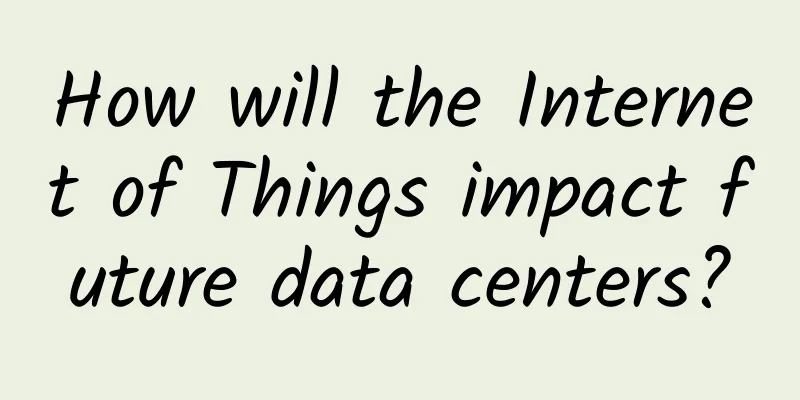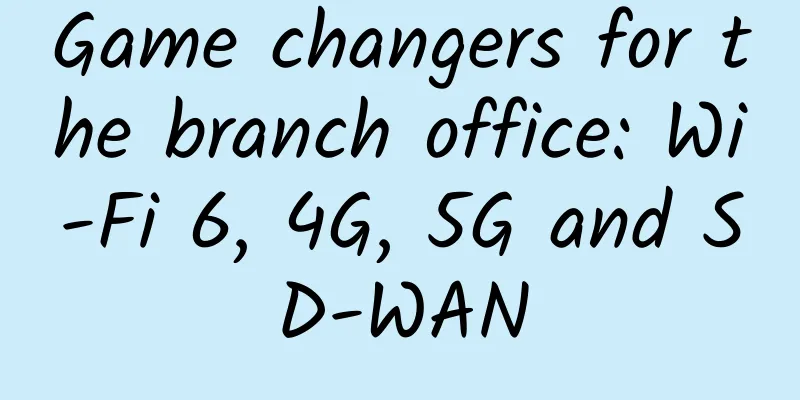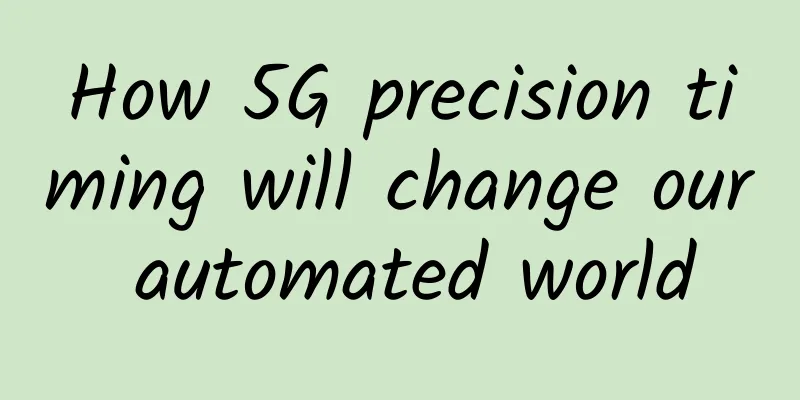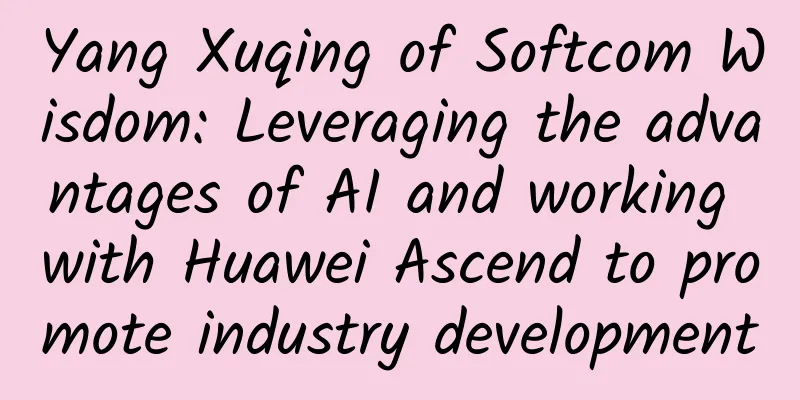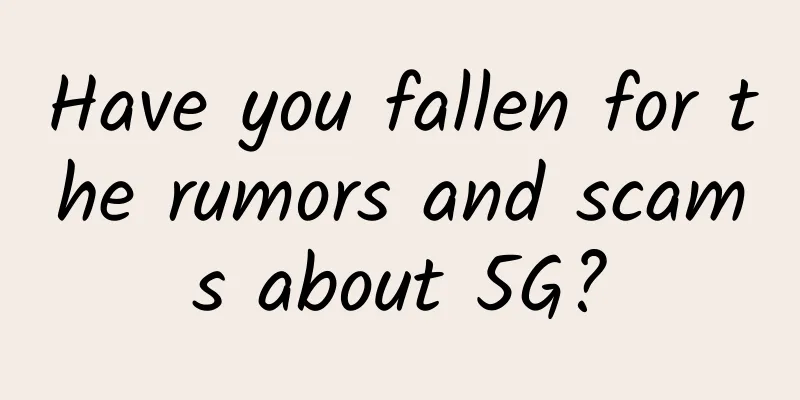When you are with your friends and family, do you have to pass on the WiFi password by word of mouth? It’s not safe!
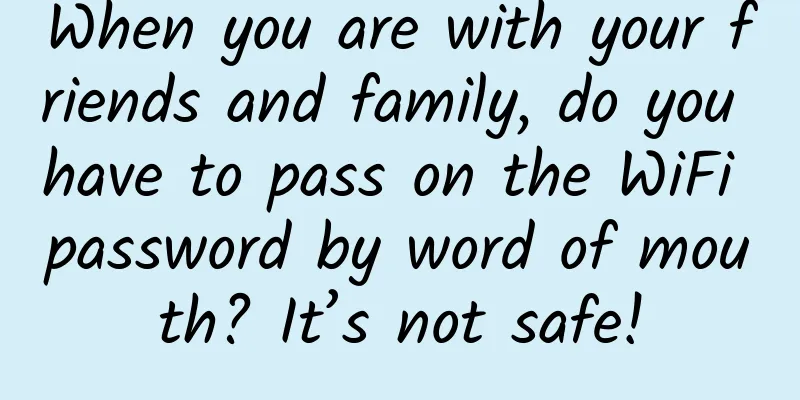
|
It's Chinese New Year! The Year of the Ox is here and we are full of joy! During the Chinese New Year, when visiting relatives and friends, they often ask for the WiFi password at home. Smartphones and tablets are now inseparable from these devices in our work and life. Going online through wireless networks has become a mainstream form of entertainment. Even if you are at someone else's house, it's very frustrating if you can't connect to the wireless network. You can safely connect to your home WiFi without entering a password It would be too troublesome to tell everyone the password, and the devices in everyone's hands may not be safe, which would pollute the intranet. In this case, why not try the "Guest Network" function of the router? Learning how to use it will not only make it more convenient for visiting relatives and friends to surf the Internet, but also ensure the user's own network security. How to set up such a practical function? We will teach you this convenient and practical Internet skill right away. Guest network supports dual-band simultaneous activation In fact, many wireless routers that we rarely pay attention to after installation have the function of "Guest Network" or "Guest Network". We just need to open the browser and enter "http://192.168.x.1" in the browser address bar (the backend management address of different router models is slightly different, please distinguish it by yourself). Then, find the "Guest Network" function in the management backend of the router and set it up. Guest Network Settings Page Afterwards, we can personalize the network name (SSID) of the guest network to facilitate friends and relatives to find it. It is necessary to set a highly recognizable name. For the convenience of use, the general guest network is usually run in an open state, so that friends and relatives do not have to enter the wireless password to connect. Because the intranet cannot be accessed, the security level is greatly improved. If you find that a friend or relative you do not know is connected to your guest network, don't forget to force it to disconnect. Have you learned this simple and practical skill? When friends and relatives come to your home, you will no longer have to repeat the name and password of the wireless network many times and feel dry in your mouth! |
<<: 5G messaging may be officially commercialized this year
>>: Understand 3GPP 5G versions and the features of each version
Recommend
Alipay responds to mobile phone black market: facial recognition has not been broken
Recently, an article has attracted attention and ...
A Brief Discussion on WebSocket Protocol-RFC 6455
Labs Guide Before the emergence of WebSocket, the...
V.PS 10% off, US CN2 GIA/Hong Kong CMI/Japan IIJ & Softbank/Australia & UK AS9929 etc. available
V.PS is a cloud server site under xTOM, providing...
5G paves the way for new IoT projects
Since its major launch two years ago, 5G has cont...
Analysis on the current status of global 5G development
[[417613]] This article is reprinted from the WeC...
Hundreds of unicorns died in 2019: 3 reasons, 5 traps, and a mess
2019 can be called the year of naked swimming for...
DogYun: Japan Dynamic Cloud 60% off, starting at 0.0457 yuan/hour, Classic Cloud 20% off
DogYun has launched a promotion for Japanese data...
Fiber Optic Test Equipment Market to Reach $1.78 Billion by 2033
A new report from Future Market Insights (FMI) de...
In 2018, Donghua Network Intelligence built a powerful IT operation and maintenance engine "comprehensive monitoring + process management" which was popular
[51CTO.com original article] In recent years, pro...
The future development trend of the Internet will transition from HTTP to IPFS
We know that IPFS is a new Internet underlying pr...
Global spending on 5G network infrastructure nearly doubled in 2020
According to the latest forecast from Gartner, gl...
Low frequency bands are used for 4G, but China Telecom and China Unicom still have a disadvantage
On December 15, the Ministry of Industry and Info...
Are 5G base stations harmful to the human body?
By the end of 2020, my country has built a total ...
How to use Layer 3 switches to build enterprise VLANs
The expansion of enterprise scale has led to the ...
Home Broadband IPv6 Address Allocation Revealed
Part 01 Background In 2021, the Ministry of Indus...