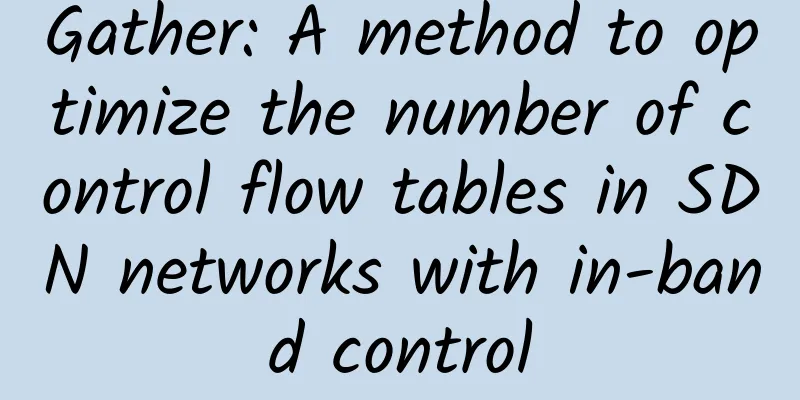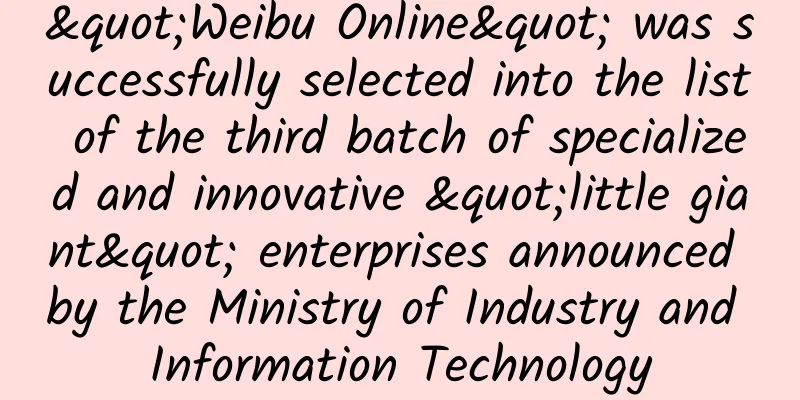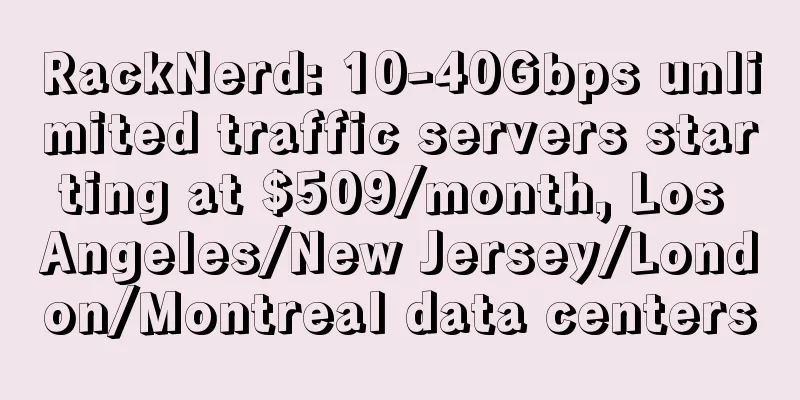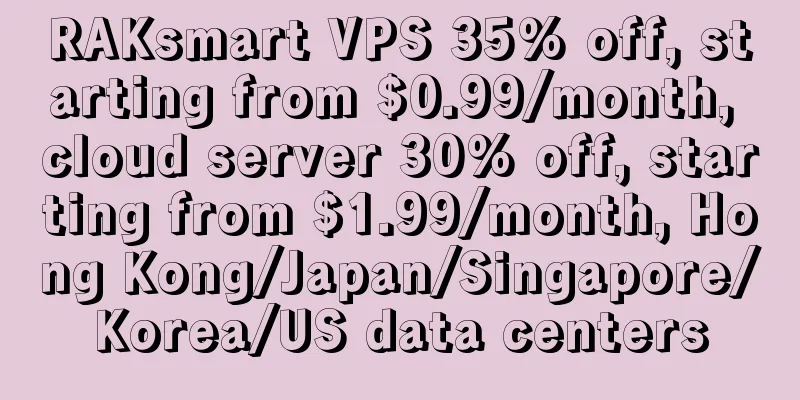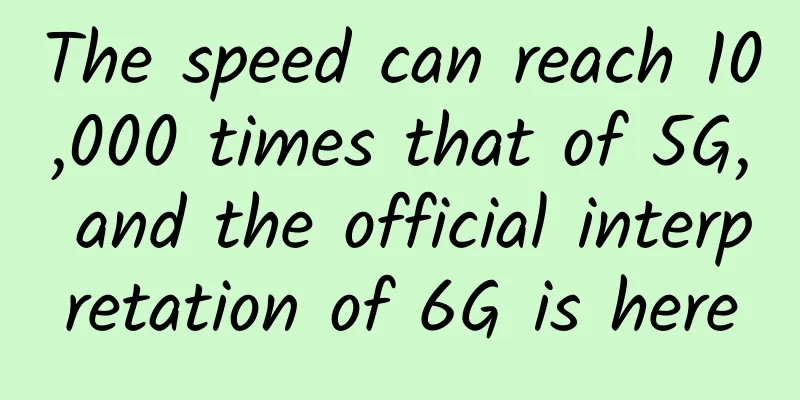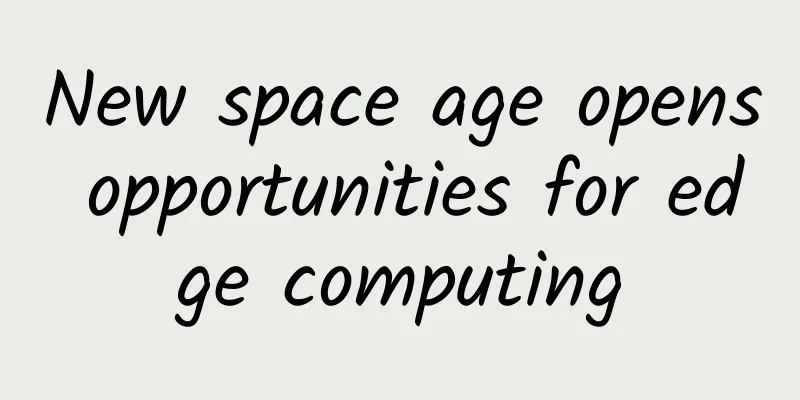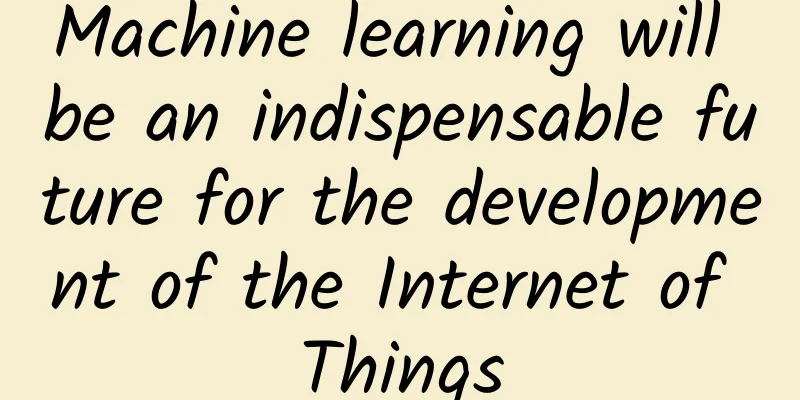10,000-word article on DNS protocol!
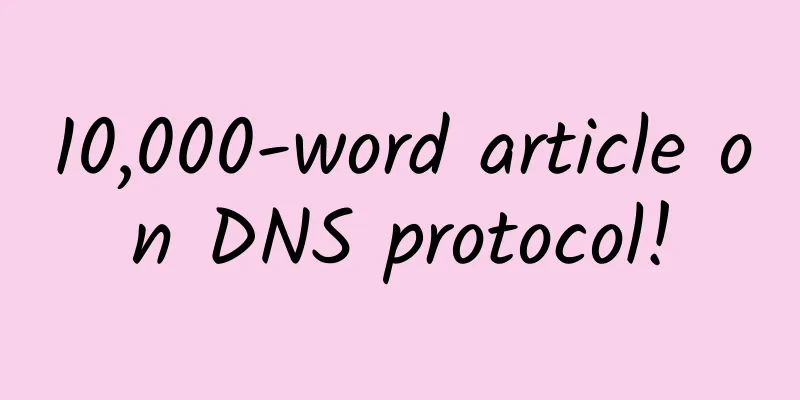
|
Consider this question: how many ways can we humans identify ourselves? We can identify ourselves through our ID card, social security card number, or driver's license. Although we have multiple ways of identification, in a specific environment, one method may be more suitable than another. Hosts on the Internet, like humans, can be identified using multiple methods. One way to identify a host on the Internet is to use its hostname, such as www.facebook.com, www.google.com, etc. However, this is the way we humans remember things, and routers don't understand it this way. Routers prefer fixed-length, hierarchical IP addresses. IP address is now simply described as a 4-byte address with a strict hierarchical structure. For example, in an IP address like 121.7.106.83, each byte can be separated by ., representing a decimal number from 0 to 255. However, routers prefer to resolve IP addresses, but we humans prefer to remember URLs. So how does a router resolve an IP address into a URL that we are familiar with? This is where DNS comes in. DNS stands for Domain Name System. It is a distributed database implemented by hierarchical DNS servers. It is also an application layer protocol that enables hosts to query distributed databases. DNS servers are usually UNIX machines running BIND (Berkeley Internet Name Domain) software. The DNS protocol runs on UDP and uses port 53. DNS basics Like HTTP, FTP and SMTP, DNS is also an application layer protocol. DNS uses the client-server model to run between communicating end systems, and transmits DNS messages between communicating end systems through the following end-to-end transport protocol. However, DNS is not an application that directly interacts with users. DNS provides a core function for user applications and other software on the Internet. DNS is not usually a standalone protocol; it is usually used by other application layer protocols, including HTTP, SMTP, and FTP, to resolve user-supplied host names into IP addresses. The following is an example to describe the DNS resolution process. This is similar to what the browser does when you enter a URL. What happens when you type www.someschool.edu/index.html in your browser? In order for the user's host to send an HTTP request message to the Web server www.someschool.edu, the following operations will be performed:
In addition to providing IP address to host name conversion, DNS also provides the following important services
DNS Work Overview Suppose that some applications (such as web browsers or mail readers) running on the user's host need to convert host names into IP addresses. These applications will call the DNS client and indicate the host name that needs to be converted. After receiving it, the DNS on the user's host will use UDP to send a DNS query message to the network through port 53. After a period of time, the DNS on the user's host will receive a DNS answer message corresponding to the host name. Therefore, from the perspective of the user's host, the DNS is like a black box, and you cannot see its internal operations. But in fact, the black box that implements the DNS service is very complex. It consists of a large number of DNS servers distributed around the world and an application layer protocol that defines how the DNS server communicates with the query host. The earliest design of DNS was to have only one DNS server. This server would contain all DNS mappings. This is a centralized design that is not suitable for today's Internet, because the Internet has a huge and growing number of hosts. This centralized design will have the following problems:
Therefore, DNS cannot be designed in a centralized manner. It has no scalability at all. Therefore, a distributed design is adopted. The characteristics of this design are as follows: Distributed, hierarchical database First of all, the first problem that the distributed design solves is the scalability of the DNS server. Therefore, DNS uses a large number of DNS servers, which are generally organized in a hierarchical manner and distributed all over the world. No DNS server can have the mapping of all hosts on the Internet. Instead, these mappings are distributed on all DNS servers. Generally speaking, there are three types of DNS servers: root DNS servers, top-level domain (TLD) DNS servers, and authoritative DNS servers. The hierarchical model of these servers is shown in the figure below. Suppose now a DNS client wants to know the IP address of www.amazon.com, how does the above domain name server resolve it? First, the client will contact one of the root servers, which will return the IP address of the TLD server for the top-level domain com. The client then contacts one of these TLD servers, which will return the IP address of the authoritative server for amazon.com. Finally, the client contacts one of the authoritative servers for amazon.com, which returns its IP address for www.amazom.com. DNS Hierarchy Let's now discuss the hierarchical system of domain name servers above
DNS query steps Below we describe the DNS query steps, a series of processes from DNS resolution of IP to DNS return. Note: Normally, DNS will cache the search information in the browser or local computer. When the same request comes, DNS search will not be performed again, but the result will be returned directly. Typically, a DNS lookup goes through the following steps:
Once the DNS lookup step returns the IP address for example.com, the browser can request the web page. The whole process is shown in the figure below DNS Resolver The host and software that perform DNS queries are called DNS resolvers. Workstations and personal computers used by users are all resolvers. A resolver must register at least one IP address of a domain name server. The DNS resolver is the first stop for DNS lookups and is responsible for dealing with the client that issued the initial request. The resolver initiates the query sequence and ultimately converts the URL into the necessary IP address. A DNS recursive query is different from a DNS recursive resolver, which is a request to a DNS resolver that needs to resolve the query. A DNS recursive resolver is a computer that accepts recursive queries and processes the response by making the necessary requests. DNS query type There are three types of queries that occur in a DNS lookup. By combining these queries, an optimized DNS resolution process reduces the transmission distance. Ideally, cached record data can be used, allowing the DNS name server to use non-recursive queries directly. Recursive query: In a recursive query, a DNS client asks a DNS server (typically a DNS recursive resolver) to respond to the client with the requested resource record, or return an error message if the resolver cannot find the record. Iterative query: In an iterative query, if the queried DNS server does not match the queried name, it returns a referral to a DNS server that is authoritative for a lower level domain name space. The DNS client then makes a query to the referral address. This process continues using other DNS servers in the query chain until an error or timeout occurs. Non-recursive query: This query is usually made when a DNS resolver client queries a DNS server for a record that it has access to, either because it is authoritative for the record or because the record exists in its cache. DNS servers usually cache DNS records and are able to return cached results directly when a query comes in, preventing more bandwidth consumption and load on upstream servers. DNS Cache DNS caching, sometimes also called DNS resolver cache, is a temporary database maintained by the operating system that contains the most recent access records of websites and other Internet domains. In other words, DNS caching is just a technology and means for computers to cache loaded resources in order to meet fast response speeds, so that they can be directly and quickly referenced when they are accessed again. So how does DNS caching work? How DNS caching works Before the browser makes a request to the outside world, the computer intercepts each request and looks up the domain name in the DNS cache database, which contains a list of recent domain names and the addresses that DNS calculated for them when the DNS first made the request. DNS caching method DNS data can be cached in various locations, each of which will store DNS records with a lifetime determined by the TTL (DNS field). Browser Cache Today's web browsers are designed to cache DNS records for a period of time by default. The closer the DNS cache is to the web browser, the fewer requests are made to the IP address to check the cache. When a request is made for a DNS record, the browser cache is the first place checked for the requested record. In the Chrome browser, you can use chrome://net-internals/#dns to check the status of the DNS cache. This is based on the query under Windows. After entering the above URL on my Mac computer, I cannot check the DNS and can only clear the host cache. I don’t know why. Maybe it’s due to some setting? Operating system kernel cache After the browser caches the query, it will query the operating system-level DNS resolver. The operating system-level DNS resolver is the second stop before the DNS query leaves your computer and is the last step of the local query. DNS Message All DNS servers that jointly implement the DNS distributed database store resource records (RR), which provide a mapping from host names to IP addresses. Each DNS reply message contains one or more resource records. RR records are used to respond to client queries. A resource record is a 4-tuple consisting of the following fields:
There are different types of RR. Below is a summary of the different types of RR.
DNS has two types of messages, one is the query message and the other is the response message, and these two messages have the same format. The following is the DNS message format The figure above shows the DNS message format, where the six fields of transaction ID, flag, number of questions, number of answer resource records, authoritative name server count, and number of additional resource records are the DNS message segment header, which has a total of 12 bytes. Segment Header The segment header is the basic structure of the DNS message. Below we describe each byte in the segment header.
The meaning of each field is as follows
I believe that readers are like me and it is meaningless to just look at these fields. Next, we will take a look at the specific DNS message by capturing the packet. Now we can look at the specific DNS message. Through the query, we know that this is a request message. The identifier of this message is 0xcd28. Its flags are as follows
Then let's look at the response message As you can see, the flag bit is also 0xcd28, which means this is the response to the query request above. We will not explain the query request message that has already been explained here. Now we will only explain the content that is not in the request message.
Problem Areas The problem area usually refers to the query problem area in the message format. This part is used to display the problem of the DNS query request, including the query type and query category. The meaning of each field in this section is as follows
As you can see, this is a DNS query request for mobile-gtalk.l.google.com. The query type is A, so the response type should also be A. As shown in the figure above, the response type is A, and the query class values are usually 1, 254, and 255, representing Internet class, no class, and all classes, respectively. These are the values we are interested in. Other values are usually not used in TCP/IP networks. Resource Record Section The resource record part is the last three fields of the DNS message, including the answer area, the authoritative name server record, and the additional information area. These three fields all use a format called resource records, as shown in the following figure The fields in the resource record section have the following meanings:
The resource record part only appears in the DNS response packet. Let's take a look at the specific field examples through the response message. The domain name value is mobile-gtalk.l.google.com, the type is A, the class is 1, the lifetime is 5 seconds, the data length is 4 bytes, and the address represented by the resource data is 63.233.189.188. SOA Records If it is an authoritative DNS server's response, it will show a record storing important information about the zone, this information is the SOA record. All DNS zones require an SOA record to comply with IETF standards. SOA records are also important for zone transfers. In addition to the fields in the DNS resolver response, the SOA record also has some additional fields, as follows Specific field meaning
The main name server and service name server are mentioned above. The relationship between them is as follows Here we mainly explain the records of RR type A (IPv4) and SOA. There are many other types, which will not be introduced in detail in this article. Readers can read "TCP/IP Volume 1 Protocol" and cloudflare's official website https://www.cloudflare.com/learning/dns/dns-records/. It is worth mentioning that cloudflare is a very good website for learning network protocols. DNS Security Almost all network requests go through a DNS query, and like many other Internet protocols, the DNS system was not designed with security in mind and has some design limitations, which create opportunities for DNS attacks. DNS attacks mainly include the following methods
So how to defend against DNS attacks? One of the most well-known methods of defending against DNS threats is to adopt the DNSSEC protocol. DNSSEC DNSSEC is also called DNS Security Extensions. DNSSEC protects the validity of data by digitally signing it, thereby preventing attacks. It is a series of DNS security authentication mechanisms provided by IETF. DNSSEC does not encrypt data, it only verifies whether the address of the site you are visiting is valid. DNS Firewall Some attacks are conducted against servers, which is where a DNS firewall comes in. A DNS firewall is a tool that can provide many security and performance services to DNS servers. A DNS firewall sits between a user's DNS resolver and the authoritative name server for the website or service they are trying to access. The firewall provides rate-limited access to shut down attackers who are trying to overwhelm the server. If a server does go down due to an attack or any other reason, a DNS firewall can keep the operator's site or service up and running by providing DNS responses from the cache. In addition to the above two defense methods, the operator of the DNS zone itself will take further measures to protect the DNS server, such as configuring the DNS infrastructure to prevent DDoS attacks. More information about DNS attacks and defenses is the topic of network security, which will not be introduced in detail in this article. Summarize In this article, I used quite a few words to introduce you to the basic overview of DNS, the working mechanism of DNS, the query method of DNS, and the cache mechanism of DNS. We also used WireShark to capture packets to introduce you to DNS messages. Finally, I introduced you to the attack methods and defense methods of DNS. This is a relatively comprehensive article about DNS. It took me more than a week to write it. After understanding this article, you should be able to answer most of the questions about DNS, and I think you will have a good chance of getting a job interview. If this article is well written, I hope readers can give the following four things: like, read, comment, and share. Remember to do it this time! This article is reprinted from the WeChat public account "Programmer cxuan", which can be followed through the following QR code. To reprint this article, please contact the programmer cxuan public account. |
>>: Don't understand the network I/O model? How to get started with Netty
Recommend
80VPS: Korean CN2 server from 350 yuan/month, 237IP US CN2/Hong Kong CN2 cluster server from 800 yuan/month
At the beginning of the month, we shared some pro...
Juniper Networks Launches New Data Center Interconnect Solution to Accelerate Cloud Service Delivery
Juniper Networks, an industry leader in providing...
Gathering Wisdom and Energy | Huawei Network Energy China Tour Beijing Station Grandly Held
On September 26, the Huawei Network Energy China ...
TmhHost: Japan/Hong Kong/US CN2 GIA/High Defense Cloud Server 20% off for three months starting at 79.2 yuan
TmhHost is a Chinese hosting company founded in 2...
On-Prem vs. Colocation vs. Cloud vs. Edge: Pros and Cons
In today's digital economy, technology has be...
IPv4 history ends, IPv6 era officially arrives
1. What’s coming has finally come—IPv4 address ex...
SoftShellWeb: 30% off VPS in Taiwan/Netherlands/San Jose, 1Gbps unlimited traffic from $3.5/month
SoftShellWeb has launched a promotion for all VPS...
How to build your own CAN-bus application layer protocol
With the decline in the price of CAN-bus related ...
Application of SRv6 Technology in Home Network
1. SRv6 Concept Segment Routing (SR) is a source ...
OneTechCloud VPS for the school season is 20% off starting at 21 yuan/month, US CN2 GIA&9929/Hong Kong CN2&CMI large bandwidth/high defense optional
OneTechCloud (Yikeyun) brings you a discount code...
GSMA: 5G SA and 5G-A are booming, and operators will continue to increase investment
According to a research report released by the Gl...
Next generation WiFi: There is still signal one kilometer away!
[[433169]] The Wi-Fi Alliance announced on Tuesda...
The creator of the World Wide Web has a plan for a better global network, but he needs help
According to foreign media CNET, Sir Tim Berners-...
[Black Friday] DesiVPS: 1Gbps unlimited traffic high-security VPS annual payment of $26.99, free IP change once a month, Los Angeles data center
DesiVPS also sent out a Black Friday promotional ...
Is LoRaWAN the solution to cellular IoT challenges?
Ten years ago, there were high hopes for cellular...

![[6.18] V5.NET 20% off monthly payment for all independent servers, 30% off for specific models in Tsuen Wan, Hong Kong](/upload/images/67cabe8732fca.webp)