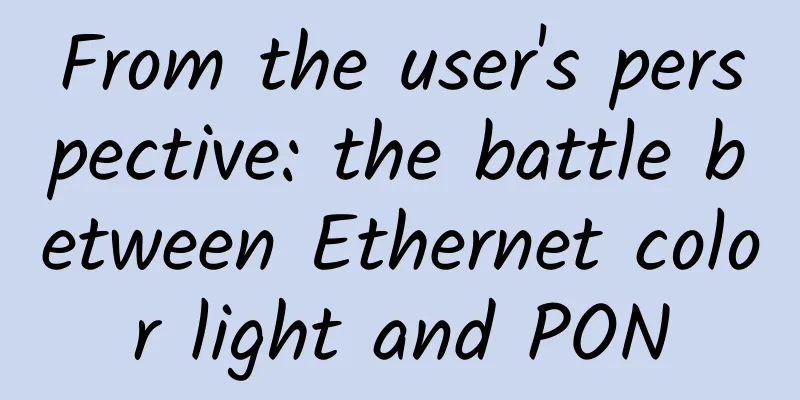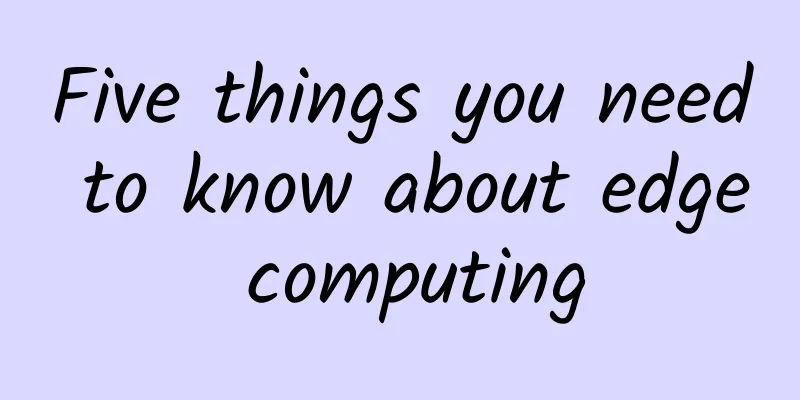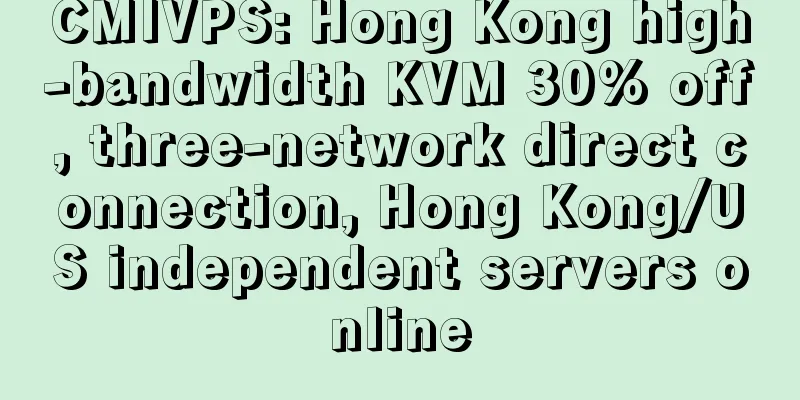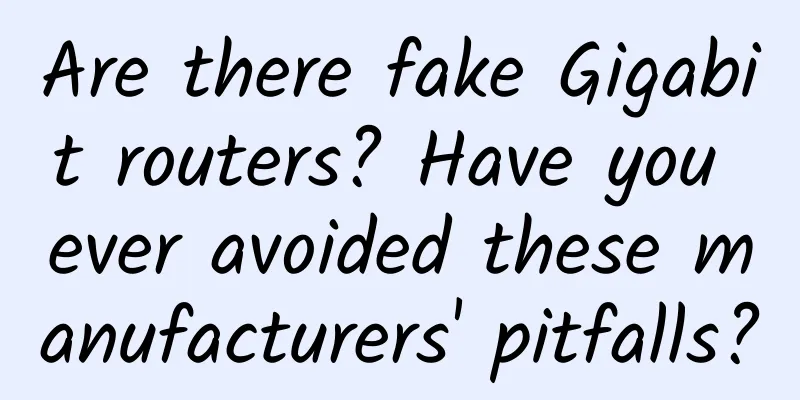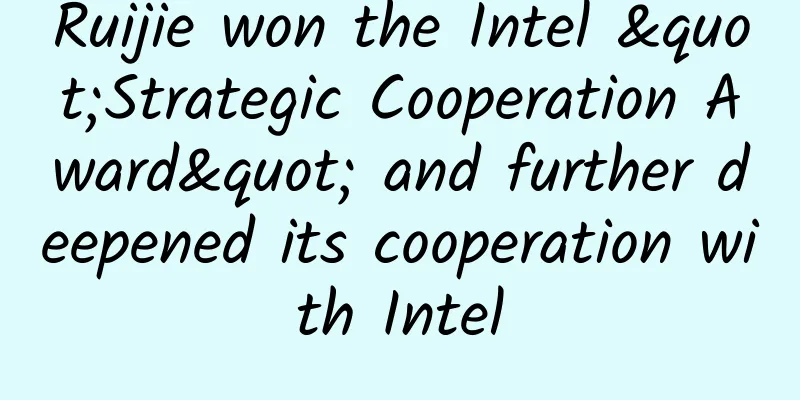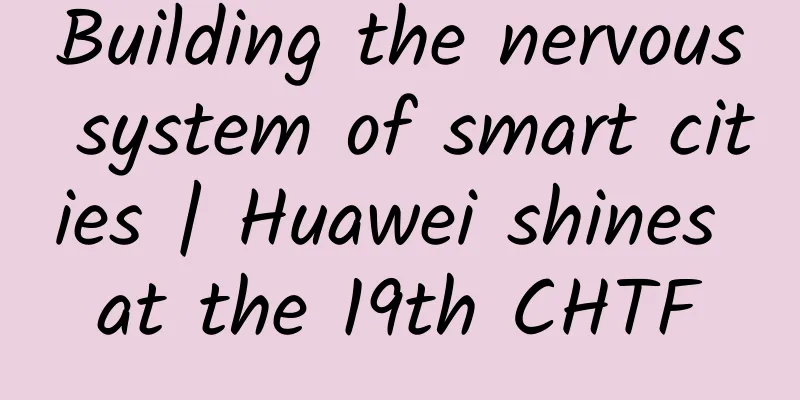A brief history of the development of the HTTP protocol and analysis of common interview questions
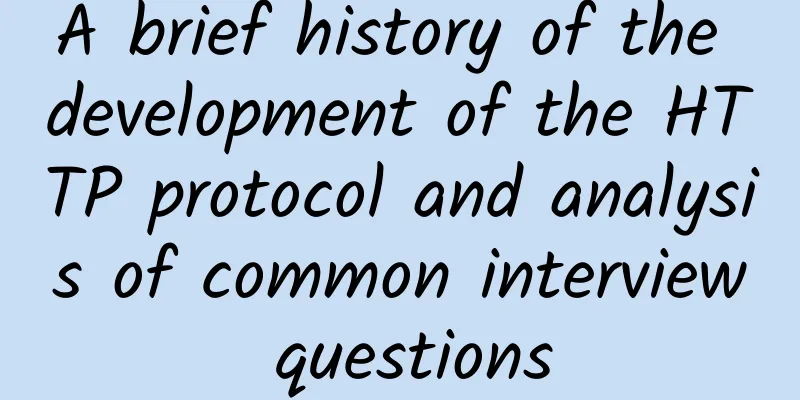
|
This article is reprinted from WeChat public account "Java Big Factory Interviewer", author laker. Please contact the WeChat public account of Java Big Factory Interviewer to reprint this article. Table of contents
What is HTTP protocol The Hypertext Transfer Protocol (HTTP) is one of the most ubiquitous and widely adopted application protocols on the Internet: it is the common language between clients and servers that enables the modern Web. From simple beginnings with a single keyword and a document path, it has become the protocol of choice not only for browsers, but for nearly all Internet-connected software and hardware applications. HTTP has four versions:
Today, the commonly used version is HTTP/1.1, and the future development version is HTTP/2.0. A brief history of HTTP protocol development HTTP 0.9 One-line protocol The first simple implementation of the HTTP protocol only supports fetching web pages. There was no version number at the beginning, and it was later called 0.9 to distinguish it from other versions. HTTP/0.9 is very simple: the request consists of one line and starts with the only method GET, followed by the path to the resource.
HTTP has taken on a life of its own since 1991 and has grown rapidly over the following years. It’s fate❤️, I was also born in 1991. Core features:
I mean I live in modern times, and I haven't encountered anything like what I've experienced so far... Just skip it and don't study it👄 HTTP 1.0 builds extensibility The HTTP/0.9 protocol was very limited, and browsers and servers were quickly adding extensibility to make it more general. In May 1996, the HTTP Working Group (HTTP-WG) published RFC 1945, which added a number of additional data fields, called canonical headers. This allows additional information to be passed between the client and the server and between a request and subsequent pages.
Core features:
Nginx still uses the http1.0 protocol by default. I encountered a problem a few days ago [1.0 does not support block transmission]. For details, please refer to: Nginx download file upstream sent invalid chunked response while reading upstream error HTTP 1.1 Standardized Protocol The HTTP/1.1 standard resolved many of the protocol ambiguities in earlier versions and introduced a number of key performance optimizations:
Today, most browsers support both 1.0 and 1.1 implementations, with new browsers using 1.1 by default, but being able to fall back to earlier versions if needed. One thing the RFC definition clearly states is that all implementations of the HTTP protocol should be backward compatible. That is, a browser that implements the HTTP/1.1 specification should be able to receive a 1.0 response from a server. Conversely, a server-side 1.1 implementation should also be able to respond to requests from a 1.0 browser. The work to turn HTTP into a formal IETF Internet standard took place in parallel with the documentation work around HTTP/1.0 and lasted for about four years: from 1995 to 1999. In fact, the first official HTTP/1.1 standard was RFC 2068, which was officially published in January 1997, about six months after the release of HTTP/1.0. Then, two and a half years later, in June 1999, many improvements and updates were incorporated into the standard and published as RFC 2616.
Core features:
HTTP/1.1 changed the semantics of the HTTP protocol to use long connections by default. This means that, unless otherwise specified (via the Connection: close header), the server should keep the connection open by default. However, this functionality has also been backported to HTTP/1.0 and is enabled via the Connection: Keep-Alive header. So if you are using HTTP/1.1, technically you don't need the Connection: Keep-Alive header, but many clients still choose to provide it. Since 2005, the set of APIs available for web pages has grown significantly, some of which create HTTP protocol extensions for specific purposes, mainly new specific HTTP headers:
Here you can refer to the system design basics I wrote before, long polling, WebSocket, and server-sent events (SSEs) protocol Differences between short and long connections between HTTP/1.0 and HTTP/1.1 insert image description here In the figure above, HTTP1.1 on the right establishes a long connection, and the TCP handshakes in the middle are omitted. HTTP pipelining and multiple parallel connections HTTP pipelining, multiple connections and many more improvements have been implemented thanks to the behavior of the Keep-Alive header. insert image description here HTTP 2.0 A higher performance protocol Over the years, web pages have become more complex, even becoming standalone applications. The amount of visual media displayed, the number and size of scripts adding interactivity have also increased: more data is transferred via significantly more HTTP requests. HTTP/1.1 connections require requests to be sent in the correct order. In theory, several parallel connections can be used (usually between 5 and 8), introducing considerable overhead and complexity. For example, HTTP pipelining has become a resource burden in web development. In the first half of the 2010s, Google demonstrated an alternative way to exchange data between clients and servers by implementing the experimental protocol SPDY. This sparked the interest of developers working with both browsers and servers. SPDY defines an increase in responsiveness and solves the problem of duplication of transmitted data, and is the basis for the HTTP/2 protocol. The HTTP/2 protocol has several major differences from the HTTP/1.1 version:
How requests and responses happen in parallel The photo above shows how requests and responses happen in parallel. It also shows how multiple requests/responses can be split into separate frames and sent one by one in an asynchronous manner. After being formally standardized in May 2015, HTTP/2 has achieved great success. By July 2016, 8.7% of all websites were using it, accounting for more than 68% of all requests. High-traffic websites adopted it the fastest, saving a lot of data transfer overhead and subsequent budgets. This rapid rate of adoption is likely due to the fact that HTTP/2 does not require adaptation of websites and applications: using HTTP/1.1 or HTTP/2 is transparent to them. Using up-to-date servers communicating with up-to-date browsers is enough to enable it: only a limited set of groups is needed to trigger adoption, and as older browser and server versions are updated, usage increases naturally, without requiring additional effort from web developers. Http2.0 must be based on TLS, which means it must be an Https request. question 1. What is the difference between http1.1 keep-alive and http2.0 multiplexing?
HTTP2.0 multiplexing is based on streams, so when transmitting, whether it is a request or a response, it can be transmitted as long as it is logically allowed. If two requests have no dependency, they can be sent directly without waiting for the previous one to return, even though the same connection is used. 2. What is a pipeline? By default, HTTP requests are sent sequentially. The next request is sent only after the current request receives a response. Due to network latency and bandwidth limitations, it may take a long time before the next request is sent to the server. Pipelining is sending consecutive requests on the same long connection without waiting for the response to be returned. This can avoid connection delays. In theory, performance will also be improved because two HTTP requests may be packaged into one TCP message packet. Even if the HTTP requests continue to increase in size, setting the TCP MSS (Maximum Segment Size) option is still enough to include a series of simple requests. Not all types of HTTP requests can be pipelined: only idempotent methods such as GET, HEAD, PUT and DELETE can be safely retried: if a failure occurs, the content of the pipeline should be able to be easily retried. Today, all HTTP/1.1-compliant proxies and servers should support pipelining, although there are still many limitations in practice: one important reason is that no browser currently enables this feature by default. The problem RFC 2616 states: A client that supports persistent connections can send multiple requests in one connection (without waiting for a response to any request). The server that receives the request must send the response in the order in which the requests were received. As for why the standard is set this way, we can roughly speculate one reason: HTTP/1.1 is a text protocol, and the returned content cannot distinguish which request it corresponds to, so the order must be consistent. For example, if you send two requests to the server, GET/query?q=A and GET/query?q=B, and the server returns two results, the browser has no way to determine which request the response corresponds to based on the response results. Pipelining is a good idea, but there are many problems in practice:
Therefore, modern browsers do not enable HTTP Pipelining by default. For these reasons, pipelining has been replaced by better algorithms, such as multiplexing, which is used in HTTP/2. HTTP1.X connection management
insert image description here 3. After a modern browser establishes a TCP connection with a server, will it disconnect after an HTTP request is completed? In fact, if you read the above content, you will know the answer. Modern browsers use HTTP1.1 protocol by default, and long connections will not be disconnected. Let's verify it: Chrome browser F12, the result of visiting a website twice: The first time: Second time: Result analysis: The initial connection and SSL overhead disappears, indicating that the same TCP connection is used 4.How many HTTP requests can one TCP connection correspond to? One TCP connection can send multiple HTTP requests. This can be proven from the screenshot of question 3. 5. Can HTTP requests be sent together in one TCP connection (for example, sending three requests together and receiving three responses together)? There is a problem with HTTP/1.1. A single TCP connection can only process one request at a time. This means that the lifecycles of two requests cannot overlap, and the start and end time of any two HTTP requests cannot overlap in the same TCP connection. Although the HTTP/1.1 specification specifies Pipelining to try to solve this problem, this feature is disabled by default in browsers. The reason for this has been explained in question 2. HTTP2 provides the Multiplexing feature, which can complete multiple HTTP requests simultaneously in one TCP connection. refer to: https://developer.mozilla.org/en-US/docs/Web/HTTP/Basics_of_HTTP/Evolution_of_HTTP http://qnimate.com/what-is-multiplexing-in-http2/ https://developer.mozilla.org/zh-CN/docs/Web/HTTP/Connection_management_in_HTTP_1.x https://medium.com/platform-engineer/evolution-of-http-69cfe6531ba0 https://blog.csdn.net/ywlmsm1224811/article/details/96436768 |
<<: On-Prem vs. Colocation vs. Cloud vs. Edge: Pros and Cons
>>: Illustration | You call this a thread pool?
Recommend
Why is 5G slow to spread? In addition to being expensive, it is also because of the existence of this 4G package
Time flies, and the promotion of 5G has been goin...
Σco Time | Huawei releases iSitePower intelligent site energy to accelerate industry digitalization
[51CTO.com original article] Since the outbreak o...
Z-Wave not concerned about potential threats from Project CHIP
This year marks the 20th anniversary of Z-Wave be...
The ranking of countries with the fastest internet speeds in the world has been revealed!
Computers and the Internet are one of the greates...
Why does TCP use three-way handshake? Can't two or four-way handshakes work?
The TCP protocol needs three handshakes to establ...
Omdia: Global Gigabit Broadband Users to Reach 50 Million by 2022
According to the latest report released by market...
5G is here. How to build the emerging edge DCs?
[[285118]] What does the data center and computer...
Across four districts in Beijing, we tested whether the "network speed reduction" is true
Recently, a piece of news about the slowdown of d...
Why do enterprises need a dedicated core network?
Just a few years ago, a global mobile private net...
"5G spreads COVID-19" is a hot topic in India. The Indian Ministry of Telecommunications: Where does our 5G come from?
It is reported that since the epidemic situation ...
Four-stage hierarchical optimization to solve 5G network optimization challenges
With hundreds or even thousands of parameter comb...
Q1 global switching and routing equipment market size is $9.1 billion: the lowest point in seven years
According to the latest data from US market resea...
Expert Feature: To the 2G Era That Will Eventually Pass Away
Recently, the incident in which a local operator ...
DogYun Fantasy Beast Palu server pre-sale 400 yuan/month-2*E5-2680v4/128G memory/1TB SSD/50M input 40M output
DogYun (狗云) has launched a pre-sale activity for ...
DogYun's third anniversary: 30% off on Elastic Cloud, 20% off on Classic Cloud, buy 1 month of dedicated server and use 2 months, top up 100 yuan and get 10 yuan free, lucky wheel up to 50% off
DogYun (狗云) has launched a promotion for its thir...