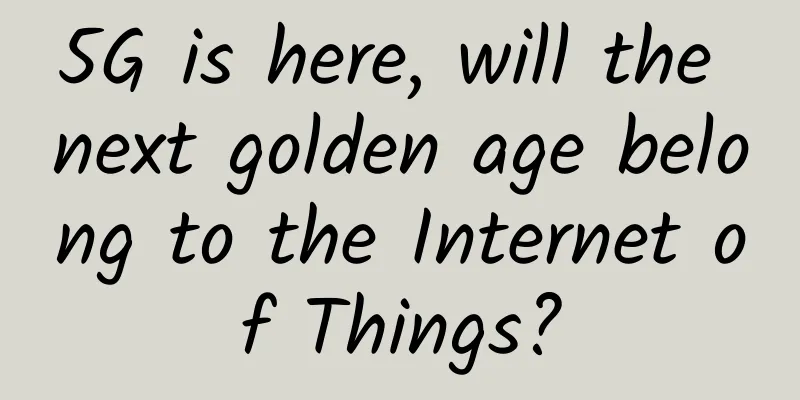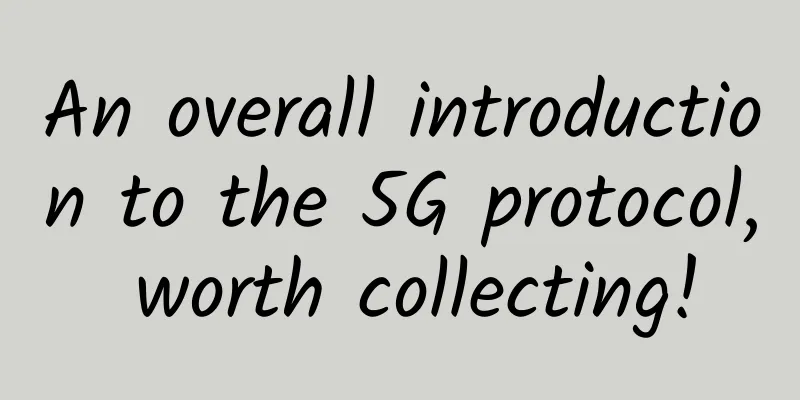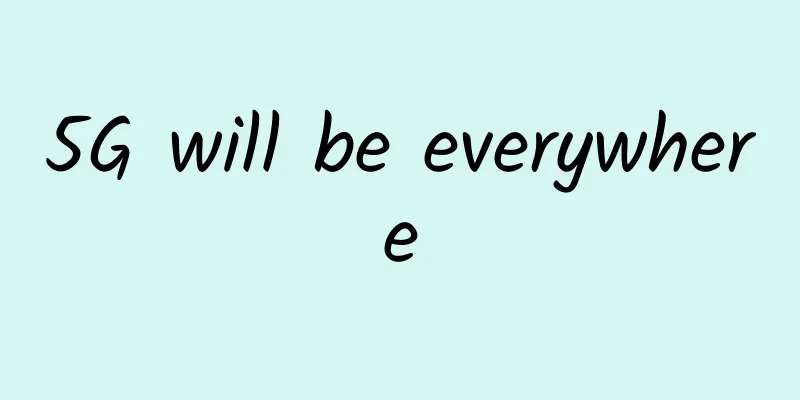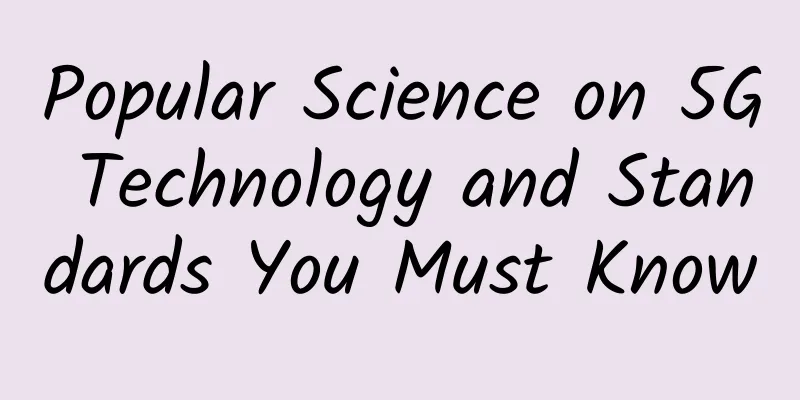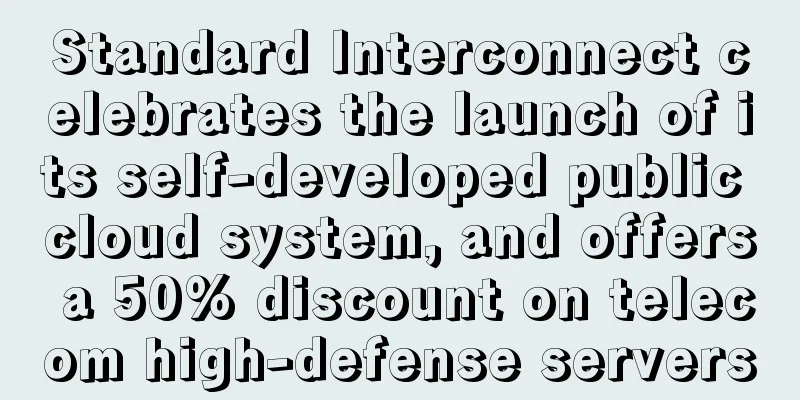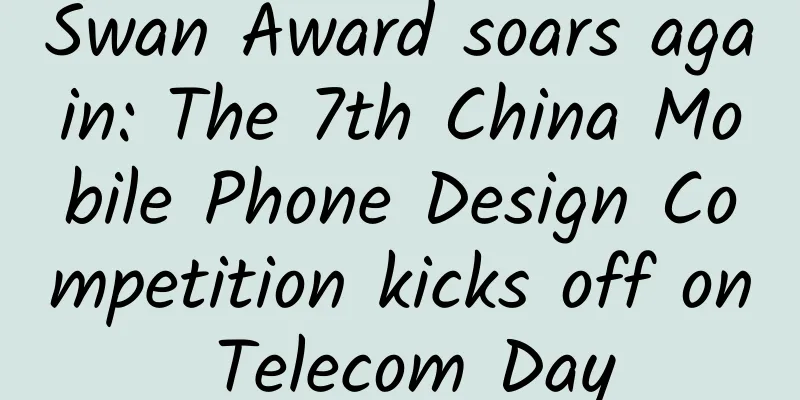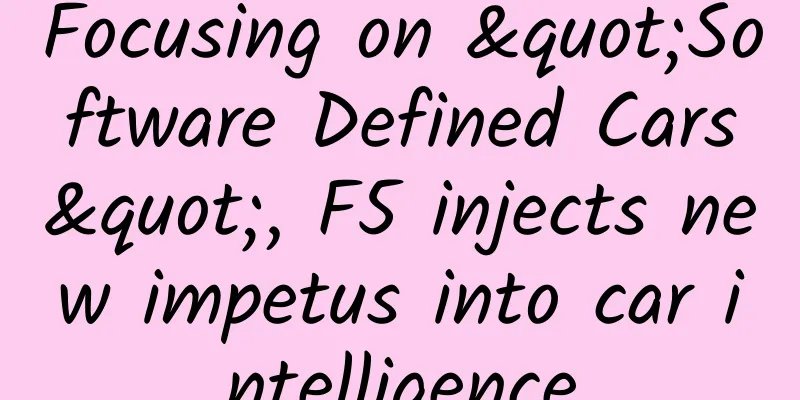How to detect live hosts in the intranet
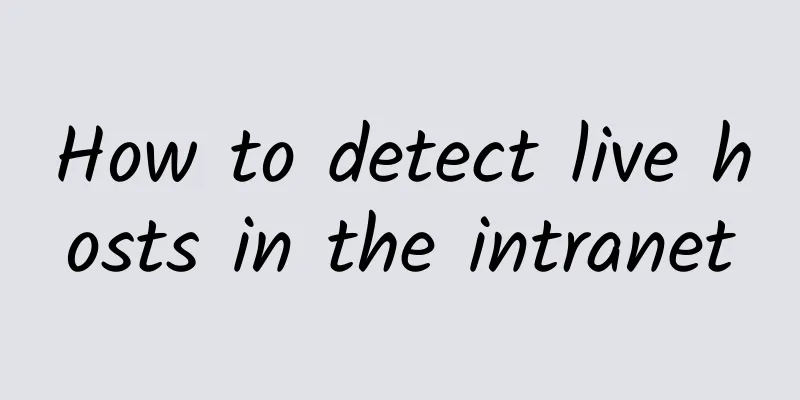
|
During penetration testing, when we take down a server as a springboard to further penetrate the intranet, we often need to collect intranet assets through host survival detection and port scanning. We can roughly divide the host scanning scenarios into three types: 1) directly execute under the webshell, scan and detect through the system's built-in commands or upload script tools; 2) penetrate the intranet through the rebound shell, and penetration testing frameworks such as msf come with some scanning modules; 3) scan the intranet through the socks proxy (such as proxychains+Nmap scanning). Choose the most appropriate weapon in the appropriate scenario. For example, protocols that support survival detection include ARP, ICMP, SMB, UDP, NETBIOS, SNMP, etc.; port scanning methods that support port scanning include ACK scanning, SYN scanning, TCP scanning, UDP scanning, ICMP scanning, etc. 1. ping command We often use ping to check network connectivity and telnet to test the connectivity of a specified port. Using the system's own commands to complete segment C detection is inefficient, but it is not easy to trigger security rules. If the server has a firewall turned on or ping is prohibited, the detection results will be affected. Use the ping command to scan segment C in Windows:
Use the ping command to scan segment C in Linux:
In addition, you can also combine the system's own traceroute, arp, netstat and other commands to collect intranet information, curl and wget can be used for port detection. 2. Powershell Scan the IP address survival through PowerShell script:
Script download address: https://gallery.technet.microsoft.com/scriptcenter/Invoke-TSPingSweep-b71f1b9b Use PowerShell to implement basic port scanning functions. Scanning multiple ports of a single IP:
Scanning a single port in a certain IP segment:
Scanner for a certain IP range & multiple ports
3. Intranet host detection based on MSF When using msf to perform a rebound shell to penetrate the intranet, a quick scan is performed through the scanning module that comes with msf. Host survival detection:
Port Scanning:
4. Nmap scans the intranet Nmap is a port scanner that can be used for host discovery, port scanning, version detection, OS detection, etc. Usage scenario: Establish socks proxy, proxychains+Nmap scan intranet. Support multiple scanning modes:
Quickly scan all ports:
|
<<: Interviewer: Do you understand secure data transmission?
>>: Is WeChat and QQ file transfer too inhumane? Here's how to fix it
Recommend
Why use MAC address when we have IP address?
IP address and MAC address are both very importan...
Read this article only three times and you will never forget network layering!
This article is reprinted from the WeChat public ...
Maxthon Hosting: 20% off on US CN2/Hong Kong CN2/Germany CN2/Netherlands CN2/Hong Kong High Defense VPS
Maxthon Hosting is a long-established foreign VPS...
The "Six Mountains" that Block Operator Innovation
The recent discussion about the advanced construc...
PacificRack: $12/year KVM-1GB/20GB/2TB/Los Angeles Data Center
PacificRack is a domain name under QN Data Center...
5G latency is less than 1 millisecond and will it replace Wi-Fi? Not true!
As the fifth generation of mobile communication n...
HostDare Double 11: 35% off Los Angeles KVM/CN2 GT annual payment starting from US$25.99
HostDare, which has been silent for almost a year...
5G becomes a strong driving force for edge computing
Edge computing is one of the most exciting new co...
The future of blockchain
The rise of the digital currency market represent...
A Preliminary Study on Software Defined Network (SDN)
【51CTO.com Quick Translation】Before 2008, the ent...
HostingViet: Vietnam VPS annual payment 40% off, 2GB/20G SSD/unlimited traffic/annual payment starting from 190 yuan
HostingViet has launched a promotion for the firs...
RackNerd Spring Festival Promotion: KVM annual payment starts at $13.99, 1.5GB/20GB/3TB/multiple computer rooms
RackNerd is a foreign VPS hosting company founded...
What role can fiber optic technology play in education?
In the ever-evolving field of education, technolo...
10 best practices to make your first IoT project a success
A recent Cisco study found that 75% of IoT projec...
What magical things happen when you enter a URL in your browser?
After entering the URL in the browser, the websit...