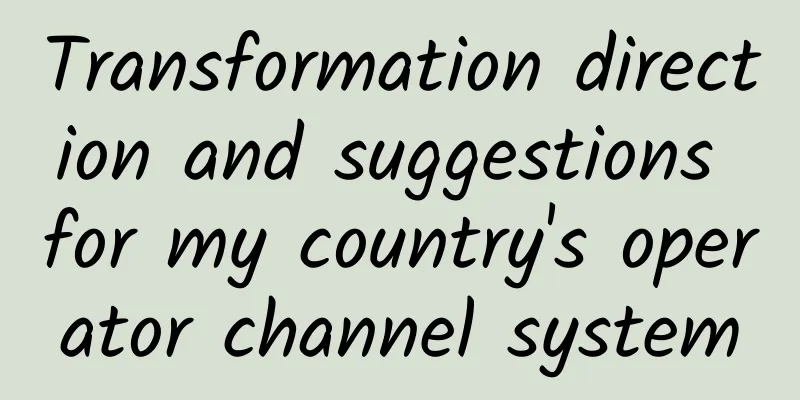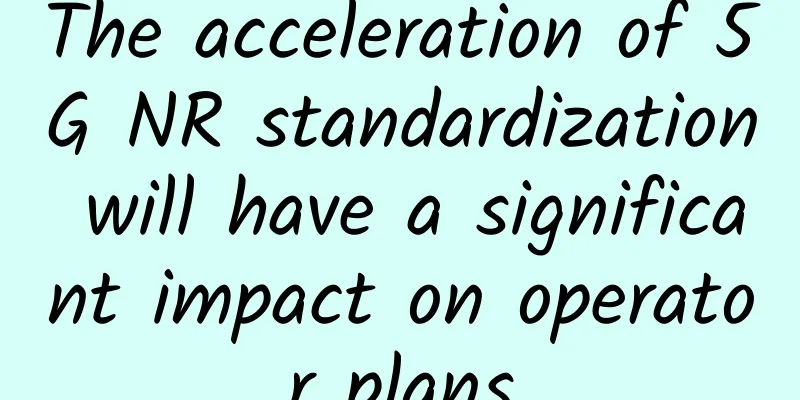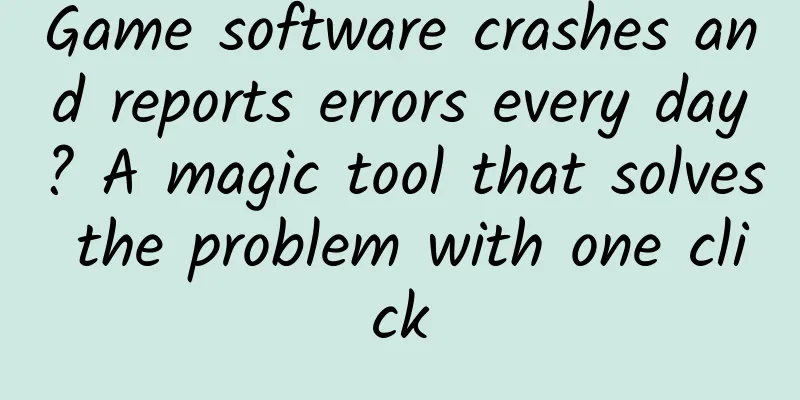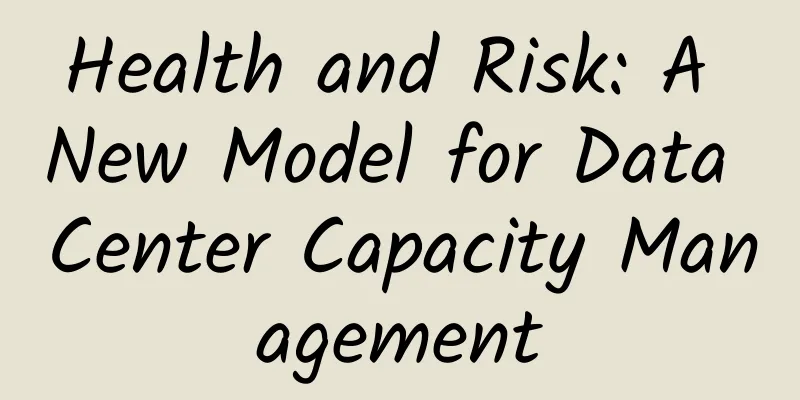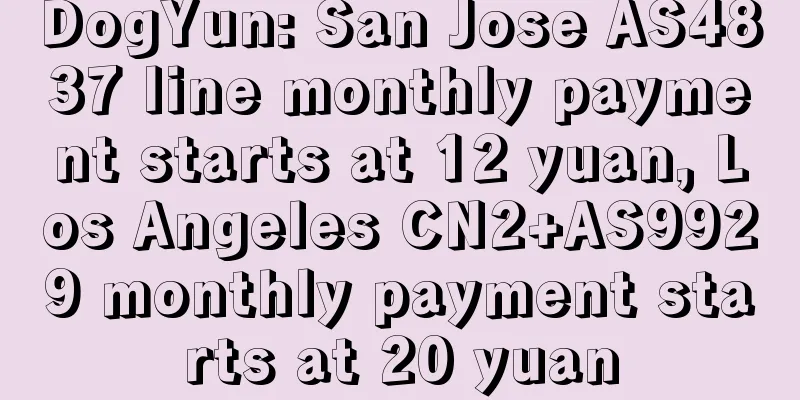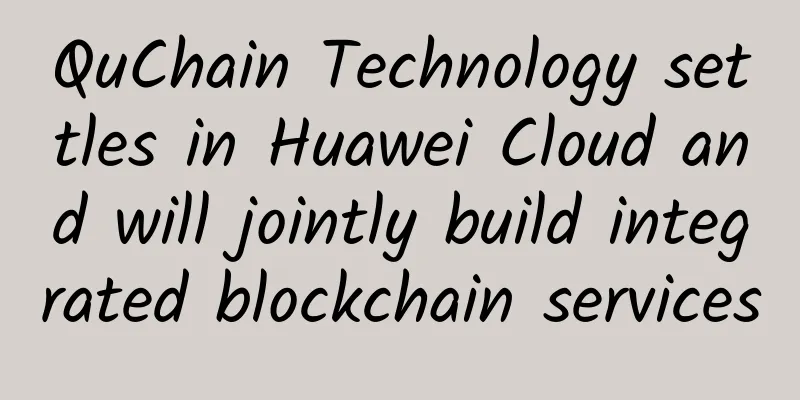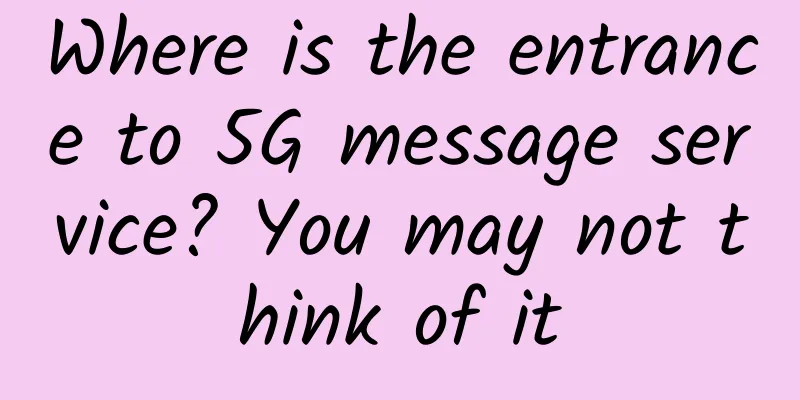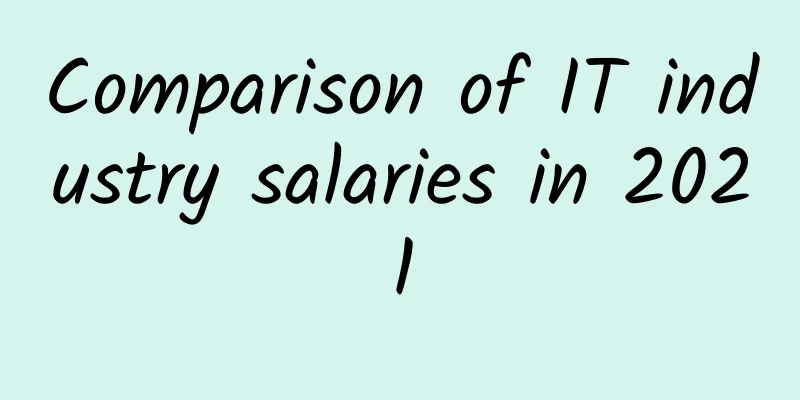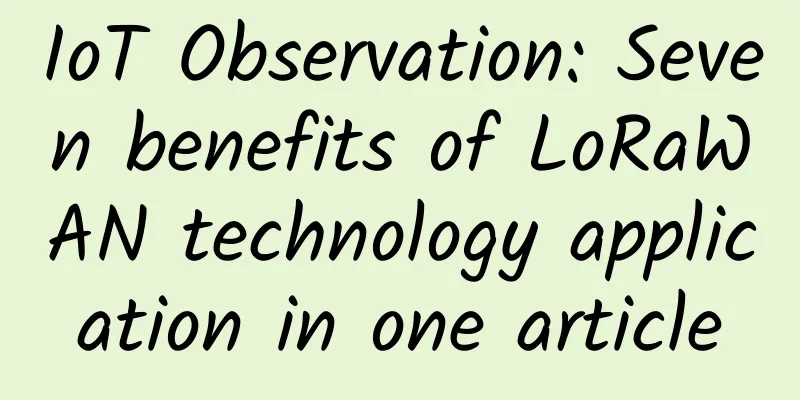15 Best Practices for Fiber Optic Cable Installation in Data Centers
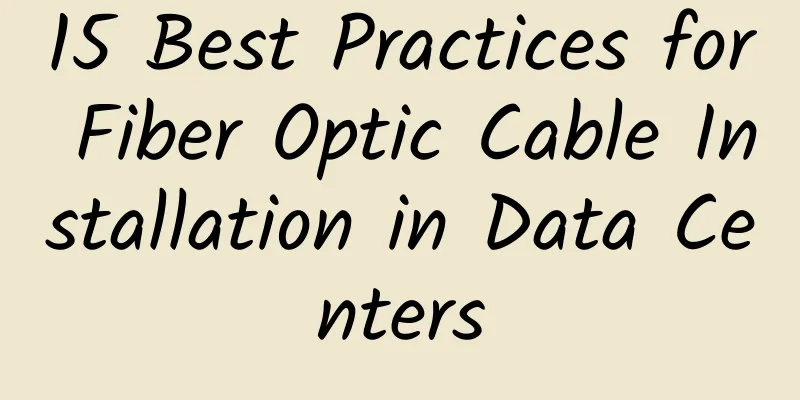
|
CABLExpress recently released its latest Fiber Optic Cabling Best Practices Guide, a set of guidelines for pre-, post- and during-installation of the company’s Skinny-Trunk cabling products based on its own field experience, in accordance with the TIA-942 data center standard. “These guidelines help improve operations by minimizing the risk of failures due to inadequate planning, improper handling of fiber cabling, improper testing, and reduced installation time,” CABLExpress said.
Best Practice Tips contains a lot of general cabling installation knowledge. As a representative sample, we have extracted the top 15 guidelines with key quotes as follows: 1. Do port mapping "This diagram should include cabinet locations, patch panels, hardware, port counts, trunk locations, and power access connection points... The goal of the design is to minimize future errors caused by obstructions in high-traffic areas, difficult cable access, loose and unprotected connections. The goal of the design is to maximize efficiency by efficiently using the loss budget." 2. Preparation for optical cable installation (A) Inventory all components received on site to match against the materials list provided with the design… Ensure you have all tools and materials needed to complete the installation including: Velcro and cable management, scissors for removing kinks, trash bags for packaging, fiber cleaners (if needed), and cable labels (if needed). 3. Preparation for optical cable installation (B) “Remove all products from their cardboard packaging before bringing them into the data center…fibers from the cardboard packaging can become airborne and damage hardware within the data center.” 4. Establish a labeling system Your label numbering scheme should match the TIA-606-C published standard for all patch cords and jumpers, labeling by: cabinet number, rack unit, port location, or labels specified in ranges…For longer lengths, label the trunk cable at both ends with length, origin, and destination information. 5. Determine the cable connections and staggered lengths The cable's branch length is the distance from the bifurcation point (where the individual cables separate from the combined single jacket) to the connector end. These branch lengths can be staggered to plug into specific ports, patch panels and/or hardware. 6. Determine the fiber service loop A service loop is created when extra length is added to a cable for emergency situations. A short service loop (3 to 6 feet) is helpful when using an estimated length to cut trunk lengths if needed. This extra length allows the option of moving patch panels or enclosures within the cabinet…The disadvantage of a service loop is that the cable path may experience excessive congestion…Whether a service loop is managed vertically on the side of the cabinet or horizontally at a specific rack unit is determined by the data center operator. 7. Be careful with Cat6 copper cable repair loops “If growth is anticipated, it can be helpful to allow patch panels with fiber and copper service loops to be moved within the cabinet. However, in a typical server cabinet, copper service loops can quickly become unmanageable…Copper trunks are thicker and stiffer than fiber trunks. Copper cabling can also experience negative performance impacts from crosstalk when too many cables are bundled together or when space is tight…If the cabinet is 2 feet wide and less than 4 feet deep, plan for minimal service loops, or no service loops at all. If the cabinet is 2 feet wide and less than 4 feet deep, plan for minimal service loops, or no service loops at all.” 8. Color code your cables TIA-606-C documents the official standard for cable colors. Beyond that, you can choose specific colors for your data center, defining the specific factors of your choice. But be consistent. 9. Manage forks When securing fiber trunk cables to an enclosure, rack, or cabinet, use zip ties only at the breakout point of the trunk. The breakout point is designed for this purpose because it has a metal sleeve to protect the fiber…For all other applications, use only Velcro. Using zip ties directly on the fiber jacket may break the fiber. 10. Check/clean the optical fiber “Before insertion into a port or patch panel, the installer must inspect the surface of the fiber optic glass end (ferrule) with a microscope and, if necessary, clean the connector with a one-touch cleaner. After cleaning, inspect again before insertion… The protective cap should remain on until just before the cable is installed.” 11. Use cable management When installing fiber optic patch cords and copper patch cords from a patch panel to active ports within the same cabinet, use a combination of horizontal and vertical cable management to route cables from the left side of the patch panel to the left active ports and from the right side of the patch panel to the right active ports. 12. Do not bend, knot or pinch the fiber optic cable. 13. Don’t pull too hard 14. Perform post-installation testing Transmission performance depends upon cable characteristics; connecting hardware; patch cords; cross-connect cords; total number of connections; and proper precautions during installation and maintenance. Results of tests immediately after installation [should include]: continuity; short circuits; transposed, reversed, or split pairs, [and] ground conductors. 15. Reporting Test Results The fiber link should show the measured attenuation value, the limit tested, and the link length in the report or database. The test document package should also include the following: the test date; the name of the tester; the identification of the field test instrument used, including the manufacturer, model and serial number, and the latest calibration date of the test instrument. The test results should be provided in soft copy and hard copy form. |
>>: As VR enters its heyday, how will the three major operators plan their layout?
Recommend
spinservers: $69/month US server - E3-1280v5, 32G memory, 1TB NVme hard drive, 10Gbps bandwidth
spinservers recently offers special discount code...
As the competition for 6G gathers momentum, can China continue to lead the world?
Globally, 5G network construction is in full swin...
At Huawei's annual report conference, Xu Zhijun said that "the US government is destroying the global technology ecosystem"
On March 31, Huawei released its 2019 annual repo...
Juniper Networks combines Mist AI with Intelligent Session SD-WAN and SRX secure branch gateways to deliver the best user experience from client to cloud
As a leader in providing AI-driven secure network...
What is MPLS (Multi-Protocol Label Switching)?
In the ever-evolving world of network technology,...
[Black Friday] TNAHosting: $12/year KVM-1GB/15G SSD/5TB/Chicago
TNAHosting is a relatively early established fore...
How to save a SaaS product that is unsustainable
[[355134]] I have briefly mentioned this topic be...
Hosteons: Starting from $12/year - 256MB/10GB/2TB@10Gbps/9 data centers including Los Angeles, Portland, and Salt Lake City
Last month we shared the news that Hosteons was g...
Dish Network plans to acquire Republic Wireless
According to foreign media, Dish Network announce...
How to truly experience 1G internet speed in the 5G era? WiFi has become an important help!
According to statistics, 20% of the sites in hots...
iWebFusion: 1-10Gbps server from $49/month, 4G memory VPS from $9.38/month
iWebFusion (or iWFHosting) is a site under the ol...
RAKsmart: Japan/Korea independent server replenishment, large bandwidth, unlimited traffic, CN2+BGP line
At the beginning of the month, I shared RAKsmart&...
Embedded CAN Bus Introduction (Low-Level Details)
[[377418]] 1. Introduction CAN bus was developed ...
Learn the differences between DSL, Ethernet cable and fiber optic in five minutes. It's worth saving!
This article will explain the differences betwee...
HostYun: Hong Kong/Korea/Japan/US VPS monthly payment starts from 16 yuan, optional CN2 GIA line, AMD+NVMe high performance, etc.
HostYun is a Chinese VPS host provider that focus...