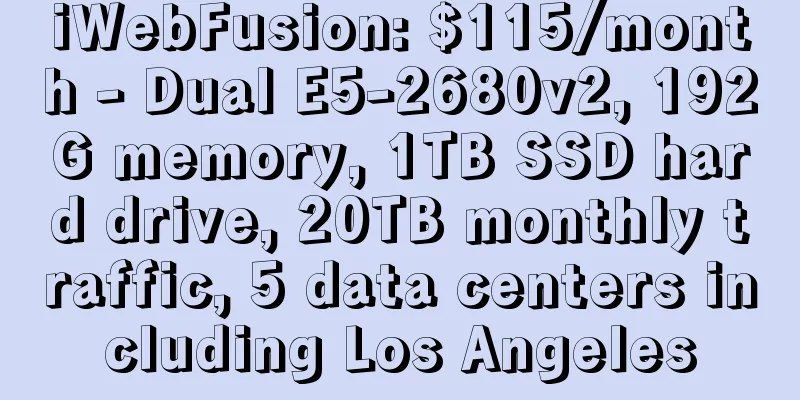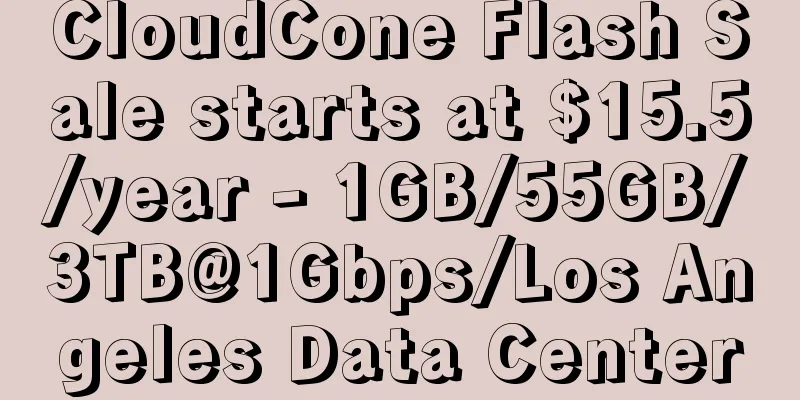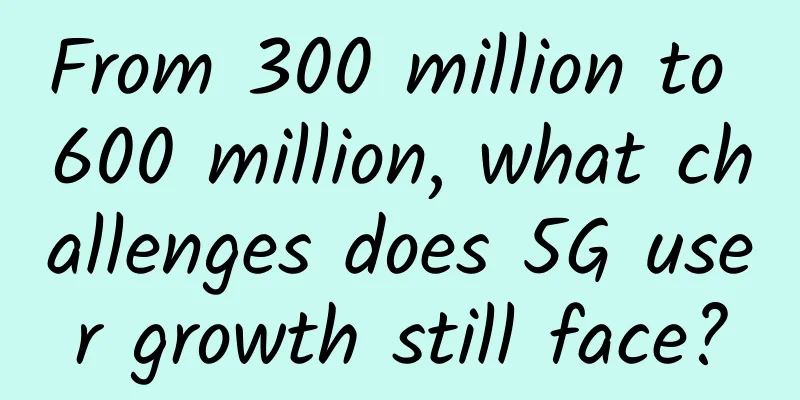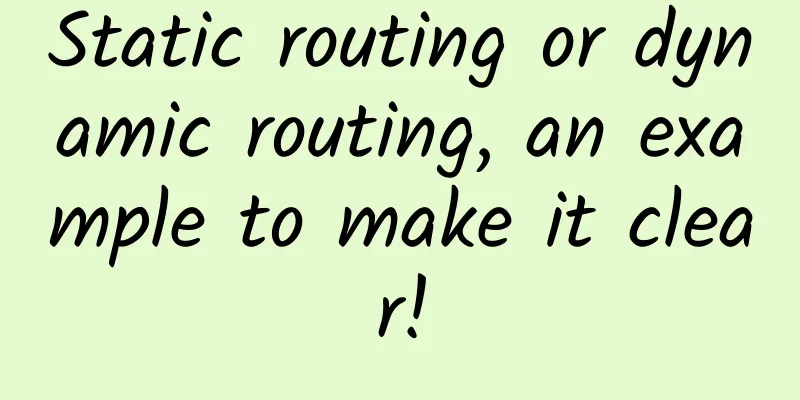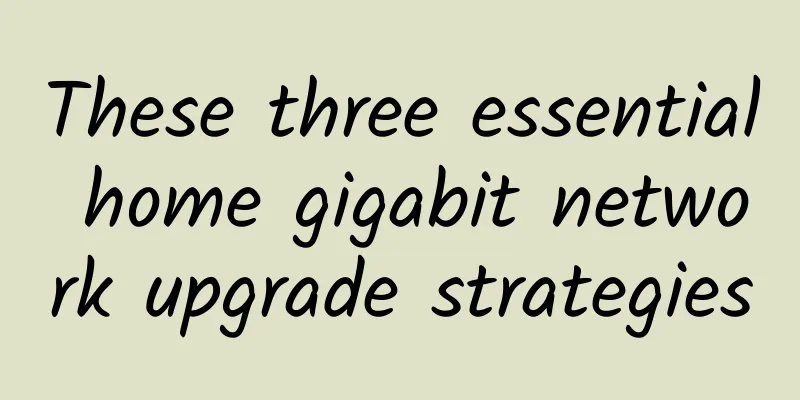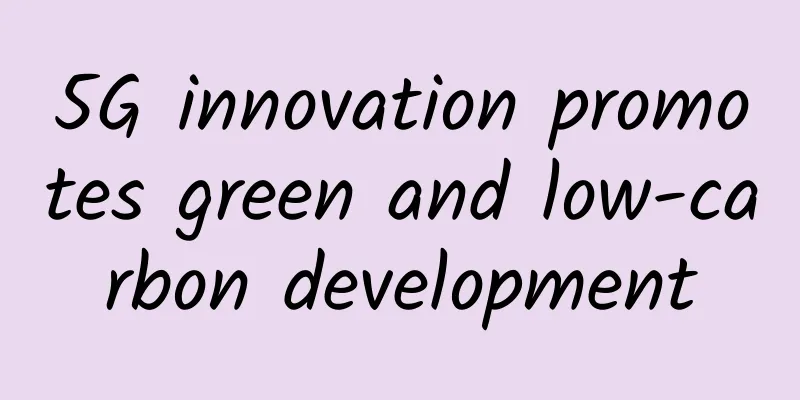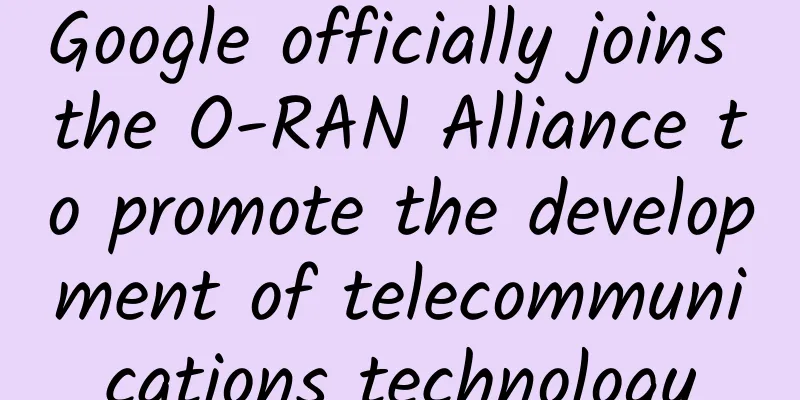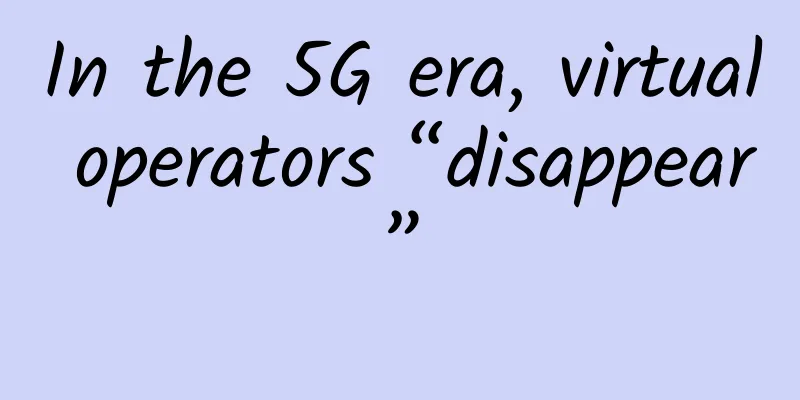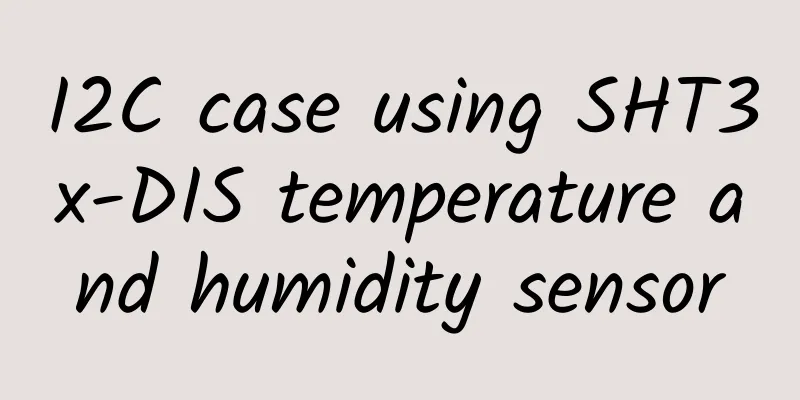Be careful not to be cheated. I will teach you how to buy a wireless router.
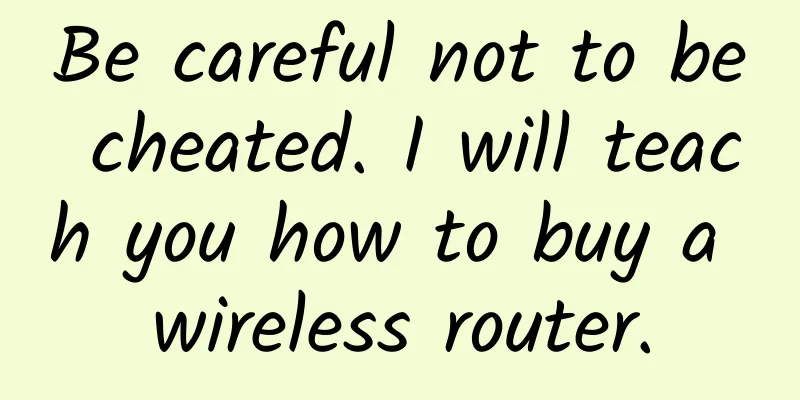
|
Before the full resumption of work, production and school, many friends were working from home and taking online classes at home, and a problem was exposed. I didn't think this problem was important before, but now I have been at home for a long time and I find it is a headache. This problem is - the WiFi signal at home is not good. The WiFi signal is not good, my remote working experience is poor, and my children's online classes are stuck... A solution is urgently needed. Usually, users will choose to buy a new wireless router to replace the original one. But the fact shows that this solution has the lowest success rate. Because the transmission power of wireless routers and mobile phone wireless network cards are subject to national standards, the transmission and return ranges are relatively fixed. Therefore, don’t believe the colorful promotional pictures of "wall penetration king" and "signal king". The key to having full WiFi at home is to choose the appropriate networking solution according to your actual environment. Is there really a "Wall-Walking King"? When purchasing wireless routers, many consumers only look at one indicator: "how many antennas?" More means better, longer means faster, but they don't know that the real factor affecting the coverage of wireless routers is not here. The significance of wireless routers having multiple antennas is actually due to MIMO technology. MIMO wireless technology diagram Whether it is a product with two antennas or three antennas, they are all designed to match the X*X MIMO mode. For example, the current mainstream single-band 300M and 867Mbps wireless routers must be in 2x2 MIMO mode, which means that two antennas are enough. If there are three or more antennas in a 2x2 MIMO product, it is the manufacturer's misleading to consumers. Moreover, with the popularity of dual-band wireless routers, some manufacturers have made independent external antennas for each frequency band, so it is not surprising to see some wireless routers with 4 or 6 antennas. Transmission power directly affects the strength of wireless signals The decisive factor for the quality of wireless router signals is the transmission power of the wireless router. All countries have regulations on the transmission power of wireless routers, which generally should not exceed 100mW, that is, 20dBm (2.4GHz frequency band). So we can see that, in fact, according to national standards, the signal strength of the transmitter is fixed. No matter how many antennas there are, the transmission power will not change, and it will not affect the coverage of wireless signals. In addition to the wireless router, we should also look for the cause at the receiving end. If the sensitivity of the wireless network card at the receiving end is not high, then the data cannot be transmitted back from the mobile phone to the router, which will also cause Internet access to be stuck. So how to buy it? My personal suggestion is that before purchasing a wireless router, you should first determine the size of your home and the structure of your room, then the location of the wireless router, and finally your own Internet application.
The home environment is complex and the signal cannot be transmitted directly Because wireless routers are actually radio waves, and most domestic building materials are concrete and brick walls, the attenuation is very serious. For example, in large apartments, large flats, villas and other usage scenarios, it is obvious that one wireless router cannot meet the needs of full house coverage. The best way to solve the fundamental problem For this type of user, first of all, when decorating, the network cable and network port should be laid to each room, so that whichever room needs to access the Internet can be equipped with an AP or wireless router. If the network planning is not done well during decoration, if there are few walls in the room, a mesh kit can be selected to solve the problem. If there are many walls, a powerline cat can be selected to solve the problem of WiFi coverage throughout the house.
The built-in antenna signal is also strong Small and medium-sized apartments are very simple, and basically one wireless router can cover the whole family. But the location of the wireless router is very important. It is recommended to place the wireless router in the center of the room, so that the WiFi signal coverage of the whole house is the best. If it is placed at the weak current box at the entrance or in the study, the transmission range of the wireless router will be limited, which will inevitably affect the signal quality and cause Internet access to be stuck. Conclusion If you want to solve the signal problem of wireless router, you can't just replace the wireless router to achieve the goal. The most fundamental thing is to combine your living environment and choose the most suitable networking solution for yourself. |
<<: Explain the five major network concepts in a vivid and interesting way
Recommend
As 5G private network applications enter deep waters, how can we achieve the goal of going from 1 to N?
At present, the 5G competition has entered the se...
RepriseHosting: $35/month-2*E5-2650L, 32G, 1TB HDD/240G SSD, 10TB/1Gbps, Seattle data center
RepriseHosting is a foreign hosting company found...
[11.11] Megalayer: US server 99 yuan/month, Hong Kong server 199 yuan/month, Hong Kong/US VPS monthly payment 9.9 yuan
Megalayer released a promotional plan for this ye...
Seize the critical period for large-scale application of 5G
As of the end of April, more than 1.6 million 5G ...
Megalayer: 40% off on Hong Kong Alibaba/Huawei Cloud hybrid line servers, 50% off on high-defense servers, and 50% off on home broadband VPS
Megalayer has released its regular promotion for ...
edgeNAT Double Holiday Promotion: VPS special price starting from 199 yuan per year, 30% off for regular monthly packages and 40% off for annual packages
edgeNAT has just released a promotional event dur...
TmhHost Double 11 Promotion: Japan/Korea/Los Angeles CN2 GIA quarterly payment from 88 yuan
TmhHost has launched a Double 11 promotion, and p...
WOT2018 Wang Xiaobo: The "Phoenix" model of cache management, you deserve it
【51CTO.com original article】Seven years of hard w...
NetCloud: San Jose CN2 GIA line VPS monthly payment starts from 29 yuan, with 15 extra days for the first month
Wangyun (wangyun.net) is a Chinese hosting provid...
As of December 2020, there are 229 million 5G users worldwide
On December 22, according to foreign media report...
RackNerd: Low-cost US VPS starting at $10 per year, multiple data centers in San Jose/Los Angeles/Seattle/New York, etc.
RackNerd has not released any new promotional pla...
Blockchain makes cities smarter and more innovative
This article takes stock of the smart city applic...
Ready to use right out of the box? StreamNative Platform 1.0 is now available
Recently, StreamNative solemnly announced the rel...
The road to containerized network functions
【51CTO.com Quick Translation】Service providers an...
Strong partner ecosystem helps Denodo grow in Greater China
Beijing, March 10, 2021 - Denodo, a leader in dat...