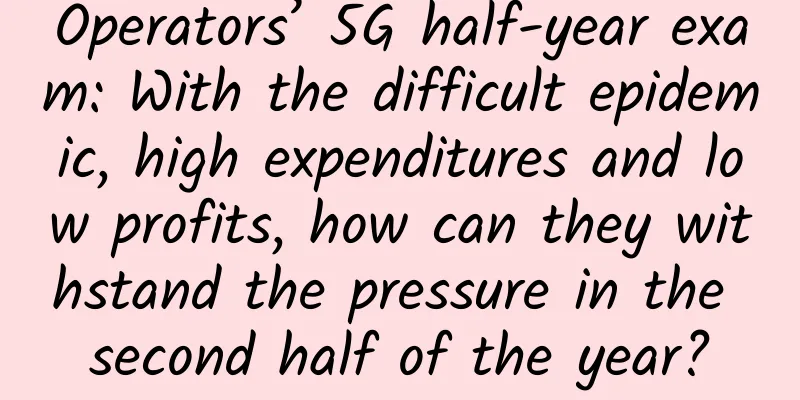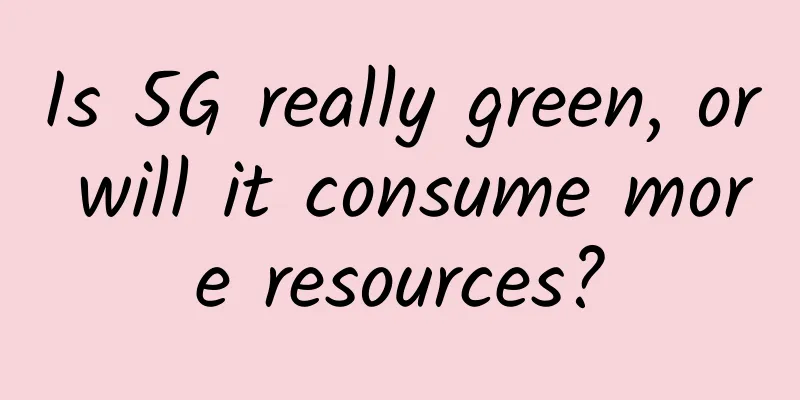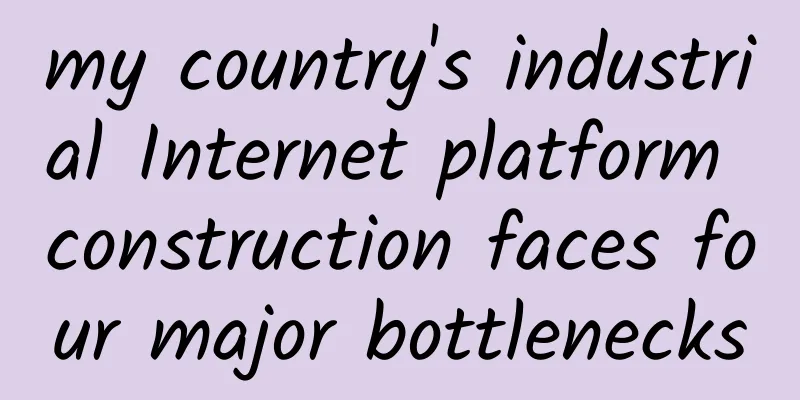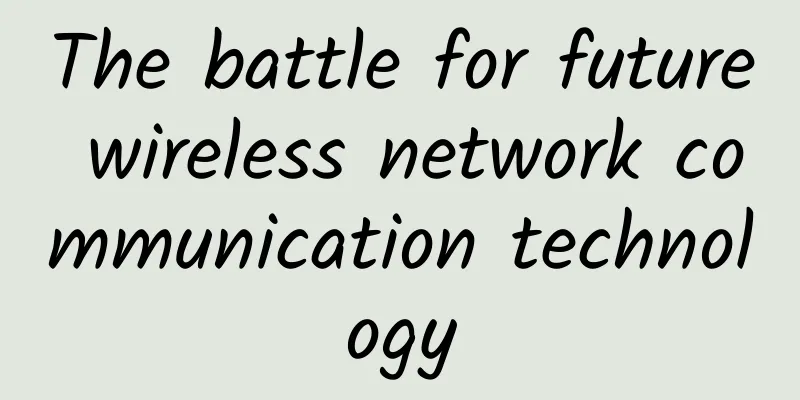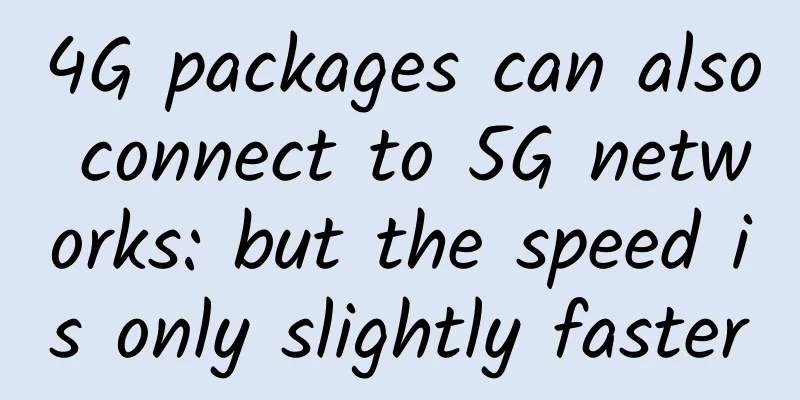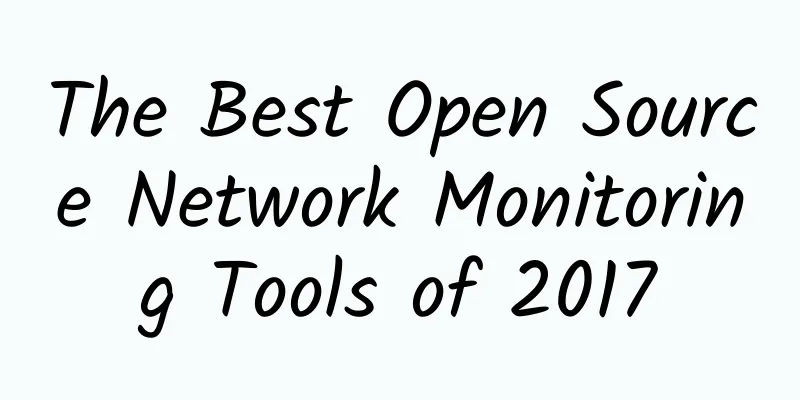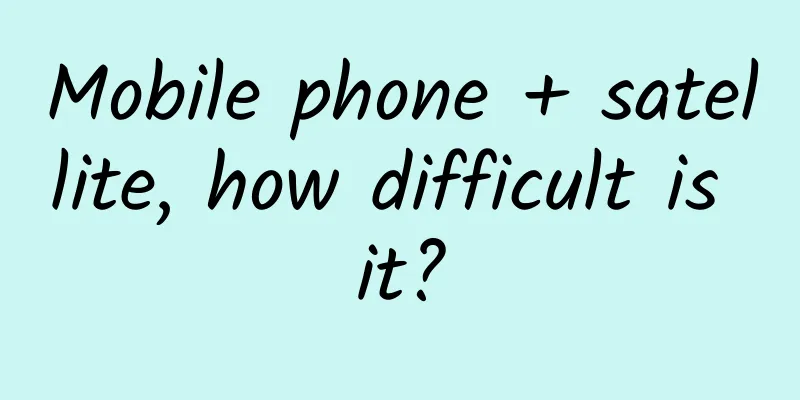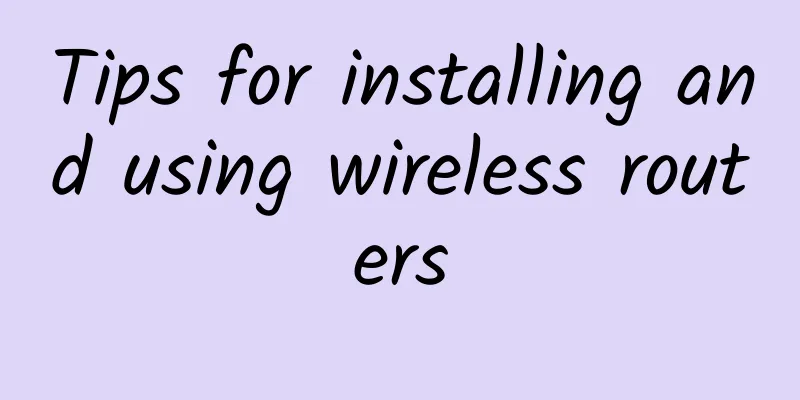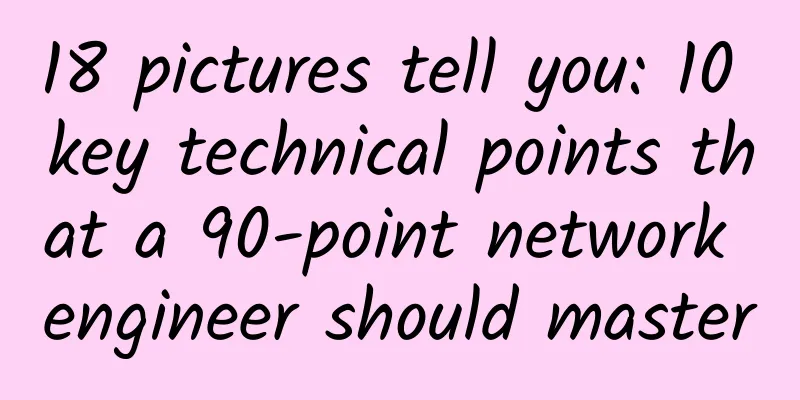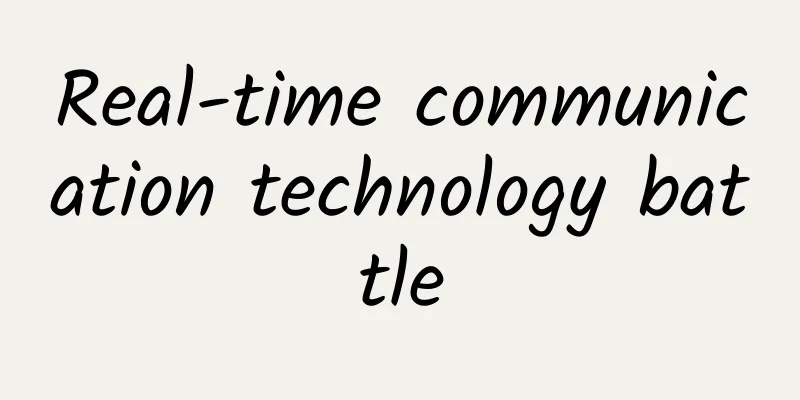You have to know these eleven functions of the router
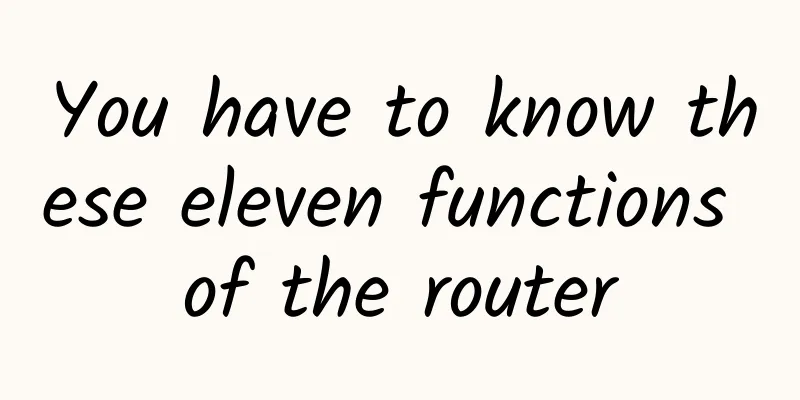
|
Many friends often leave messages asking, how to use the router's port mapping? How to set up a URL blacklist? What is MAC address binding? How to resolve IP conflicts? How to set up static routing, etc. This is also often discussed in the weak current VIP technical group. When we enter any router, we will see a function menu list on the left. In addition to the routing gateway function we usually use, what are the uses of these other functions? I believe many friends will have this question. Most enterprise-level routers have relatively complete functions. Let’s take a look at the eleven most practical and commonly used functions of enterprise routers one by one. 1. Port Mapping The purpose of port mapping is to allow external network users to access the internal network server. Generally, the IP address of the internal network server is a private network address and cannot be directly accessed from the public network. It is necessary to map the public network interface IP and port to the IP address of the internal network server, that is, the port, on the router. Enter the IP address + port in the external network browser, such as http://10.168.1.22:8080 for the external host, and you can access the service application built by the internal host. 2. Port forwarding Port forwarding is sometimes called tunneling, which is a method used by Secure Shell for network security communication. For example, if you are in the intranet, you cannot directly access the external network. However, we can access the external network through the NAT method of the router. Enable the inbound routing forwarding of the WAN port, and the host connected to the router's upper-level router can access the external network. 3. DHCP settings After turning it on, the device can automatically obtain the IP address assigned by the router when connected and can access the Internet. Otherwise, you need to manually configure the IP address to access the Internet. If it is turned off, you need to manually set the IP address. Of course, the router can set the range of IP address allocation. Especially in monitoring projects, there is no planned automatic allocation of IP addresses, which can easily cause IP conflicts and other network failures. As shown below: After the router displays the automatically assigned IP address, the IP address and MAC address assigned to each device are convenient for management. 4. Custom HOST Manually set the HOST record to bind the IP address to the domain name. So what does it do? For example: Employees often watch videos at work, which affects their work. In this case, you can point some video websites to a wrong IP address to prevent the company's network from opening the video website. After setting it up, just restart the router. 5. Network MTU Network MTU is the maximum transmission unit. This value sets the maximum transmission unit when the TCP/IP protocol transmits datagrams. All the operations we perform on the Internet are achieved through the transmission of "data packets" one by one. The MTU value is used to limit the maximum size of data packets that can be transmitted in the network. The default value is 1500 bytes, which is usually not required. Improper MTU settings will cause poor network performance or even unusable. When you cannot access certain websites or the website is slow to open, you can try to gradually reduce the MTU value from a larger value (1500) to directly access the network normally. 6. Intelligent QoS Most enterprise routers have this function, which is used to limit the speed, limiting the upload and download bandwidth of a certain device. For example, in an enterprise, if you find that the Internet speed is slow, it is estimated that someone is occupying the bandwidth. Then you can restrict the IP address of the device and limit its upload and download bandwidth. 7. MAC address cloning The MAC address is the physical address of the network card, and each network card has only a unique MAC address. In order to limit the number of devices connected to the Internet, some operators will bind the MAC address of the device. There is only one MAC address, so what should I do if I want to connect multiple devices to the Internet? Then you can use MAC address cloning to allow multiple devices to share one MAC address to access the Internet, breaking through the restrictions of the operator. 8. Binding mac and ip address We often encounter a problem, that is, IP conflict, especially in corporate networks. Employees often change IP addresses randomly, causing network IP conflicts, but we can't find who changed it. What should we do? In order to resolve IP conflicts, we bind the IP and MAC addresses so that one IP address corresponds to one device MAC address. The MAC address is unique, so when a fault occurs, we can directly find the relevant device. It is the same in the project. Bind the MAC address to the IP address. If there is a problem, the relevant device can be quickly locked. 9. Mac Internet Control A good feature of network management. In large enterprises, basically each department has its own network. To prevent people from other departments from connecting to the department's network, you can set the router to only allow devices of people in this department to access the Internet by directly adding the MAC address of the Internet-connected device. In the home, it is also a powerful tool to prevent freeloading, allowing only family members to access the Internet while others are unable to access. 10. Static routing A router is connected to another router, and these two routers are connected to different network segments. If you want these two network segments to communicate with each other, you must configure routing, which is static routing. For example:
The LAN port under router A is connected to router B. If router A wants to access the computer on the LAN port of router B, that is, to access the IP segment 192.168.2.0, it needs to add a static route of 192.168.2.0 255.255.255.0 192.168.1.2, which are the destination address, subnet mask, and gateway of the other router respectively. 11. Website Blacklist and Whitelist It can be said that this function is very practical. It prohibits certain IP addresses from accessing certain websites, and you can also set a period. For example: ask the company's R&D department to prohibit access to the following websites on the same Friday. First set up the user group, add the IP address of the R&D department, and then set up the blacklist. This prohibits the R&D department from accessing certain websites on Mondays and Fridays. Of course, there are also some enterprise routers that have functions such as enterprise intelligent networking and file sharing, which will not be introduced here one by one. |
<<: This article will help you understand the difference between fog computing and edge computing!
>>: 5G, cloud computing, IoT and edge computing complement each other
Recommend
IntoVPS: Hourly KVM monthly fee starts at $5 ($0.0075/hour), 6 data centers available
IntoVPS is an unmanaged VPS hosting brand launche...
AlphaVPS: Large hard disk VPS starts at 15 euros per year (or €2/month), AMD EYPC+NVMe series starts at €3.99/month
AlphaVPS is a Bulgarian local host (DA Internatio...
DesiVPS: $20/year KVM-1.5GB/20GB/2TB/Los Angeles & Netherlands Data Center
DesiVPS has launched a 2023 New Year promotion, w...
Don't know how to learn the protocol? Click it!
Once you enter the communications industry, you w...
CrownCloud: 2GB VPS in Los Angeles/Germany/Netherlands/Atlanta data centers starting at $5 per month
CrownCloud is a long-established foreign VPS host...
5 Essential Predictions for Blockchain Trends in 2018
The potential for blockchain technology to bring ...
RackNerd: Cheap VPS hosting starting from $10/year, self-service IP change, multiple data centers in San Jose/Los Angeles/Seattle/New York, etc.
RackNerd should be one of the merchants that curr...
Banks jointly explore new driving forces for transformation in 2021: large banks are preparing for qualitative changes while small banks are bridging the digital divide
In 2021, my country's "14th Five-Year Pl...
Ministry of Industry and Information Technology: Improve 5G service quality and strictly adhere to four marketing red lines
[[380517]] On February 3, the Ministry of Industr...
HostUS: VPS starts from $16 per year, multiple data centers in Los Angeles/Singapore, OpenVZ/KVM optional
HostUS is a foreign hosting company founded in 20...
DesiVPS: Los Angeles/Netherlands/India data centers, KVM VPS from $20 per year
DesiVPS acquired LosAngelesVPS a month ago and is...
5 Reasons Why Process Industries Need Low-Power Wide Area Networks
From oil and gas, refineries and chemicals to pha...
TCP access layer load balancing, high availability, and scalability architecture
Today, let’s have a systematic discussion about T...
What challenges and opportunities will operator networks face in the 5G era?
With the official commercial use of 5G in China, ...
Let's talk about the basic principles of common serial communication
Why do we need to talk about serial communication...